People love visuals – especially videos.
And because of that, videos can be a powerful medium for promoting your products and business – even if they’re not “beautiful.” Heck, you can make good-enough videos DIY, hired on Fiverr, or made with some kind of software tool.
And while you can’t add videos to Amazon and Etsy (with the exception of your “About Me” section on Etsy or if you’re signed up with Pattern), you can promote them on social media with relevant hashtags, on YouTube, or on your personal blog or website.
It’s worth testing this on your bestsellers to see if you can drum up some more sales.
To help you start brainstorming about the videos you might create, I came up with a list of ten types of promotional videos, including examples, for you to check out below (I also had an infographic created).
Let’s take a look…
Unboxing
Unboxing videos are hugely popular. They function as on-the-spot video testimonials. Product recipients record the process of unwrapping products from their shipping materials. They look the products over and then review them as they go.
The reason unboxing videos are so popular is the footage is raw typically. So if a product arrives damaged or is in any way unsatisfactory, the unboxing video reflects that. But when everything goes well and recipients give products a thumbs up, the resulting social proof is highly effective.
You *could* create an unboxing video of one of your own products, or you could ask a real recipient to create one for you.
Here’s an example of an unboxing video from a YouTube influencer I worked with last month:
And here is a Fiverr person available to create unboxing videos (note: I haven’t personally worked with this person before):
I will make you an unboxing video
Cost: $20
Interview
Video interviews won’t make sense for everyone. But if you’re in a niche with “experts,” you can find people willing to participate in Q&A chats (to be recorded).
For example, if your bestselling products are in the dog niche, you could contact owners of local animal shelters or pet stores, or people who have dog-related Facebook fan pages. The experts don’t have to be anyone crazy famous. Just people with something of value to say that your audience would find interesting.
You could ask the experts tips about grooming or dog training or what the best types of dog food are. If you create products in the dog niche, anyone who buys your products must love dogs (or at least know someone who does) and is therefore likely to be interested in dogs in general.
At the end of the interview, you can mention your products and where they can be purchased. You can also give the experts a chance to plug something of their own — to make the experience a win-win.
Here’s an example of a video interview:
Photo Montage (Slideshow)
A montage or slideshow featuring photos of your bestselling products is one of the easiest promotional videos to create. Tools like Animoto.com make it simple to drag and drop product photos from your computer, add text and music, and then create a montage. Animoto isn’t free to use, however. Pricing starts at $8 a month.
But you can also create a montage, or slideshow, yourself for free with YouTube. Here’s how:
- Log in to your YouTube account.
- Click Upload.
- Select Photo Slideshow.
- Upload photos of your products from your computer.
- Drag the photos to put them in the order you want.
- Click Next.
- Select a music track (if you want), set the duration for each image to appear on the screen, and choose your transition effects.
- Click Upload.
- Title your slideshow.
- Write out a description.
- Add relevant keywords.
- Click Publish.
- After your video processes, if you want to add any text to the slides, hit the Annotations button.
- Click Add annotation.
- Choose from speech bubble, note, title, spotlight, and label.
- If you choose speech bubble, for example, type in the text that you want to appear on the slide and make any necessary adjustments.
- Click Apply changes.
- Repeat this process for each of your video’s slides.
Here’s an example of a photo/video montage:
If you don’t want to create the slideshow yourself, here is a Fiverr person who can do it for you (note: I haven’t worked with this person before):
I Will Make A Video Slideshow With Your Photos In 24 Hours
Cost: $5
And here is a tool you can use to create slideshows of your own:
Video Retargeter (don’t be fooled by the name; it can make all kinds of videos)
Tips, Teaching, Or News-related
Even if your video’s primary goal is to promote your business or products, sometimes you don’t want the video to be super “salesy.” You still want to provide useful content – especially if you plan on creating a number of videos. A balance between heavily promotional and more informative is a great thing.
A tips, teaching, or news-related video is a good way to break up your promotional content. You can provide niche-specific advice or show your audience how to do something. You can also share something noteworthy that recently happened in your niche and offer your opinion.
Then, at the end of the video, you can, of course, still include a plug for your business.
Here’s an example of a how-to video for the dog niche:
Live Webcast
Live streaming, such as with Facebook Live, has become popular among businesses and brands. And it’s a great video medium because it lets viewers interact with you (and vice versa) live and off-the-cuff. It’s also a fantastic way to get real, honest feedback about your business, products, and ideas.
Some suggestions on what to talk about include a new line of products or an upcoming event or business milestone. You could even ask viewers for their input on design ideas.
Or, depending on the niche you’re in, you could focus on a subject related to your niche and then include information about where to purchase your products at the end. For example, if you’re in the dog niche, you could talk about training tips or information about the best types of dog food.
You can do a live webcast via Facebook Live or you can use Video.IBM.com or Livestream.com.
Get-To-Know-You
This type of video lets you introduce yourself and talk about your business. You don’t have to go into tons of personal details. Just a little bit about your background — for example, how you got started, why you chose to be in the business you’re in, or what types of products or services you offer.
A get-to-know-you video is a great way to add a personal touch to your business and let your audience know that you’re a real person. This helps people feel more connected and relate to you.
Often, these types of videos are super simple, occurring in “talking head” format. (“Talking head” refers to how the speaker is positioned. In a talking head video, the speaker talks directly into the camera, showing only his or her head and shoulders.)
Not all get-to-know-the-sellers take this format, though.
Here’s an example of a get-to-know-you video that my production manager made about CustomHappy:
Video Testimonial
Testimonials, in general, are a powerful form of social proof. But video testimonials are even more powerful. Being able to put faces to names and actually see the people singing your praises is much more compelling than simply reading a text-based testimonial — something like…
“Your business is awesome!” – Lisa K.
…Video testimonials allow customers to hear the positive reviews straight from the source. Accordingly, video testimonials are perceived as being more authentic and trustworthy.
You can put video testimonials on a website or sales page. Video testimonials can be harder to obtain, though. But reaching out to your email list or social media followers are both good avenues to take.
Here’s an example of a video testimonial a customer made about The Ultimate Kindle Course:
Giveaway
If you want to run a giveaway or offer a discount on one or more of your products or services, you might consider sharing that information via video. You can start by introducing the special offer you are giving away. Then, you can explain how the giveaway process works.
Is there something people have to do to enter? Is there a special code people need? Is there a time limit on the deal, or only a finite number of offers available? Specify all the details and let people know the benefits of participating.
For example, you might say the giveaway is for a set of two 11 oz coffee mugs and you will give the mugs away to the first three people who share your product page on Facebook. You can let participants know the mugs are dishwasher- and microwave-safe and the designs are guaranteed not to bleed or fade with use.
Here’s an example of a giveaway video:
Announcement
Announcement videos are a great way to get people excited about the happenings in your business, whether it’s a new product or design launch, a special discount or offer, or just something cool happening that’s going on, such as reaching a benchmark in sales or the anniversary of when your business first started.
Just sit down in front of your computer’s webcam or use your smartphone’s video recorder and start talking! An announcement video doesn’t need to be fancy or high-tech.
But, if you are talking about an upcoming launch or a special offer, be sure to provide all the relevant information, including any URLs, dates, or coupon codes people should know about.
Here’s an example of an announcement video:
If you want to put a cute spin on your announcement video, here’s a Fiverr person who will create a video as if it were a newscast (note: I haven’t worked with this person before):
I Will Do A News Video Of Your Message, Ad, Or Announcement
Cost: $50
Product Video (Demonstration)
This is one of the most common types of promotional videos, and it’s especially effective for products that “do” something, like color-changing mugs. But product videos can still work well for almost any type of product.
People like seeing 360-degree renderings of ecommerce products so they feel more at ease about purchasing items they can’t personally inspect themselves.
Just set up your webcam to record yourself talking about a product and showing it off from all angles. And if the product does do something, like change colors, be sure to show how that works.
Even for products that don’t specifically “do” anything, if there’s a benefit you can showcase, like a regular mug being microwave-safe, you might consider performing a demonstration of that by microwaving the mug for 30 seconds and then showing how the design didn’t get damaged.
Here’s an example of a product video:
NOTE: If you want to learn how to create a product demonstration video, similar to the one above, which features only the mug itself, Vanessa posted the following in the Low Hanging System Facebook group:
- Open a Gear Bubble campaign for a color-changing mug.
- Open Snag It software (free for 14 days)
- Select these options: Select video, Preview to on, Copy to Clipboard to off, CAPTURE CURSOR to off, and 5-second delay to off
- Press the Red Capture Button
- You will now see yellow/blue dashed lines at the top and on the bottom.
- Click once until you see a small square. There should now be a small square on 4 sides of your screen.
- Take your cursor and drag the smaller square on each side until your square is where you want it. By now, you should only see the color-changing mug and nothing else surrounding it.
- Hit the red Capture button to record the video.
- You will immediately see 3, 2, 1. Now, you can talk on the video or immediately place your cursor on the thermometer (hot/cold), which will change the mug from black to white, showing the design.
- Hit the blue button whenever you want the video to end.
- Hit File, Save As, and save the video to wherever it should go on your computer.
Or, if you want to hire someone to create a product demonstration video for you, here’s a Fiverr person up to the task (note: I haven’t worked with this person before):
I Will Create A Product Demonstration Video
Cost: $25
Below, you’ll find the infographic I mentioned earlier.
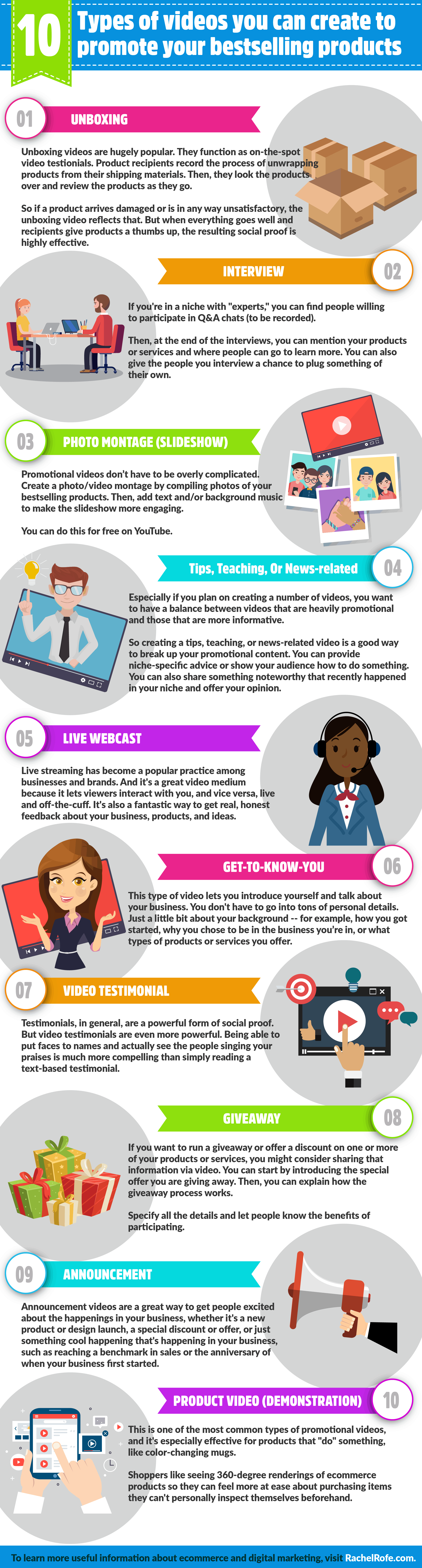
What are your thoughts on promotional videos? Have you promoted any of your products using videos before? I love hearing what you have to say. Please leave a comment below and let me know!
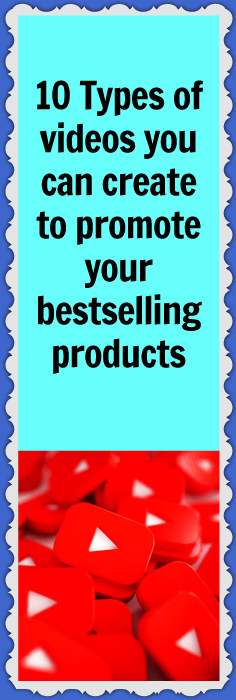





0 thoughts on “10 Types of videos you can create to promote your bestselling products”
This is really attention-grabbing, You are an overly professional blogger. I have joined your feed and look forward to seeking more of your excellent post. Also, I’ve shared your web site in my social networks|