Have you ever wished you had more hours in the day?
Most people, including myself, have had this thought — sometimes even daily.
To help free up more of your time so it feels like you’re gaining extra hours, you can automate certain tasks in your business with the help of automation tools. This way, you can focus on more important things, save time and money, and avoid having to do lots of boring, repetitive tasks.
The automation tools I’m referring to are IFTTT (“If this, then that”) and Zapier. And the best part is, they’re both free!
(NOTE: Paid options are available, but all the automations I talk about here are totally free.)
A lot of people shy away from automations because they worry the learning curve will be too steep. Honestly, though, tech stuff really frustrates me and it is NOT my strong suit, but I use automations a lot in my business and personal life. So if I can make them work, you absolutely can too. :-)
IFTTT and Zapier essentially operate as “middleware,” or a way to connect things that don’t normally connect. They make it so that every time you take one action, another action happens, thus saving you time and effort.
Below, you’ll learn more about each tool and how the process works. First, I go over some of the types of things you can automate. Then, I guide you through the technical bits of how you can get started with IFTTT and Zapier along with how you can find even more automations to try.
There’s a lot of ground to cover here. So, to help you find what interests you most, here’s a Table of Contents:
What You Can Automate
Amazon
Etsy
eBay
Gmail
Google Calendar Integrations
Social Media
Sharing Content to Other Channels
Managing Your Social Media Accounts
Productivity
How to Get Started
How to Find More Automations
Here’s What You Can Automate with IFTTT and Zapier
Amazon
New sale notice from Amazon as a text for FBA sellers (IFTTT)
I know not everyone does FBA, but if you were doing it as part of the holiday challenge, then this applet can be helpful.
Basically, how it works is every time you make a sale, you get a text — IFTTT suggests setting your phone to notify you by making the “ka-ching” sound. ;-)
You’ll need to give IFTTT permission to access your SMS and then you’ll need to input your phone number and click “Send PIN.” Within a few seconds, you should get a text with a 4-digit pin, which you need to enter into IFTTT in order to link your phone.
Notify when an item sells on Amazon Seller Central (IFTTT)
With this applet, any time you sell a mug or anything else on Amazon, the applet searches your Gmail for a message from [email protected] and then sends you a notification via iOS once you link your phone.
Etsy
Log Etsy sales in Google Drive (IFTTT)
This applet makes it so that all of your Etsy transaction emails load into a Google Drive spreadsheet. The results aren’t perfect, however, so you may need to go in and edit out the body so the spreadsheet columns are right.
You’ll also need to give IFTTT permission to access your Google Sheets.
Etsy order -> calendar (IFTTT)
This applet creates a due date event on your Google calendar for when your Etsy orders need to be shipped out. The calendar event includes both shipping and order info.
Just give IFTTT permission to access your Google Calendar and select which calendar you want the events to be added to.
eBay
Calendar event when you receive an eBay order (IFTTT)
With this applet, anytime you receive a PayPal payment for one of your eBay listings, an event is created in your Google calendar.
Share your new eBay listings on Twitter (IFTTT)
Use this applet to easily promote your new eBay listings to Twitter. Just turn on the applet and add your eBay username to the search terms.
Gmail
Automatically sync Gmail emails with receipts, orders, and invoices to a Google spreadsheet (IFTTT)
This applet searches your Gmail account looking for receipts and orders that it then adds to a Google Drive spreadsheet, including the first attachment to the emails as well. This way, you can easily become more organized and keep track of your incoming orders.
Save Gmail attachments as original file format (Zapier)
Especially if you get a lot of emails like I do, important attachments, including design files, can get lost in the shuffle. But with this zap, you can easily keep track of your Gmail attachments, as this zap automatically copies and saves them to Dropbox.
Google Calendar Integrations
Get email reminders for approaching Google Calendar events (Zapier)
Never miss or forget about an important event or deadline again. When you use this zap, you get an email reminder every time the start-time for one of your calendar events gets close.
Send reminder emails (Zapier)
Maybe you want to remember to reach out to customers on some kind of a continuous basis. Or, perhaps you want to get a weekly email reminding you of what your goals are as a form of inspiration.
Whatever the case may be, you can set up a zap to send you reminder emails on a daily, weekly, or monthly basis reminding you of whatever you need to be reminded of.
- Send daily emails with Zapier email
- Send weekly emails with Zapier email
- Send a monthly reminder email from Zapier email
Social Media
Sharing Content to Other Channels
Share Facebook page updates on Twitter (IFTTT)
To automatically share your Facebook page updates on Twitter, just turn on this applet and click where it says “works with” next to the Twitter icon.
From there, click “Facebook Pages” and then “Facebook Pages” again (the underlined one) and type in the name of your Facebook page in the search bar.
New Tweet/Pic from Twitter goes to your Facebook page (IFTTT)
You can also do the reverse with this applet, which takes your tweets and automatically posts them to your Facebook page.
And if you’d like to have your retweets and replies posted on Facebook in addition to your regular tweets, you can check one or both boxes to enable these functions as well.
Post your Instagram photos on a Facebook page (IFTTT)
Use this applet to easily post Instagram photos to an album called “Instagram Photos” on your Facebook page.
Sync your new Instagrams to a Pinterest board (IFTTT)
After turning on this applet, enter the name of the board you want to add pins to and click “Save.” Then, any new Instagram photos you post will automatically be added to that Pinterest board.
Promote your business by sharing Instagram photos on Twitter, Pinterest, Tumblr & Facebook pages (IFTTT)
This applet starts with Instagram and is more comprehensive than the others I’ve mentioned. It automatically posts to four additional social media channels instead of just one.
You may not want your Instagrams to be shared on all of these channels, however. And in which case, another applet might be a better fit. But if you’re looking for more of a “one-and-done” kind of deal, then this applet is really useful.
Share new Facebook pages posts on LinkedIn (Zapier)
When you create this zap, anytime you post to your Facebook page, the post automatically goes to LinkedIn too.
Send new YouTube videos in a channel to a Facebook page (Zapier)
With this zap, whenever you upload a new video to YouTube, the video automatically posts to Facebook. You just need to input your YouTube channel ID.
Share Facebook page posts on Pinterest (Zapier)
This zap takes the posts you make to your Facebook page and automatically saves them as pins to one of your Pinterest boards. Just choose your Facebook page and Pinterest board, and specify an image, note, and link (optional).
Managing Your Social Media Content and Interactions
Properly mention and thank new Twitter followers (IFTTT)
With this applet, whenever someone new follows you on Twitter, they receive a thank you tweet. This is a great way to encourage engagement with your followers so they’re even more likely to want to do business with you.
Thanks for the mention on Twitter (IFTTT)
Similarly, when you use this applet, anytime someone mentions you on Twitter, a thank you message gets tweeted out so you can, again, boost engagement with no extra effort on your part.
Save your favorited tweets to Evernote (Zapier)
With this zap, Zapier monitors your Twitter account, and every time you favorite a tweet — maybe you saw something funny or inspiring or perhaps you’re tracking mentions of a particular topic — it saves that tweet to Evernote so you can have easy access to that content.
Productivity
Save popular productivity tips from Reddit’s /r/productivity to Evernote (IFTTT)
Turn on this applet to stay on top of the latest productivity tips found on Reddit.
Toodledoo productivity log (IFTTT)
This applet helps you keep yourself accountable for your goals and workload. Use it to stay on top of what you’ve accomplished and when you accomplished it.
Get a summary email of tasks you have completed this week (IFTTT)
This way, you can track your productivity each week and see how much you got done. This is another great applet for holding yourself accountable and making sure you’re not falling behind.
How to Get Started with IFTTT and Zapier
IFTTT
Go to the App Store and download IFTTT. You can get it for Android here or for iOS here. You can also visit IFTTT.com and create an account that way.
Next, depending on what you want to use IFTTT for, you’ll likely have to link certain things, like your social media profiles or email account.
From there, IFTTT gives you applet recommendations. Or, you can search for whatever you think you might be interested in or browse by category.
Then, just turn on the applets you want to use and follow the prompts.
Zapier
Getting started with Zapier is just as simple. Go to Zapier.com. Sign up. Connect your accounts. Then, pick the zaps you want to improve your workflow.
Many zaps are free to use. But, as I previously mentioned, Zapier does offer paid plans, so you might encounter some “premium” zaps that you do need to pay for.
How You Can Find More Automations
Finding automations is really easy. Just run a Google search for… whatever type of integration you need + IFTTT or Zapier.
For example, if you’re looking for something related to Seller Central, you might run a search like…
Seller Central IFTTT or Seller Central Zapier.
Basically, there is endless opportunity for applet and zap integrations.
I really hope you find this post useful. Please leave a comment below and let me know what you think of automations and IFTTT and Zapier!


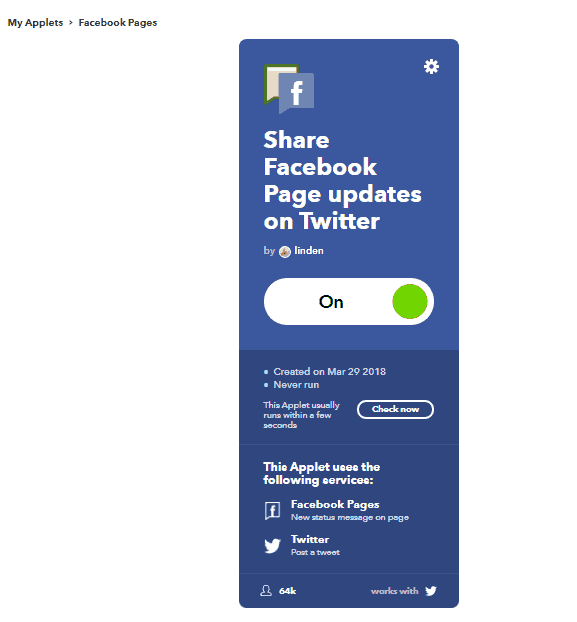
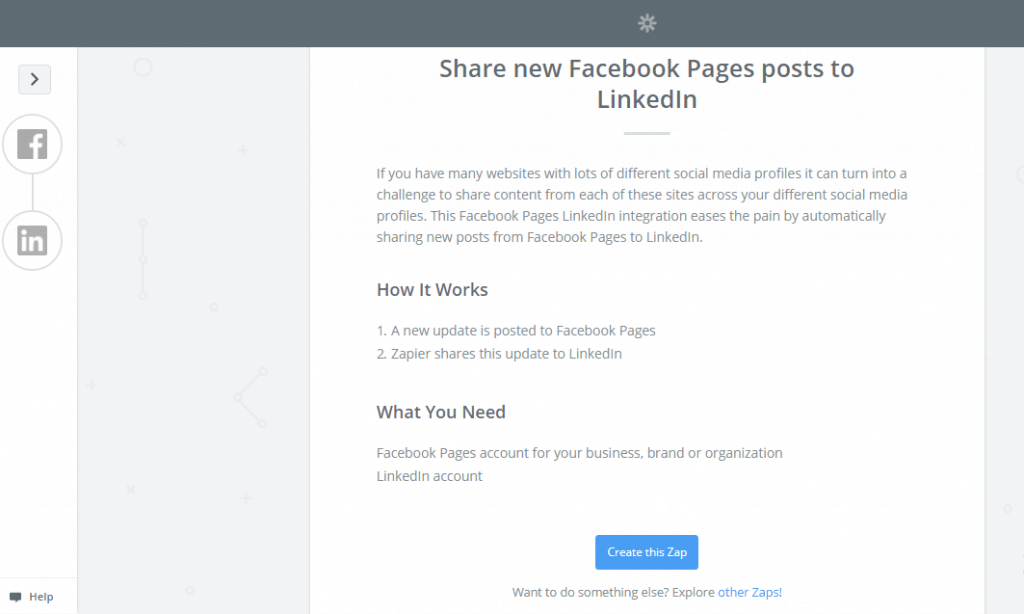


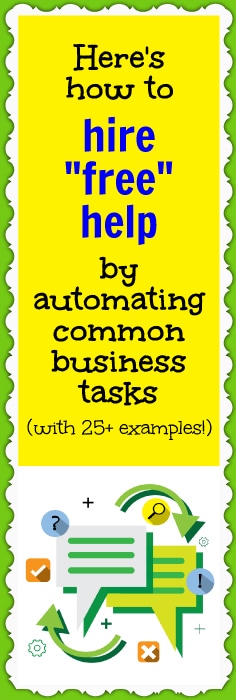



0 thoughts on “Here’s how to hire “free” help by automating common business tasks (with 25+ examples!)”
Thank you Rachel, it is my first time to know all this things, great help for me.