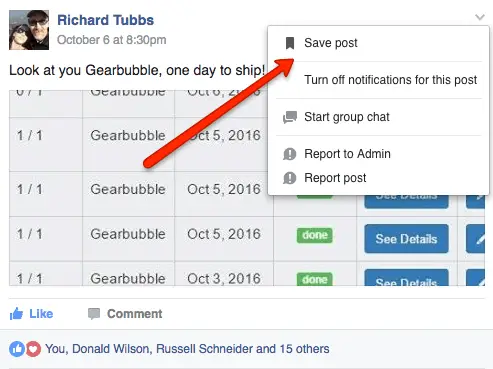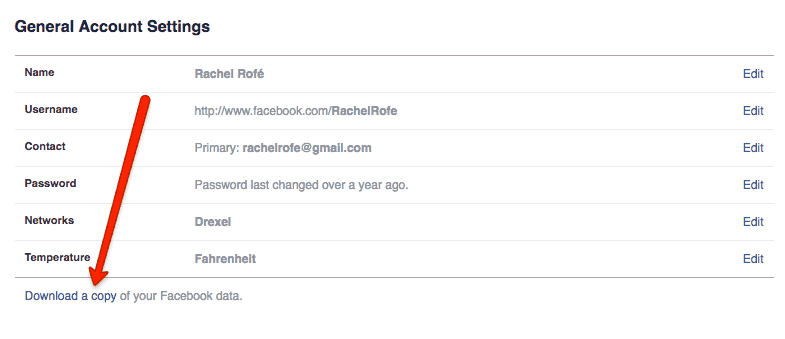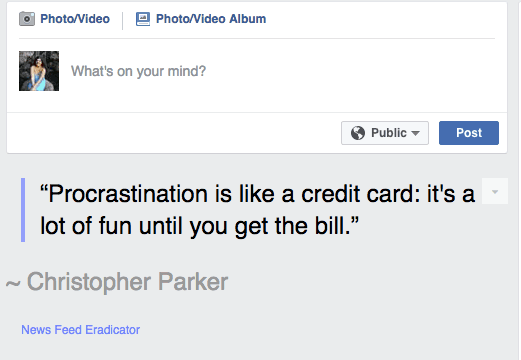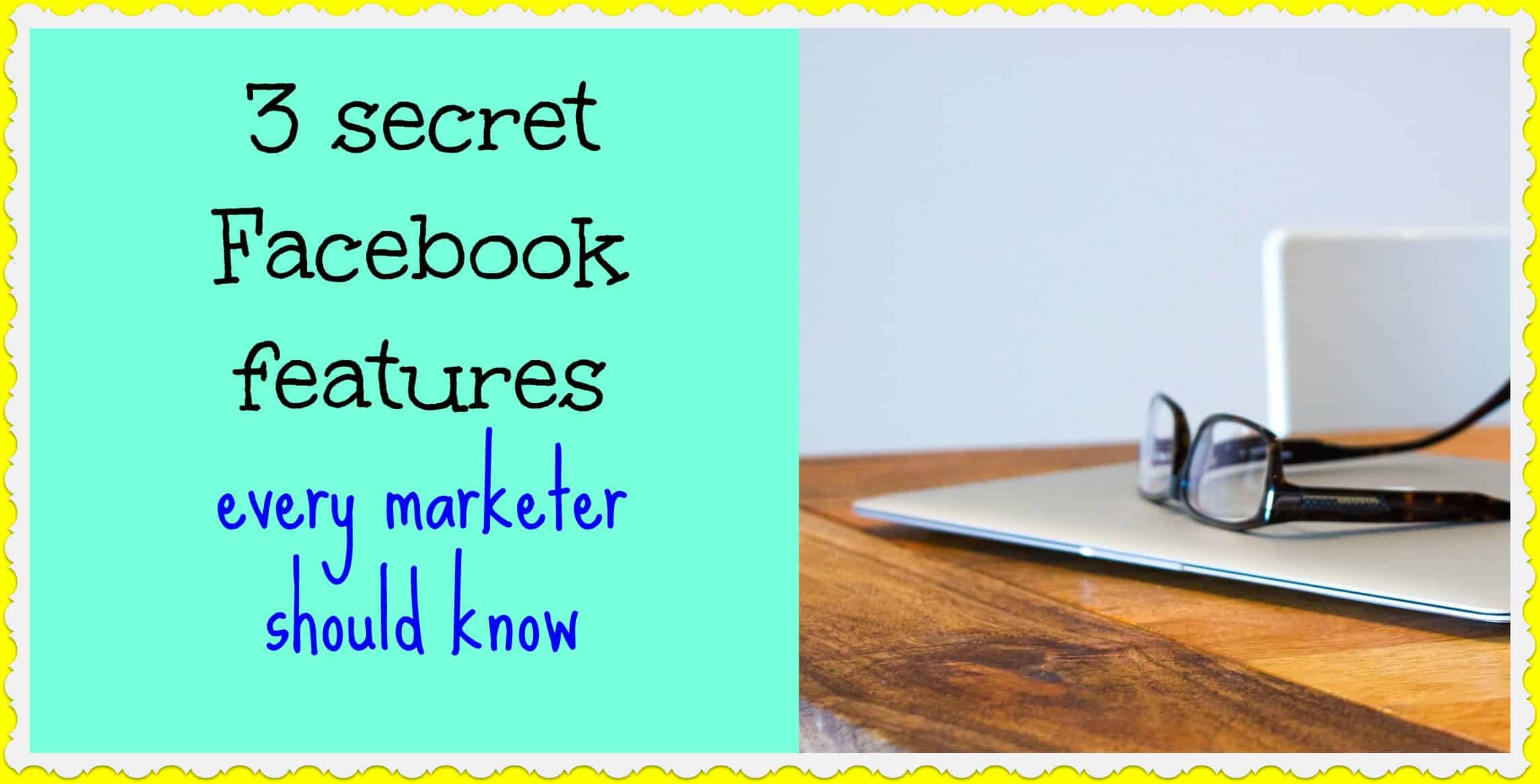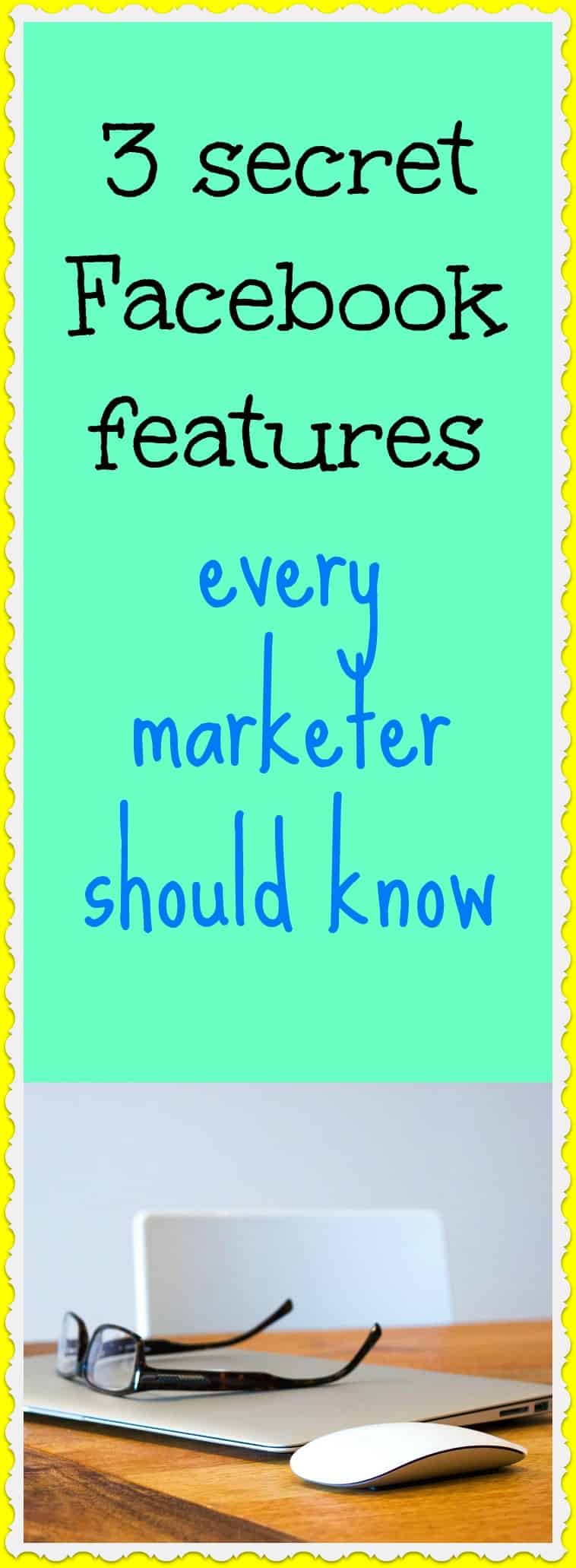 Facebook can be a great business resource when you go into it with a plan. Here are 3 “short but sweet” tips that can help you make the most of your Facebook time, in part inspired by this post:
Facebook can be a great business resource when you go into it with a plan. Here are 3 “short but sweet” tips that can help you make the most of your Facebook time, in part inspired by this post:
1. Use “Save for Later” To Save Articles
Facebook has a “save” feature that allows you to save links, music, places, TV, and movies.
On any given day, TONS of content passes through your Facebook news feed. And with the Facebook save feature, you can easily curate the most relevant content so you can reuse it later on your Facebook page.
Here’s how to use this feature:
- Choose a post you want to save
- Click the arrow at the top right-hand corner of the post
- Select “save”:
To find items you’ve saved, simply go to Facebook.com/saved.
2. Stay Organized By Leveraging Interest Lists
If you have a variety of projects in the works, especially if they are in different niches, you may feel overwhelmed trying to stay up-to-date on all of the industry-specific news and info.
If that’s the case, this Facebook feature can help.
Facebook has many publicly shared interest lists you can follow to help keep your content consumption organized.
Here is a list of 100 Awesome Facebook Lists To Follow.
Alternatively, you can create and segment your own interest lists. For example…
- Create a Facebook list by industry: fashion, technology, web services, etc.
- Create a Facebook list by interest: knitting, surfing, gardening, etc.
- Create a Facebook list by location: city, state, country, etc.
- Scroll down to Interests on the left side of your News Feed. Hover over Interests and click More.
- Click Add Interests.
- Click Create List.
- Search for the people or Pages you want to add to your list using the search box at the top of the page, or use the categories on the left to browse.
- After you’ve selected the things you want to include on your list, click Next.
- Pick a name for your list.
- Select a privacy setting. Choose Public if you want others to be able to follow the list you’ve created.
- Click Done.
3. Download Your Facebook History For Business Analytics
This is a great feature because it enables you to do things like…
- Review all of the posts, photos, and videos you’ve ever shared
- Recover old messages and chat conversations
- View all of the ads you’ve ever clicked on
- Access facial recognition data
Downloading your Facebook history is a very easy process. Simply…
- Click on your Facebook settings
- Click where it says “Download a copy”:
You will then receive an email when your Facebook history is ready to be downloaded.
Bonus: Download Newsfeed Eradicator
NewsFeed Eradicator is a Google Chrome plugin you can use to “block” your Facebook news feed from yourself. When you sign in, you see a screen that looks like this, though the quote always changes:
You can still go to specific groups, specific pages, and use your messages. You just can’t get sucked into the news feed. :)
Download it right here.
I hope this list is helpful for you! Please let me know what you think in the comments below.
And if you’d like to learn more about getting the most from Facebook, check this course out.