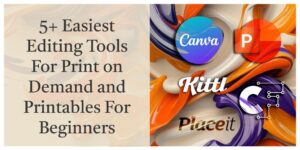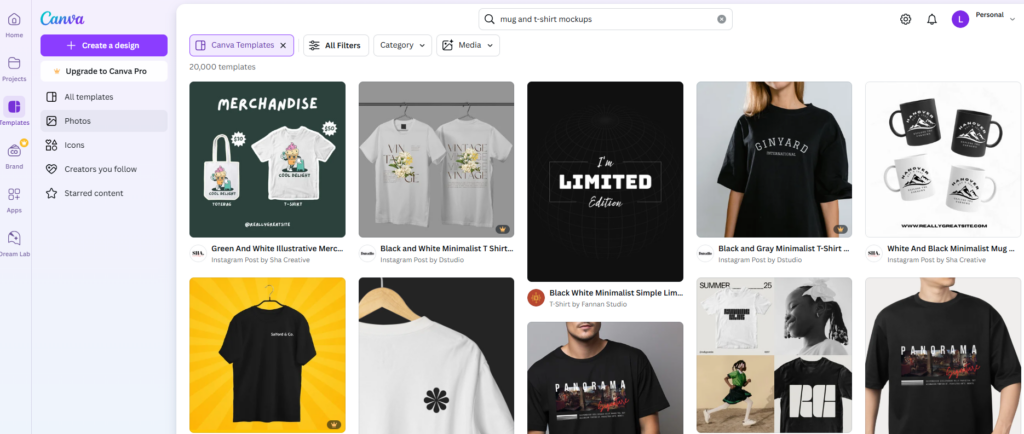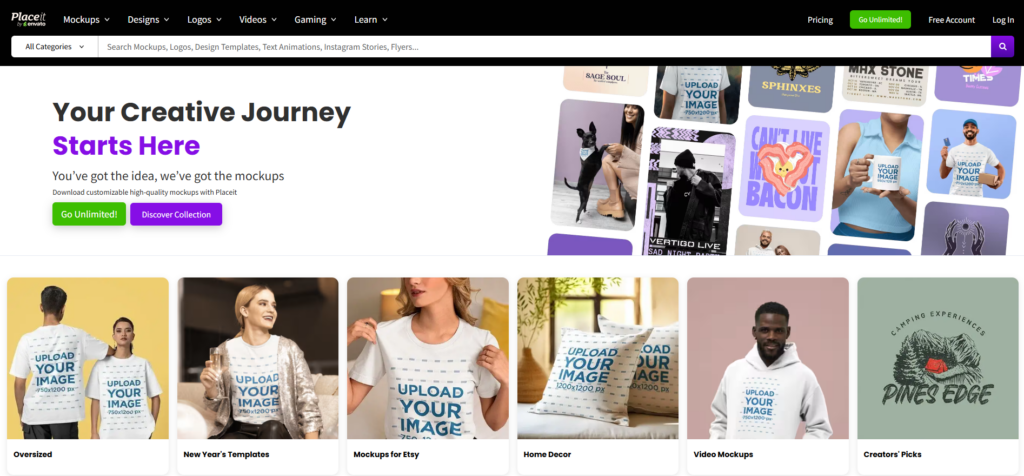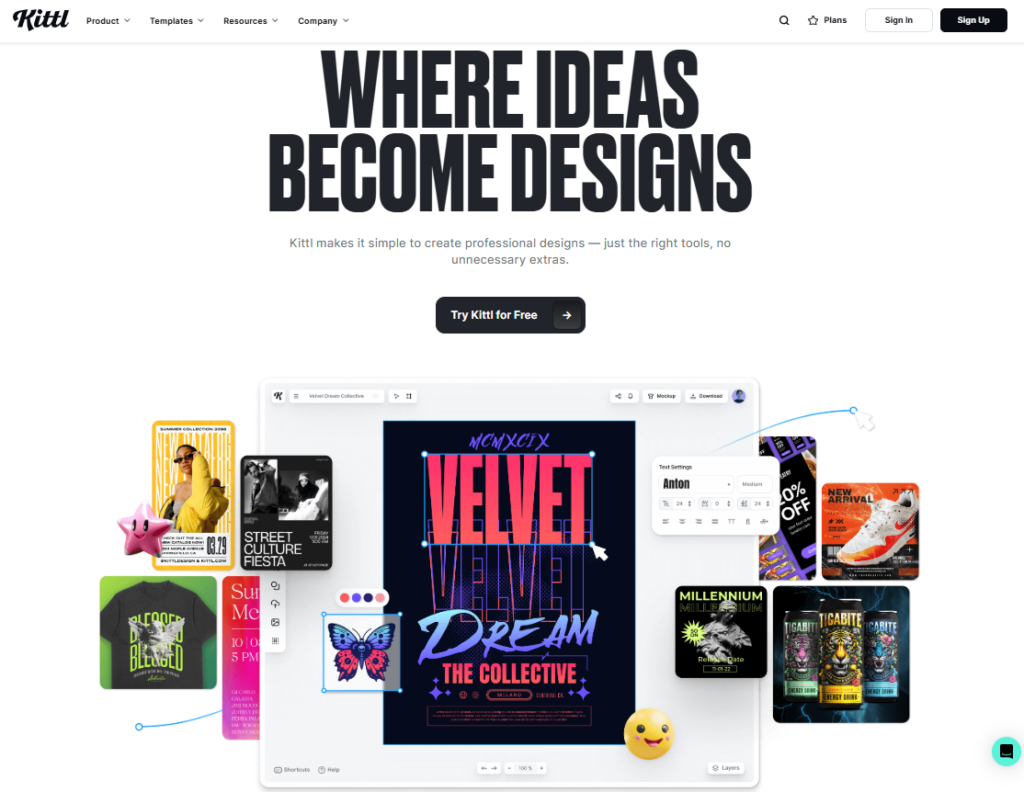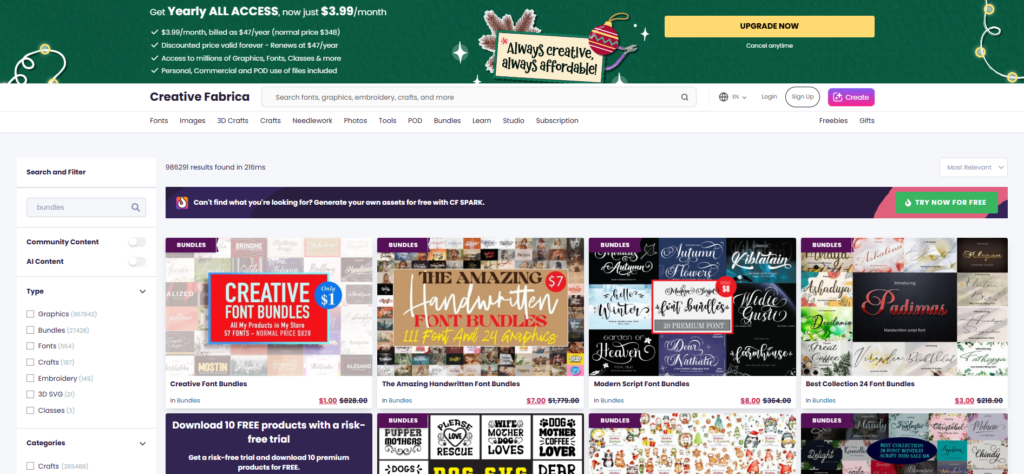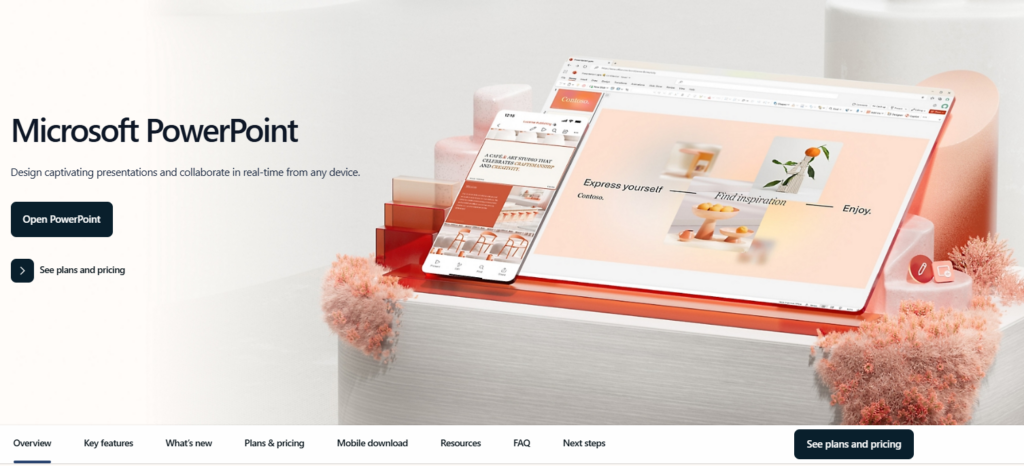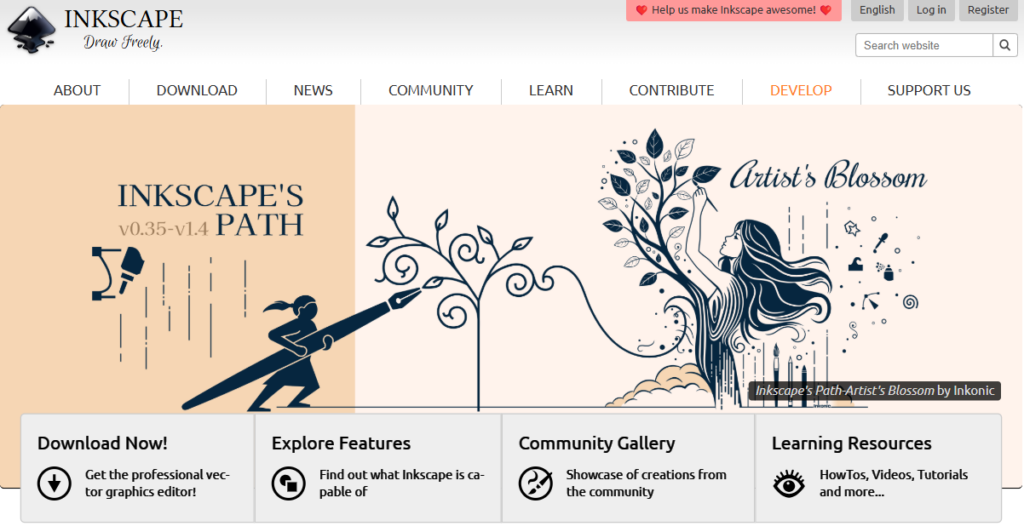Getting started with print-on-demand (POD) and printables can feel overwhelming at first, especially when it comes to creating designs that sell.
Here’s the good news: you don’t need to be a graphic designer or tech wizard to make something amazing.
With the right editing tools, you can create simple, professional-looking designs in no time.
I would like to introduce you to some super-easy tools designed to make editing and designing a breeze for beginners.
These tools are perfect whether you’re looking to create mugs, T-shirts, planners, or digital prints. They are beginner-friendly, affordable (some are even free), and designed to help you bring your ideas to life with minimal fuss.
Ready? Let’s take a look at them!
1. Canva
If there’s one tool that’s perfect for beginners, it’s Canva. Canva makes designing fun and easy, even if you’ve never designed anything before.
Why It’s Perfect for Beginners:
- Drag-and-drop interface: No tech skills required. Just move elements around and watch your design come to life.
- Pre-made templates: Thousands of templates for everything. You can start with one and tweak it to fit your needs.
- Free plan: Canva’s free plan includes tons of fonts, graphics, and templates to get you started.
Pro Tip: Use Canva’s “SmartMockups” feature to create mockups for your designs. This is great for your store listings!
2. Placeit by Envato – Mockup and Design in One
Creating product mockups is essential to sell your designs. Placeit makes this process effortless by combining mockups with easy design tools.
Why You’ll Love It:
- Hundreds of mockup templates: Whether you’re selling shirts, tote bags, or mugs, Placeit has a mockup for it.
- Customizable designs: You can edit text, add images, and create simple designs right in Placeit.
- Professional look: Even if you’re just starting out, your products will look polished and ready for a top-tier store.
3. Kittl – Design Made for POD
Kittl (formerly Craftory) is a newer tool on the block, but it’s already a game-changer for POD sellers. Its focus? Making stunning designs specifically for print-on-demand.
Standout Features:
- Text effects: Add vintage, retro, or bold styles to your text with just a click.
- Editable templates: These are tailored to POD items like T-shirts, printables, and mugs.
- Beginner-friendly tools: You don’t need to know a thing about design—the interface guides you every step of the way.
Pro Tip: Use Kittl’s text effects to make designs that pop.
4. Creative Fabrica – Your Design Library
Sometimes, the easiest way to make a design is to start with one that’s already made. Creative Fabrica is a treasure chest of ready-to-use fonts, graphics, and illustrations.
Why Creative Fabrica Rocks:
- Tons of resources: From fonts to illustrations, everything’s ready to download and use.
- Commercial licenses: Many designs come with licenses that let you use them on products you sell.
- Bundles and deals: You can grab multiple designs in bundles for a great price.
Quick Tip: Search for “bundles” to get more bang for your buck and build your design library quickly.
5. Microsoft PowerPoint – Seriously!
Wait, PowerPoint? Yes, PowerPoint! While it’s mostly known for presentations, it’s also an underrated tool for creating simple designs. If you already have it on your computer, why not use it?
How It Helps Beginners:
- Easy-to-use tools: The shapes, text boxes, and alignment tools are super intuitive.
- Export as an image: Save your slides as PNGs or JPEGs and upload them to your POD platform.
- Accessible: If you already use PowerPoint, there’s nothing new to learn.
Pro Tip: Pair PowerPoint with free fonts from sites like Google Fonts to make unique designs.
Bonus Tool #1: GIMP (Free Photoshop Alternative)
If you’re feeling a little more adventurous, GIMP (GNU Image Manipulation Program) is a free design tool that gives you many of the same features as Photoshop. It’s a step up in complexity, but it’s great for more advanced projects.
Why Give GIMP a Try?
- Completely free: No subscriptions or fees.
- Advanced editing tools: Perfect for detailed designs or creating mockups.
- Large online community: Tons of tutorials to help you learn.
Heads-Up: GIMP has a learning curve, but it’s worth it if you want to explore more complex designs later.
Bonus Tool #2: Inkscape – Pro Features Without the Price
Why it’s a favorite:
- 100% free
- Amazing vector editing tools
- Great for advanced designs
Want to create scalable designs for things like wall art or SVG files? Inkscape is a free tool that feels like a pro-level app. It’s great for geometric shapes, intricate patterns, and other vector-based designs.
Pro Tip: Follow beginner tutorials on YouTube to get started quickly.
How to Choose the Right Tool for You
Here’s a quick guide to help you decide which tool to start with:
- If you want simplicity: Start with Canva or Placeit.
- If you want pre-made designs: Go for Creative Fabrica.
- If you need free options: Try PowerPoint or GIMP.
- If you want POD-specific tools: Kittl is your best bet.
Remember, you can always mix and match tools based on your needs. For instance, you might design your product in Canva, download graphics from Creative Fabrica, and use Placeit for mockups.
Tips for Effortless Editing Success
- Start Simple: Focus on one idea per design. For instance, a cute “Dog Mom” quote on a mug or a basic habit tracker for a printable planner.
- Leverage Templates: Most of these tools offer free or affordable templates. Don’t reinvent the wheel!
Final Thoughts and Next Steps
Getting started with print-on-demand and printables doesn’t have to be overwhelming. With these tools in your back pocket, you can create beautiful, professional-looking designs without breaking a sweat.
Now that you know about these easy editing tools, it’s time to take action. Pick one tool, start playing around, and create your first design today. The sooner you start, the sooner you’ll see your store come to life.
Call to Action:
Which tool are you excited to try first? Let me know in the comments below! And if you’re already designing, share your tips for beginners so we can all learn and grow together.
Looking for incredible mentors and the tools to start your own print-on-demand (POD) business, or are you ready to take your current business to the next level? Take a look at these excellent courses:
Low Hanging System
Dive into the most comprehensive online course designed to empower you to build an array of PROFITABLE income streams using simple designs and catchy sayings.
Learn how to design simple items and add them to marketplaces like Etsy and Amazon.
Low-Hanging AI
Two powerful bootcamps packed into one action-packed package designed to help you start, grow, or expand your Etsy and/or Amazon business – FAST.
It will be awesome to see you on the inside! :)