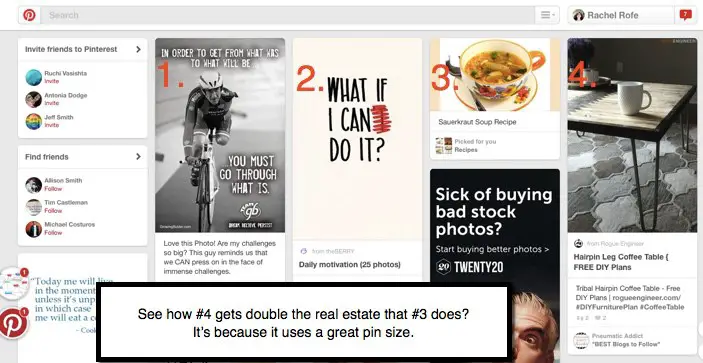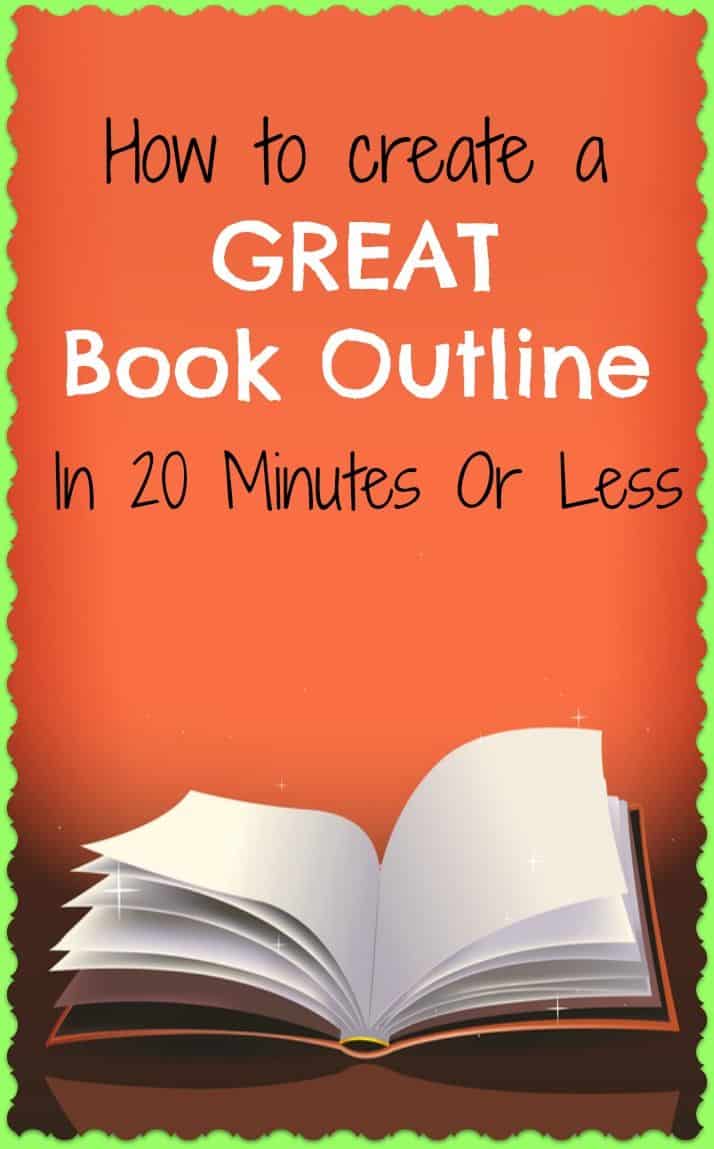In yesterday’s e-commerce training we were talking about how you can sell physical products online and get great results.
In yesterday’s e-commerce training we were talking about how you can sell physical products online and get great results.
I’ve shared how I started a new store and got my first sale in 3 hrs 17 minutes, then how I made $5k in 8 days with my next store.
If you’re into the physical product thing, I thought I’d share another method I’ve been using to sell products – Pinterest.
For those of you who aren’t familiar with this site, it’s a place where people can upload and save images and videos – aka “pins” – to collections known as “boards”. People create boards in order to curate products, articles, and things that they love. They often come back later to buy.
A recent study showed that 87% of active Pinterest users have made a purchase because of Pinterest.
I can’t rave about this site enough in terms of long-term traffic. Believe me, I love Twitter for huge bursts of traffic and Facebook for bonding. But for long term, hands-off traffic? Pinterest is the BEST!
Here’s the thing: on Twitter, an average tweet lasts for something like 8 minutes. On Facebook, it lasts a few hours. With Pinterest, it sticks around forEVER! People will keep re-pinning and sharing your pins over and over.
Pins I stopped promoting months ago still get hundreds of shares every single week.
It’s so cheap to get views, too! Just last week (August 13th – August 19th), I spent $13.33 and got 60,483 views on my pins.
Here are the screenshots:

Because we had the eCom training yesterday, I thought it’d be timely to share some of my best Pinterest tips. If you decide to buy the course, I want you to make as many sales as possible from your products. Here are some tips to keep in mind when using Pinterest:
1. Use the maximum amount of real estate possible with your pins.
Pins that aren’t optimized for Pinterest get a lot less space than ones who do. Check this out:
Pin #4 gets over double the space that #3 does because it’s using the best Pinterest dimensions possible.
Make sure that your pins are a minimum width of 600 pixels and a height between 900 pixels and 2100 pixels.
Here’s another example:
2. Tell people what they’ll get by clicking on your pin.
For example, this pin of mine currently has over 2k pins across Pinterest:
The reason this pin does so well is because it’s very clear what people will get once they click over. If they’re interested in creating a book outline, they’ll click over.
With my physical product Pinterest page, I have ads that share what the product is and what some of the benefits are.
3. Give people what they want.
You can see what people are pinning from your site by typing in https://www.pinterest.com/source/DOMAINNAME.com.
For example, if you type in https://www.pinterest.com/source/rachelrofe.com/, here’s some of what you’ll see:
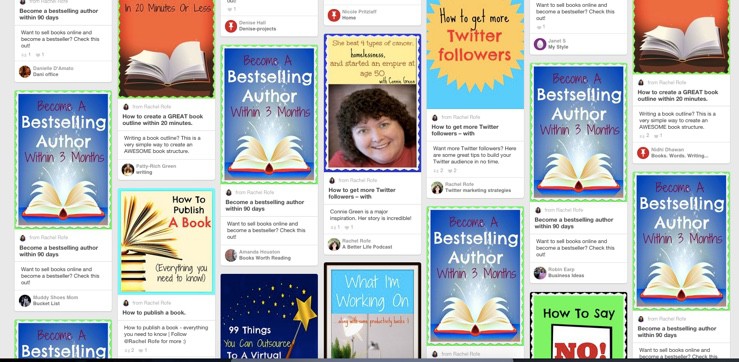
On my physical products page, I look to see what products people like the best.
Hint: You can do the same thing for your competitors’ sites.
Want more?
I hope this was helpful for you!
If you’d like to learn more of my Pinterest tips, I highly recommend you check out the One Hour eCommerce training.
Part of the training included a 40 minute real-time demo where Boris (the presenter) showed us exactly what he does to find great products day in and day out.
He ditched the slides and first brought us to a site that about 75% of people said they’d never heard of, where he found a “high probability of success” product. After that he showed us how to resell the product without buying any inventory, then set up an ad — all LIVE.
The demo also included:
- The “one hour” formula to identify if a product is a winner or loser
- How to create high-converting Facebook ads with only $5 ad spend
- How to figure out the best-selling products on eBay in under 60 seconds
The main part of the training is in the first 60 minutes, then there’s Q+A for some more time. If you can carve out even one hour, I trust you’ll be very happy you did.
There’s an offer at the end of the training. If you decide to purchase it (no pressure!), my bonus will let you look over my shoulders as I build a new store from scratch and work on it until I make my first $5k.
You’ll see everything I do – the niche I pick, how I set up the store, get inventory without paying for it, the ads I set up, and so on.
You’ll also see me go into Pinterest and place ads right in front of you so you know exactly how I’m setting them up and getting such great results. Considering I haven’t seen anyone teaching about Pinterest ads for less than $1k yet, I’d say it’s a pretty great offer. :)
To access this, check out the One Hour eCommerce Launch Formula training before Sunday night.