I recently went through my credit card statements for the last six months. And if you’ve ever wondered what I or any other marketer buys, I thought it could be helpful to share what I discovered about my most recent purchases.
Below, I list out a whole bunch of different tools, resources, and investments I’ve recently used, including the name of the item, a brief description, and my honest review.
It was actually very helpful for me to go through these tools because it’s helped me re-think about what I’m paying for and what brings the most value. ;)
For organizational purposes, I’ve broken the post down into five investment categories:
- business
- life/convenience
- other
- free tools
- and things I think would make good investments.
Starting with all of my business investments, let’s get started.
In no particular order…
Business Investments
This is a tool I use to sell discounted versions of my products to jump-start sales. I also use it to check my rankings. I think it’s a great tool to use if you’re involved with the Low Hanging System because it’s helpful (although not necessary) to get that kickstart.
Dropbox is something that’s super easy for my team and me to be able to share files. We use it a lot for both of my companies, including the warehouse, and it’s great for hosting large volumes of documents and designs.
Brain.fm has great music that helps you either focus, relax, or sleep. It’s engineered with different types of beats that are supposed to work well with your brain, and I use it often for focus. I think it’s very helpful and effective.
MerchantWords is really good for keyword research. I usually use SpotNiches but if I need something in a pinch, that’s perfect.
I use My Fancy Hands to get both business- and life-related help. The service essentially serves as US-based virtual assistance and can help save you a lot of time. You can check out a blog post I created about them right here.
PicMonkey is a tool I use for making Low Hanging System-based designs. It’s not necessary to use, but it’s cheap enough, and I find it really helpful. I use PicMonkey and Picsplosion to make nearly all of my desktop-based images.
Evernote is incredible. I use this to document basically everything and stay organized. With Evernote, I create notebooks for all the different sections of my life.
For example, I have a notebook for the weekly email content I create. I have notebooks for the warehouse. I have notebooks for Amazon, eBay, and Etsy, and I have notebooks to keep track of things like different vendors’ pricing options.
Whenever I buy courses, I create notebooks for them. Then, I put my course notes inside so I can easily go through them when I go to my mentoring meetings.
Additionally, I have notebooks for personal things, including a health notebook, which I use I upload any health-related information that I get from doctors so I’m able to keep everything together in one place.
There are just so many things that you can do with Evernote, and then you can easily search to find whatever it is you’re looking for. I wish I had started using this tool a lot sooner.
I’ve bought a lot of random things from AppSumo that have been ended up being really helpful. If you’re not signed up, you might want to be because you can get some really awesome things and some really good deals.
You just have to be careful to make sure you’re buying things you’re actually going to use because it’s easy to go crazy grabbing up all of the cool things available.
MeetEdgar is a tool I use to make sure I’m making the most of the content I create. Any time I create a blog post, I add the link to MeetEdgar so it gets posted to my Facebook fan page and Twitter account. I’m not exactly sure if there’s been an ROI from it I find it pretty helpful and at least feel better knowing my content isn’t being created and forgotten about.
Screencast (Techsmith) and Screencast-o-matic
I use Screencast and Screencastomatic to take pictures and record videos. It’s very easy to communicate things to my team using these tools — I even recorded dictating this blog post first having it transcribed. Recording things like that a lot easier than typing.
LessAccounting is a tool I use that is really great for accounting. It’s very automated and you can set rules with it so that whenever a certain type of transaction comes in, you can automatically label it as some kind of expense.
I have the upgraded version which costs $286 and involves working with another human. With this, everything that doesn’t get automatically updated is edited by the person.
If you have a smaller business though, you can get a free or lite version.
I find the upgraded version super helpful but there are many thousands of transactions that go through my account.
Wistia is something that holds my videos. I need to cancel it though as I don’t use it very much. I think YouTube is better to use. I also think YouTube is a better platform to put vlog posts on since Google owns YouTube and will likely reward posts with that versus Wistia and Vimeo.
JumpSend is similar to AMZ, but it doesn’t let you give as many products out at a discount. I didn’t even realize that I was still paying for this service, to be honest, so this is another one that I’m going to cancel.
If they want more information on JumpSend, though, you can go to the Mother’s Day case study in the Low Hanging System, where I talk more about my experiences.
If you don’t have a ton of products, you don’t necessarily need Inventory Lab. Since I have thousands of products though, I love this tool. You can use it to quickly identify profitable SKUs and ASINs, you can check out what your FBA inventory is looking like, and you can see all kinds of other information.
Because Amazon is so hard to read, paying the $49/month for reading reports more easily is worth it to me.
Nanacast is a shopping cart that I used to use. I’m going to shut it down because I’ve been using Zaxaa more, which I like better. It’s a lot more intuitive and easy to use.
Hosting – LiquidWeb
I’m trying to streamline hosting payments for the different websites I have. So I use places like LiquidWeb along with a few others to put everything into one particular hosting service. I’ve also looked into Amazon’s services but otherwise, they’re a bit scattered.
I recently paid to attend a mastermind in Croatia. I learned a bunch of things there, and I met with a bunch of different business owners. It was really awesome. It’s good to just talk with like-minded people and get new ideas.
If you’re interested in doing something similar, go here. You can meet with like-minded people or ask questions, which is really important.
HaikuDeck is something I use for my courses. It makes really nice PowerPoint slides super easily. HaikuDeck is good if you have information products. It costs $120 a year.
I have ClickFunnels, but I’m not even sure how much I use it, so I can’t give a great recommendation for it. I know a lot of people love it, but I don’t do a ton with it. I know that other people get good leads from it, though.
YouTube Premium used to be YouTube Red. It by-passes all of the ads with videos, which I prefer. And I love YouTube for learning. I get some really awesome things there. I was recently interested in learning about stock options, so I watched some YouTube videos and got a lot of information pretty quickly.
Different training courses
I’ve gotten a lot of different training courses in the last six months. I love to learn, so I like to buy different courses to learn different things. I’d say I’m pretty picky about the types of things I buy, though. So for other people, I recommend having a goal that’s outlined and then making purchases accordingly.
I used LibSyn when I was doing my podcast regularly, which I would really love to start up again, as I’m still getting downloads every month.
I use Rev.com for transcriptions. Every week, we have Jumpstart calls, during which we do Q&As. These calls are also available via the coaching thing, and after, I get them transcribed for people.
GoToWebinar is the tool I use to host calls and training sessions.
Bonanza is one of the marketplaces I get sales on.
I use Fiverr for a lot of random things, including getting help completing case studies.
I have two different companies. With Rachel Rofe Enterprises, I paid a bit of money to my CustomHappy business for fulfilling websites, which is where I do a lot of the testing in order to teach the Low Hanging System well.
Random coffee shops
I often find it easier to work in a coffee shop as it’s nice to switch things up. I found a bunch of purchases on my statements from different coffee shops.
Affiliate payments
I make affiliate payments for various courses, and I’m always happy to pay these because affiliates draw a lot of traffic, which is awesome.
I use Namecheap either for different domains I buy or for renewing other domains I have.
I use Zaxaa for accepting payments for different courses.
Mentor
My mentor is named Randy and I recently paid for his mentoring services. It’s a pretty heavy 5-figure investment that I pay every year, but I think it’s worth it to learn from someone who has a lot of experience; it shortens the learning curve. And so far, it’s been worth every penny.
I’m still paying for ClippingMagic, but there are many free alternatives. The tool erases backgrounds in photos so that you can have a transparent background.
Upwork + My Team
I use Upwork to pay for different people on my team for their services. I also use PayPal and Citibank to do this as well. Staffing is by far my biggest business expense, and having an awesome team with phenomenal service is super valuable to me. So I pay a lot for that, and if you’d like to learn more about outsourcing, go here.
Barefoot Student is something I got to see if it would be worth it. It gives you access to a bunch of different people who are looking for internships. I thought it would be really valuable since it looks like there are lots of people who are available to work with you, but many of them are super old profiles. I’m going to cancel this one.
Listing Mirror is supposed to sync your inventory in one place — so your inventory from Amazon, Etsy, eBay, and any other websites you have. You’re supposed to be able to make changes easily from one platform. It’s pretty pricey, though, and I don’t think the average person needs it. But if you have thousands of products across multiple platforms, it’s awesome for organizational purposes.
I got Trendosaur a couple of years ago and I don’t look at it enough. My intent was to do some looking to see if I could find new product ideas for my warehouse or new design ideas for the Low Hanging System.
With Zapier, you can automate a lot of different things in your business and personal life. I talk about it in more depth here.
Life/Convenience Investments
Travel
Outside of business expenses, travel is where most of my money goes. I believe it is investing in yourself, as you broaden your horizons and expand your world view anytime you travel someplace new and interact with new people.
Therapy
Therapy is a great investment because it’s good to have someone to bounce thoughts off of. I believe it’s one of the best investments that you can make; it’s an investment in yourself and well-being.
Trainer
I also invest in a personal trainer so I have someone I work with in terms of my exercise and eating habits, which is another investment in myself that I do.
Instacart and Postmates are similar services. With Instacart, you can get items from Whole Foods and other grocery stores delivered to you, which saves quite a bit of time. And with Postmates, you can get food delivered to you from healthy restaurants.
Water delivery
I used to use a water delivery services when we were living in Las Vegas. And we’re going to need to get a new one when we move to our new place in Pennsylvania. With this service, every week, people come in and deliver fresh water to us so that we’re not drinking bottled water as much, which is terrible for the environment.
Other Investments
Donations
Over the last six months, I made a bunch of random donations. I won’t list them out, but they include things like GoFundMe, other charities that pull my heartstrings and so on. One notable one is World Vision. It’s religious, and while I am not religious, I still love it because I love the idea of sponsoring a child. You can communicate directly with your child via notes, sending gifts, etc, which I love.
I use Robinhood for my stocks. If you sign up, you get a free stock, so sign up if you’re U.S. based as it’s a great promotion. But I prefer Robinhood over others because you get free trades. I also use eTrade for my Roth IRA.
Acorns is a cool investment tool that rounds up your purchases. So, for example, if you spend $9.88 on something, Acorns takes the other $0.12, saves it for you, and then invests the money that it rounds up. So this is just a cool way to save money on autopilot without thinking about it.
WealthFront is amazing. It’s another way to invest money. And I’ve had an over 30% ROI, on the money I’ve put in there.
Crypto membership and CoinBase
I have payments from my Crypto Membership to Coinbase, which I won’t go into here, especially since Bitcoin is really low right now. But if you want to learn more about it, just go here.
I used to have Scribd, but I just canceled. You can get unlimited books there. And it’s pretty cool. I just found that it was a nuisance to use with Kindle, so I canceled.
Free Tools
Trello is a tool I use to organize a lot of different thoughts. It’s how I figure out potential weekly emails, communicate with the warehouse team, and organize lots of different products with people I’m working with. I have sections about things to talk about in my upcoming meetings, things to follow up on, tasks for people to do — that kind of thing.
IFTTT stands for If This, Then That. It’s just like Zapier (mentioned above) and it’s super helpful for finding a variety of different automations. You can learn more about IFTTT and how to use it here.
Google Photos is incredible. You can put all of your photos in there and then organize by albums. You can also search by location, date, or even person. Then, you’ll get all the pictures of that person on it. It’s just crazy helpful.
I’ve been slowly moving every single picture I have to Google Photos because of that search feature alone. It’s really awesome.
There are some things I wish they would make a little bit easier, though, because sometimes it takes longer than it should for certain things, but overall it’s very valuable.
Tools I’d Pay For If I Didn’t Have Access To Them
SpotNiches is something I own. And I would absolutely pay for SpotNiches if I didn’t own it because it’s super valuable in terms of finding profitable niches for the Low Hanging System method. It’s just an awesome tool that I’m using constantly in order to find the best designs and get competitive keywords.
I’ve heard a lot of people say that people this platform out-converts Shopify by a lot. I’ve also heard that you can make a lot more sales with GBPro versus Shopify.
I think there are more for this list, but this post has gotten long enough! I may add more to it later on.
I’d love to hear – what do YOU think of this list of tools?
Have you tried many of them before? What tools do you use in your business and personal life that you could recommend? Leave a comment below and let me know!

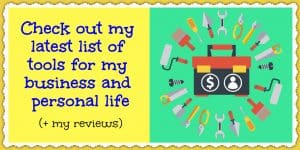
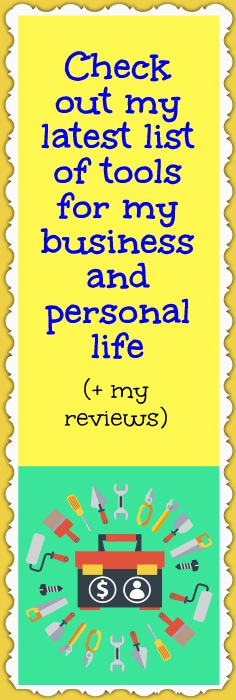



5 thoughts on “Here’s a big list of business tools and personal tools I’ve recently used (+ my reviews)”
project free tc
This is very interesting, You are a very skilled blogger. I’ve joined your feed and look ahead to searching for extra of your excellent post. Also, I have shared your website in my social networks
Thanks for sharing these important business tools.
Interesting article i like this incredible blog post
Interesting stuff to read. Keep it up. Thanks & Regards,
From Call Center Software.
This is an amazing list of business tools.
Thanks for sharing and keep up the great work.