One of the best things about having an online business is that you can work from anywhere. I LOVE that I can work from a balcony in Jamaica, a hotel lobby in New York City, or on a beach in Bali. It’s awesome to be able to get things done, then shut the laptop and go enjoy life.
Besides traveling, it’s nice to get to just get out of the house for the afternoon.
But working away from home is also not without its challenges. It takes discipline and a lot of self-motivation.
To help make your remote workflow more efficient, I came up with a list of eight suggestions.
I wrote a post similar to this a few years ago (you can check it out here), but I thought the ideas could use some updating.
So, let’s take a look…
1. Bring a surge protector with you.
Coffee shops and other places you might work remotely typically have a limited number of outlets available.
So unless the device you’re working on has a crazy good battery life, you’re going to need to recharge at some point. And if there are no outlets available, you’ll be out of luck.
If there are no outlets and you have a surge protector, however, you can politely ask someone if they wouldn’t mind unplugging their device so you can plug in your surge protector. That way, you can both plug your devices into your surge protector. And, as a bonus, you’ll both be protected from random power-spike damages.
You also might just feel bad being an “outlet hog” if you’ve been using an outlet for a while and there are other people around who might like to use it. In this case, you can just plug in your surge protector and then multiple people use the outlet.
Portable surge protectors usually aren’t too expensive, running around $10-$20. Some also come with USB ports so you can charge your phone at the same time.
As an aside, having extra outlets can also come in handy in hotel rooms if you want to recharge several things at one time and keep them all in one place. It’s also very helpful if the desk lamp has outlets so you’re not having to use the low-to-the-ground wall outlet.
2. Bring your own WiFi.
Having your own WiFi (via hot spot to your cell phone) or air card (what I use) makes working away from home SO much easier.
While most coffee shops do offer free WiFi at this point, you can’t count on that 100% of the time – especially in more remote areas. And sometimes their WiFi is just slow.
Hotels don’t always offer complimentary WiFi either, so having your own connection can save you $15+ a day to connect to the hotel’s internet.
I know nothing about security, but I always feel a little more secure using my air card versus an open WiFi network as well.
There are lots of air card options, and this is the one I use and like.
3. Store files on cloud-sharing sites.
This is a good idea in general. You never know when a technology-fail might strike one of your devices, causing you to lose weeks’ or months’ worth of work.
Plus, having your important files stored on cloud-sharing sites makes it so you don’t have to rely on any one specific device. You can work from your smartphone or iPad/tablet, borrow someone else’s laptop, or even work from a public computer, and still be able to access your important files.
Some of my favorite cloud-sharing sites include the following:
4. Join an online community of remote workers.
If you’re working in a new area or you decide to take a working holiday and you don’t know where the best work spots are (e.g. the cafes in the best locations with the best wifi, atmosphere, and food and drink items), you can use Workfrom.co.
Workfrom is an online community for remote workers and it’s totally free to sign up. You can post on the message boards to get insights from real “digital nomads” about the best, local spots to work at.
Here’s a map showing where “Workfrommers” have logged in over the past 30 days;
And these are some of the top cities where Workfrommers can be found:
- New York City
- Washington DC
- Los Angeles
- San Francisco
- Chicago
- Portland
- London
- Seattle
- Boston
- Atlanta
- Austin
- Kuala Lumpur
- Houston
- Denver
- Berlin
- Phoenix
- San Diego
- Charlotte
- Philadelphia
- Barcelona
Plus, in addition to finding the best spots to work at, you can network with like-minded people all over the world and discover new professional opportunities.
5. Plan where you want to work ahead of time.
Especially when you’re traveling someplace new, you should plan out where you want to work beforehand.
You can do this by creating a Google My Map layer with cafes and other potential workspaces. Here’s how to set that up:
To create and open a map and to change how a My Maps looks on your computer…
To create and open a My Maps and to change the base map on an Android…
NOTE: My Maps isn’t available for iPhone or iPad, but you can view your My Maps with Google Maps.
To add and search for places on your map on your computer…
To add and search for places on your map on an Android…
You can also save directions on your My Maps and measure the distances between two locations.
Here’s how to do that on your computer…
NOTE: You can only save directions on My Maps on a computer. You can’t do this on an Android or on an iPhone or iPad.
6. Block out distractions.
Cafes and other public workspaces can be noisy. Sometimes the noise isn’t bothersome — it can turn into white noise. But other times, it’s really distracting.
I’d recommend investing in some noise-canceling headphones. Bose and Cowin are two top-rated brands on Amazon. You can wear headphones even if you aren’t listening to anything. That way, people will be less likely to disturb you.
You might want to listen to something like brain.fm while you work – I find it helps me out a lot with focus.
Distractions also occur via time-wasting websites, especially social media. You can never just look something up really quick. One thing ALWAYS leads to another. And before you know it, you’ve spent an hour browsing Facebook or Twitter.
I suggest using either the StayFocused Chrome extension, which limits the amount of time you can spend on certain websites, or the free SelfControl app for Mac users, which blocks distracting websites for a specific amount of time.
Another tip I recommend is putting your phone in airplane mode. That way, you’re not distracted by incoming messages and calls.
7. Practice self-care while you work.
Being in work-mode is no excuse to not take care of your body, especially your eyes. Anytime you have to put in a lot of screen time, whether you’re working on your smartphone, iPad, or a computer, practice the 20-20-20 rule.
The 20-20-20 rule: Every 20 minutes, look at something that’s at least 20 feet away from you for at least 20 seconds. Doing so gives your eyes a brief rest and can ward off strain and fatigue.
It’s also beneficial to perform little eye exercises, such as doing 5-10 reps of slowly rolling your eyes in full circles, both clockwise and counterclockwise.
Another helpful idea is to download an app, such as f.lux, which reduces blue glare and adapts your computer’s display to whatever time of day it is.
Additionally, every 60-90 minutes, take a 5-10 minute break. Stand up, stretch, walk around a little, get your blood flowing. You don’t want to end up sitting for an entire day straight no matter where you’re working.
8. Identify your peak work hours.
Working 9-5 doesn’t jive with everyone’s peak productivity. Some of us get our best work done late at night while others operate best at the crack of dawn.
You might already have an idea of when your peak hours are, but you might benefit from taking a systematic approach to figuring this out.
For example, for the next three weeks, track your productivity using a chart like the one below, rating your energy, focus, and motivation on a scale from 1-10 every hour.
This isn’t something I made up on my own. I got it from this article. And you can download the full chart here.
Then, at the end of the three weeks, tally up your averages to see when your peak performance hours/days are and then structure your work schedule around these times.
You should start to see trends emerge at the end of your first week of tracking. But it’s good to do this for multiple weeks because our weeks aren’t always the same, and unexpected things come up.
And as a final suggestion, if you’re working away from home, try to set a pre-determined time to stop working and head home (or at least a ballpark time). When you work for yourself, the tendency is to work overtime and to not have an off switch (e.g. checking emails at 11 PM on your way to bed).
Of course, if you’re in a good flow, you can finish what you started, but I really recommend deciding ahead of time on an estimated stopping time. You always want to maintain a healthy balance between your work and personal life.
I hope you found these tips helpful! Do you work outside your home often? What do you do to optimize your productivity? Leave a comment below. And please share this post if you liked it!


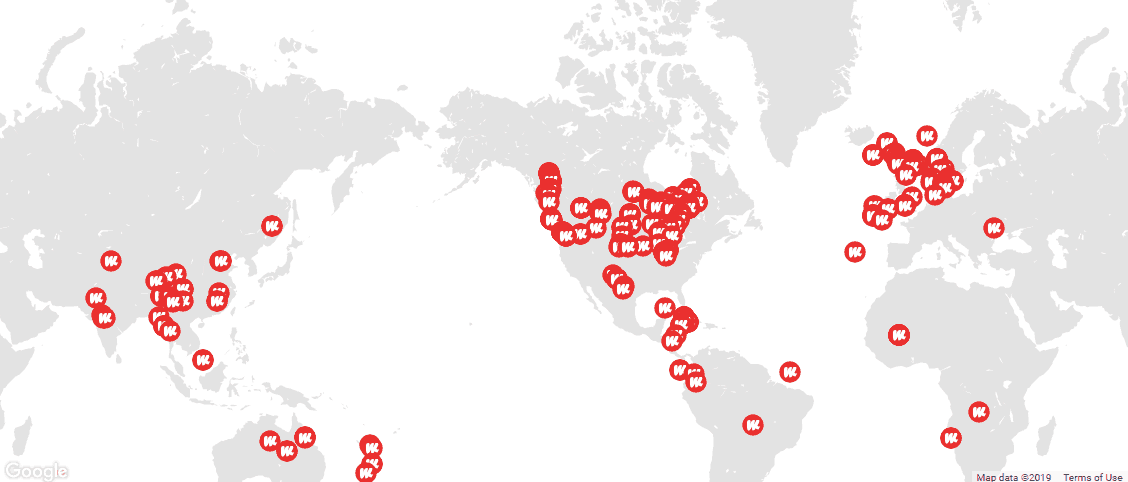
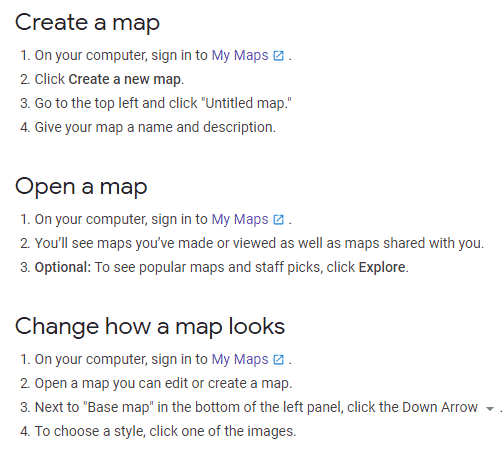
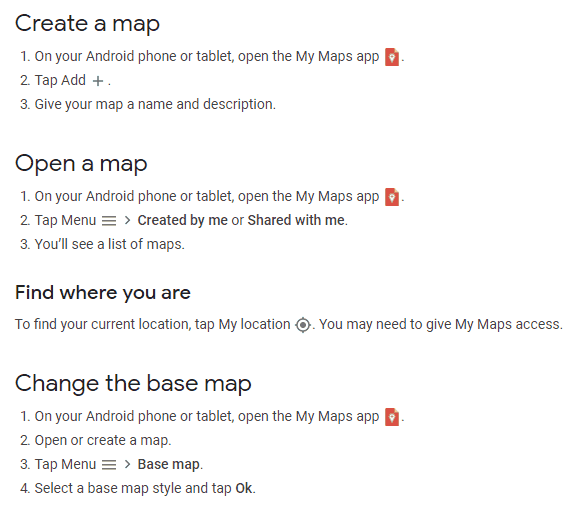
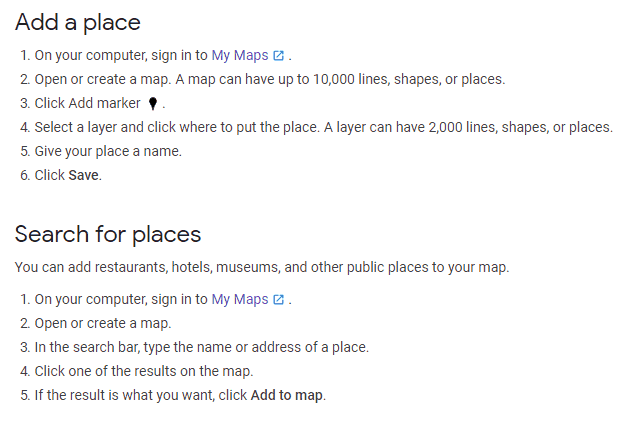
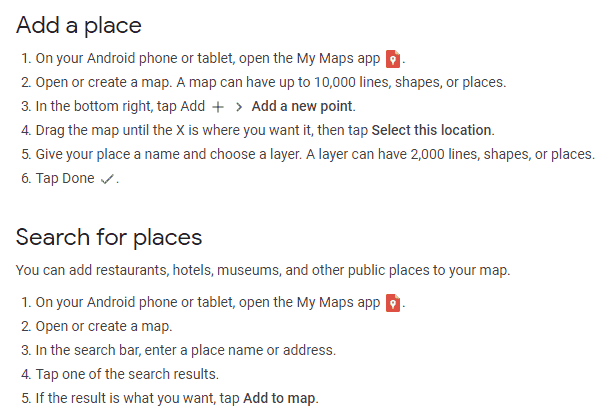
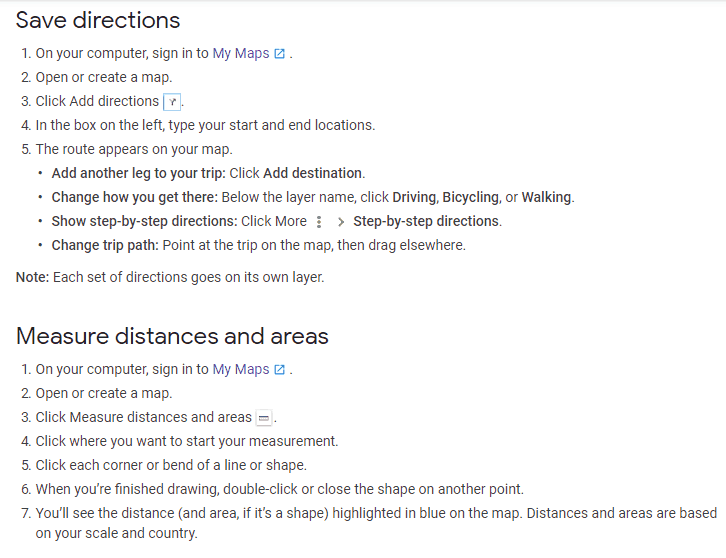
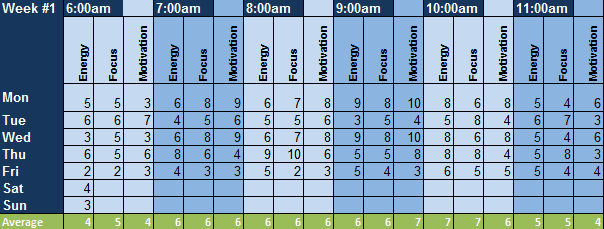




0 thoughts on “8 tips to make working away from home a lot more efficient”
Your posts are always over the top! I’m traveling abroad this year so it will be interesting to find a place to work!