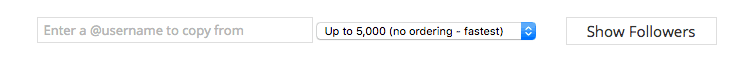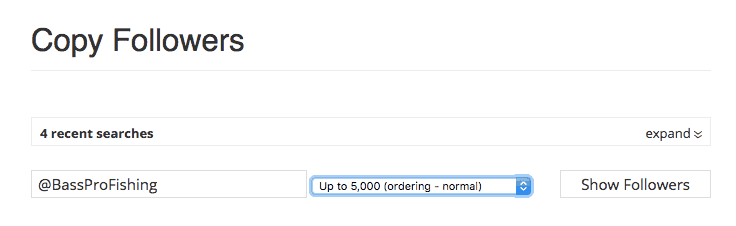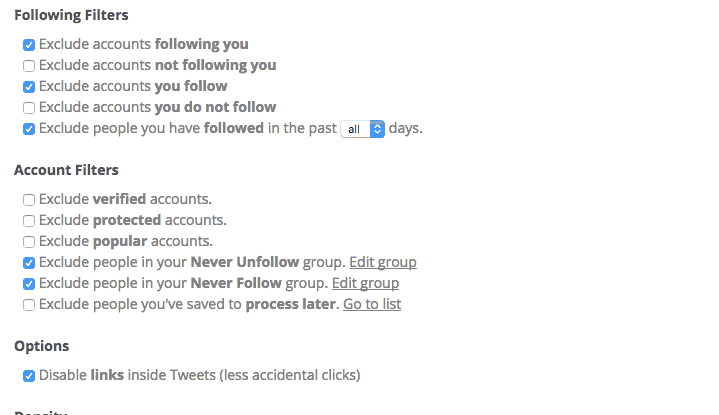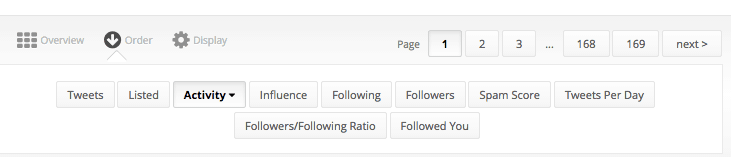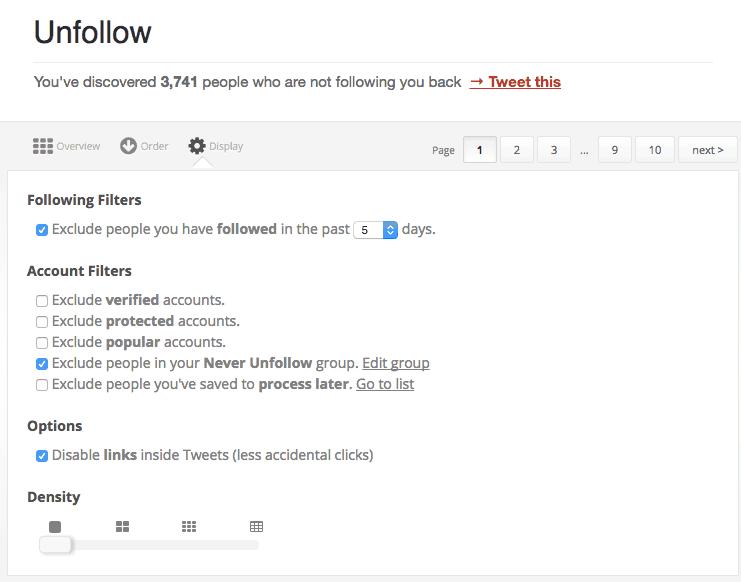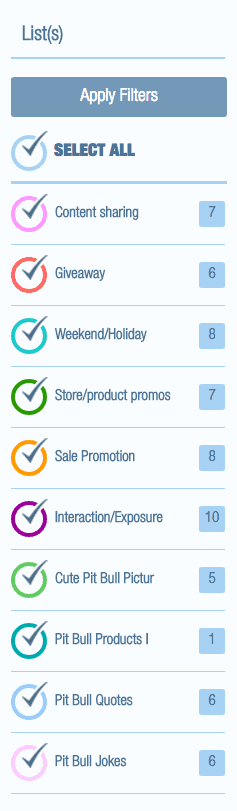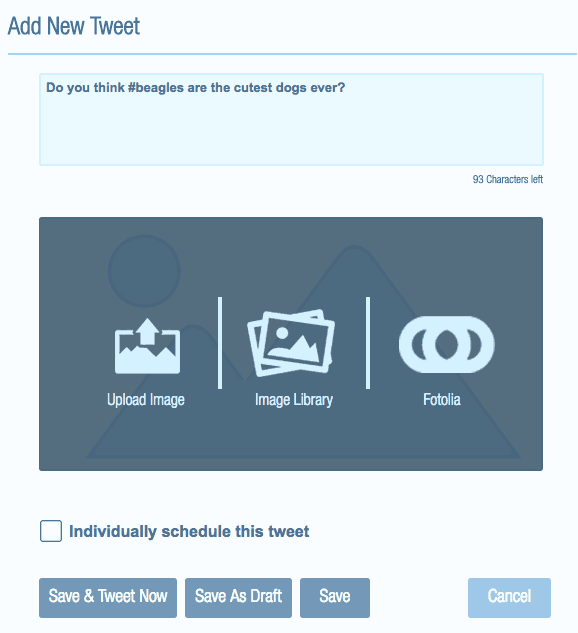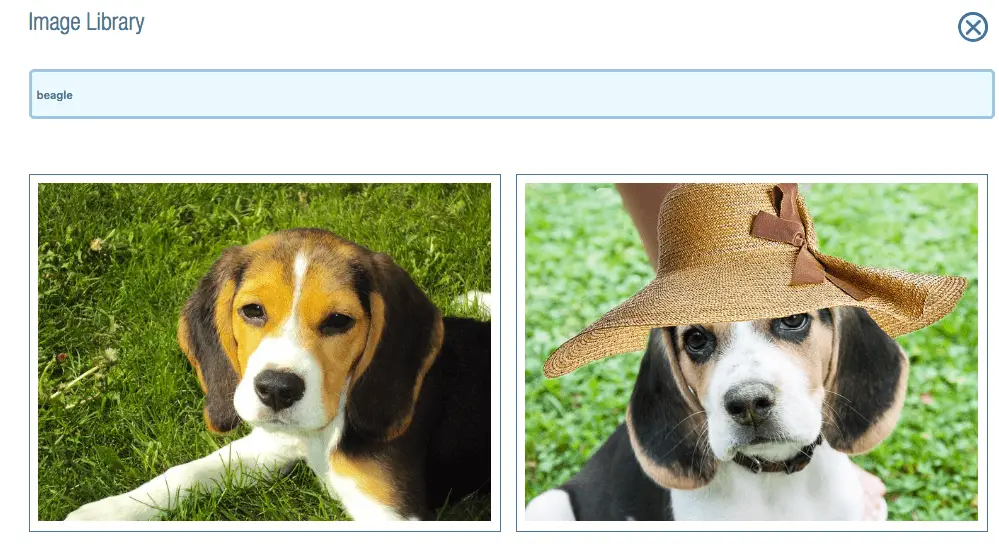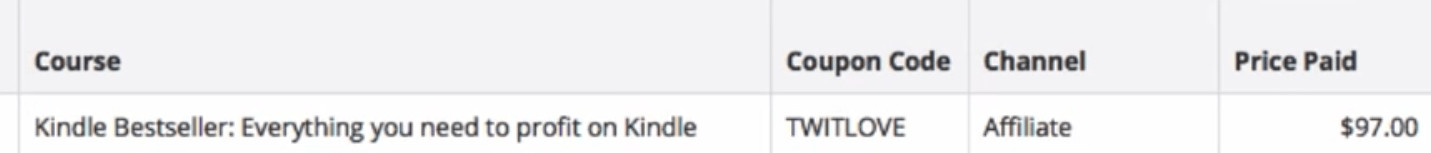Today’s post is a bit of Twitter 101 though I bet advanced users can also learn a lot from it, especially in the realm of automating as much as possible.
See – I’ve mentioned several times that I love Twitter as a traffic generation source. It sends traffic like this every month:
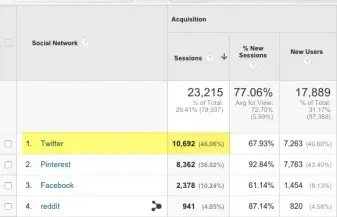
That traffic ends up converting into many buying customers.
If you would’ve asked me years ago I’d have told you social media was a low value activity. Sure, you could make sales – but at the expense of wasting a ton of time, having to constantly think up new things to say, and dealing with ego metrics as indicators (“I got 10 new followers today!”).
Today I sing a different tune.
In my signature style, I spent a lot of time trying to figure out how to get all the benefits from social media – Twitter in this case – without dealing with the annoyances. And I have. I’ve learned some cool things, like…
You can spend virtually no time on Twitter and get 1000+ new followers per week, 100+ email subscribers per day, and constant recurring sales.
That’s exactly what I have done. I currently have over 90,000 real Twitter followers, thousands of visitors to my sites every month via Twitter, and have gotten tons of people purchasing e-commerce products, coaching calls, and information products from my Twitter accounts.
This is my main Twitter account, though I have several from my different Shopify stores:
What’s more: I don’t think I’ve posted a word on Twitter for at least ten months.
Ready to hear how it’s done? Let’s go!
Here are the top 3 “bang for your buck” activities in terms of succeeding on Twitter:
- Have a consistent stream of new, targeted followers (can be automated)
- Have constant share-able content coming out (can and should be automated)
- Let people know what they can buy (whether it’s e-com, coaching, or information)
We’ll go through each of these three sections with the “how” behind it so you can have a very clear idea of exactly how you can replicate what I’m doing.
1. Have a consistent stream of new, targeted followers (can be automated).
This can be a surprisingly controversial topic, and many people have different things to say about this. The most popular approaches to getting followers are:
a) Post content and wait for people to follow. As you can imagine, this isn’t so effective for non-celebrities.
b) Follow people and then unfollow them after a few days. People do this to inflate their follower counts (aka ego metrics).
c) Follow people and then either never unfollow anyone or only unfollow people who don’t follow you back after “x” days.
Personally, I choose the third option. Every day, a member of my team finds 1000 targeted potential customers and follows them. After 5 days they unfollow the people who don’t follow back.
We unfollow people not following us because they’re indicating a lack of interest and because having more people we’re following versus following us makes us look less desirable to potential new followers.
Here’s how I automate this:
Find targeted accounts to follow
I have someone on my team – let’s call her Jane – use a tool called ManageFlitter. There may be other, cheaper tools, but I’ve been using this one for a while and have been satisfied with it.
Jane will first go onto a page called “Follow and search for Twitter accounts that attract the same type of customers that would buy from me.
If I am working on an account for say, my bass fishing shop, Jane might type in accounts like:
- @BassProShops
- @BassFanNews
- @Wired2Fish
If you were an author you’d look up similar authors in your niche. You could look up people with similar information products, or similar podcasts, or anything similar to what you do. If you run out of ideas you could also look for accounts that have to do with what your audience is interested in (blogs or magazines they read, activities they like, brands they buy, etc).
For most of my Twitter accounts, I’ve given Jane a list of accounts to follow ahead of time.
Jane then searches for 5000 people who follow an account similar to ours.
Filter for the most engaged people
After she gets those results back, she filters out people who are already following us and vice versa since we’re looking for new audience members to target.
We still have several thousand people left so Jane sorts by “Activity”. This helps us find people who have been on Twitter the most recently so we can find people who are most likely to engage with us.
Start following
Jane then follows the first 1,000 people on the list.
(FYI – until you get your first 2,000 followers you can’t follow 1,000 people at a time and need to start off with a smaller volume.)
Jane uses an automated clicking tool so she doesn’t have to click 1,000 profiles. She uses MurGaa which is a free auto-clicker for Mac and there are similar versions for PCs.
When she’s done with that, she’ll go over to Manage – Unfollow to find out all of the people who aren’t following us. She excludes people she has followed in the last 5 days or are in our ‘Never Unfollow’ list and then unfollows whoever is left.
Of course there are all kinds of “whiz-bang” things I could tell you about it, but this is by far the fastest and most efficient thing you can do in terms of getting new followers.
Now, having followers for the sake of having followers is useless. What really matters is how you ENGAGE with those followers.
2. Have constant shareable content coming out (can and should be automated).
Creating consistent content can be VERY hard for people. It’s not easy to always have new things to share.
If you CAN’T come up with content it’s easy to doubt what you’re doing altogether, to spend psychic energy getting frustrated, or to want to give up on social media altogether.
Even if you CAN come up with content you’re creating an ongoing chore for yourself. You need to post your tweets on a manual basis or use a tool like HootSuite. The problem with both of these options is you can only schedule so far and then you have to do the same monkey dance all over again.
I got so frustrated with this process that I spent $16k to create a tool called PostDynamo.
The short version of this is that in one day you can spend 1-2 hours creating very shareable content (complete with images) and have Twitter content for the rest of your life.
To do this, you come up with tweet ideas one time, add them into PostDynamo, then be done for good.
Here’s how this works:
Identify what you want to Tweet about
The first thing I recommend doing is batching your tweets by lists of things you’d like to tweet about. For example, here are the lists on my @RachelRofe account:
- Inspirational quotes (easy to post, people love to re-tweet them – can’t overdo it though)
- Funny jokes (easy to post, bring smiles, more unique than quotes)
- Blog posts (make the most of work already done)
- Podcast episodes (make the most of work already done)
- Promotions (coupon codes or shameless product plugs – you don’t want to do this all the time, but once or twice a week can work very well)
- Tips (helpful content to establish yourself as an expert and make people want to read your feed)
- Questions (if you plan on engaging, this is a great way to start conversation)
If you had an e-commerce store, you might add things like:
- Promotions (coupon codes for your products)
- Featured products (highlight different products)
- Customer testimonials
- Sunday-only specials (as an example, you could have a new coupon code that flashes out every Sunday)
- Tips on how to use your products
- Funny jokes or videos about your niche
- Blog posts
- Questions (if you plan on engaging, this is a great way to start conversation)
For a law firm I work with, I used “verdicts” as a category where I entered in 100+ cases that they won so they have a recurring stream of evidence that they are awesome at what they do.
To add in lists, you’d simply head over to the “Lists” section and hit “Add New List”.
Enter in your Tweets and make sure to add images.
Next, start entering in your tweets. It’s easiest to do one list at a time, so go to, say, “Quotes”, and enter in as many quotes as you can think of (or have outsourced).
As you enter in each tweet, use the built-in stock image finder and editor on PostDynamo. Images on Twitter have been proven to receive 18% more clicks, 89% more favorites and 150% more retweets so you should definitely use this.
Let’s say your tweet says something like “Do you think #beagles are the cutest dogs ever?”. You’d then search “beagle” in the image finder and pop the image right into the tweet (or upload your own image).
A picture alone is fine, but if you wanted to edit it with the built-in PicMonkey integration you could your brand name to the the picture, or perhaps a red border around the image to get it more attention.
When your tweet and image is ready, you save it to the appropriate list.
A few tips on creating shareable content:
If you’re not sure about the types of things you should post about, here are a couple tips.
First, if your tweet answers “yes” to any of these questions, it’s likely a great one:
– Do people think they would look good if they shared this?
– Does this include valuable content?
– Would people respond to this?
Use hash tags wherever possible as well. Hash tags are great ways for your content to be identified by people interested in your field. Tools like Hashtagify (soon to be integrated into PostDynamo) will help you find relevant hash tags for your niche.
For example, if you’re in the scrapbooking niche, you’d type in #scrapbooking and find this:
Then you would do your best to include as many hash tags as makes sense into your tweets.
Schedule when you want your posts to appear.
Next you go to the “Schedule” section and identify how often you want tweets from each category to post on Twitter.
For example, you might schedule every Wednesday at 10am to post a link to a product from your catalog, at 2:15pm a quote, at 4:20 a tip, and at 8:30 a joke. You can schedule as much or as little as you want from as many categories as you want.
PostDynamo will then recycle your tweets for you, posting and re-posting random tweets from your pre-created lists at the times you selected. That means you never need to schedule a post again.
Don’t worry about tweeting out the same thing twice. Twitter is very fast-moving and the average tweet only lasts for 30 seconds before it’s gone into cyber-space. The odds are most of your followers haven’t seen what you posted, and those odds increase if you’re actively getting new followers every day anyway.
Never log in again (unless you want to).
You could be like most of our beta testers and log into PostDynamo once, add your tweets, then let it do the work for you while you never touch it again. You could also log in once in a while to add in new blog posts, featured products, or coupon codes to the recurring rotation.
The benefit of this is that you get to constantly make the most of your work. How often do you work hard on a new blog post, promote it, and then never mention it again? PostDynamo helps you re-circulate work well after you’ve forgotten about it.
In studying viral posts, many people say their posts go viral well after they initially create them. This is a great way to increase the odds that your content goes viral.
Now that you have followers seeing your profile and great content to lure them in, it’s time to make some money (or get email subscribers, podcast listeners, and so on).
3. Let people know what they can buy (whether it’s e-com, coaching, or information).
We’re not doing all of for the sake of getting followers and having good content. We’re doing it because we want people to take some kind of desired action: sign up for your email list, listen to your shows, or buy your product.
There are a few ways you can make money directly and indirectly from your stream. Do as many as you can.
Include your website in your Twitter profile.
People will click on this to find out more about you and what you offer.
Schedule coupon codes and/or sales in PostDynamo to go out on a recurring basis.
The more random codes you have, the more of a surprise this will look like to your subscribers.
It’s very easy to create discount and coupon codes in UseGearBubble, Shopify, and most shopping carts. This is a coupon someone redeemed from one of my Udemy courses:
By the way, you can also do one-time posts in PostDynamo if you want to date-based giveaways and/or sales. I was spending the most time on giving you the bigger bang for your buck activities but one-off sales are totally do-able.
You could also do, for example, Sunday Specials where PostDynamo randomly sends out a new coupon code for every Sunday. Most people won’t remember last Sunday’s, but even if they do, who cares? Let them use it to buy your products!
Showcase featured products.
Have a list that highlights products in your catalog.
This is a great way to let people explore your merchandise (or podcasts, or blog posts, or whatever it is that you want them to buy).
Give tips on how to use your products.
A list in PostDynamo that gives people tips on how to use your products is a subtle way of offering your products. Ideas would be:
“5 ways to wear our bestselling Luella maxi dress” – Either include a picture with 5 ways to wear the dress and tweet the link to the dress or link to a blog post that also links to the dress.
“Our #1 product for fly fishing is ____ because ____. Get yours here: LINK” (with picture)
“Want to feel #comfortable AND wear our sexy shoes? Insert a Dr. Scholls gel pad in your heels!” – Include a picture of your best-selling shoes or the gel pad.
You could also link to podcasts or blog posts that educate the consumer about your product.
Retweet testimonials about your products.
If people send in testimonials, you can either take screenshots of them and send them out as pictures or retweet them.
Include those in your “Testimonials” list in PostDynamo so your testimonials keep benefiting you forever.
Mention your products in responses to people.
I used to be excellent about responding to people on Twitter until my warehouse happened. If you take time to respond to people (which is very worthwhile if you batch it to a few minutes a day), mention specific products or posts people would benefit from in your responses.
If someone asks for a tip on how to do “x” and you have a product that would help them, show it to them. Nine times out of ten they’ll be thrilled to get a personalized response that suits their needs exactly.
Don’t overthink this – it is VERY simple.
Don’t worry about posting 843743 tweets at once, or a zillion ways for people to buy.
You can start very minimally and totally stop (which is completely fine!), or build your way up after you get some initial results.
If you can devote a couple minutes a day to follow people on MF and 1-2 hours – even just ONE TIME – to batch up your posts on PD, you’ll be ahead of the gross majority of people who get so overwhelmed that they do NOTHING.
Twitter is an extraordinary platform that you can get a lot of results with – and I hope you try it out.
Bonus – Post Dynamo Founder Pricing Is Available
Over a year ago I sold some beta spots to some customers and then closed PostDynamo to the public. I’m finally ready to open it up again to 500 more people.
Right now you can try PostDynamo out for $2.95. The first 500 members will also get discounted pricing that will never be available again. This tool is worth a lot more than what Founders Members get. If you’re interested, you can sign up right here.