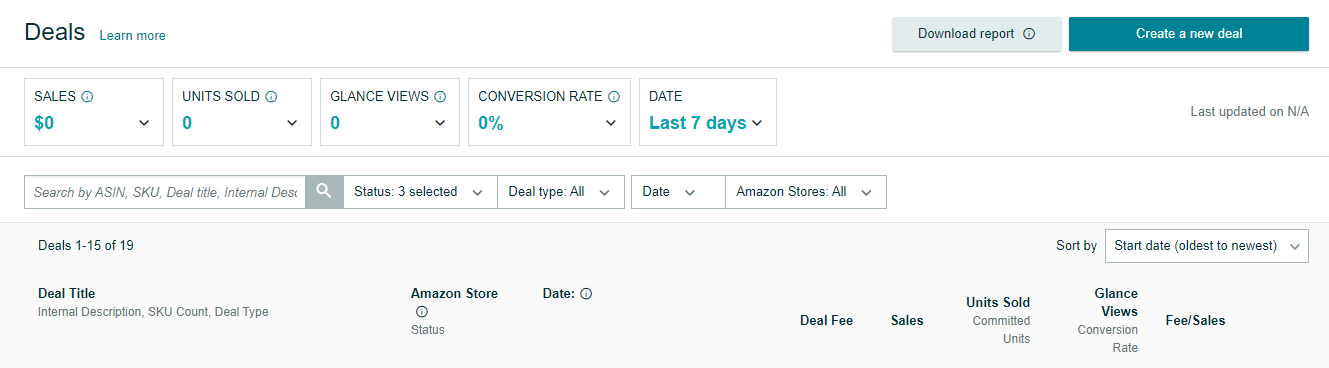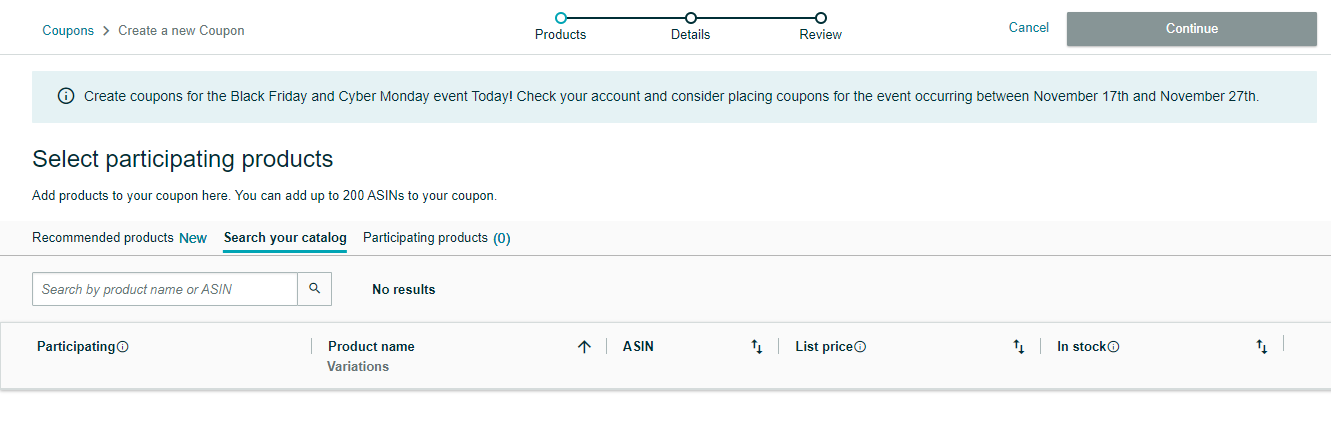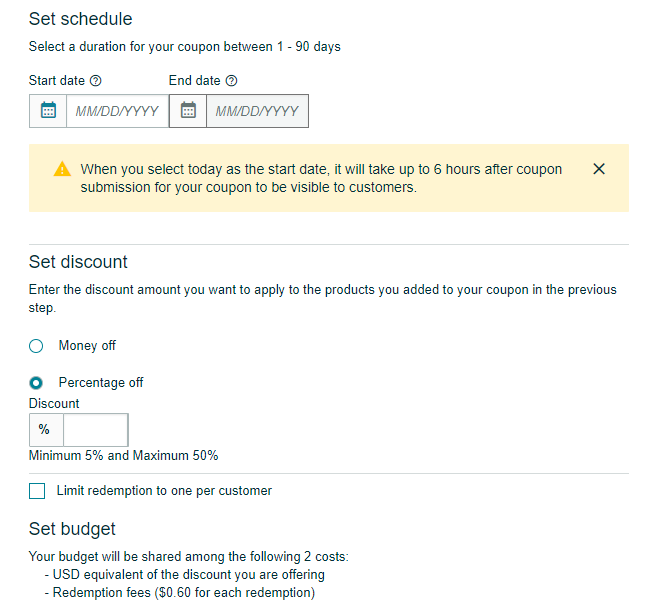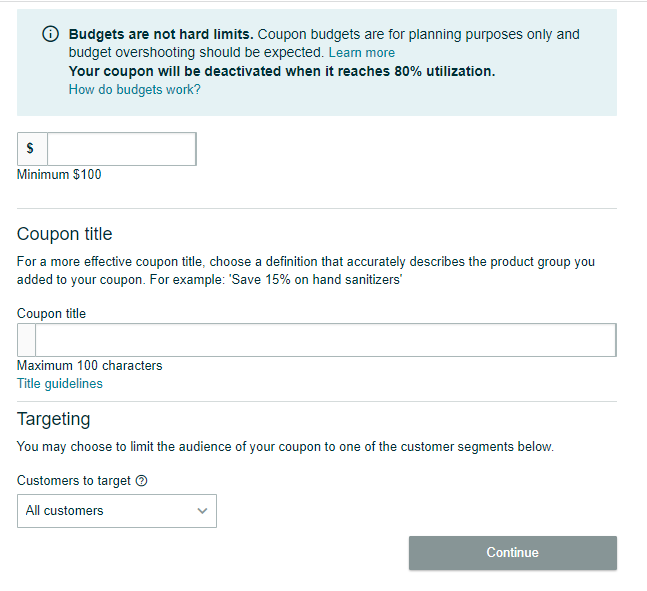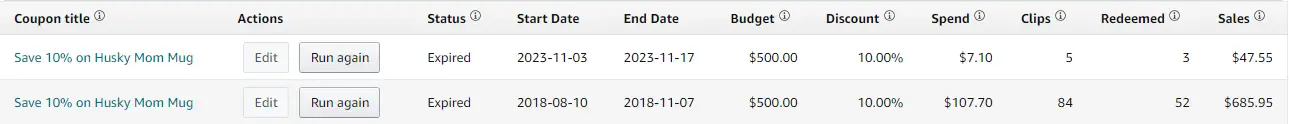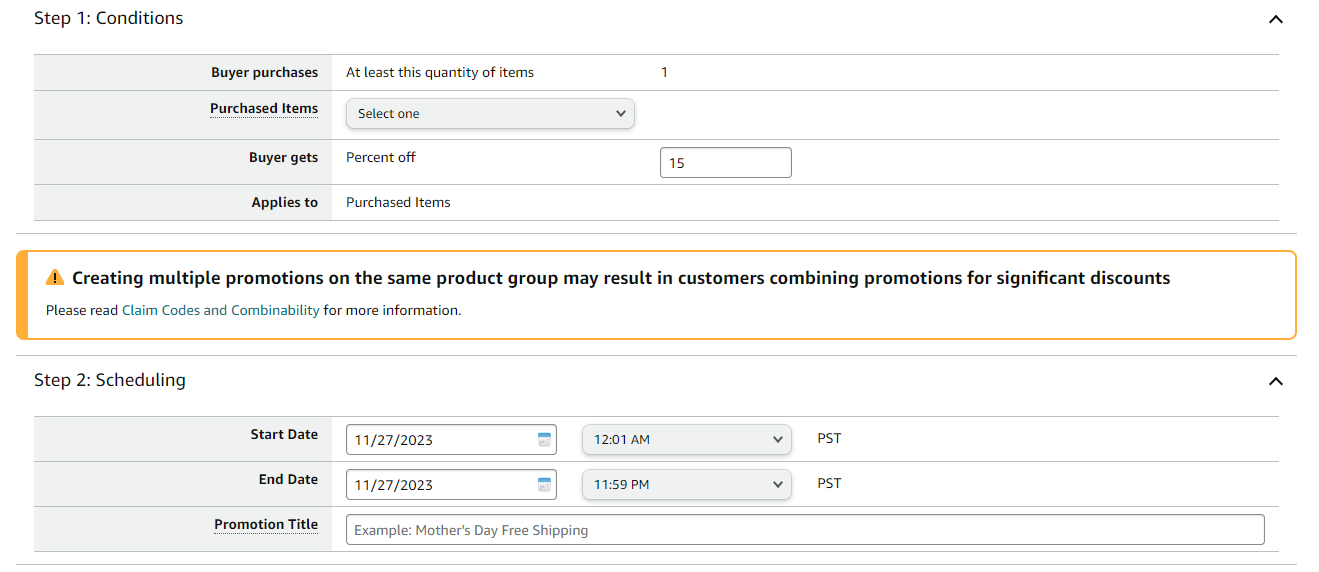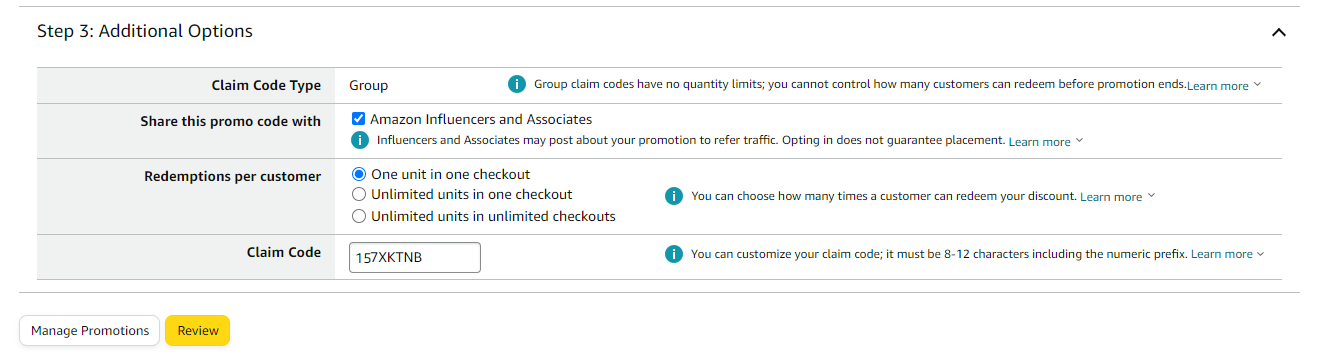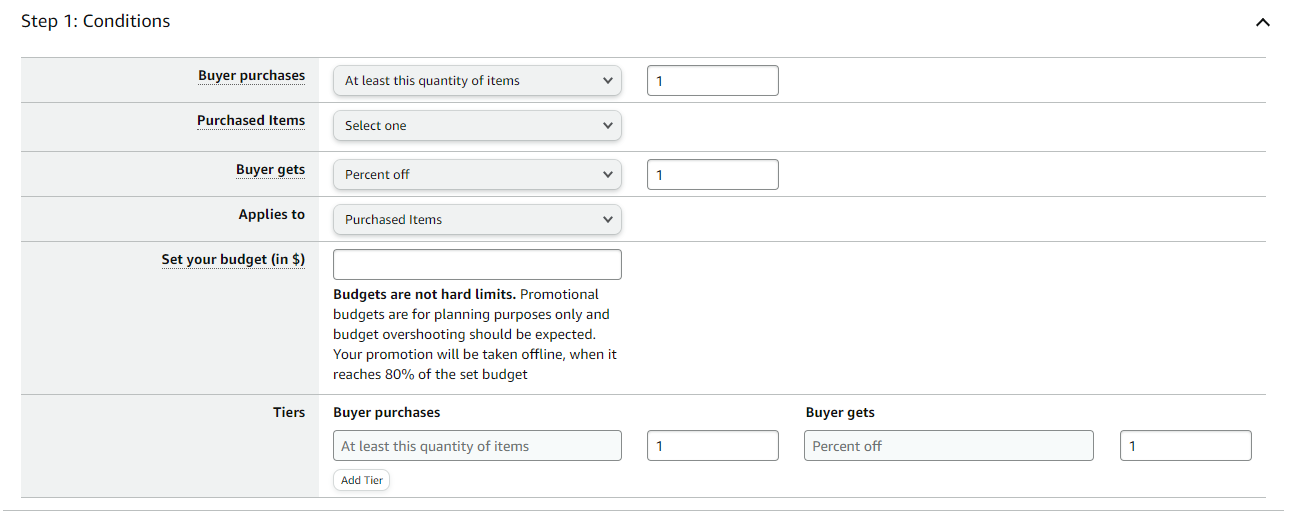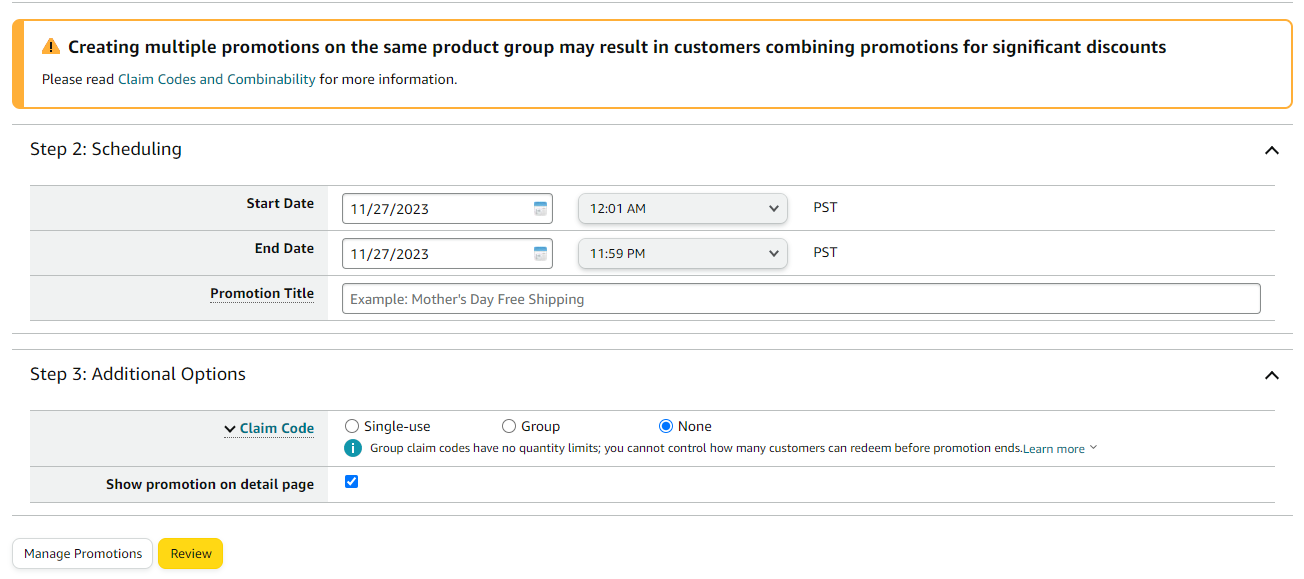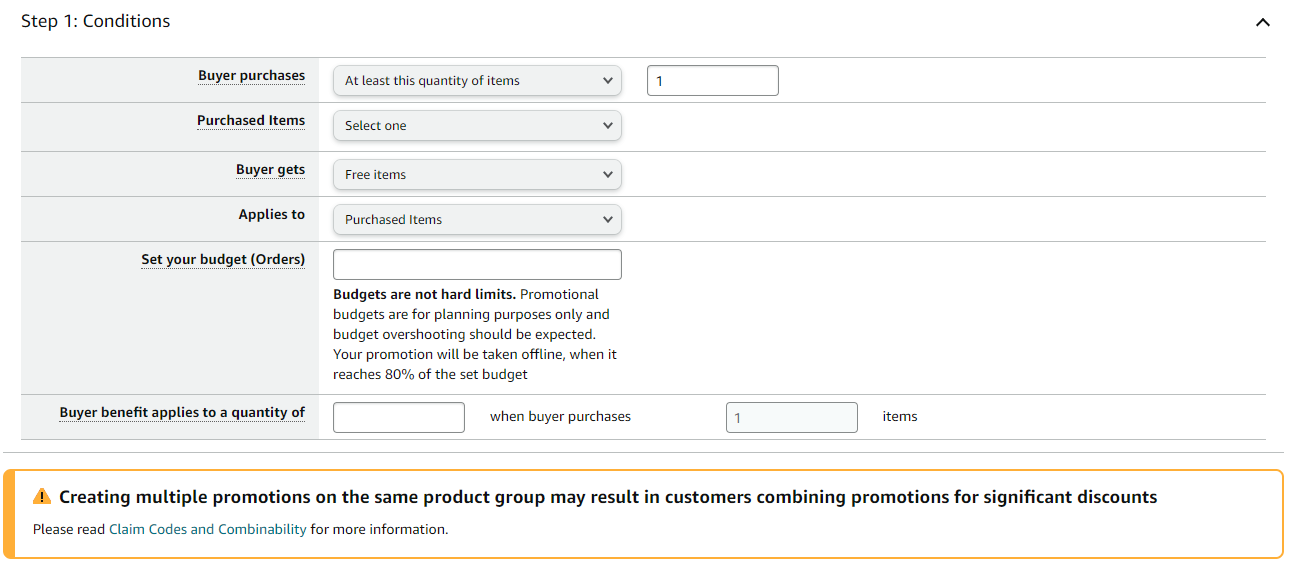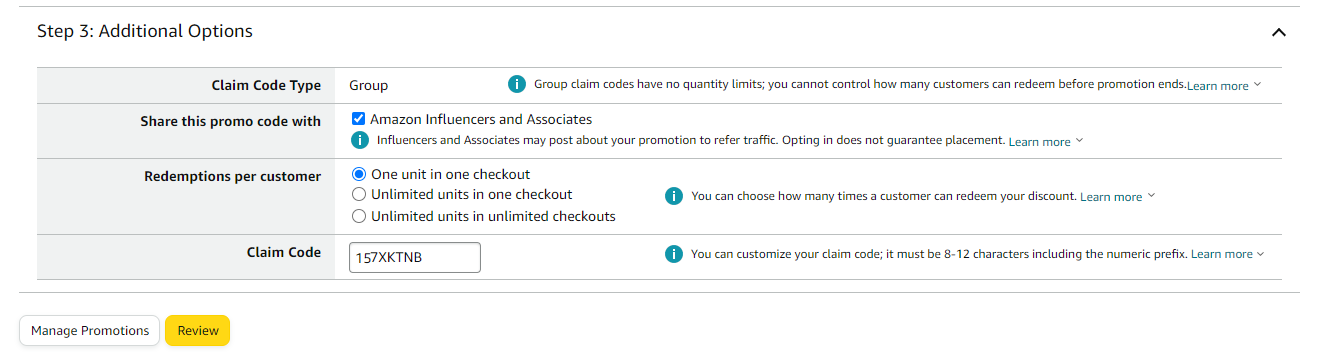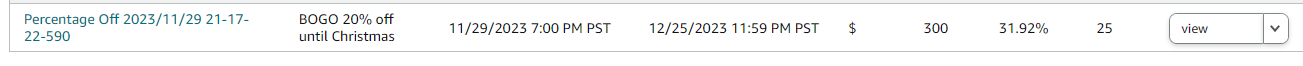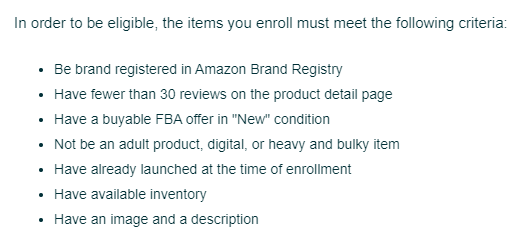As a member of LHS, do you want to increase Amazon sales this holiday season and beyond? You may have heard about Amazon’s Brand Registry Program, which gives you access to unique tools and features.
While Brand Registry absolutely does offer some fantastic benefits it’s not the only pathway to success.
Below, I’ll share effective strategies to increase Amazon sales both with and without Brand Registry. From leveraging promotional tools like Lightning Deals and Coupons to creating compelling storefronts, I’ve got you covered.
Plus, I delve into the exclusive benefits that Amazon Brand Registry offers and how to enroll if you choose to take advantage of this program. Whether you’re a seasoned seller or just starting, these tips will help you enhance your Amazon business.
Let’s take a look…
How to increase Amazon sales if you don’t have Brand Registry
Joining Amazon’s Brand Registry program is by no means necessary to make sales. If you’re wondering, “How can I increase my Amazon sales fast?” below, you’ll learn about how you can increase your sales without Brand Registry.
Lightning Deals
An Amazon Lightning Deal is a time-limited promotion where a featured product is offered at a significant discount for a short period. These deals are often displayed on Amazon’s Today’s Deals page and are available to a large audience of shoppers. Lightning Deals can increase visibility, drive sales, and promote your products.
Here are the general steps to set up an Amazon Lightning Deal:
- Log in to your Seller Central Amazon account.
- Go to “Advertising” (the exact location may vary, but it is typically found in the top navigation bar).
- Select “Deals.”
- Click “Create a new deal.”
If any recommendations are available, you’ll see them in a list. New recommendations are available weekly. Choose the option to create a Lightning Deal. Then, submit your Lightning Deal for review. Amazon will review the deal to ensure it meets their guidelines.
If Amazon approves your Lightning Deal, it will go live on the scheduled date and time. Make sure to monitor the performance of your deal and adjust your inventory accordingly. Lightning Deals are a great way to
Also, note that Amazon may charge a fee for participating in Lightning Deals. This fee can vary based on factors such as the product category and deal timing. But generally, the cost is around $150.
Coupons
- Log in to Seller Central.
- Navigate to the Advertising Tab.
- Select “Coupons.”
- Click “Create a new coupon.”
- Search your Amazon catalog by product name or ASIN for the products you want to include in your coupon. (You can add up to 200.)
- Add those products to your coupon and click the “Continue” button.
- Fill out your coupon’s details:
- Click “Continue” and “Submit” when you’re done.
Recently, I haven’t had the best luck with the new coupons I’ve created. So instead of creating new coupons for new products, I’ve been re-running old coupons that were successful before. That way, I can see if I can replicate those results. So far, this strategy has been working better to increase Amazon sales.
For example, I re-ran a coupon for 10% off one of my husky mugs. When I first ran the coupon, I made $685.95. My results weren’t nearly as high the second time I ran the coupon. But I still sold more units than when I randomly selected a new product to discount.
Another technique you can try is running coupons around “weird” holidays, like National Talk Like a Pirate Day. You can find a big list of weird and wacky holidays to run promotions for here.
Promotions
There are three types of promotions you can run to increase Amazon sales:
- Social media promo code
- Percentage off
- Buy one get one
Here’s how to set up each type…
Social media promo code
Percentage off
Buy one get one
I currently have a BOGO 20% off promotion on Amazon running on my holiday items. I just set up the sale two days ago and it’s already generated 25 orders.
How to increase Amazon sales with Brand Registry
Let’s talk about what Brand Registry is and how to enroll (if you choose to do so).
Amazon’s Brand Registry is a program designed to help brand owners protect their registered trademarks on Amazon. Brand Registry provides a set of tools and services to help brands enforce their intellectual property rights and create a trusted experience for customers.
Key features of Amazon’s Brand Registry include the following:
Brand Protection: Amazon’s Brand Registry helps brands protect their registered trademarks by offering tools to identify and report potential infringement.
Advanced Search and Reporting Tools: Brand owners often have access to advanced search and reporting tools that help them find and report suspected infringing content more efficiently.
Brand Pages: The program offers the ability to create a dedicated brand page on Amazon, allowing brand owners to showcase their products and provide a consistent brand experience to customers.
Enforcement of Intellectual Property Rights: Brand Registry provides additional mechanisms for enforcing intellectual property rights. These include streamlined processes for reporting and removing infringing listings.
Global Coverage: Brand Registry services are typically available across various Amazon marketplaces. This allows brand owners to protect their rights on a global scale.
Brand Registry offers lots of helpful resources if you want answers to questions like, “How do I drive growth on Amazon?” or “How do I get more orders on Amazon?”
How to increase organic sales on Amazon by enrolling in Amazon’s Brand Registry
Amazon has three basic steps to complete the process:
- Review eligibility requirements
- Sign into Amazon Brand Registry
- Enroll your brand
Of course, it’s a bit more complicated than just that. You also need to create a logo and get a trademark. But if you click the link below, I walk you through everything you need to do, step by step.
How to enroll in Amazon’s Brand Registry
You can do all of the promotions and deals that I mentioned above with Brand Registry. Here are some additional strategies to increase organic sales on Amazon if you enroll in Brand Registry as suggested by my Amazon representative:
Amazon Storefront
As part of Brand Registry, Amazon lets you build an entire online storefront for your business where you can feature items for sale in unique and creative ways. Amazon’s storefront builder lets you showcase your brand and build out a multi-page, interactive shopping experience for customers. It’s a fantastic way to increase Amazon sales.
Here are the general steps to set up an Amazon Storefront:
- Log in to your Seller Central account on Amazon.
- Navigate to the “Advertising” tab, and you should find “Stores” in the dropdown menu.
- Click on the “Create Store” button.
- Choose a template that fits your brand and products.
- Customize your store by adding images, text, and product tiles. You can showcase your brand story, highlight product categories, and more.
- Use a combination of images, text, and videos to create an engaging and informative storefront. (Here’s a quick video scrolling through some of the options you have.)
- Amazon allows you to add multiple pages. Create pages for different product categories, promotions, or any other content relevant to your brand.
- Use the preview feature to see how your store will look to customers.
- Once your store is ready, submit it for review. Amazon will review your store to ensure it meets their guidelines.
- Once your store is approved, you can publish it, and it will be live on Amazon.
In my storefront, I include the following page categories:
- Drinkware
- Coffee mugs
- Tumblers
- Shot glasses
- Candles
- Pillow cases
- Ornaments
- Holiday gifts (I change the name and products I feature in this category seasonally.)
- Collections (Here, I showcase various product collections depending on the design’s content – e.g. Gifts for Mom, Gifts for Dad, Gifts for Specific Occupations.)
Here are some of the suggestions my Amazon representative gave me to help build out my storefront in the best way possible:
- Showcase your top-selling items in each category and include links to where shoppers can find your items on Amazon.
- Update your store’s homepage seasonally to reflect upcoming gift-giving opportunities, including major holidays. For example, in the springtime, you could spotlight several gifts that would make great gifts for moms in honor of Mother’s Day.
- Highlight the fact that shoppers can personalize the items they buy from you.
- Keep shoppers on your storefront as long as possible by including links to your storefront’s other pages.
Amazon Vine
Amazon Vine is a program designed to help increase Amazon sales by generating early reviews for sellers’ newly launched products. Here’s an overview of Amazon Vine, its benefits, and how it works:
Amazon Vine is an invitation-only program available to sellers enrolled in the Amazon Brand Registry. It allows sellers to provide free products to trusted and experienced Amazon reviewers (Vine Voices) in exchange for honest and unbiased reviews.
Benefits of Using Amazon Vine:
Early Reviews: Amazon Vine helps sellers kickstart the review process for new products by getting them in the hands of reviewers early.
Build Credibility: Reviews from Vine Voices are often seen as more credible and can help build trust among potential buyers.
Increase Visibility: Products with positive reviews are more likely to appear in search results and gain visibility.
Feedback for Improvement: Sellers can also gain valuable feedback from Vine reviewers, which can be used for product improvement and development.
How to Use Amazon Vine:
To be eligible for Amazon Vine, you need to be enrolled in the Amazon Brand Registry. Sellers are typically invited to join Amazon Vine by Amazon. If you’re eligible, you’ll receive an invitation.
Choose the products you want to include in the Vine program. These are often new or recently launched products.
Send free units of your selected products to Amazon’s fulfillment center for distribution to Vine Voices.
Vine Voices, who have been selected by Amazon, will review your products. They are expected to provide unbiased and honest feedback. Approved Vine reviews will be posted on the product pages, helping to increase the number of reviews and potentially boosting sales.
A+ Content
A+ content is an advertising tool that brand owners can find inside their Seller Central accounts. Go to the Advertising tab and select A+ Content Manager.
As a brand owner, A+ content lets you create more appealing product descriptions for your listings. A+ content can include images and logos, and it lets you organize your text in a more compelling and readable way.
I wrote an in-depth blog post about A+ Content a while back. You can check it out here. This is a feature my Amazon representative strongly recommends taking advantage of. A+ Content is a great way to increase Amazon sales.
And remember, if you want that special holiday surprise bundle… Sign up here! :)
I hope you find this post useful about how to increase Amazon sales with and without Brand Registry. If you have any other tips, please leave a comment below.
If you loved this post, check out five related articles by clicking the links below:
- Here’s how Amazon A+ Content works and how to get it set up
- 6 Ways to prepare your Amazon and Etsy shop for Q4 sales
- How to enroll in Amazon’s Brand Registry and protect your business from hijackers
- How to use Etsy and Amazon social media marketing to boost your print-on-demand sales
- 10 Easy steps to start your own Amazon business (with no experience)