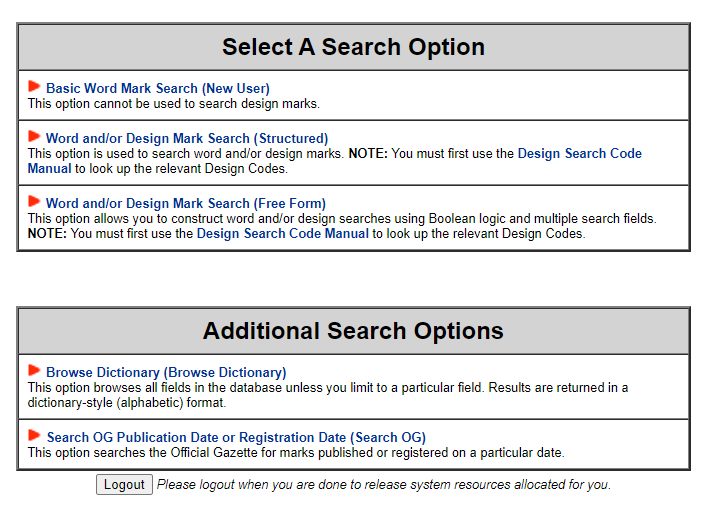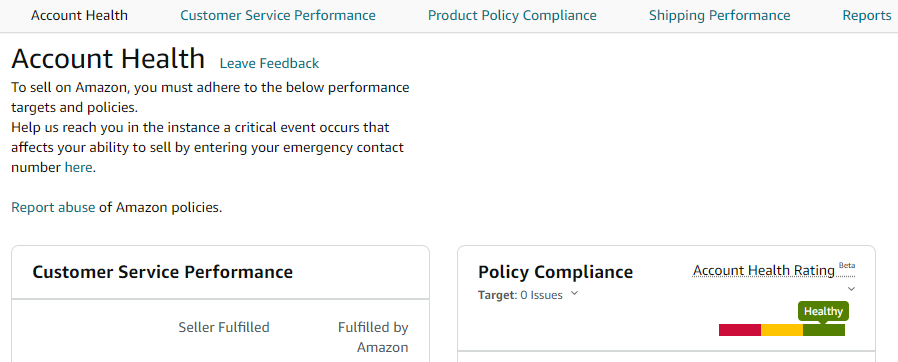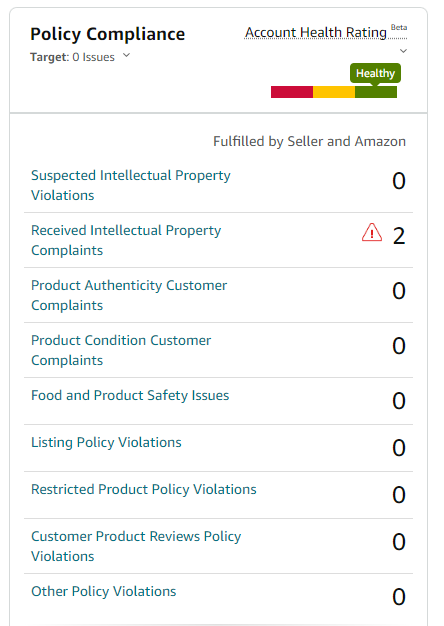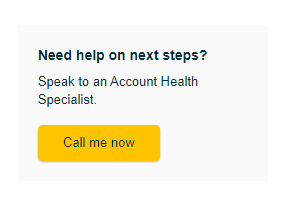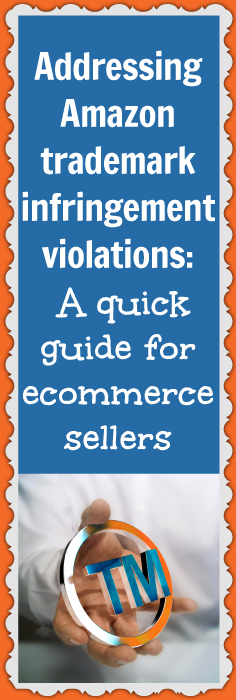We’ve been running Low Hanging System for 6 years now and one of the things people consistently ask about the most is about trademark and copyright issues.
I get it. We’ve got this easy model where we’re listing phrases with a quickness. And even if you operate with the most integrity ever, trademark concerns can be an issue.
I’ve had trademark issues myself with Amazon. And they’re frustrating — but also fixable.
That’s why this post is all about…
- what trademark infringements are
- how to do your best to stay compliant
- and how to handle Amazon flagging you for trademark infringement issues
Of course, I’m not a lawyer. So you shouldn’t take anything I say as legal advice. Always do your due diligence.
Let’s take a look…
What is an Amazon trademark infringement violation?
An Amazon trademark infringement violation is any unauthorized use of a company or individual’s trademarked material. This could be an image or a phrase.
For example, if you sell a coffee mug with a design that says, “I’m lovin’ it,” that design would be trademark infringement on the McDonald’s Corporation.
Trademark infringement violations are serious breaches of copyright law. Companies invest tons of time and money into building their brands and trademarks. So they aren’t shy about calling out violators of their intellectual property (IP) rights.
Ecommerce sellers should be aware of trademark rules and regulations. That way, they can avoid infringing on someone else’s trademarks. And they don’t have to worry about Amazon deactivating their account.
How to avoid Amazon trademark infringement violations
As an Amazon seller, I know how frustrating these violations are. So I’ve compiled a list of tips to help you avoid these violations.
You should review all your designs and listings. Check for the use of any protected brands or logos, including parodies. Look carefully at your designs’ text and images. And ensure they don’t infringe on any third-party trademarks.
You can only use trademarked material in your designs if you get written permission from the trademark’s owner to use the material.
Remember, when you sell on Amazon, you agree to…
- Follow all laws (federal, state, and local) along with Amazon policies (you can review Amazon’s policies here)
- Not violate the intellectual property rights of other brand owners
I recommend reviewing all Amazon’s policies. And make sure you stay up-to-date if any changes roll out.
Here are some more tips to help you stay compliant:
1. Do your research
Before creating any new products or listings, check the trademarks database at USPTO.gov. Go to the Trademarks tab and select Searching trademarks. You’ll then be able to search the Trademark Electronic Search System (TESS) by…
Doing so tells you if any existing trademarks may conflict with your design. If so, you can make adjustments as necessary and avoid legal trouble. Additionally, you can use the USPTO database to get inspiration for new design ideas.
2. Contact the brand owner for permission
If you want to use a trademarked phrase, image, or logo, contact the brand owner and ask for permission in writing. Then, you can give Amazon the necessary supporting documentation if they flag your product.
However, creating unique designs that don’t include any trademarked material is much easier. That way, you avoid having Amazon flag you in the first place. And you don’t have to spend time and effort defending your listings.
3. Review your Amazon Account Health dashboard
To view your Account Health dashboard, log in to your Seller Central account. Go to the Performance tab and select Account Health. Here, you can view your Account Health Rating and any intellectual property violations or complaints. (Green is healthy.)
4. Keep any relevant records and documentation for your products
Records could include things like…
- invoices
- letters of authorization
- licensing agreements
- or any other supply chain documents you might have.
5. Talk to an attorney if you have any questions or concerns
As I noted before, I am not a lawyer, and nothing I’ve said here is legal advice. You should always do your due diligence. If you’re unsure if a product infringes on a trademark, speak to a qualified attorney.
6. Appeal or dispute infringement notices whenever possible
Amazon wants sellers to take these matters seriously. And they want you to take action quickly to remedy any issues. Learn more about how to do this below.
How to respond to an Amazon trademark infringement notice
If Amazon flags one or more of your products, here’s what to do to prevent account deactivation.
Inside Seller Central, go to your Account Health tab (under Performance). Review your policy compliance and Account Health Rating. (This should fall somewhere in the green section.)
From your Account Health dashboard, you can do a few things.
You can…
- Submit an appeal about the violation(s)
- Review pending appeals
- See Amazon’s replies to your appeals
(You will also receive email notifications with Amazon’s responses.)
Look at the Policy Compliance section. If you see any flags, click that section header.
From there, you can see…
-
The reason for the violation
-
The date on which the violation occurred
-
The affected listing title and ASIN
-
What action was taken (this most likely says “listing removed”)
-
And a button you can click to submit an appeal
You’ll now have a chance to address your listing violation. You can acknowledge the violation and let Amazon know you’ll be compliant in the future. Or you can let Amazon know why you think it removed your listing in error.
For example, if you have documentation showing you have permission to use that particular design, you can submit that.
Generally, someone from Amazon will respond to your message within a few hours. Then, you can follow up as needed.
Or, you can use the yellow “Call me now” button to speak to an Amazon Account Health specialist on the phone. Depending on your issue, this could be the more effective approach.
In my experience, I start by sending a message. Then, if there’s too much back or forth, I will hop on the phone with someone.
Having Amazon flag your ASINs as trademark infringement violations is a frustrating experience. But if it happens to you, don’t panic. Show Amazon that you take the flags seriously and are doing what you can to remedy the situation.
Have you ever gotten Amazon trademark infringement violation before? If so, what happened? I’d love to learn more about your story in the comments section below. Also, if you enjoyed this post, please share it with your friends and followers.