A few weeks ago, I decided to test Amazon’s giveaway feature to see if it could work as an oddball way to get more sales.
The thought process was: give away “x” number of a mass-market mug and hopefully the people who didn’t win would still like the mug enough to want to buy it. The general concept has worked well for me in the past, so I was curious to see if we could duplicate the results on Amazon.
I ended up running two giveaways. Each one lasted for seven days and one went significantly better than the other.
Below, I detail the exact process that I used so you can “look over my shoulder” to see what I did and the results that I got.
Here we go…
How to Host an Amazon Giveaway
Part 1:
- Inside your Seller Central account, go to the “Advertising” tab and select “Promotions” from the drop-down menu
- Under “Giveaway,” click “Create”
- Choose the product you want to create a giveaway for
- Click “Set up a giveaway”
- Setup your giveaway’s details and hit “Next.”
For my giveaway, I made the following selections:
Number of prizes: 25
Giveaway type: Sweepstakes
Grow your audience by requiring entrants to: Watch a YouTube video (I hired someone on Fiverr to create a 30-second long video based on one of my Amazon mug listings)
Giveaway duration: 7 days (the maximum)
Make my giveaway public: My product was not eligible for daily promotion.
Note: your giveaway has to be for a product that you’ve sent to Amazon as an FBA item, unfortunately. It can’t be FBM. If you’re in LHS and want to send mugs to Amazon, we go through how to do that here and I recommend you do this with a mass market mug you’ve had some good results with.
Part 2:
- Title your giveaway (between 5 and 50 characters)
- Enter your name (or your Amazon brand name)
- Upload a customer image
- Create Welcome, Post-entry, and Win messages
- Click “Proceed to checkout”
For my giveaway, this is what I put in…
Giveaway title: The name of my mug
Name: My Amazon brand name
Customer image: I uploaded a picture of the mug I was giving away
Welcome message: “Thank you for your interest! Enter to win this [my product’s name]!”
Post-entry message: “Thanks for watching our video and entering our contest. Best of luck! Be sure to check out the [my brand name] store for more unique, funny mugs.”
Win message: “Congratulations! You’ve won the [my product’s name]! Be sure to check out the [my store name] store for more funny, unique mugs.”
Part 3:
Select a payment method. Even though it’s your own product, you have to pay for the inventory.
The thing is, the Amazon giveaway feature is meant to give away any item, including ones that aren’t yours. You could use it to run a contest and give away 3 iPads, for example.
If the feature was specifically just for us to give away our own products, we probably wouldn’t have to do the dance of paying Amazon for inventory only to get reimbursed later on. We’d be able to pay the fees and be done with it.
(Side note: I think it’s totally fine to use it the way we are. Customers are still getting quality products and Amazon is still making money, as you’ll see.)
So for 25 mugs, I paid $512 in setup costs ($13.85 per mug X 25 + estimated taxes and shipping costs. I’d been testing prices on this mug).
And while this sounds like a lot, remember 3 things:
1. Amazon stipulates the following:
“Any amount over actual prizes claimed and related shipping charges and sales tax will be refunded. It can take up to two weeks from the original giveaway end date to process your refund. You will receive an email when this happens.”
2. If you’re running the giveaway for your own product, Amazon will pay you back the asking price for every product they give away. So if I gave away 25 mugs, I’d get back $346.25 ($13.85 * 25).
The real “risk”, then, was $165.75 ($512 – the $346.25 reimbursement either way).
3. I made a few mistakes that you can learn from – more on that in the results section.
Once your payment has been processed, you’re taken to the following screen:
Next, you receive an email letting you know your giveaway has gone live. It includes a link to your giveaway, which you’re encouraged to share with your friends and followers via social media. The email also includes some suggested copy for you.
How to Promote Your Giveaway
I decided not to promote either of the giveaways I ran using any of my social media channels because I didn’t want my results to be skewed based on the number of my followers. But posting about your giveaway on Facebook and Twitter is absolutely a great idea for you to do.
Contest Directories
As a way to promote my first giveaway, I submitted it to several contest directories. Here’s a list of a few of the directories I used:
Any Lucky Day
Contest Girl
Contest Listing
Just Sweep
Fiverr
For my second giveaway, I found three Fiverr gigs costing $25, $20, and $5 that said they would promote my giveaway in the following ways:
- The $25 gig said it would promote it to 100+ giveaway sites, with the potential to reach up to 200,000 people.
- The $20 gig said it would promote it on one social account and place it on the sidebar of the gig creator’s website for one week, with the potential to reach up to 95,000 people.
- The $5 gig said it would promote it in the gig creator’s email newsletter to 180,000 recipients.
Here Are the Results I Got:
Giveaway #1
Unfortunately, by the end of the seven days I didn’t have any giveaway entrants and zero prizes were claimed. So my first Amazon giveaway was a total bust!
I got all of my money back within one day of my giveaway ending.
Giveaway #2
This giveaway went significantly better, thankfully. Fiverr proved VERY helpful. By the time the contest ended, I had received 986 entrants!
It took about a week for all 25 prizes to be claimed. Once that happened, Amazon provided a list of all the winners’ names, and I, of course, also earned a bunch of views on the video I had made and included as the giveaway’s entry requirement.
To see what effect my Amazon Giveaway had on my store, I tracked the sales for the mug I gave away compared to other weeks.
I tracked sales of this particular mug for that week, plus two weeks before the giveaway and one week after, to see if I could find any patterns.
Here were the numbers:
June 26 – July 2: 39 sales
July 3 – July 10: 35 sales
July 11 – July 18 – week of contest: 70 sales
July 19 – July 26: 28 sales
If we average out the other 3 weeks, I was averaging 34 sales a week for that particular mug.
While it’s hard to be scientific, I’m going to assume there were 36 extra sales during the week of the giveaway. The jump in sales for that week alone was over double an average week.
On those 36 extra sales, we charged $13.85 per mug with free shipping. We were running some tests on pricing.
We got reimbursed $346.25 gross profit, and then there were fees to take out.
First, if you were to buy a mug via UseGearBubble and use Amazon’s discounted shipping (details in the course), you’d be paying roughly $5.15 per mug ($4.95 on UGB for the mug, then another $6.49 for Amazon (approx .20 for shipping, $2.08 standard Amazon fee, $4.21 FBA fee). That’s a total of $11.44 in costs.
$13.85 – $11.44 = $2.41 net profit per mug.
So – womp, womp. We ended up losing money.
But – I made some silly mistakes that could’ve gotten a different result:
– Big Mistake #1: I just realized, as I write this post, that I should have lowered the price of the mug on Amazon to $1, “bought” my mugs, then raised the price back up to normal. Changing to $1 would’ve meant I’d only pay $36.88 in giveaway costs (inventory, taxes, and shipping) versus $512. Doh!
It’s a little “grey-hat”, but the way I see it is that Amazon is reimbursing us anyway. We’re just paying less taxes on our own products. And when people buy the mug at full price, Amazon still earns their $6.49 per mug.
– Big Mistake #2: – and this one is a head slapper – I should’ve changed the price to $19.95! If you’re in LHS, you may have seen the $54k Mother’s Day case study where I show how I changed a mug price to $19.95 and saw zero decrease in sales. Why, oh why, didn’t I change the price before!? haha.
If I would’ve priced the mug at $19.95 the profit would’ve increased to $7.63 ($19.95 – $4.95 UGB mug + $.2 Amazon shipping + $7.17 fees).
There are also some things to test for the future:
– It’s possible giving away only 10 mugs (or 5, 3, or 15) versus 25 would yield the same increase in sales results.
– You can test items with healthier profit margin – for example a set of 4 shot glasses, a pricier mug set, a bundle of multiple items, and so on.
– Maybe we didn’t need all of the Fiverr gigs. I especially wonder how useful the $20 one was.
– Maybe more Fiverr gigs would have helped.
– I bet if you had a special holiday mug and synced it around that holiday, sales would increase. It would build in urgency to get the mug now.
Recap:
Total amount spent: $165.75 ($512 laid out for inventory, taxes, and shipping but got back $346.25 as the vendor of the mug) + $5 (Fiverr video creation) + $25 + $20 + $5 (Fiverr promotional gigs) = $220.75
If I had changed the price pre-giveaway: $36.88 (inventory, taxes, and shipping) + $5 (Fiverr video creation) + $25 + $20 + $5 (Fiverr promotional gigs) = $91.88
Net profit including my mistakes: – $160.5
Net profit if I would’ve changed to $1 pre-giveaway and $19.95 post-giveaway: + $98.87
There’s no way of telling how many people saved this to their wish list, came back to buy it later, or bought other products in my store. I doubt there was that much extra activity, though. :)
If you found this useful, and/or if you decide to run an Amazon Giveaway of your own, leave a comment below and let me know how it turns out for you!


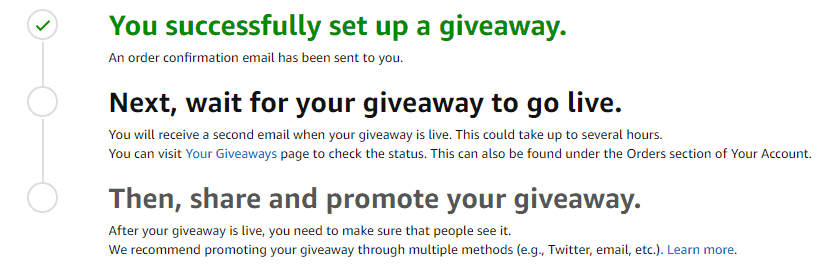

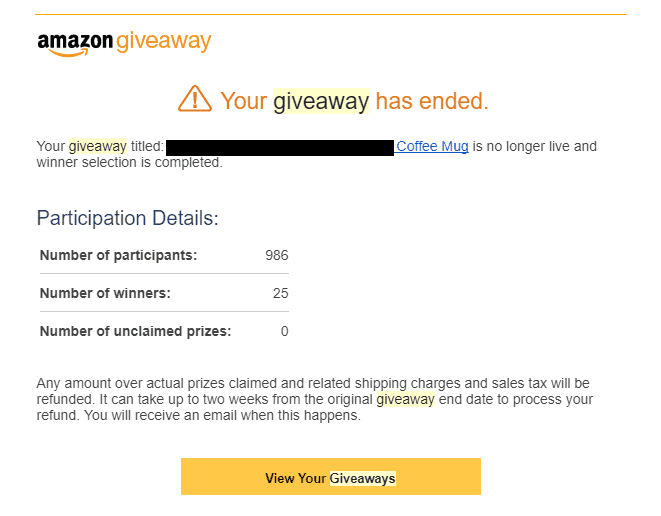
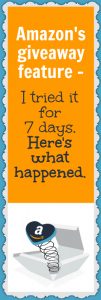



0 thoughts on “Amazon’s giveaway feature – I tried it for 7 days. Here’s what happened.”
tHis is some great insight! Question, though. Will Amazon catch on/penalize you somehow if you drastically lower your price before paying for the goods you’re giving away, and then spiking it back up after paying? Sounds like a great tactic, I just want to be sure Amazon doesn’t shut down my giveaway or punish my account. Curious if anyone else has tried this yet. Thanks!
Thank you for taking the time to figure all this out. I’m totally buried under all the digital marketing systems to sell a product.
As an old lady, I got a late start of writing a book and was swayed by the Amazon machine that I could easily publish it through their publish-on-demand system and they’d help market, advertise, etc. Wow! So Wrote book, published, sold a few to family and friends…then book was dead. Big dead. Some said I needed reviews. So sent books to folks who promised to review, then didn’t or won’t. Tossed many comments on Facebook. Started a facebook page with intent of generating followers then launch book. Nope, didn’t work. It appears I will have to threaten people to sell them a book.
I’ve spent a lot of time and money trying to find out how to market digitally and it’s a very confusing jungle of promises. So I was glad to see your review of at least Amazon’s giveaway, and your numbers as that is how my mind works and things I wanted to know. Your review also helped me realize the value of a short video which I thought was another gimmick, but your explanation makes so much sense. I gave away, but didn’t get jack in return. I didn’t have a clue how to really work it to my advantage. Who the heck got my books I never knew. I wonder if that information is only available to Amazon Sellers and not to KDP book self-published authors.
Well just wanted to thank you for your extended, detailed review and examples, this is the visual aid I needed to figure out how I want to play with Amazon.