Etsy recently added a new payment option called Klarna, which allows customers to pay in installments.
Klarna offers customers a greater degree of flexibility with their shopping, which is especially beneficial this time of year.
Klarna automatically shows up as a payment option on qualified orders (buyers must be US-based and their order must total more than $50). All buyers have to do is enter their details and they should be approved right away to continue with their purchase.
Plus, Klarna doesn’t impact when or how you, the seller, get paid. For any order made with Klarna, Etsy sends all of the funds to your account the same way it does for any other payment method. And you do not incur any additional fees (aside from Etsy’s standard processing fee).
Orders made with Klarna will show up in your Shop Manager along with all of your other orders.
Testing Klarna with bundles and boosted Facebook posts
After hearing about Klarna, I wanted to test its appeal to customers. So I created 7 new bundle listings, all of which cost over $50.
The bundles included a variety of items — mostly blankets, face masks, and coffee mugs — and pertained to a similar theme, such as different popular dog breeds. For example, one of the bundles includes three Shih Tzu items:
- a 30″ X 40″ blanket
- one 11 oz coffee mug
- and one small face mask.
At the end of each of the bundles’ descriptions, I used GetVela to add a brief blurb letting customers know about Klarna as a payment option.
Bulk-editing descriptions using GetVela
After logging into my GetVela account, I clicked the Product Bundle Section. Then, I selected each of my bundle offers totaling more than $50, for which Klarna would automatically show up as a payment option.
Next, I clicked Edit Listings. I chose Description from the left-hand sidebar then Add after from the drop-down menu (other options include: Add before, Add after, Find & replace, Delete).
Inside the description box, I added the following text:
***Make your shopping experience even better by paying in 4 easy installments. Select Klarna as your payment method at checkout.
Please also note that the items in your bundle may ship separately.
Next, I clicked Apply and Sync updates. GetVela then added that text to each of my selected bundle listings. (GetVela is a fantastic tool that I highly recommend. It makes bulk editing your Etsy listings a lot easier and faster.)
Creating social media content and boosting Facebook posts
After updating the listings, I shared all of the bundles on my Etsy shop’s social media accounts. Then, I boosted each of the Facebook posts to try to generate additional traffic. This cost me $70 total ($10 per boosted post).
Here’s a sample of what I wrote in the Facebook posts:
Love Shih Tzus? We’ve got the perfect gift bundle for you! It comes with one cozy fleece blanket, one 11 oz coffee mug, and one face mask. Buy yours now: [Etsy link]. Plus, you can pay in 4 easy installments using Etsy’s Klarna!
You could use the following template for your own content:
Love [niche]? We’ve got the perfect gift bundle for you! It comes with [list of items included in your bundle]. Buy yours now: [Etsy link]. Plus, you can pay in 4 easy installments using Etsy’s Klarna!
If you’re unfamiliar with the process of boosting Facebook posts, here’s how to do it:
- Create and post your content to Facebook
- Click the blue Boost Post button
- Choose your Goal (I left this on Automatic)
- Select your Button label (I chose Shop Now)
- Choose your Audience (I created a custom audience)
- Set the duration (I left it at 5 days)
- Specify your total budget (I did $10)
- Click Boost Post Now
My results…
After running my boosted posts, I checked to see how my bundle listings were doing on Etsy.
We ended up not getting any Klarna sales (only 1, not using Klarna) but that could have been because the bundle wasn’t something users wanted, so I’m not writing it out. Also, we didn’t get enough data yet for this to be super helpful.
Bundle 1 – 81 visits, 1 sale (not using Klarna); reached 3,410 people
Bundle 2 – 19 visits, 0 sales; reached 406 people
Bundle 3 – 26 visits, 0 sales; reached 499 people
Bundle 4 – 27 visits, 0 sales; reached 402 people
Bundle 5 – 23 visits, 0 sales; reached 422 people
Bundle 6 – 29 visits, 0 sales; reached 471 people
Bundle 7 – 20 visits, 0 sales; reached 1,047 people
As you can see, I only earned one sale on my bundle listings and the customer didn’t use Klarna. None of my listings got all that many views either. The boosted Facebook posts weren’t effective at driving traffic to my listings.
I don’t think it’d be worth testing another round of boosted Facebook posts.
But… even though none of my customers have used Klarna yet, adding the blurb to my listings’ descriptions, letting customers know about Klarna as an option, took almost no time at all. And I do think that could be worthwhile to do in the long run.
So while Klarna didn’t produce the results I was hoping for in terms of sales and traffic, I still think it’s something that could be useful. And hopefully, shoppers take advantage of this payment method in the future!
What are your thoughts on Klarna? Do you have any suggestions on how to use it to your advantage? Leave a comment below and let me know. Also, if you enjoyed this post, please share it with your friends and followers.

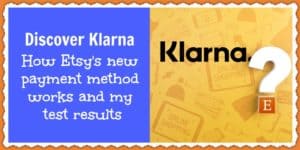





1 thought on “Discover Klarna – How Etsy’s new payment method works and my test results”
I think it’s a great idea.
Great OptIon. Etsy customers just have to be use to.
Then we will see more traffiC