Using Etsy Google Analytics is a fantastic way to learn more about your Etsy shop so you can make improvements that lead to more targeted traffic and sales.
You’ve likely heard of Google Analytics before. But you might not have ever used it with your Etsy shop.
In this post, I talk about what Google Analytics is, how you can set up on Etsy, and how you can use it to improve your Etsy shop’s SEO and reduce your bounce rate.
Etsy has its own form of analytics that you can use as well. But you’re able to learn a ton more in-depth information with Google Analytics, which is quick and easy to set up and totally free to use.
That’s said, let’s learn more…
What is Google Analytics and how does it benefit your Etsy shop?
Google Analytics is an awesome tracking tool that lets sellers learn more about their Etsy shop’s performance and traffic. It shows data about the number of visitors your shop gets, how long people stay in your shop, the types of devices people use to access your shop, and more.
Having access to this type of information helps sellers grow their businesses because it teaches them more about how they can improve their shops’ performance in terms of SEO, traffic, and sales.
How to set up Google Analytics for Etsy
To get up Google Analytics, you need to have a Google account. Most people have one of these already, but if you don’t, you can learn more about creating an account here. You may also decide to set up a separate account just for your Etsy business instead of using your personal Google account.
Once you have your Google account set up, head over to Analytics.Google.com and login to your Google account. Then, set up your analytics account.
- Click the Admin button at the bottom left-hand side
- Click the blue Create Account button
- Enter your business name in the Account name box
- Read the Account Data Sharing Settings and select the ones that make sense for you
- Click Next
- Enter your Property details and set your time zone and currency
- Click Show Advanced Options and enable Create a Universal Analytics property
- In the Website URL box, put your Etsy shop URL
- Select Create a Universal Analytics property only
- Enter your Business information (industry category, business size, and how you intend to use Google Analytics with your business)
- Click Create and accept the terms of service
Now your Google Analytics account and property are ready for use!
Copy the Tracking ID that appears at the top of the page and paste the ID inside Etsy in the Web Property ID field (the ID should start with UA, not G).
How to find the Web Property ID field inside Etsy
- Go to your Etsy Shop Manager
- Click Settings then Options
- Select the Web Analytics tab at the top
- Where it says Web Property ID paste your Google Analytics code and click Save
That’s it!
Make sure everything’s working correctly
It’s a good idea to check if everything’s in order and to test it to make sure it’s working and tracking properly. To do this…
- Open your Etsy shop page
- In another tab, open your Google Analytics Dashboard
- Click Realtime and Overview from the drop-down menu
- Active users Right Now should be one (you)
If that looks correct, you have successfully Google Analytics to your Etsy shop!
Here are some screenshots of my analytics from one of my Etsy shops:
Using Google Analytics to improve your Etsy SEO
Inside your Google Analytics account, you’ll find a Keywords report. Go to Acquisition, Campaigns, then Organic keywords.
Specify the timeframe during which you want to track your organic keywords (many people go with one month prior).
This report helps you track your keywords’ performance over time to you can see which are the best keywords to use with your listings and which are underperforming. It can be hugely helpful when it comes to improving your shop’s SEO.
Tips to improve your bounce rate
One of the important metrics Google Analytics tells you about your Etsy shop is your bounce rate. Your bounce rate signifies the number of visitors who immediately leave your shop after they arrive. Obviously, you want to keep your bounce rate as low as possible.
Here are some tips for improving your Etsy shop’s bounce rate:
- Make sure the right people are finding you – Getting lots of traffic can be a good thing, but you also want your traffic to be targeted. It’s better if people who are actually interested in what you sell visit your shop, as they are less likely to quickly bounce.
- Make sure your titles and descriptions are attracting the right visitors – Your listings’ titles, descriptions, and tags should be specific and relevant. Review the keywords visitors use to find your store. If the keywords don’t really make sense, it might be time to revise your listings’ information so it’s more accurate.
- Make sure visitors can find what they need – All of your listings should contain useful, relevant information about your products. You should fill out as much information about your products as you can in their titles and descriptions. You should also include high-quality images of your products. The more information you offer visitors, the more likely they are to continue shopping with you.
- Keep visitors browsing your shop by including links to your other listings – In your listings’ descriptions, you can include a link to another one of your shop’s pages. It could be a link to a related product you think visitors would also like, it could be to your shop’s policies page, et cetera. This is a great and simple way to keep people inside your shop for longer.
Other helpful resources to learn more about Google Analytics
Check out the following links to learn more about Google Analytics, how it works, and how it can benefit your Etsy ecommerce business:
- The Google Analytics Help Center
- The Google Analytics Channel on YouTube
- Universal Analytics versus Google Analytics 4 data
- The Etsy Seller’s Guide to Hiding Your Own Visits in Google Analytics
- The (almost) Definitive Guide to Real Etsy Traffic Sources in Google Analytics
I hope you find this post useful! If you’ve used Google Analytics with your Etsy shop before, leave a comment below and share your experiences. Also, if you enjoyed this post, please share it with your friends and followers.

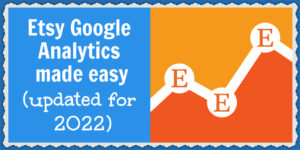
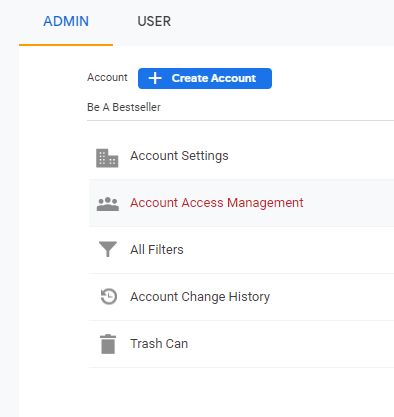
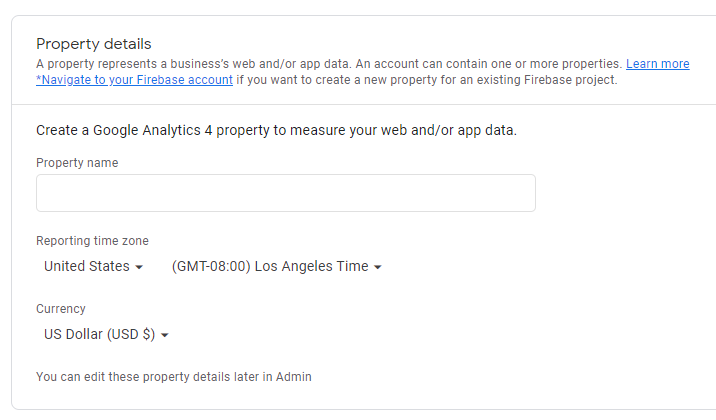
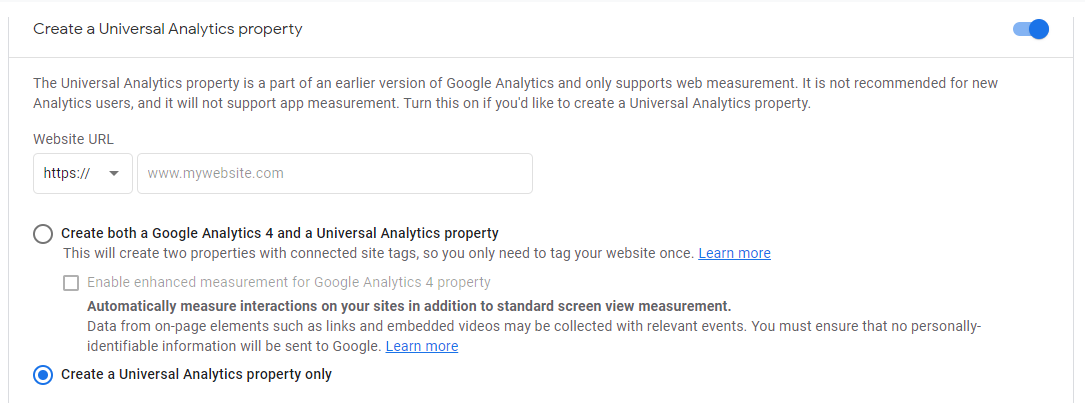
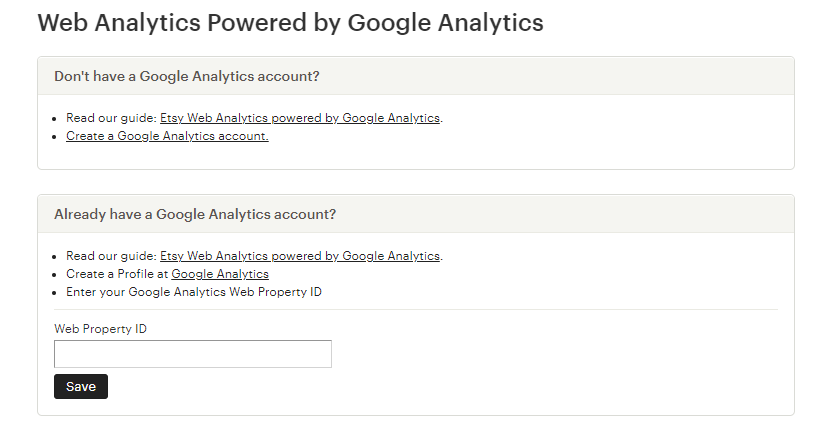
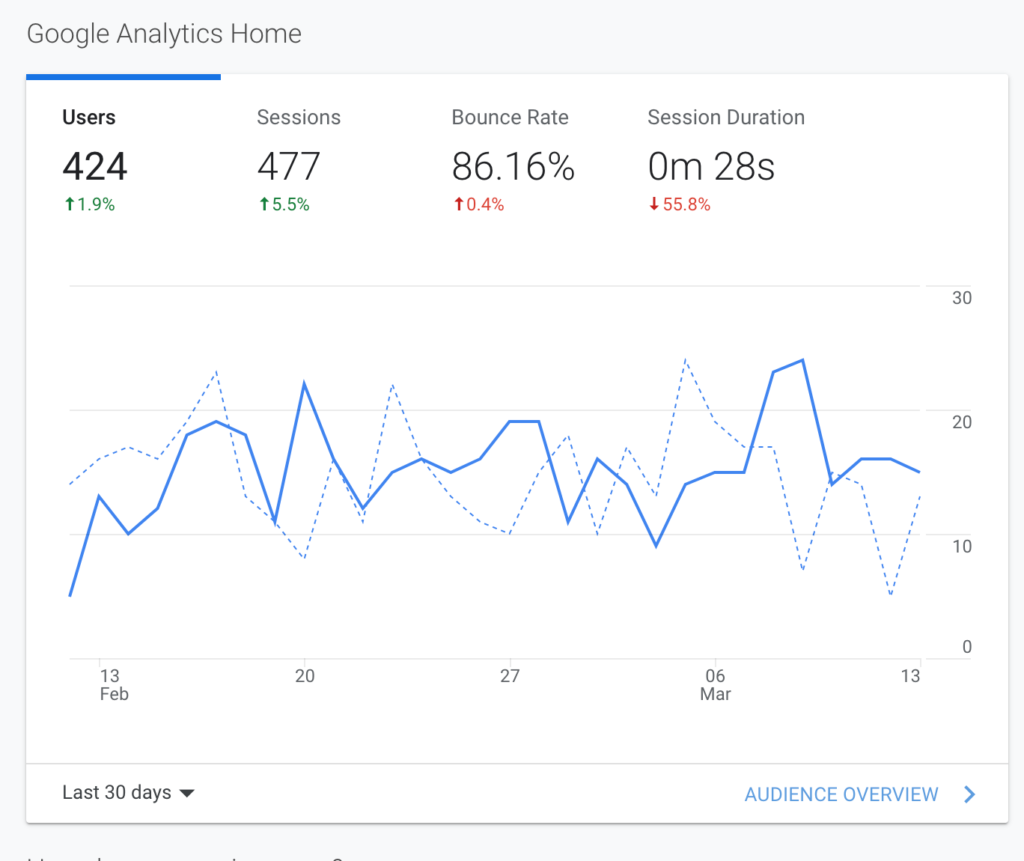
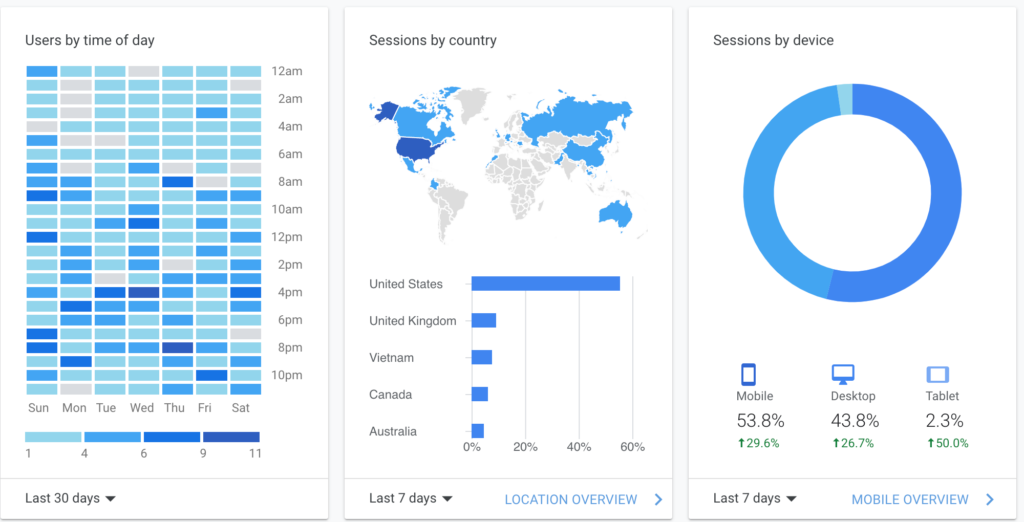
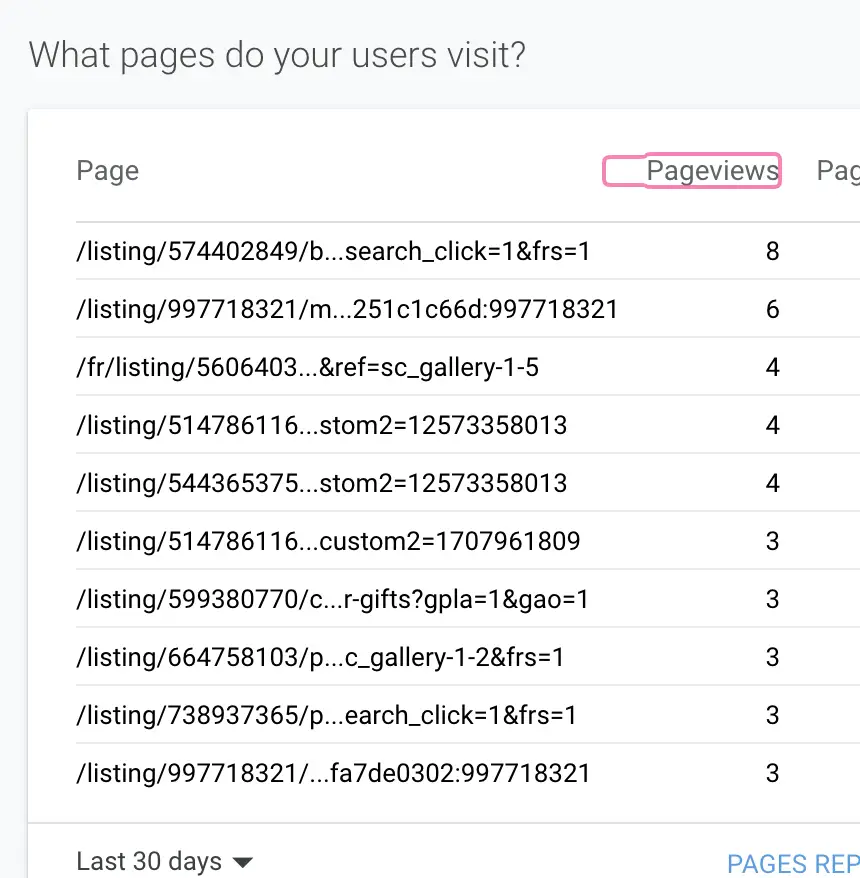
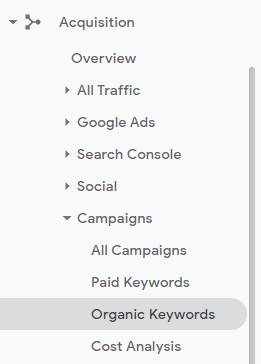
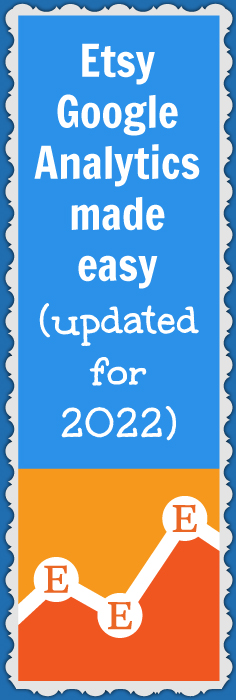



1 thought on “Etsy Google Analytics made easy (updated for 2022)”
Sorry for the all caps, hi there, do you have any idea what Etsy will do once UA is no longer and GA4 is the only option?