Have you heard about Etsy’s new subscription package, Etsy Plus?
It costs $10 a month and gives you access to special features, discounts, and monthly credits to promote your listings and either add new listings or renew expired ones.
A couple of the offers sounded appealing to me, so I decided to try Etsy Plus for a few months to see what results I might get. I wanted to share with you what I’ve learned so far, and I’ll update you as I have more results.
Below, I walk you through the Etsy Plus signup process. Then, I go over each of Etsy Plus’ special features and weigh in on what I think so far of the new subscription package.
Let’s get started…
How to sign up for Etsy Plus
Signing up for Etsy Plus is super simple. Just follow the steps below.
With Etsy Plus, you have access to…
- 15 listing credits a month (credits you can use to add or renew listings)
- A $5 credit each month for promoted listings (advertising campaigns)
- Advanced shop customization (e.g. new banner and layout options)
- Restock requests
- A custom web address for a discounted rate
- Other discounts on custom packaging and promotional materials.
Let’s take a closer look at some of the things I’ve done with my Etsy Plus account…
Enable restock alerts
Whenever one of your listings or listing variations (e.g. size or color options) sells out, shoppers can request to receive an email notification from Etsy when the product comes back in stock or you relist the item.
You can enable restock alerts in bulk or for individual listings. I chose to do it for all the items in my shop.
To enable restock requests in bulk…
In your Etsy account…
- Go to your listings
- Select the active, expired, or sold out listings you want to enable restock requests for
- Click Editing options
- Choose Edit restock request option
- Choose Yes and click Apply
To enable restock requests for individual listings…
In your Etsy listings…
- Click the individual listing you want to enable restock requests for
- Scroll to the Inventory and pricing section
- Click Yes where it says Enable restock requests
- Click Publish
After enabling restock requests, when shoppers come to the listing page of a sold-out item, they can click a message that says, “Let me know when it’s back.” Then, they’ll receive an email from Etsy (you don’t have to write or send the emails yourself) letting them know once the item is available again.
Similarly, if shoppers encounter a listing option, such as a certain color, that’s out of stock, they’ll see a message that says, “Sold out, waitlist available,” which they can select and then click “Let me know when it’s back” to receive an email notification.
Customize your shop with new banner options and a new layout
New banner options
These banner options let you link directly to your products.
Scroll to SALES CHANNELS and click Etsy. Then, click the black Edit shop button. You have 4 banner styles to choose from:
- Carousel
- Collage
- Big Banner
- Mini Banner
I chose carousel.
To create my carousel, I chose to feature four products that get significant traffic. Then, I uploaded images of each of the products.
NOTE: Each image needs to be at least 1200px by 300px.
After uploading an image, you can click the link icon in the top right to add a link to your image. You can link to a specific listing or to a section of your shop (e.g. mugs or pillowcases). Then, anytime shoppers click your carousel, they’ll be taken to that listing or shop section.
For my carousel, I chose to do a mix with my links.
You can also check the box to add a link description to your image. I highly recommend doing this. And I would suggest formatting your description as a call-to-action. For example, you might say…
Browse our selection of one-of-a-kind shot glasses
Check out this adorable 11 oz coffee mug
Take a look at our unique pillowcases
New layout options
There are two new featured layouts that you can choose from:
- Standard grid (this is what I chose)
- Mixed grid
With whichever layout you choose, you’re able to manage your featured product queue. You can add specific listings or pick sections, such as mugs, pillowcases, or shot glasses (or however you define your Etsy sections).
The one slightly annoying thing about picking sections is you can’t select the specific items to feature from the sections you choose. Etsy picks the products from the sections you feature for you.
After hitting Done, images of the featured listings or sections you chose will show up right beneath your store’s name and profile picture.
Create a custom web address
This is another option you have with Etsy Plus although I chose not to do this. But if you’re interested, you can find the Custom Web Address feature in the Marketing section of your Shop Manager. Just click the “Get your new web address with Hover” button.
Your current Ety URL is www.etsy.com/shop/YourShopName. But with Etsy Plus and Hover, you can make your URL www.YourShopName.com or .net for a 50% discount. Or, you can get a .store domain registration (www.YourShopName.store) free for one year.
Again, I chose not to do this. But if you want to learn more about Hover, read this.
Check out your special discounts
When you subscribe to Etsy Plus, you become eligible to receive special discounts aside from a custom URL with Hover. You also get discounts at…
- Moo.com – Here you’ll find a range of marketing materials to use for your shop, including business cards, stickers, and flyers. Everything is 30% off.
- Boxup.com – On Boxup, you’ll find custom-printed boxes. You get 20% off your first order and 10% off every subsequent order.
Etsy says more discounts will be arriving soon.
Of course, not all of these discounts are relevant to people doing the Low Hanging System. I personally haven’t benefited from them. But it’ll be interesting to see what new discounts are offered in the future.
Make personalization optional
This new feature isn’t specific to Etsy Plus, but as the message below indicates, this feature isn’t available to all Etsy buyers as of yet.
But if you have listings that buyers can personalize, such as by adding someone’s name to an item or a personal photo, this is a cool feature to enable.
In your Shop Manager, go to Listings and select the items from your shop that buyers can customize. Next, go to Editing options near the top of the page and choose Edit personalization from the drop-down.
Toggle the Personalization feature on. Then, add your instructions for buyers in the space provided. Check out Etsy’s example for inspiration on what to write.
When you’re done, click Apply.
Use your Etsy Plus credits
As previously mentioned, with Etsy Plus, each month you get 15 listing credits along with a $5 credit for promoted listings.
With your listing credits, you can either renew expired listings or add new listings.
To renew expired listings…
- Go to your Shop Manager
- Click on Listings
- On the right-hand sidebar, select Expired
- Choose the listings you want to renew
- Click the Renew button
Renewing listings typically costs $.20 per listing. But if you scroll to the bottom of the window that pops up, you’ll see your adjusted total depending on the number of items you’re renewing.
To add a new listing, click the black + Add a listing button on the top right side and fill in the appropriate information.
If you want to use your $5 credit for promoted listings, you need to set up a promoted listings campaign. Here’s what Etsy says about how to do that:
I automatically promote my new listings, and my average daily advertising budget is $5. Etsy lets me know on my Promoted Listings page how much I have left in Promoted Listing credits each month.
(You can learn more about Etsy promoted listings here.)
NOTE: Your Etsy Plus credits do not carry over each month. If you don’t use them, you lose them.
Is it worth signing up for Etsy Plus?
I’ve been using Etsy Plus for almost two months now and I can’t say I’ve seen any boost in traffic or sales since I signed up.
However, I do like to add new listings and renew expired listings, which cost 20 cents each. Plus, I promote my listings with a daily maximum budget of $5. That said, I almost make up the $10 monthly Etsy Plus subscription fee in what I save from listing and promotional credits ($.20 X 15 = $3 for the listings; $3 + $5 for the promotional credits = $8). Then, if my Etsy Plus subscription earned me just one new sale each month, I’d more than make up the monthly fee.
Also, I really like the restock request feature. I think it has the potential to be helpful for customers and to earn me more sales over time. It remains to be seen, though, how many requests I’ll actually get plus subsequent sales.
I like having the ability to change up the layout and design of my store as well. That helps me feature my bestselling products more prominently and to stand out from other shops.
So, for me, I’m okay with spending the $10 a month…for now.
But if you don’t add, renew, or promote many listings and if you don’t want a custom design and URL for your Etsy shop, subscribing to Etsy Plus may not be worth it for you. It depends what you think you’ll get out of it. But all in all, I wouldn’t say it’s a game-changer by any means.
Keep in mind too that Etsy plans on rolling out another subscription package in the near future: Etsy Premium, which should include even more features, such as advanced management tools and premier customer support.
What are your thoughts on signing up for Etsy Plus? Does it sound like something you’d be interested in? Or have you already signed up? I’d love to hear your thoughts! Please share them below. And if you liked this post, please share it with your friends and followers.


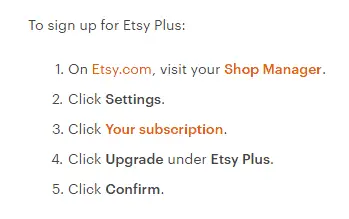
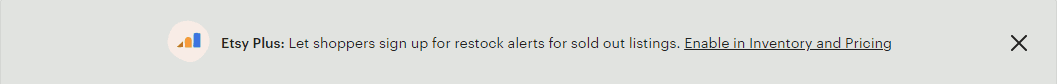
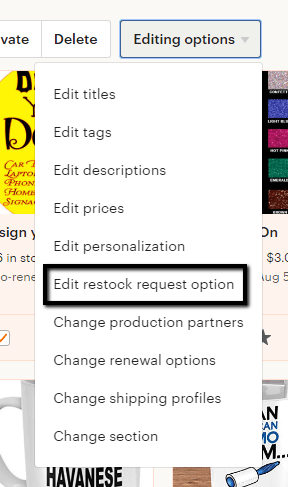
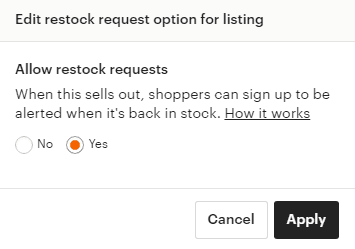
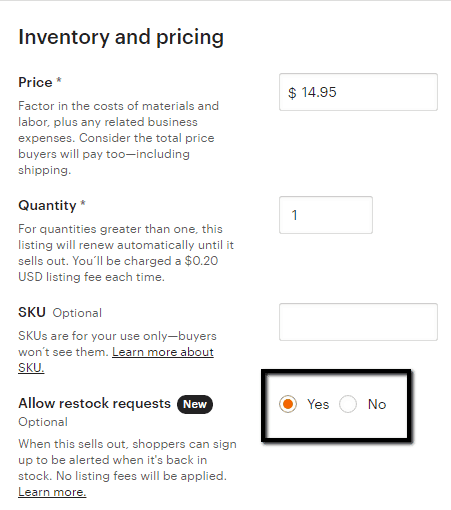

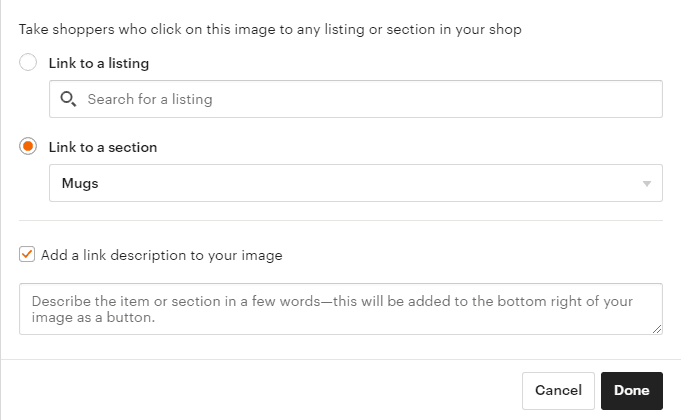
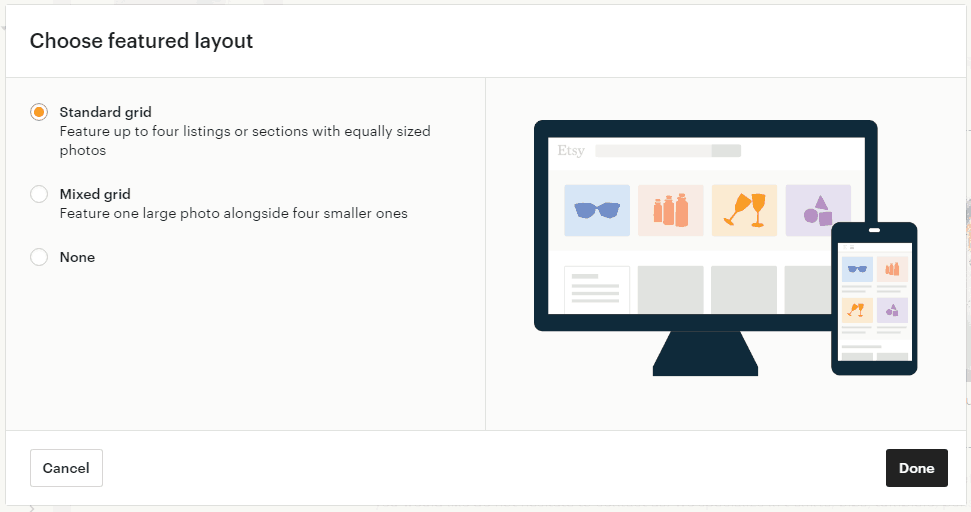
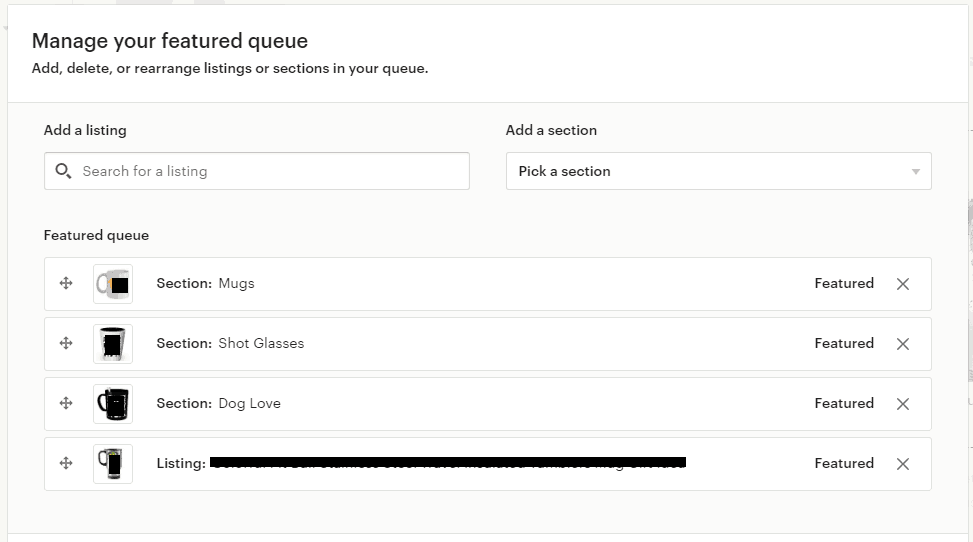
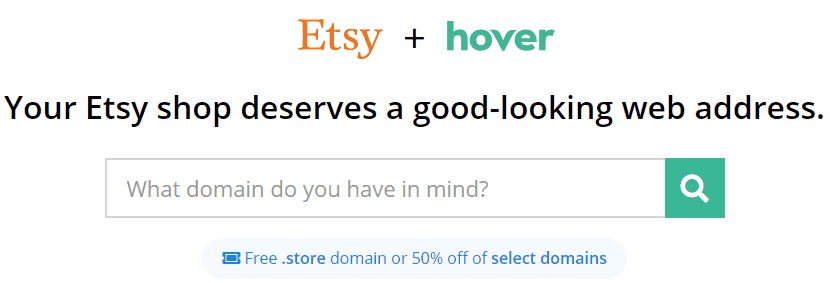
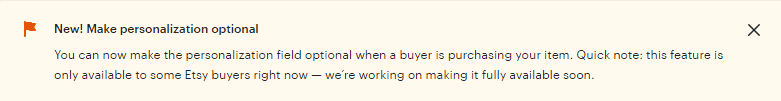
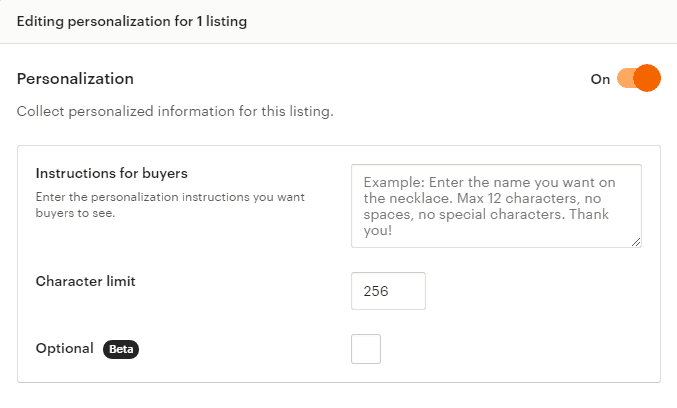
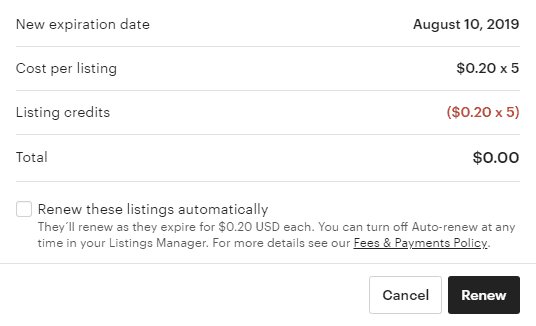
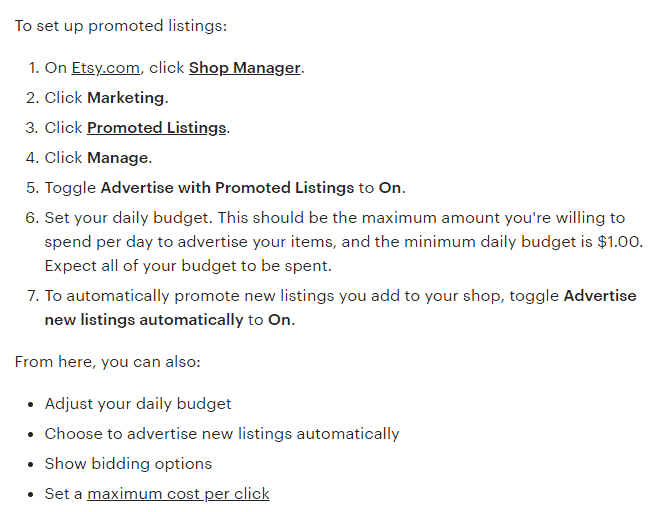
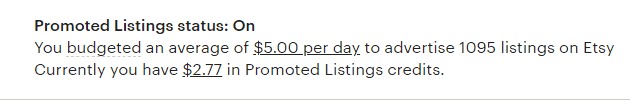
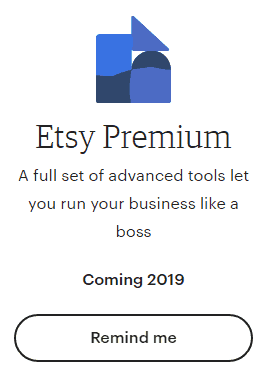




4 thoughts on “Etsy Plus offers special features, credits, and discounts – Here’s how to get started”
hey Rachel,
Thanks to you for shared with us an amazing discounts .can you please update us for 2020>
We will look into it as a potential follow-up blog post! Thanks for your interest! :)
Hi!
I would like to know how the etsy plus billing’s work. I applied for the Etsy plus on 7th of September and just started to use free credit of $5 for advertising on 2nd of September, I have founded that on 4th and 5th October I was charged for advertising each day for $1 (I put a maximum budget each day for $1), so i stop advertising on 5th because I am confused of their system. I would like to know how will I get a credit back for advertising from Etsy plus and how the bill work. I sent 2 emails to Etsy but no one replied….
Thanak you!
For me at this point, I don’t think it would make any difference in my sales. What I’m looking for is the ability to offer a newsletter signup for customers. Then, it would be something worth paying for.