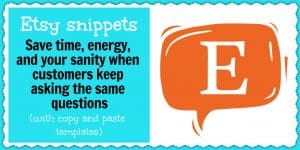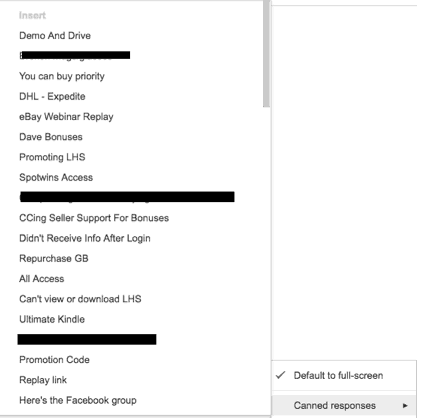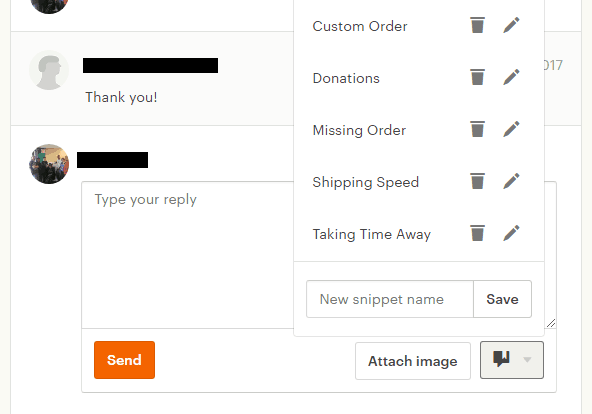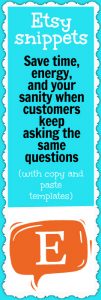At one of Don’s masterminds, someone asked what people least like to do in their business. My answer was easy: anything that involves technical anything. ha.
I was really surprised to hear almost everyone else say that they detested customer service.
I mean, I get that cranky customers can be draining. The other complaint people had is that customer service can feel like “drone work” when you have to answer the same questions over and over. It’s not the customer’s fault, of course. But that doesn’t make the process any less aggravating.
That said, there are ways you can make this a little easier – even if you DO like customer service.
And as I recover from Bali jet lag and appreciate time-saving techniques more than ever, I thought I’d share a few of them here.
One of my favorite techniques is to automate email responses as much as possible.
For Gmail, for example, there’s a tool called Canned Responses. You can use it to create pre-written responses for your most frequently asked questions. This way, every time you get a usual question you can just point and click to a pre-created response. Here’s a screenshot of some of ours:
You can use Canned Responses for customer support for any of your sites. We use it for information products, software, Amazon and eBay questions, and so on. It’s easy to use and free.
If you use Etsy specifically, there’s a “snippet” feature that allows you to keep pre-written responses in your profile, then insert them into conversations any time customers ask a certain question.
This post has 2 parts:
1: How to create Etsy snippets specifically
2. Copy-and-paste response templates that you can use on Etsy or for any ecommerce site. And if you like these, you can find some more here.
How To Create Etsy Snippets: Step 1
In order to figure out what to have snippets about, the first thing you want to do is review your recent Etsy conversations. Are there any questions that have been asked multiple times? If so, you can bet those same questions will be asked again in the future.
Take the recurring questions you’ve received and categorize them—for example, “missing orders,” “shipping,” “custom orders,” etcetera.
Then, craft a well thought out—and super polite—response to each recurring question. You really want to be as nice as possible, as customers always respond better when they feel like you genuinely care.
Below, you’ll find the categories I came up with based on the questions I frequently get asked along with my template responses.
Many of these scenarios will apply to you and your business as well. So please feel free to copy and paste and “steal” any (or all) of my Etsy snippets and use them to help simplify your customer support.
Here Are 7 Etsy Snippets You Can Steal:
SHIPPING SPEED
Hey [first name],
Thanks for getting in touch!
Our standard delivery time for orders within the United States is [timeframe]. Orders delivered outside the United States do take longer to arrive, however—up to [length of time].
Please keep in mind that shipping also takes longer during the holiday season (November 1 – January 5), as we have many more orders to process.
We always do our best to get orders shipped as quickly as possible. Customer satisfaction is very important to us and we know how eager you are to receive your purchase.
If you ever have any questions about the status of your order or its whereabouts, please don’t hesitate to contact us. We will assist you as soon as we possibly can.
Thank you!
Best,
[your name]
MISSING/LATE ORDER
Hey [first name],
Thanks for getting in touch! And we’re very sorry that your order hasn’t arrived yet!
All of our items ship from [your location] and are sent via [shipping carrier]. They typically arrive between [standard arrival times].
Sometimes shipping can be inconsistent, though, and we sincerely apologize for any inconvenience this delay has caused you.
But we can assure you that your order has shipped and is on its way. Here is the tracking number: [tracking number].
If you haven’t received your order within [timeframe], please let us know and we will happily send you a replacement.
Thank you and please accept our apologies again.
Best,
[your name]
CUSTOM ORDER
Hey [first name],
Thanks for getting in touch! We’d be happy to work with you to create a custom [product].
Please let us know specifically what you’re looking for (size, color, etc.) and attach any relevant files (PNG, JPEG).
We’re excited to create a one-of-a-kind product for you!
Thank you and have a great day.
Best,
[your name]
NEED EXPEDITED SHIPPING
Hey [first name].
Thanks for getting in touch! Given when you need your order to arrive by, we’d recommend getting express shipping. This way, you’ll be able to get your order in time.
You can find our express shipping link here: [insert link].
We hope this helps and please get in touch if you need any additional assistance.
Thank you!
Best,
[your name]
TAKING TIME AWAY
Hey [first name],
Thanks for getting in touch!
We’re currently away from the shop for [timeframe]. But we’ll be back soon! And once we return, we’ll be happy to assist you.
We apologize for any inconvenience our absence has caused. But we look forward to responding to your message soon!
Thank you!
Best,
[your name]
DONATIONS
Yes, I can donate…
Hey [first name],
Thanks for getting in touch!
We’d be happy to donate up to [dollar amount] worth of product if you could please provide us with the following:
– Your EIN number and tax form
– A testimonial saying we supported you
– Pictures of the items we send at the event
…We’d be able to use the testimonial and pictures on [your website] as well as in our marketing.
We’d also love to highlight the different charities we’ve been involved with, so we’d love to see where our products end up.
And we know this may seem like a lot to ask. We love helping charities. It would just be great to have a win/win with this.
Thanks so much!
Best,
[your name]
No, I can’t donate…
Hey [first name],
Thanks for getting in touch!
Your charity sounds like an amazing cause and we really wish we could help you out. But at this time, unfortunately, we are unable to do so. We will let you know if anything changes, however.
We wish you all the best and please don’t hesitate to contact us again in the future.
Thanks and have a great day.
Best,
[your name]
How To Create Etsy Snippets: Step 2
Once your snippets have been crafted, it’s time to add them to Etsy.
Etsy only allows you to have 10 snippets at a time and glitches do sometimes occur (i.e. with snippets that go missing) so just be aware.
I’d recommend copying and pasting all of your snippets into a Google docs file so you have a backup ready to go just in case.
To add your snippets to Etsy…
1. Inside your Etsy account, go to the “You” tab and select “Conversations” from the drop-down menu.
2. Click the orange “Compose” button to start a new conversation.
3. Enter your snippet’s content and click the snippet button.
4. Create a name for your snippet (the category) and hit “Save this snippet.”
5. Then, whenever you want to use a snippet as a response, just click the snippet button in the dialogue box and choose the appropriate snippet from the options menu.
After adding your snippets to Etsy, you’ll still be able to edit and/or delete them if you need to.
And if you like these, you can find some more copy-and-paste templates here.
I hope you found this post useful! Pleas leave a comment and let me know if you decide to use snippets with your Etsy store or any other selling platform. I’d love to hear how they work for you!