Now that we’re deep into October, I’m in full holiday prep mode, and that includes my Etsy shops.
Each holiday season, I strive to make the current year even better than the year before, and 2019 is no exception. I like to take stock of what I did well in previous years and where I could stand to make improvements. And one thing I’ve consistently noticed is the more you prepare for the holiday rush, the better off your business will be.
So in this post, I am going to share 6 simple things you can do today to better prepare your Etsy shop(s) for the holidays. You can implement all of these strategies in less than an hour. These strategies can earn you more sales and provide your customers with better customer service when business gets hectic.
Without further ado, let’s take a look at the tips below…
Set up an away message, aka Vacation Mode
You want to aim to respond to your customers within 24 hours. But during the holiday season (and other times throughout the year), you may not always be able to respond within that timeframe. Business gets hectic and things come up.
In these instances, setting up an away message or temporarily going on Vacation Mode can be helpful, as it gives you time to catch up on orders and customer service, and it lets your customers know what’s going on so they aren’t left in the dark.
I think this is a really smart thing to do during the holidays, and the process is super easy.
Here’s how to adjust your settings to Vacation Mode, according to Etsy:
Below, you’ll find scripts of what you might say in your shop announcement and auto-reply during the holiday season:
Auto-reply (if you’re swamped)
Thanks so much for getting in touch. Due to an influx of orders, we are unable to respond to your message as quickly as we normally would. But please know that your message has been received and we are working hard to get back to you as soon as we can. Thank you for your patience and understanding. And happy holidays to you and your family!
Auto-reply (if you’re taking time off)
Thanks so much for getting in touch. We are currently taking some time off during the holiday and will return on [date, e.g. January 2, 2020]. But please know that your message has been received and we will reply to all messages in the order in which they were received as soon as we can once we return. Thank you and happy holidays to you and your family!
Shop announcement (if you’re swamped)
Due to an influx of orders, we are currently unable to respond to messages as quickly as we normally would. Please expect a response within [timeframe, e.g. 72 hours or 3-4 days]. We apologize in advance for any inconvenience. Thank you and happy holidays!
Shop announcement (if you’re taking time off)
We are currently taking some time off during the holidays and will return on [date, e.g. January 2, 2020]. At that time, we will reply to all messages in the order in which they were received within [realistic timeframe, e.g. 72 hours]. Thank you and happy holidays!
Get priority placements in search by offering a free shipping guarantee
This holiday season, Etsy is reserving the top spots in its U.S. search results for products that ship for free and shops that offer a free shipping guarantee.
So if you want your Etsy shop and products to improve their search visibility, set up a free shipping guarantee for customers who spend $35 or more in your shop.
A free shipping guarantee can compel shoppers to add more items to their carts to meet the free shipping minimum, especially around the holidays when people are searching for gifts and stocking stuffers for lots of different people.
When you set up a free shipping guarantee, Etsy notes the following in its seller handbook:
“We’ve made it easy for you to recover your shipping costs by adjusting your item prices.”
You can learn more about the free shipping guarantee below:
Here’s how to offer a free shipping guarantee and get priority placement in Etsy’s search results:
- Log into your Etsy account.
- Click Shop Manager.
- Click Settings.
- Click Shipping settings.
- Click Free shipping guarantee.
- Click the Get started button.
- Click Set free shipping now.
That’s it!
To turn off the guarantee, just click the Yes, turn off guarantee button on the page.
Make sure your processing times are up-to-date
Especially around the holidays, people want to know when their orders are going to arrive. They have parties and events to go to and they want to make sure they get their gifts in time.
So, to cut down on the number of questions you get about order arrival times, make sure your processing times are up-to-date in your shipping profiles.
Here’s how you can check on that and make any needed adjustments:
- Log into your Etsy account.
- Click Shop Manager.
- Click Settings.
- Click Shipping settings.
- Click Shipping profiles.
- Click the edit button on your shipping profile.
- Adjust your processing time if needs be.
That’s it – super simple.
Switch to Etsy’s simple shop policies
You may already have shop policies written out, but Etsy’s simple shop policies templates make it easier for customers to see important information about your shop at a glance.
To switch to this format…
- Log into your Etsy account.
- Click Shop Manager.
- On the left-hand side, scroll to where it says SALES CHANNELS.
- Click the edit symbol next to your shop’s name.
- Scroll to where it says Shop policies.
- Click Edit.
- Scroll to the bottom of the page.
- Click the Try it now button next to where it says Switch to simple shop policies.
Here, you’ll be able to review and customize your shop’s policies, policies that include…
- Shipping – processing time, estimated shipping times, and customs and import taxes
- Digital downloads – file delivery
- Payment options
- Returns and exchanges – Here, you’ll be able to say whether or not you accept returns, exchanges, and cancellations and under what conditions. You’ll also be able to select how many days customers have to contact you about returns and exchanges and how many days they have to ship items back to you. Plus, you’ll be able to specify which items cannot be returned or exchanged (e.g. custom or personalized orders, perishable products, digital downloads, intimate items).
Here’s a screenshot of an example:
When you’re done, click the Publish Shop Policies button.
Set up country-specific sales
Throughout the holiday season, certain countries have celebrations that are specific to that country or culture. For example, in the United Kingdom, Canada, New Zealand, and Australia, Boxing Day is celebrated the day after Christmas.
Of course, people from all different cultures and backgrounds live in the U.S. so you may find people who celebrate these holidays here as well. But as of August, Etsy has updated its sale tool to now give you the option to create promotions for customers in specific countries.
In addition to Boxing Day, other country-specific holidays that are coming up include…
- Erntedankfest in Germany – October 6
- Thanksgiving in Canada – October 14
- Thanksgiving Day in Grenada – October 25
- Diwali in India – October 27
- Día de los innnocentes or the Day of the Innocents in Mexico – November 1
- Día de los Muertos or the Day of the Dead in Mexico – November 2
- Kinro Kansha no Hi or Labor Thanksgiving Day in Japan – November 23
- St. Lucia Day in Sweden – December 13
- Omisoka in Japan – December 31
Here’s how to set up country-specific promotions for your Etsy shop:
- Log into your Etsy account.
- Click Shop Manager.
- Click Marketing.
- Click Sales and coupons.
- Click New special offer.
- Click Run a sale.
- Choose the country from the drop-down menu where you would like your offer to be valid.
- Specify the rest of your discount’s details.
- Click Continue.
Download Etsy’s 2019 holiday trend report
Etsy’s holiday trend report offers sellers valuable tips and insights about this year’s top trends and opportunities. Plus, it shares intel about timing and search terms based on Etsy-compiled data and in-house expertise. The report is free and worth checking out.
Click here to download the report. And here’s a screenshot of the table of contents so you can get an overview of the content:
What do you think of these tips to prep your Etsy shop(s) for the holidays? Have you implemented any other strategies? Leave a comment below and let me know what you’re doing to prepare for the holiday rush this year! Also, if you liked this post, please consider sharing it with your friends!


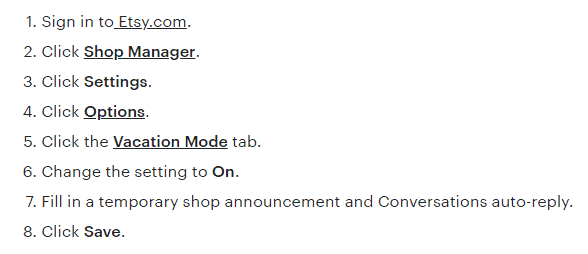
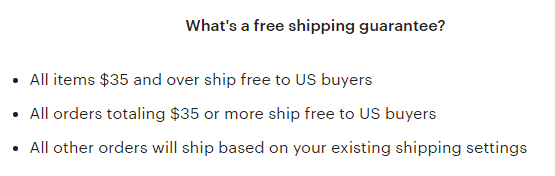
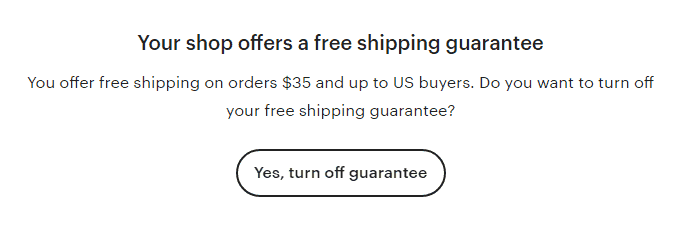
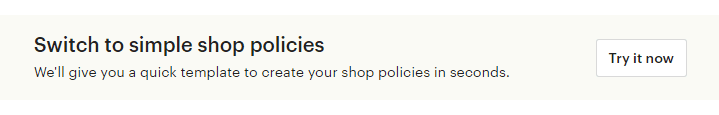
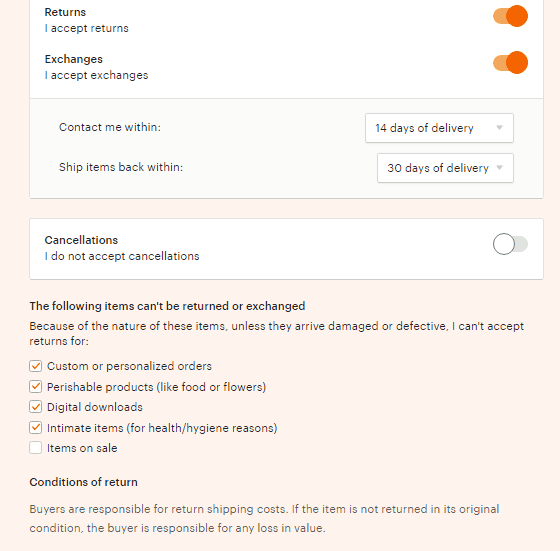
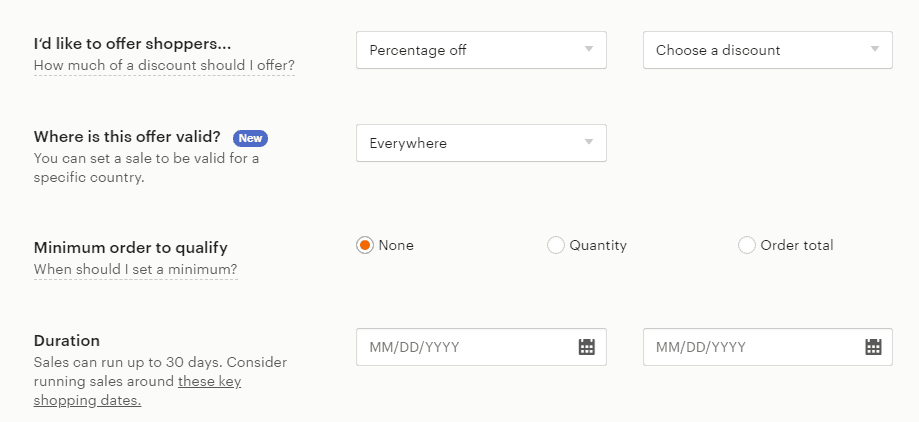
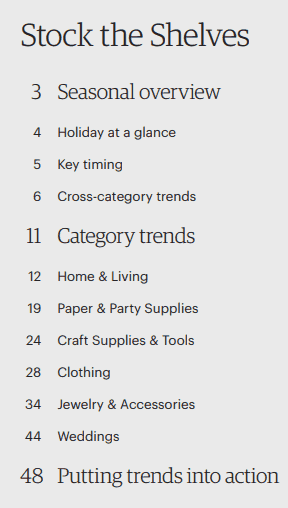




0 thoughts on “Get your Etsy shop holiday-ready with these 6 simple tips”
This was great! Thank you so much for putting the time into creating thiese tips!
Very Helpful. Thanks Rachel.