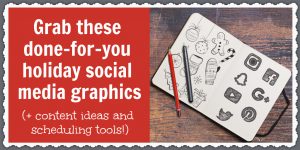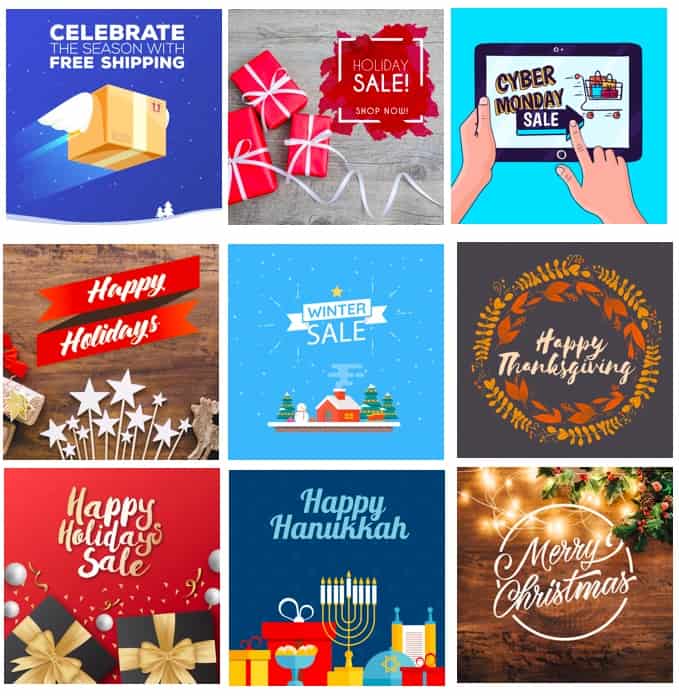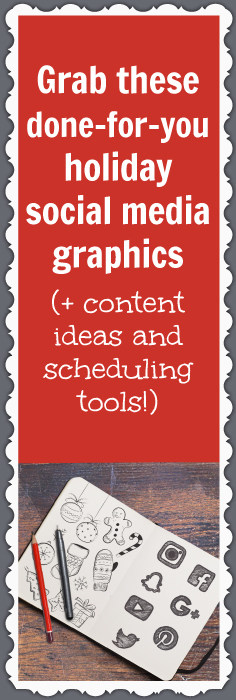The value of social media as a marketing tool is ongoing, especially around the holidays when you want to spread the word about your new holiday designs and products and any upcoming sales or promotions.
Updating social media profiles is time-consuming, though. Plus, if you aren’t including visuals with your posts, your followers may not find your content to be all that engaging or eye-catching.
Research shows that…
- Tweets with visuals get 150% more retweets than those without.
- Facebook posts with visuals are 2.3X as engaging as those without.
- Blog posts containing images every 75-100 words get shared twice as often as posts without.
But again, creating and/or searching for visuals to include with your social media posts is a time-suck.
That’s why I had a bunch of promotional holiday graphics made for you!
I work with an amazing designer, and below, you’ll find some of his handiwork, which you can download and use to create more engaging social media posts this holiday season.
I also share a list of popular social media hashtags—great for Twitter and Instagram, especially. And I go over three great social media scheduling tools that can help you save time and monitor engagement levels.
Let’s dive in!
Here Are 40 Promotional Holiday Graphics You Can Download:
We’ve had 10 designs made into 4 formats each – one for Pinterest, Instagram, Twitter, and Facebook.
You can see 9 of the designs here:
To get all 40 versions, just head over to Dropbox and download here.
Here’s a List of Popular Holiday Hashtags to Use:
Shopping Hashtags:
- #ChristmasShopping
- #HolidaySavings
- #HolidayDeals
- #BlackFriday
- #BlackFri
- #CyberMonday
- #CyberMon
- #Gifts
- #StockingStuffer
- #WishList
- #FreeShipping
Holiday Hashtags:
- #ChristmasCountdown
- #ChristmasPresents
- #ChristmasTradition
- #ChristmasTree
- #HappyHolidays
- #Decorating
- #Christmas2017
- #TisTheSeason
- #SeasonsGreetings
- #Hanukkah
- #Kwanzaa
- #HappyNewYear
- #NewYears
- #NewYearsEve
- #NewYearsDay
- #NewYearsResolution
- #Resolution
- #2018
Here Are 3 Fantastic Scheduling Platforms to Save You Time:
Logging in to your social media profiles every day and creating posts for the various platforms you’re on is time-consuming. Plus, it can divert your attention away from more urgent matters with your business.
That’s why I’m a huge fan of scheduling my social media content in advance—or, at least of having some of my content scheduled. (It’s still a good to idea to post in real-time when you can.)
Below, you’ll find three useful social media scheduling tools that I currently use or have used in the past:
1. MeetEdgar
I use MeetEdgar a lot. And one of the best parts about this scheduling tool is that your posts are recycled, meaning you never have to worry about your content feed running dry. You can organize your content by category. And then once you upload your content to your library, it’s continuously recycled according to the posting schedule you specify.
2. BufferApp
BufferApp is another awesome scheduling tool. Just, one downside is that you once your feed runs out of content, that’s it; you need to add more. That said, one of the biggest perks of using BufferApp is that it comes with a free version that allows you to schedule up to 100 posts at a time. So if you’re on a budget, BufferApp is a great choice.
3. PostDynamo
After a bit of a hiatus, PostDynamo is finally back up and running. My scheduling tool is unique in that it’s designed specifically for Twitter traffic-driving purposes. With PostDynamo, you follow my posting strategy, which involves creating content that falls into the following highly engaging categories:
- inspirational
- funny
- blog posts/podcasts
- questions
- and tips.
30 Days of Social Media Post Ideas to Use with Your Graphics
Days 1-12: 12 Days of [useful tidbits, helpful resources, giveaways (including tips, coupons, free gifts, etc.)]
For example…
Day 1: Today we kick off our 12 Days of [e.g. Giveaways], starting with this coupon code for [e.g. 50% off] all [e.g. mugs] #12Days #HolidayDeals
Day 2: Today we’re giving away a list of our top 10 favorite [e.g. marketing resources, gift ideas under $50, productivity apps]. Click here to check it out: [link] #12Days
Day 3: Here is our top piece of advice for [e.g. increasing sales, getting more traffic, reducing holiday stress]: [Insert top piece of advice or a link] #12Days
Day 4: For one day only, we’re giving away free [e.g. stickers, printables]. Get yours here: [claim code or link] #12Days #gifts
Day 5: As today’s giveaway, get #FreeShipping on anything and everything you purchase. You’re welcome #12Days
Day 6: We made this handy gift guide for you, covering all of your closest family members. Check it out here: [link] #12Days #gifts
Day 7: Today’s giveaway is a BOGO FREE offer for everything in our store. Learn more here: [link] #12Days #StockingStuffers
Day 8: Here’s a free guide for [e.g. creating more product designs, writing more engaging blog posts, finding the best holiday deals]. Click here: [link] #12Days
Day 9: Use this coupon code [code] and get [e.g. $10 off your order of $50 or more] #12Days #HolidaySavings
Day 10: We made you a video about [e.g. how to get more sales, how to throw a holiday party on a budget]. Check it out here: [link] #12Days
Day 11: These are our all-time favorite [e.g. shopping apps, marketing resources]. View the list here: [link] #12Days
Day 12: As the last day of our #12Days giveaway, we’re giving you this surprise free gift: [link] #HappyHolidays
Day 13: Share a relevant blog post
For example…
We just found this great article about [e.g. how to save money during the holidays, how to increase sales]. Check it out here: [link] #[relevant hashtag]
Day 14: Encourage people to share themed photos
For example…
Take any great holiday photos this year? Get in touch and share them with us using the hashtag #[e.g. HolidayPics]
Or…
Let’s see your best photo of [e.g. holiday decorations, your home office during the holiday rush]. Get in touch and share it with us using the hashtag #[e.g. Decorations or HolidayOffice]
Day 15: Share a useful infographic
For example…
This infographic about [topic] is super interesting. We love the part about [infographic fact]. What do you think? #[relevant hashtag]
Day 16: Create a Pinterest “Wish List” board
For example…
We created a Pinterest Wish List board: [link] Come check it out and pin any gifts you’d like to receive this #HolidaySeason
Day 17: Make a “Caption This” post
For example…
This photo is too funny! Come up with your best caption and get in touch! We’ll post our favorites at the end of the day [attach a funny/interesting/odd photo, especially one that pertains to the holidays]
Day 18: Ask a question
For example…
If you could receive any gift for Christmas, what would it be? #Gifts #ChristmasPresents
Or…
If you could go anywhere in the world to celebrate New Year’s, where would you go? #2018 #HappyNewYear
Day 19: Post an inspirational or funny quote
For example…
“Christmas can’t be bought from a store. Maybe Christmas means a little bit more.” – Dr. Seuss (1/2)
…although #gifts from [your website] can spread a lot of joy this #HolidaySeason, Check it out: [website link] (2/2)
Day 20: Share a testimonial
For example…
We love making people happy! Here’s what one happy customer had to say: [testimonial text, or a screenshot of the testimonial if the text is too long] #[relevant hashtag]
Day 21: Share the answer to a question you’re commonly asked
For example…
People often ask [question]. Here’s our response: [answer] #[relevant hashtag]
Day 22: Share a link to one of your blog posts
For example…
[Blog post headline] – Check out our latest blog post at: [link] #[relevant hashtag]
Day 23: Give away a coupon code to the first however many people who respond to your post
For example…
To the first [e.g. 20] people who respond to this post, we’re giving away a coupon code for [e.g. 50% off] #[relevant hashtag]
Day 24: Share a photo of your work space decorated for the holidays
For example…
Working hard throughout the holidays to make the absolute best [e.g. mugs] possible. Get yours here: [link] [photo attachment] #ChristmasShopping
Day 25: Post a fill-in-the-blank
For example…
All I want for Christmas is __________. Fill in the blank with your response! #SeasonsGreetings
Or…
__________ is my all-time favorite holiday food. #TisTheSeason
Day 26: Share something you’re grateful for
For example…
This year, we are most grateful for [e.g. surpassing our holiday sales quota, spending time with friends and family]. What about you? #Gratitude
Day 27: Highlight a customer of the month
For example…
Today, we’d like to give a special shout-out to [customer’s name or social media handle]. You are an exceptional customer and we love doing business with you!
Day 29: Share an attention-grabbing statistic
For example…
Did you know that [e.g. people spend more money on Cyber Monday than any other day during the holiday season]? True story! #[relevant hashtag]
Day 30: Pose a multiple-choice question
For example…
Which design do you like best [e.g. attach a photo including four different mug designs]: A. [design 1] B. design 2] C. [design 3] D. [design 4] #[relevant hashtag]
I really hope you find these holiday social media suggestions useful, especially the promotional graphics! Let me know what you think by leaving a comment below.