Normally, I tell people to keep their designs super simple — that is, no images, one readable font, one font color.
The Low Hanging System is called “low hanging” for a reason. You don’t need to put in a ton of effort to come up with winning design ideas that customers love.
Some people, though, want to scale up and get a little more creative after they’ve got the basics done. You just don’t have to do this if you don’t want to.
So this post is for those people who want to invest a little more time and effort into their designs.
Below, you’ll find a list of free resources you can use to find great PNG images and fonts to use with your designs. You’ll also find a list of useful design editing tools.
Let’s take a look…
Websites for images
Unless otherwise stated, all of these websites operate pretty much the same way. You just type a word or phrase, such as “chihuahua,” into the search bar and scroll through the results.
The images found using the links below are all mostly free to use for commercial purposes (or they allow you to search for images by “commercial use”). Nevertheless, it’s always a good idea to double-check an image’s licensing terms before you use it.
Pixabay
PNGTree
CleanPNG
ClipArtMax
VisualHunt
Pixnio
OpenClipart
MorgueFile
Unsplash
Retro Vectors
Public Domain Vectors
Checking copyright
You obviously always want to be mindful of copyright infringement with any images you use. As previously noted, the images found using the above resources should all be free to use for commercial purposes. But to learn how to check if an image has been copyrighted, here is a helpful article.
You can also do a Google Reverse Image search to check an image’s copyright status. Here’s how to do that:
- Go to Images.Google.com
- Click the camera icon
- Then, either paste the image in question’s URL or upload the image
- You’ll then be able to look through the results to see if the image has been copyrighted.
Websites for fonts
The websites listed below are resources you can use to either download new, cool fonts to use with your designs or identify fonts used with other designs or images. There’s also a tool that lets you view a design in all of the different fonts available on your computer.
DaFont.com
DaFont lets you download all kinds of cool fonts. You can search by theme, author, what’s new, and top picks. When you find a font you like, click the download button and you’ll get a zip file with everything you need.
The precise process for how you would go about installing and using the font will depend on the operating system (e.g. Mac versus Windows) and design tools you’re using.
For example, if you have Photoshop, the font download should be automatically uploaded to it. Or, you can upload the font to another design editing website like Canva, which I talked about earlier.
To do this, save the DaFont font file to your desktop. Then, when you’re inside your Canva account (you will need Canva Pro for this, but there is a 30-day free trial), click where it says Brand Kit on the left-hand side.
Here, you’ll see an option to Upload a font. Click on that and select the DaFont font file from your computer. Click Yes, upload away. Then, your new font should be available for use.
As you can see, if you don’t have Photoshop, there are a few extra steps involved to use your downloaded fonts. DaFont is an especially useful and easy tool to use if you have Photoshop, but you can still use it even if you don’t. It’s just not necessarily super “low hanging.”
Below, you’ll be able to access a list of the easiest low-hanging-inspired font ideas to use with your designs.
Font Squirrel
Not all of the fonts on Font Squirrel are free, but many are. After signing up for an account, just click on the font you’d like, then choose the license you’d like to add to your cart (most likely “Desktop,” which lets you “create commercial graphics, documents, and products” for free).
Next, go to View Cart and Checkout and click the Checkout button. You’ll then download the zip file with your fonts and you’ll be able to use the fonts similarly to what I previously described with DaFont.com.
Font Squirrel also has a “Matcherator” function that allows you to identify the name of a particular font.
Say, for example, you’ve been browsing through Etsy’s best-selling coffee mugs and you want to know what font is used with one of the designs. Just take a screenshot of the font you want to identify, then upload the screenshot to the Matcherator and it will tell you the name of the font that’s used.
You just never want to copy another seller’s design exactly, of course. But the Matcherator can be a great research tool.
WhatTheFont
WhatTheFont is another tool that can help you identify the name of a particular font and it operates the same way as the Matcherator. Take a screenshot of the font you want to identify then upload the screenshot to WhatTheFont and it will tell you the name.
WordMark
Just enter your design phrase into the space bar and it will show you how the text looks in all of the fonts you have available on your device.
For example…
Design editing tools
Canva
Canva is a great tool and one that I use a fair amount. It has a free version and there’s also Canva Pro, which you would need to get if you want to upload new fonts to the site. If not, there’s plenty you can do with the free version, including creating mockups for your listings.
You can find a wide array of templates on Canva that you can use as backgrounds for your mockups. The templates come in a bunch of different sizes, some of which are perfect for social media posts (in case you also want to use your mockups to promote your listings).
Just choose a template you like, then upload your product image and add any text or extra design elements you want. When you’re done, you can download your mockup and add it to your listings or your social media content. Here’s an example of the type of mockup you could create:
(You can also check out Canva’s Design School to find a bunch of helpful tutorials.)
Picsplosion
I custom-created Picsplosion just for LHS users, so I recommend it highly. I made it specifically because I wanted to offer a simple tool that’s super “low hanging” to use. You’ll find a module on how Picsplosion works inside your LHS dashboard or you can find the video tutorial on YouTube.
WordClouds
With WordClouds, you’re able to create designs in a variety of shapes and color schemes using lists of words. Here are a few examples:
To learn how to use WordCloud, I made a blog post a while back detailing the step-by-step process, which you can check out right here.
TypeSlab
TypeSlab lets you create simple, elegant typographic posters. This tool does have mixed reviews, however, and no transparent backgrounds are available. But you can follow a tutorial thread here courtesy of Travis.
Inkscape
Inkscape is a free design tool, and I know of multiple people who really like it. Among other features, Inkscape lets you take a simple bit of text and warp it to look like a shape, such as a fish. Check out the example below:
You can follow a tutorial on how to use this Inkscape feature by following the instructions detailed here. And to learn more ways that you can use Inkscape with your designs, browse the videos on Logos by Nick’s YouTube channel.
Photopea
Photopea is a free online editing tool that’s even able to edit Photoshop (PSD) files. Here’s a YouTube tutorial that walks you through the basics.
I hope you find these resources useful! Please let me know what you think by leaving a comment below. And if you liked this post, please consider sharing it with your friends and followers!


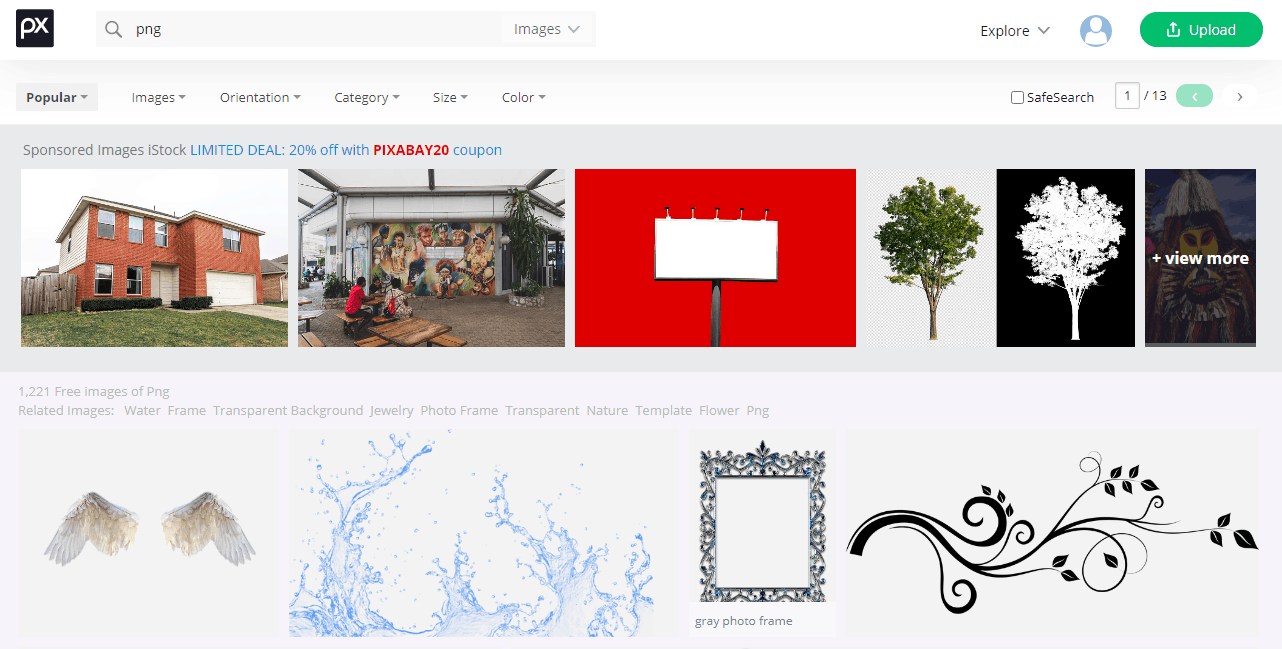
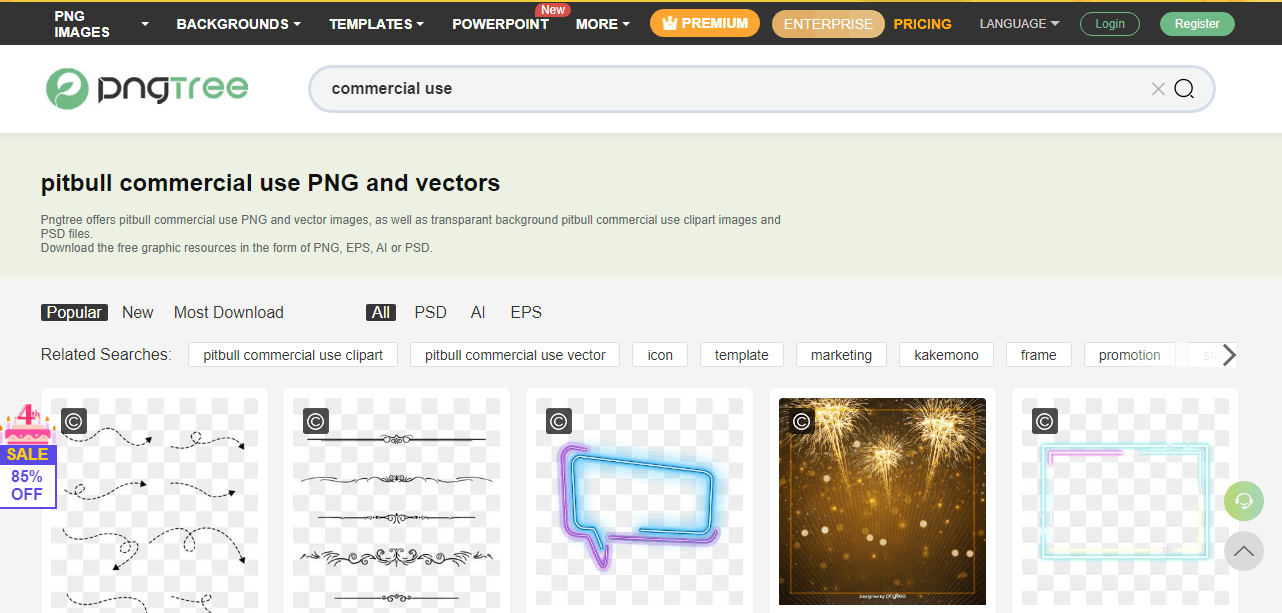
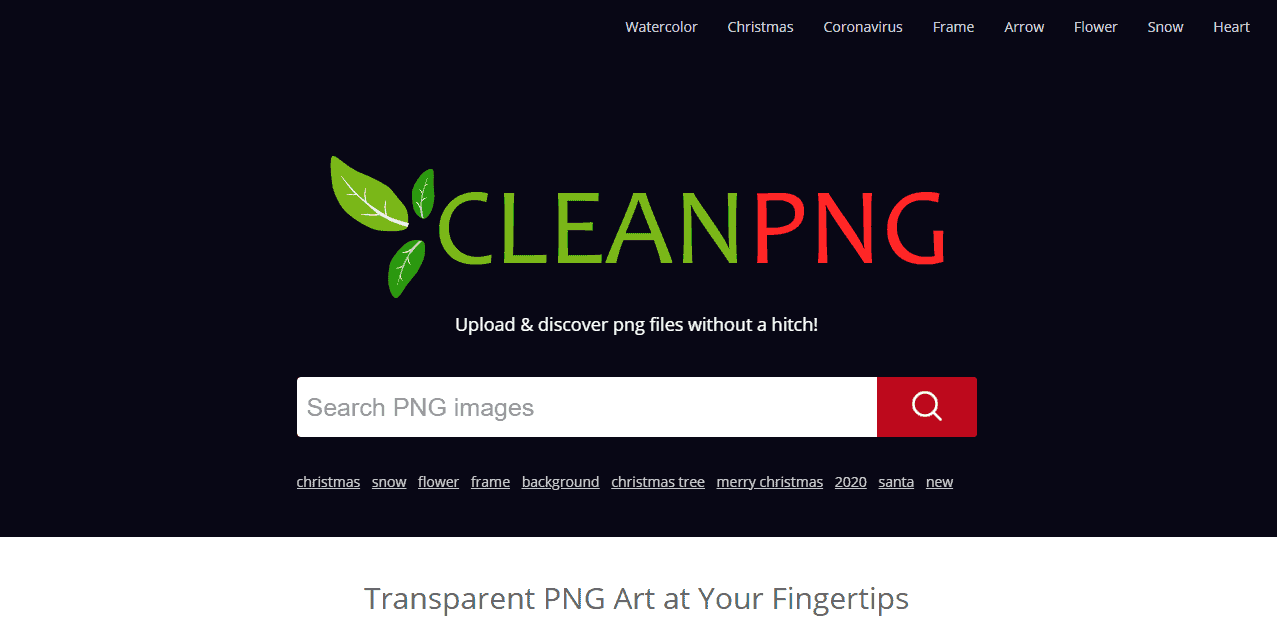
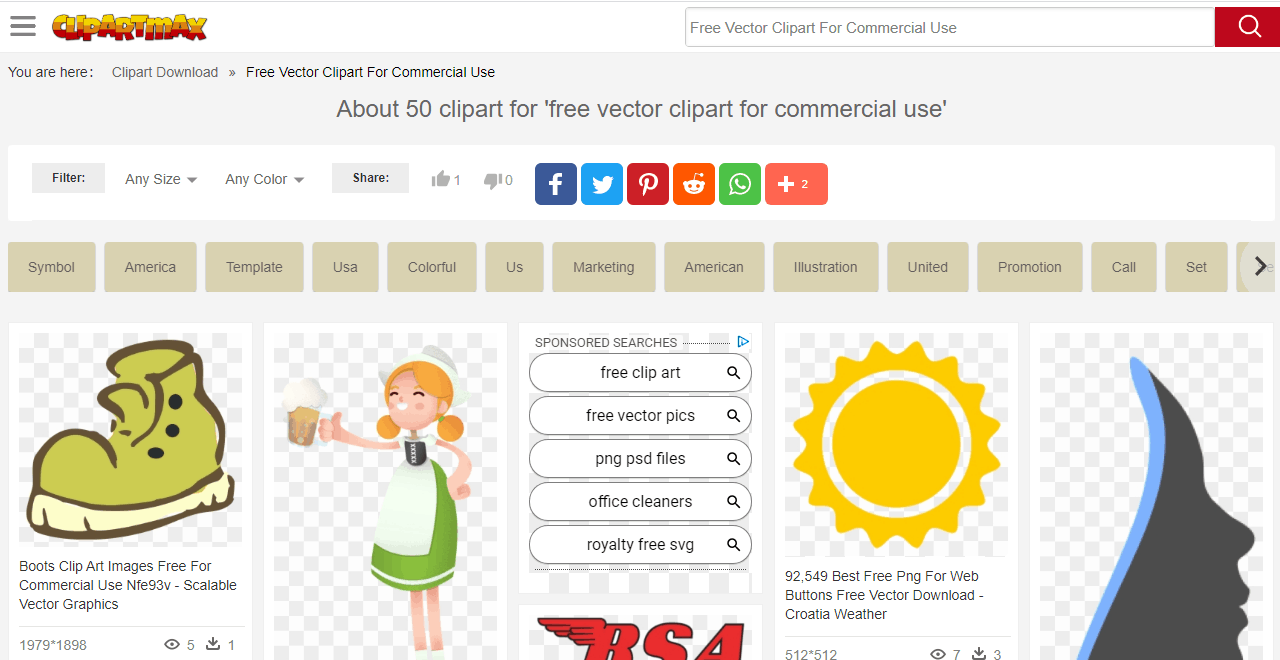
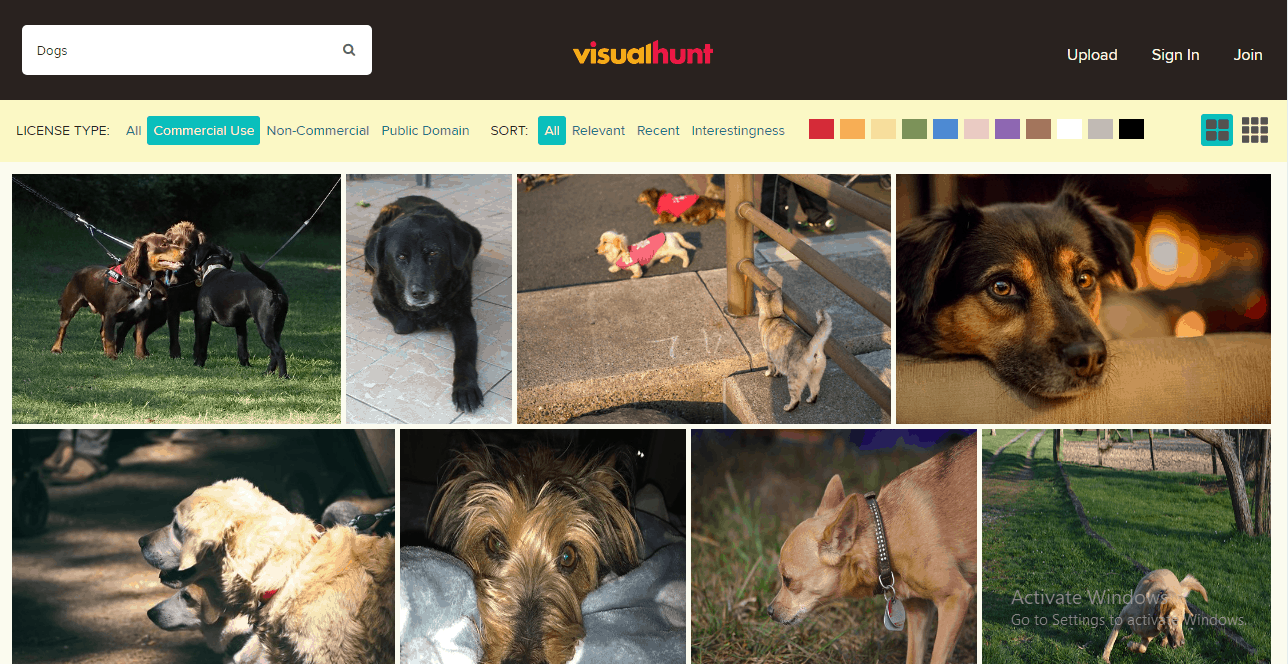
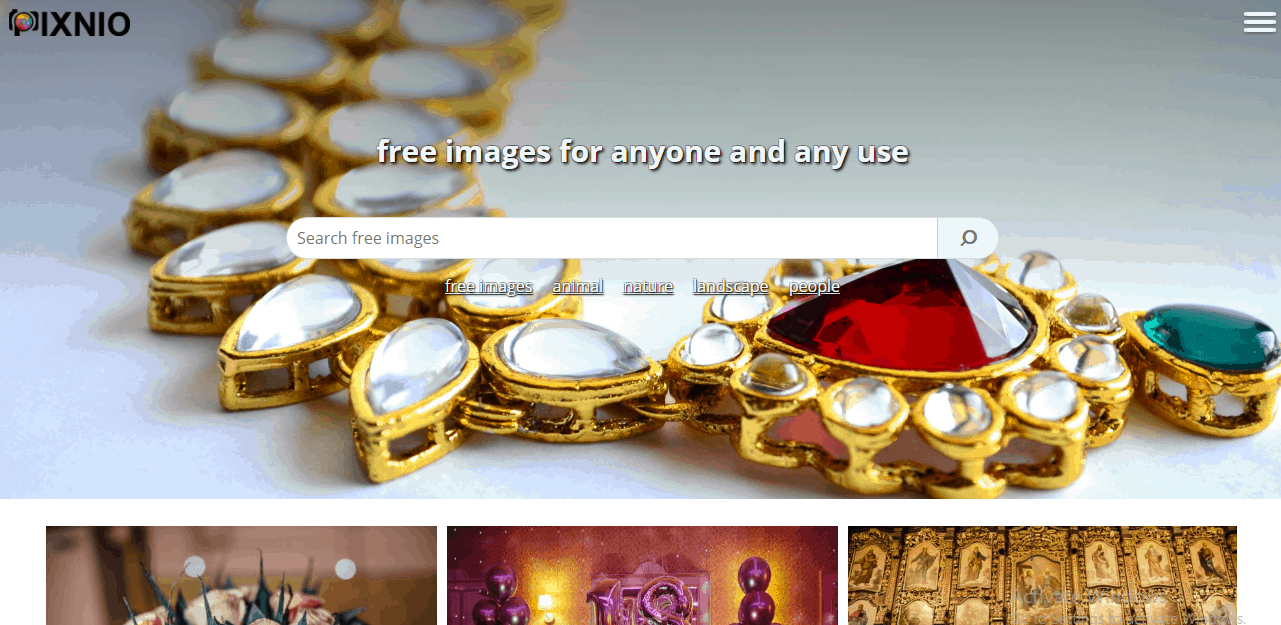
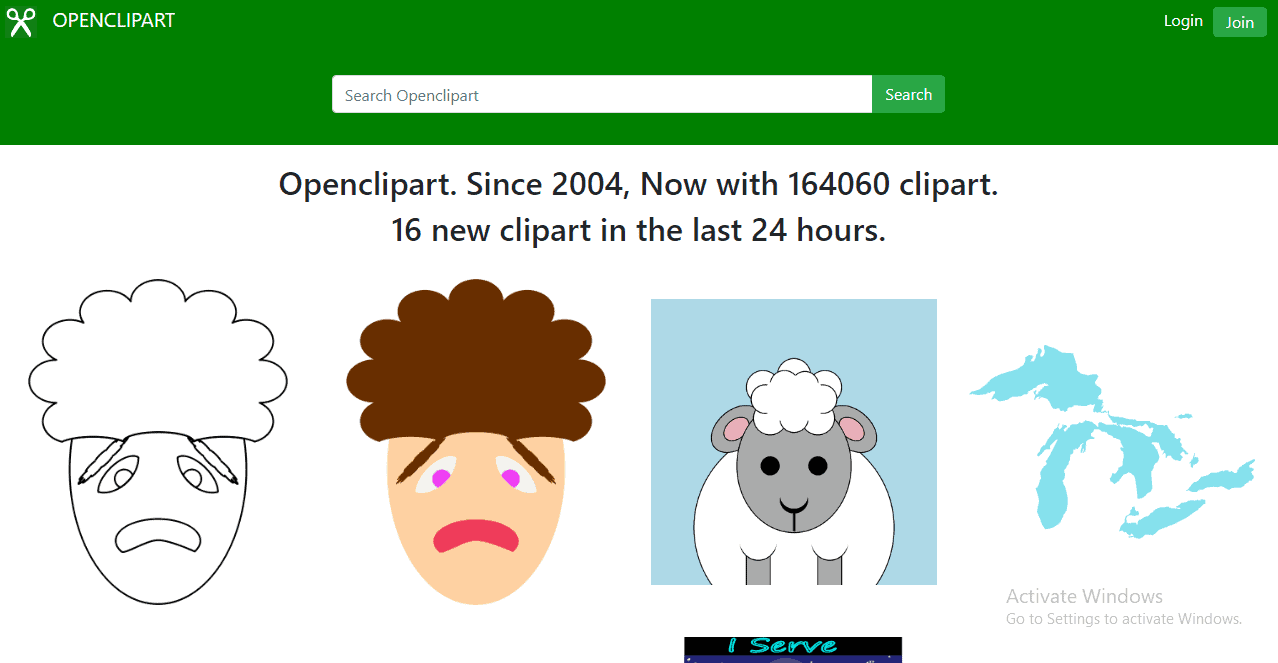
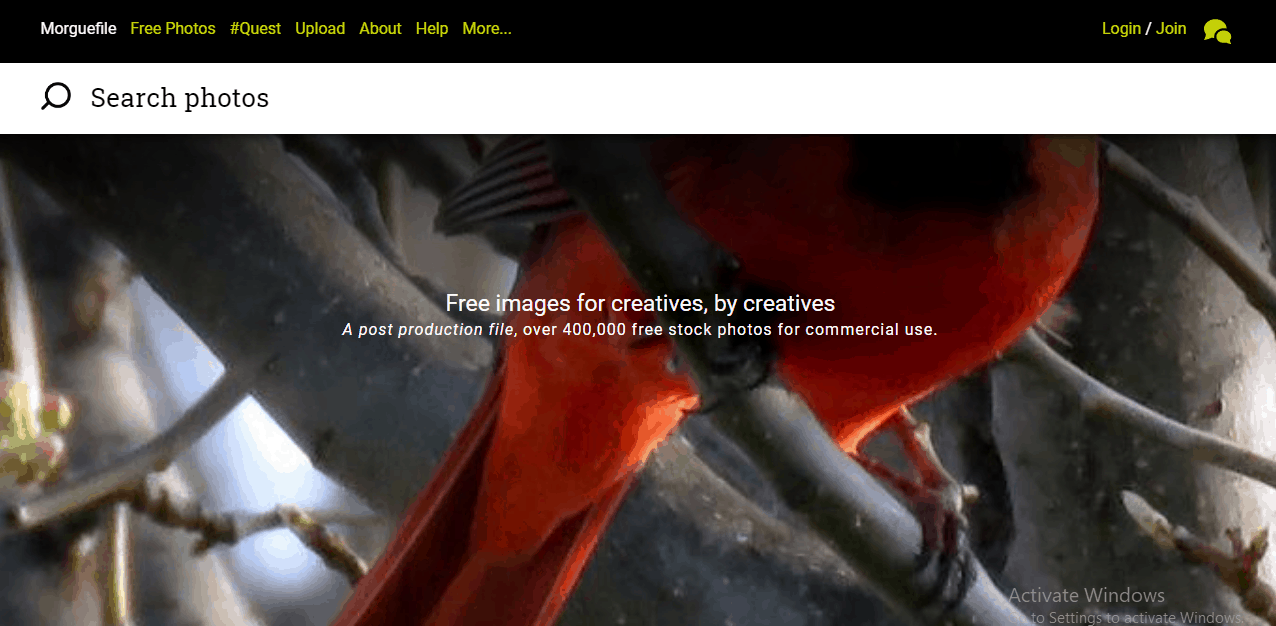
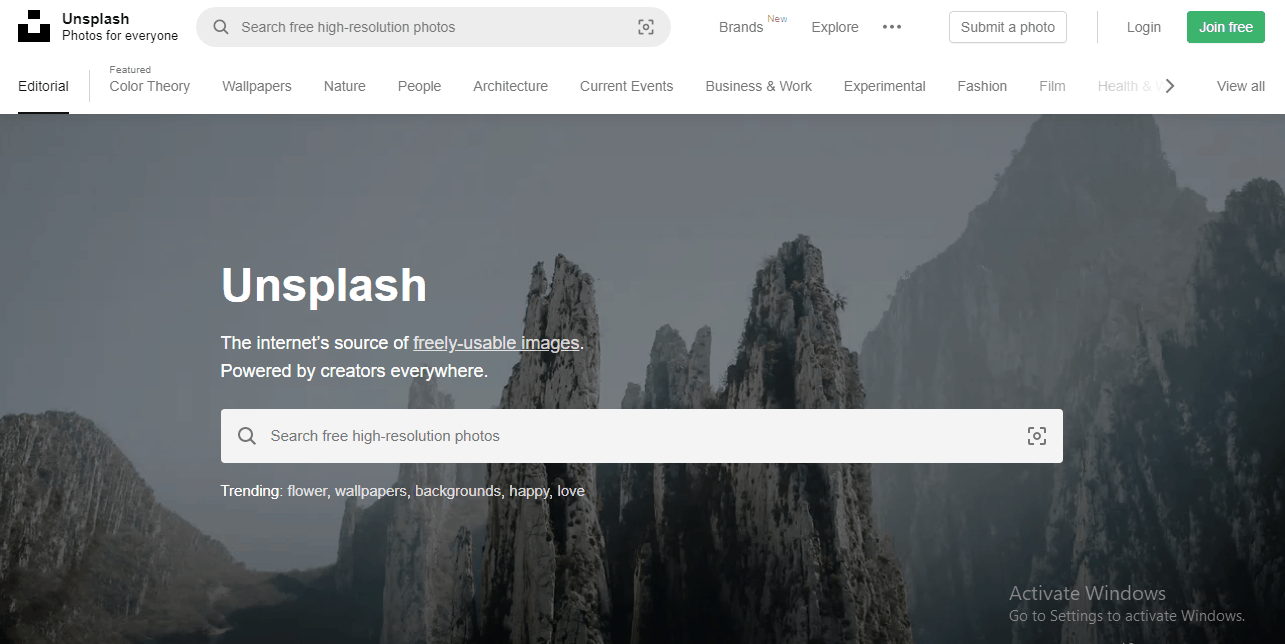
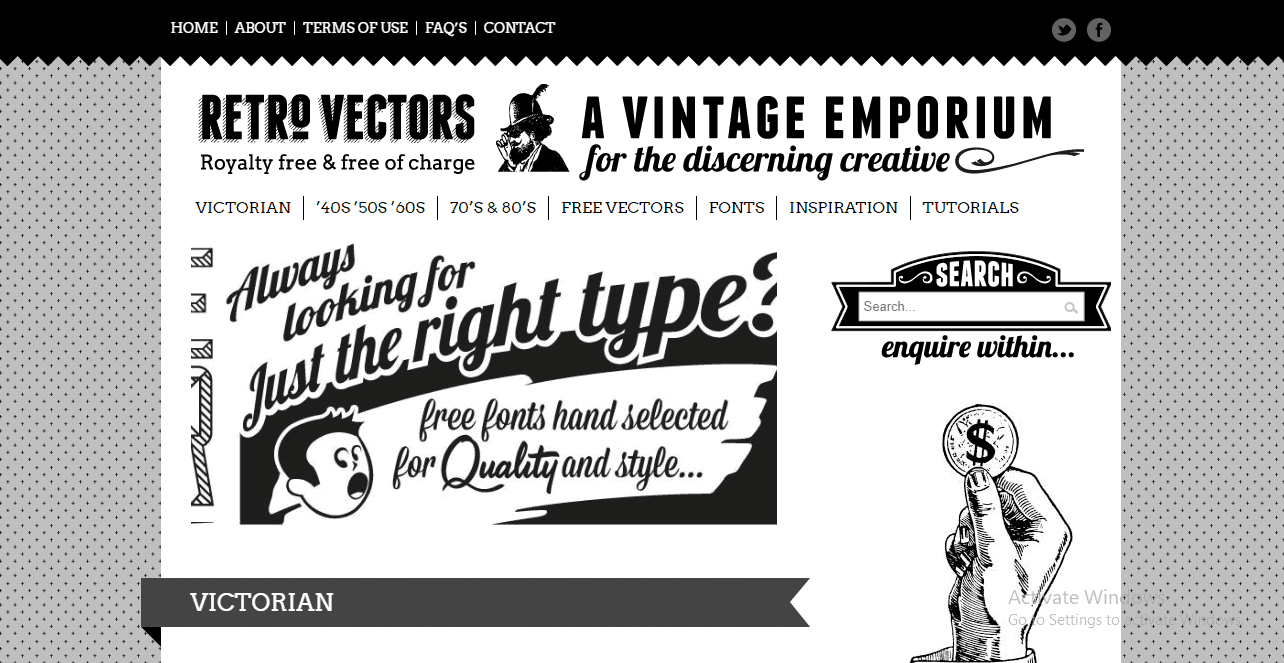
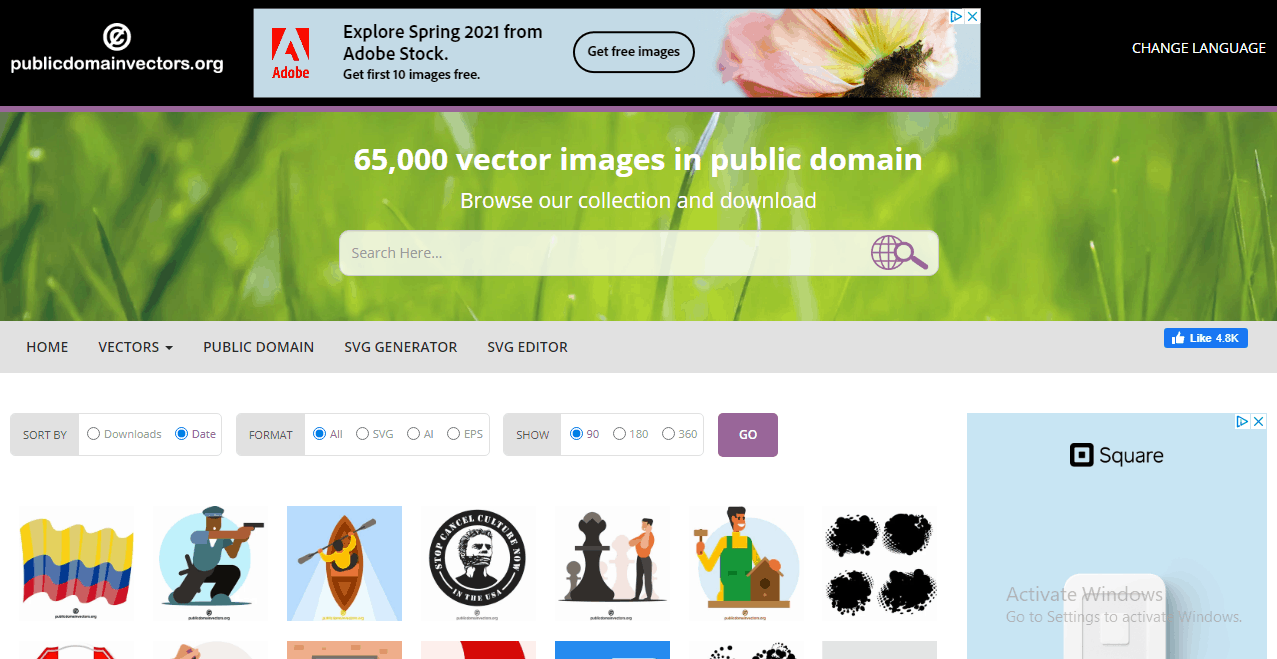
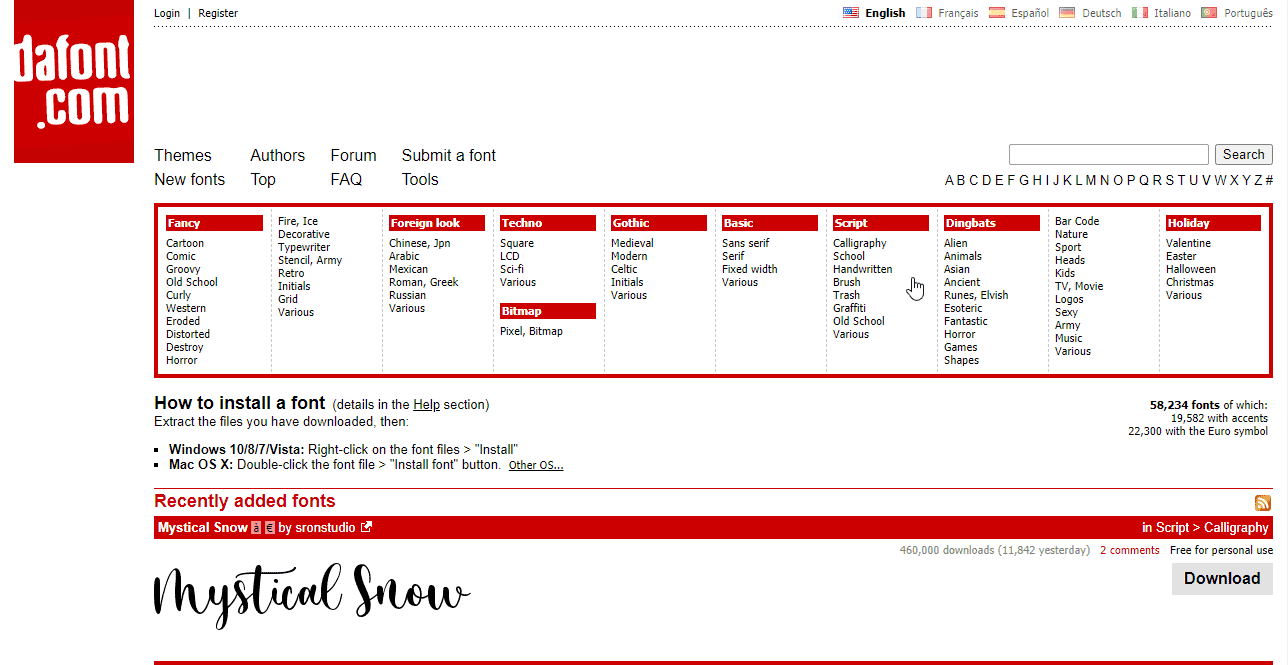
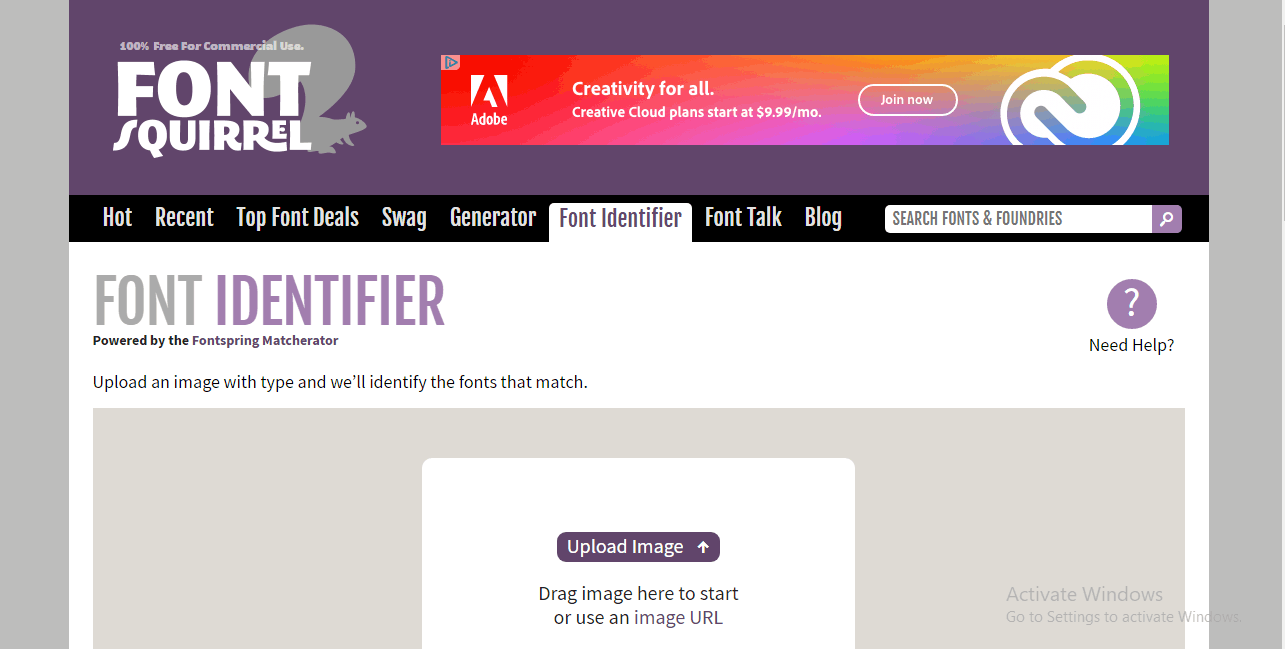
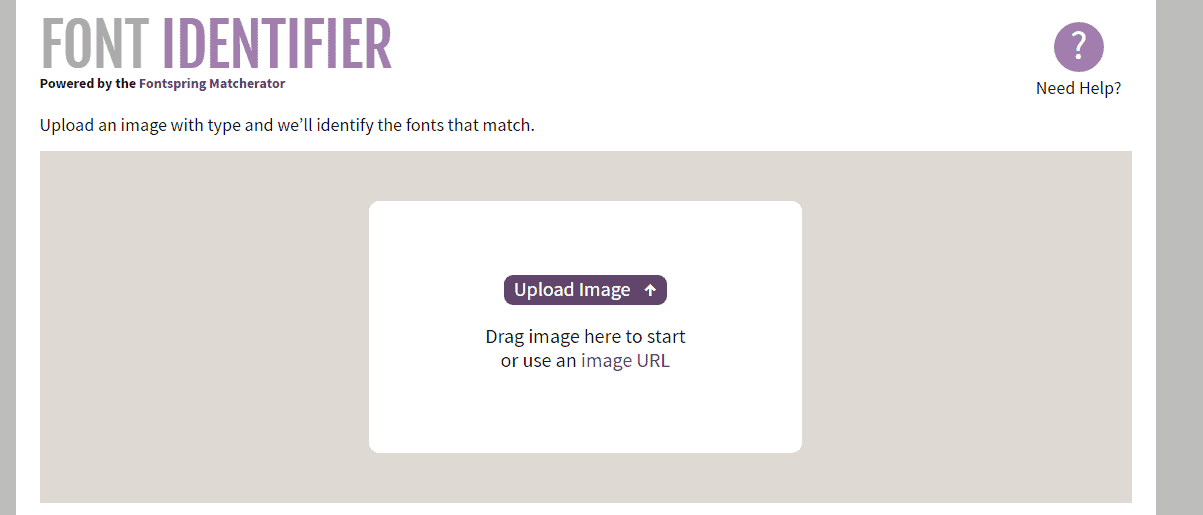
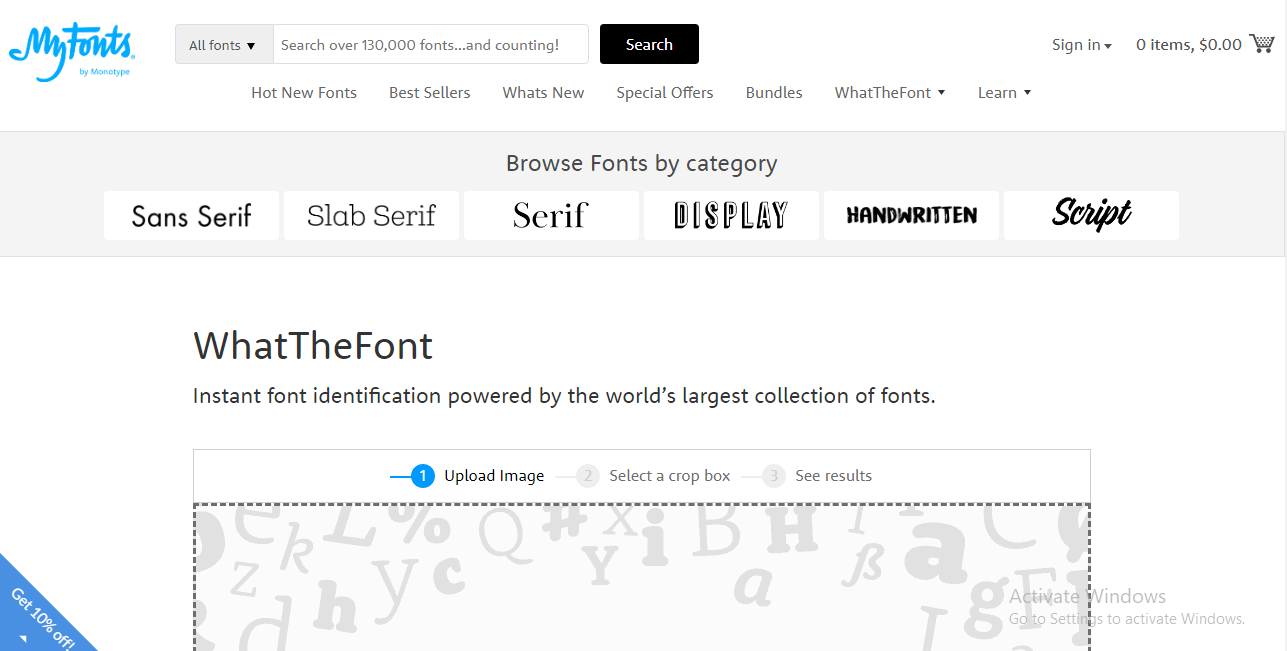
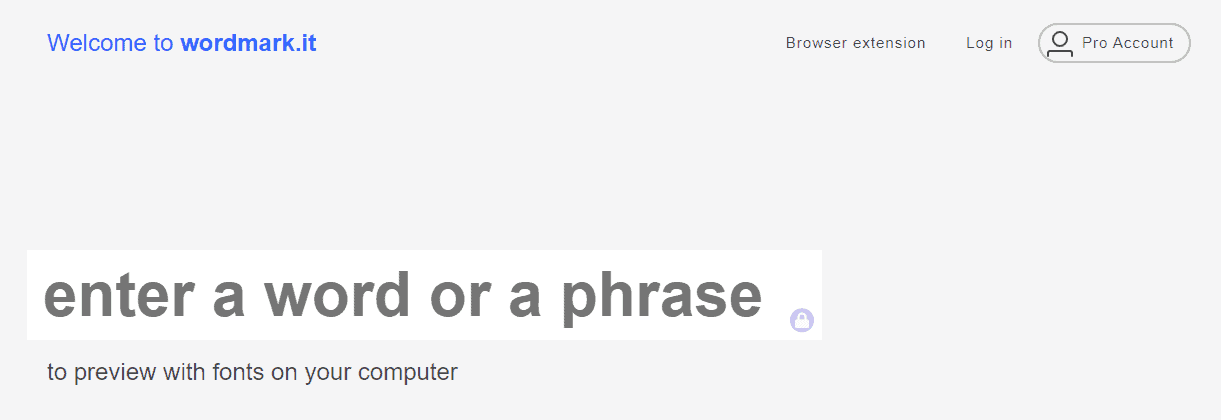
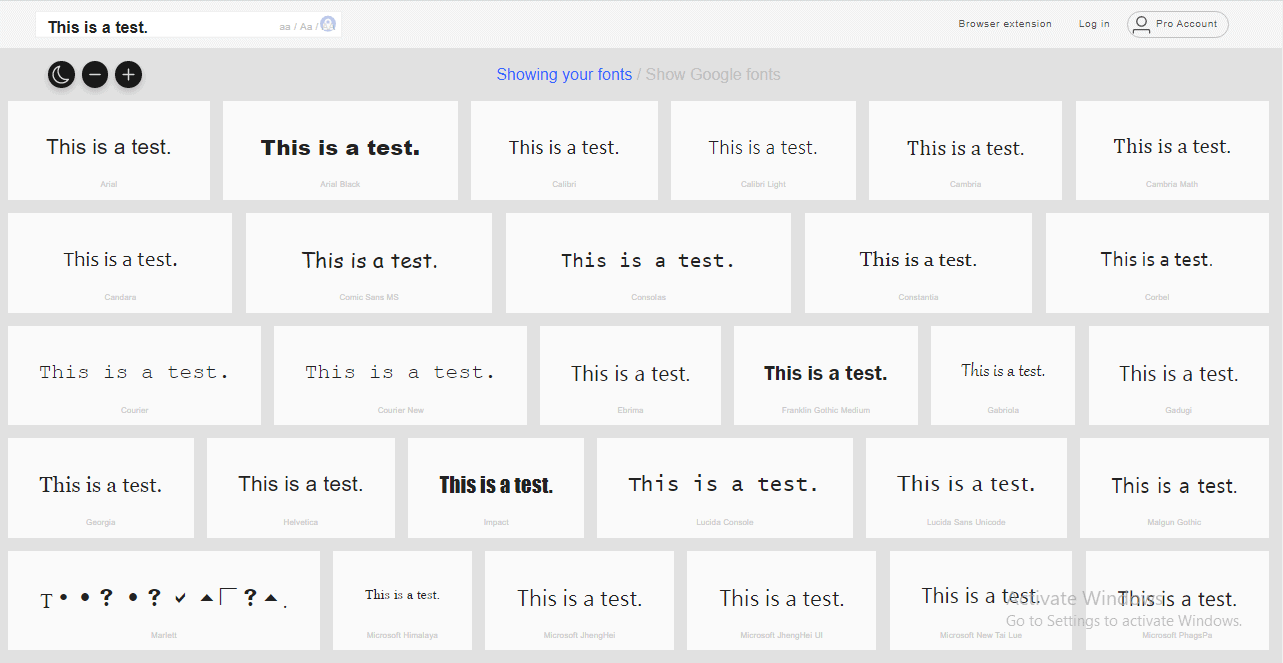
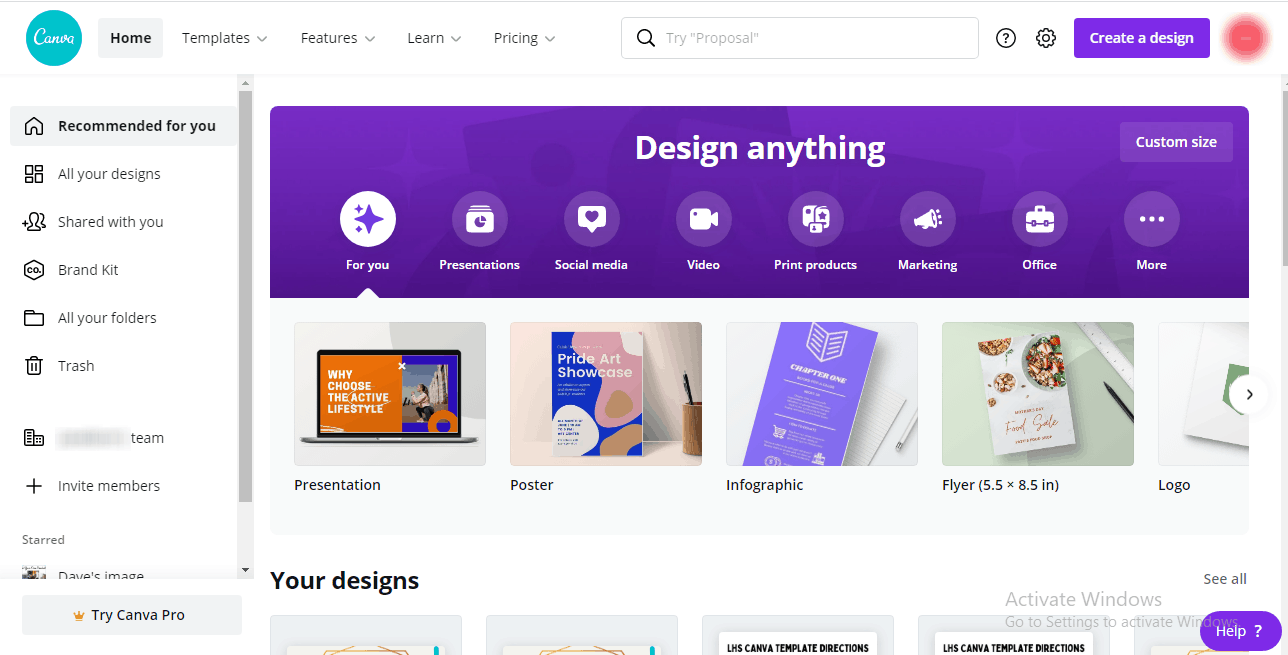

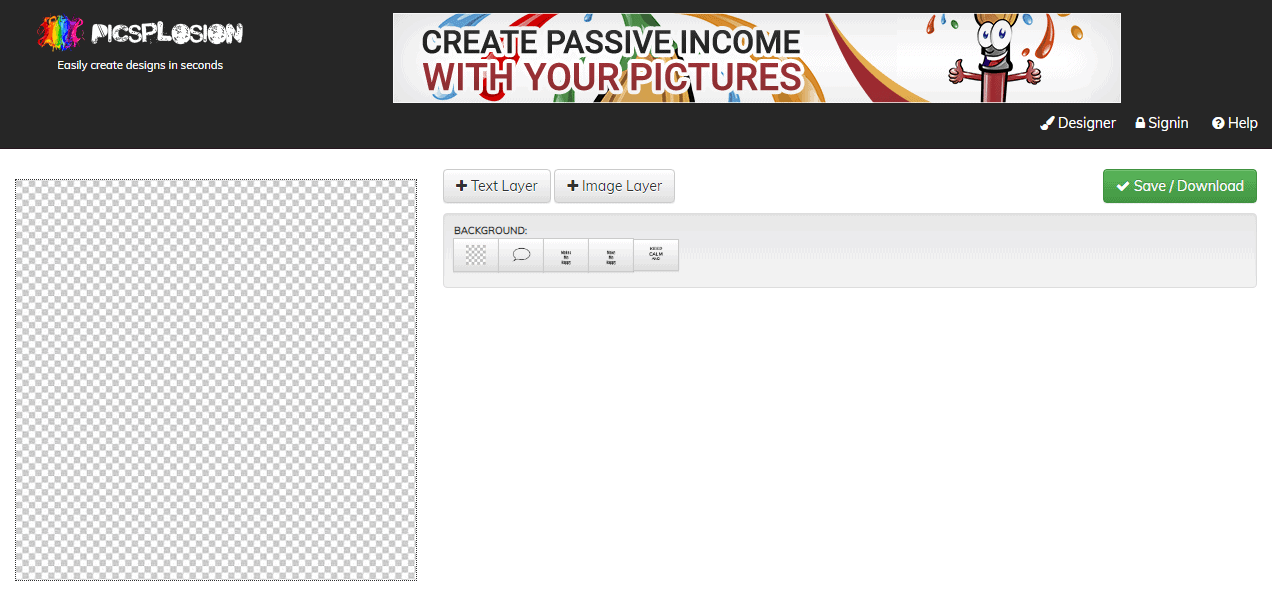
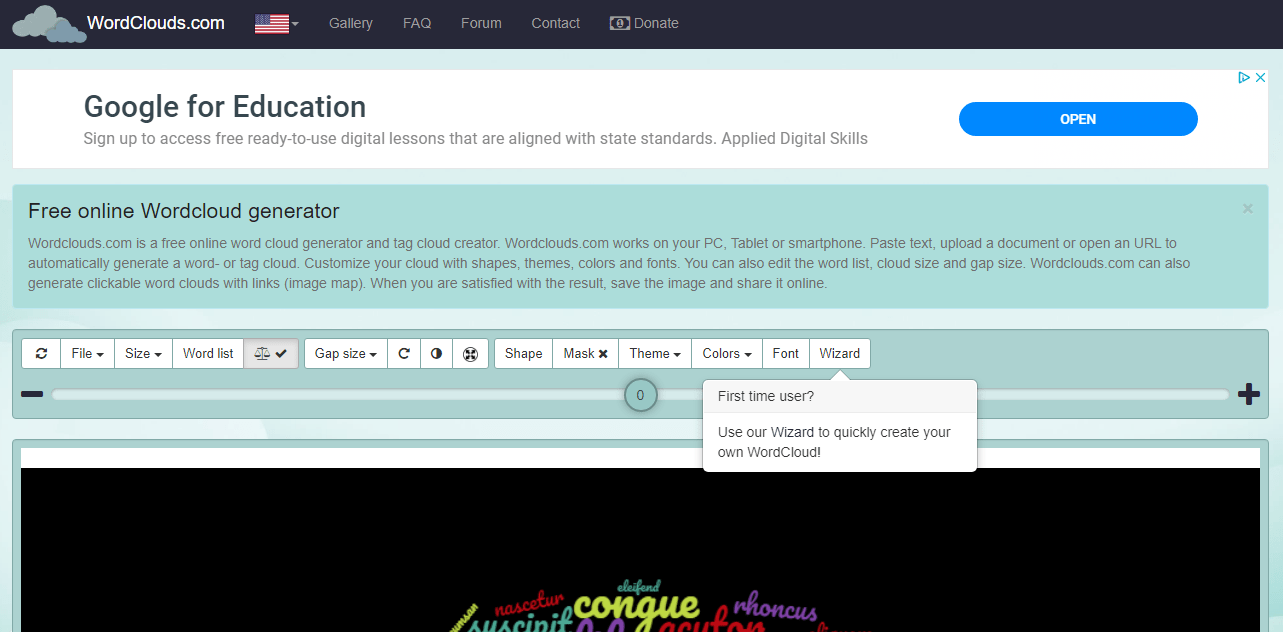
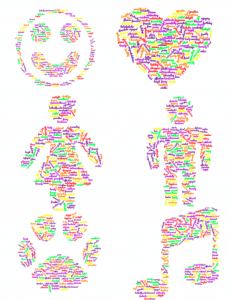
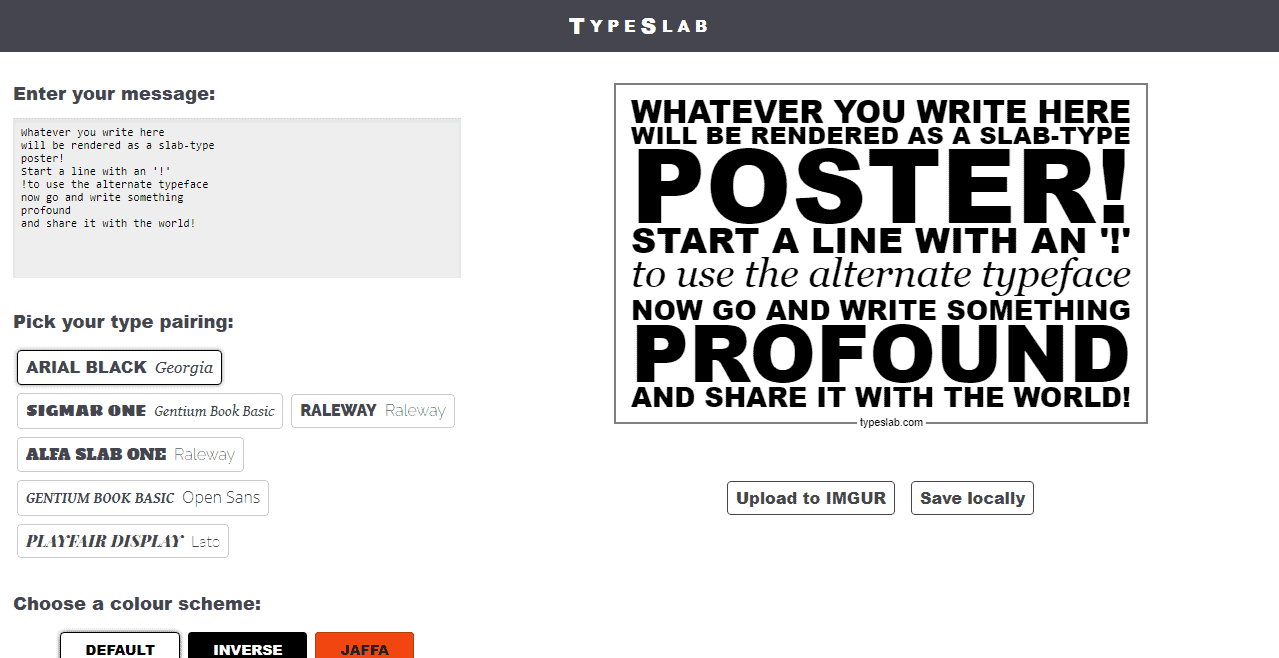
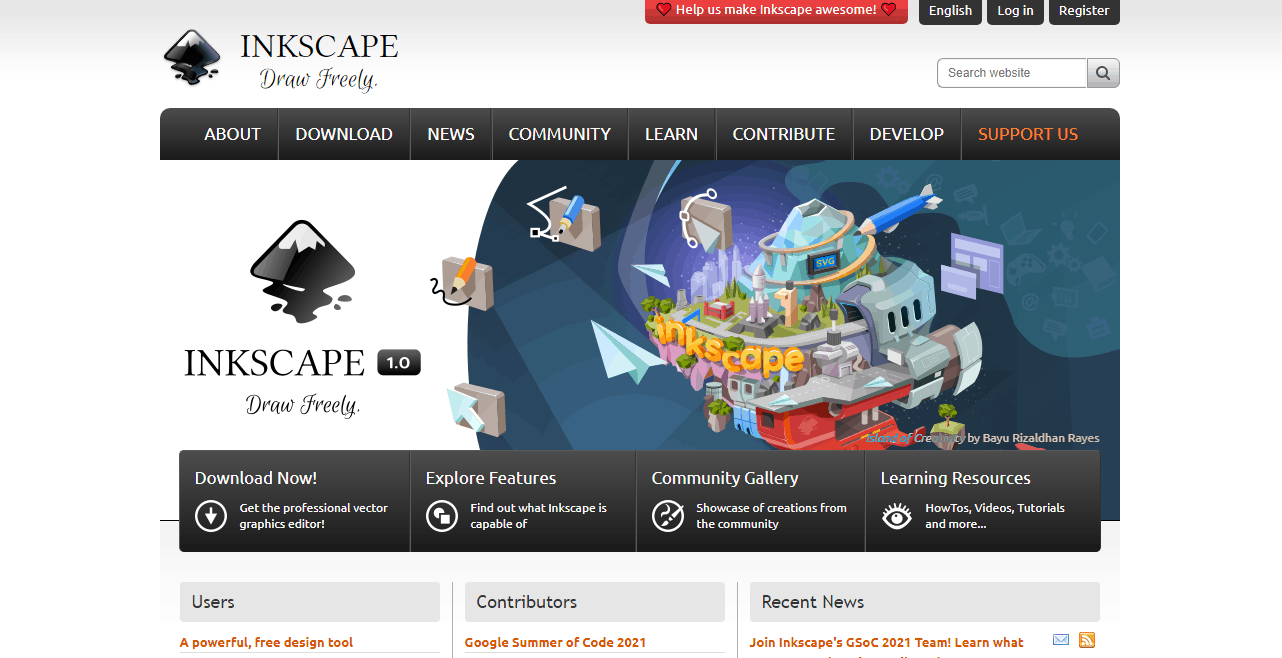
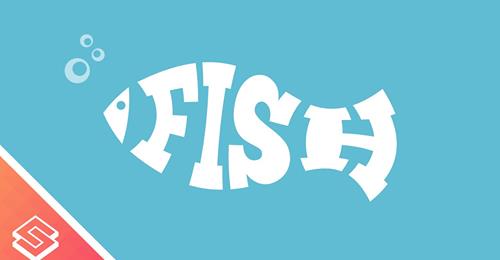
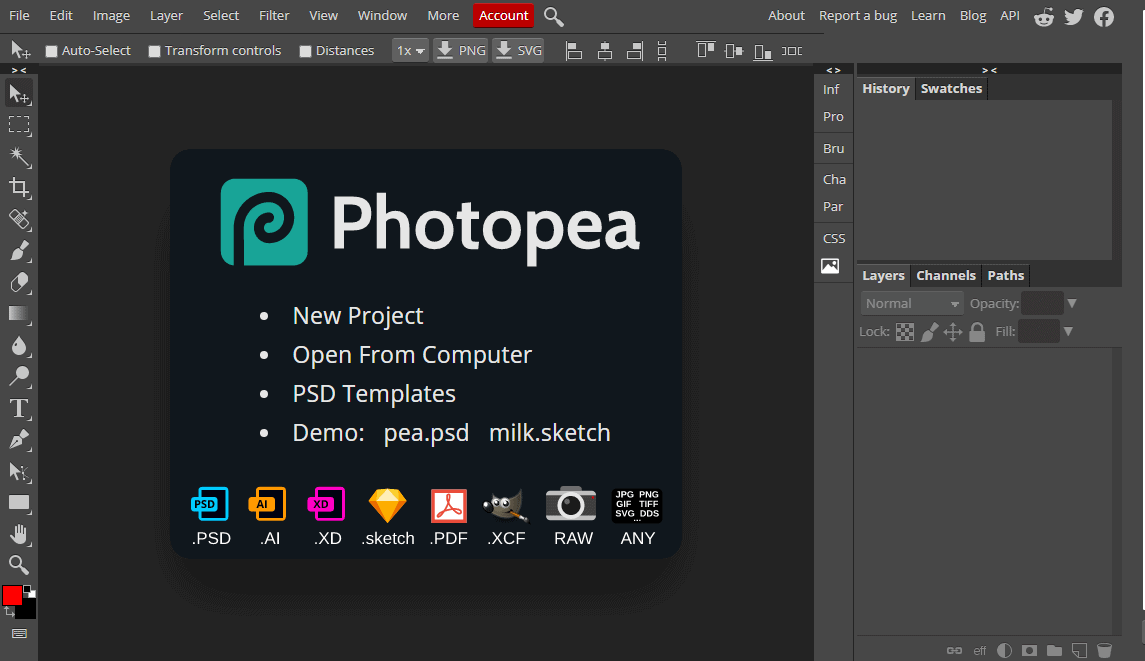
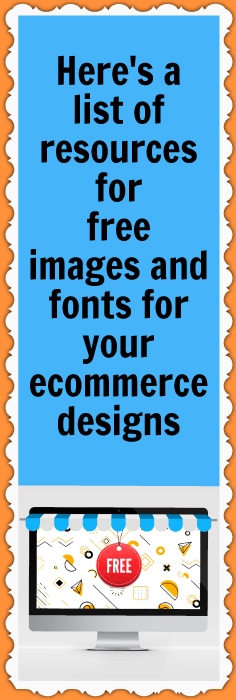



13 thoughts on “Here’s a list of resources for free images and fonts for your ecommerce designs”
Hello rachel,
thanks for all this content. i am just starting to get into this (i had watched one of your webinars). i started with picsplosion and have a design that incorporates segments of different pictures. when i’m in the editing space it looks fine but when it’s saved the images get misaligned and there’s blank areas. i wanted to reach out to someone but there is no contact option. am i missing something?
Hey Scott, Please email rachelreports@gmail.com. Thanks!
I’m a new mEmber Just starting Out. I found your suggeStionS and Resources very helpful. Thank you!
Great just what i needed to know. thanks
Thank you! This is so helpful!
thank you Rachel.
THank you, Rachel! i am so blessed to have found your program. so happy to have all these tools available for creating beautiful things. Bless you!
You’re welcome! And thank you for the kind words. Rachel appreciates it. :)
gREAT RESOURCES, rACHEL. tHANKS.
Thanks A MILLION RACHEL FOR THESE RESOURCES
WOW WHAT a woooonderful list of resources!! So appreciate your generous heart Rachel
This is an amazing list of resources, rachel. thank you!
Glad you like it! :)