For the Low Hanging System, I typically tell people that it isn’t necessary to use social media or engage in other forms of marketing — and I stand by that. LHS is designed to be as hands-free and passive as possible.
But once your business is up and running and you have a system you’re comfortable with, you may decide to scale up.
And in which case, this list of quick and easy Pinterest tips can help you earn more sales for your business.
Pinterest is an image-based platform that can provide shoppers with inspiration for things they’d like to purchase. So it’s a great tool to use if you want to drive additional traffic to your business in the hopes of it turning into sales. Plus, it’s great for keyword and niche research.
Below, I go over five “low hanging” ways to use Pinterest to enhance your ecommerce business, especially your Etsy shop. (I call them “low hanging” because they are all relatively quick and easy to implement.)
Let’s take a look…
Get a Pinterest business account and claim your business
Creating a Pinterest business account and claiming your website are must-dos, as these actions let Pinterest know you’re the legitimate owner of your business and offer access to analytics so you can see how your pins are performing.
If, however, you don’t have a website, that’s okay (you don’t need one). Pinterest lets you claim your Etsy shop as your website. (You’re also able to claim your Instagram and YouTube accounts if you have them.)
To set up a Pinterest business account, follow the steps below:
And to claim your website (or Etsy shop), click Settings. Then, select Claim on the left-hand side.
On the next screen, you’ll be able to follow the prompts to claim the sites associated with your ecommerce business.
Use Pinterest Trends to come up with design ideas
The dropdown menu lets you switch from the U.S. to the U.K. or Canada.
Then, you just enter a search term in the space provided and you’ll get a graph showing the number of searches for that particular keyword over time. For example, if you typed “pit bulls” into the search bar, this is what you’d see:
If you scroll past this graph, you’ll find a list of related terms, which you can click on to add those keywords to the graph as well.
In the example above, the related terms were…
- pitbulls
- pitbull puppies
- dogs
- Staffordshire bull terrier
- puppies
And when you click on each of these terms, this is what the updated graph looks like:
…Adding all of the related terms to the graph yields yet another set of related terms. So this is a great way to find keywords for your listings and generate new product ideas.
Also, if you go back to looking at just the original search term (in this case, “pit bulls”), beneath the related terms section, you can browse popular pins based on your search term. And the more related terms you click and add to your graph, the more popular pins you’ll find in this section.
Find keywords and new niches using Pinterest
There are two main (and free) ways that you can use Pinterest to find keywords for your products and/or niches to create designs for:
- You can use Pinterest’s search bar
- Or you can act like you’re creating a Pinterest ad
Here’s how to do both…
Using Pinterest’s search bar
This is the quickest and easiest way to find keywords and niche ideas using Pinterest. Go to Pinterest.com, click the search bar, type in a word or phrase, then see what other words and phrases Pinterest populates your query with.
For example, if you start to type “pit bull” into the search bar, you get the following results:
- pit bull puppies
- pit bull tattoo
- pit bull drawing
- pit bull love
- pit bull puppies for sale near me
- pit bull terrier
- pit bull art
By doing this, you can often find keywords to add to your listings to help improve their SEO. And sometimes, you can find new design/product ideas as well.
Also, after clicking the search bar, if you scroll down, you see several categories potentially worth browsing for additional keywords and/or design/product ideas. These categories include…
- “Ideas for you”
- “Popular on Pinterest”
- “Shopping Spotlight
Creating a Pinterest ad
(NOTE: You will need a business Pinterest account to do this.)
Inside your Pinterest profile…
- Click Ads
- Select Create Ad
- Choose your location
- On the Campaign Objective screen, just click continue
- Scroll down to the keywords section
- Type in your closest related keyword – e.g. coffee mug
You’ll then see a bunch of related keywords pop up. On the right, you’ll see the average number of monthly searches that each keyword gets.
For example…
Go through and look for the results with the highest number of searches. Aim for keywords that have at least 100,000 keywords and keep a list of all of the words that would work well for your business (use a spreadsheet) either as keywords or as niches to create new designs for.
Encourage sales with optimized boards and pins
In order to optimize your sales potential via Pinterest, there are a few things you can do with your Pinterest boards, pins, and descriptions.
Include keywords
After finding keywords for your product listings using the search bar, Pinterest ads, or Pinterest trends, you also want to add these keywords to your Pinterest boards and pin descriptions.
This may feel repetitive, but it’s going to help you attract more visitors. And it shouldn’t take much additional time or effort since you’ve already done the keyword research for your listings.
Here’s an example…
Say you sell a lot of products with pit bull designs. You can promote these products by creating a pit bull-related board with pit bull-related pins.
If you type “pitbull gifts” into Pinterest’s search bar, you’ll see the following:
You can use “Pitbull lover gifts” as your board’s title. Then, in your board’s description, you can add the keywords…
- gifts for pitbull lovers
- pitbull mom gifts
- pitbull dad gifts
- pitbull owner gifts
You can also add these keywords to your pins’ descriptions or use them as hashtags (more on that below).
Add hashtags
It’s recommended that you include 1-3 relevant hashtags with each of your pins.
Unlike with other platforms, Pinterest isn’t really the place for hashtag jokes, memes, or commentary. Rather, your hashtags should be relevant to the content you’re pinning and include the words and phrases you expect people to search for.
For example, if you create a pin of a coffee mug featuring a chihuahua, you might include the following hashtags in your description:
- #chihuahuamug
- #chihuahuagift
- #coffeemug
Add a call-to-action
Make your pins’ descriptions actionable by telling visitors exactly what their next step should be at the end of the description. For example, you might say something like…
- Buy now
- Shop now
- Grab yours now
- Visit Etsy to purchase
- Click through to purchase
Include what the pin is about right on the pin
Here’s an example of what I mean…
If the main keyword for your product is pitbull lover gifts, you can add that text directly to the image you’re pinning. Check it out:
Pinterest is actually able to read pins using both the keywords you include and the images on the pin. So this strategy can help a lot in terms of your pins’ optimization.
This suggestion isn’t super “low hanging,” though, so it’s definitely not necessary. But if it’s something you’d like to try, I had one of my assistants create some Pinterest templates for you, which you can download below.
She also made two worksheets you can use to keep track of your Pinterest keywords and pin description templates. Just fill out the form below, and you’ll be given instant access to your free downloads.
Pro tip: Use the Pinterest Save button
If you want to quickly and easily add new pins to Pinterest, get the Pinterest Save button. It’s a free Google Chrome extension.
With this extension enabled, all you have to do is click the Pinterest icon that now appears at the top of your browser anytime you want to create a pin.
For example, say you want to pin one of your Etsy listings…
- go to the listing’s page
- click the Pinterest Save button
- select the image you want to pin
- click Next
- choose the Pinterest board you want to pin to
- click Save
If you click the See it now button, you’ll see that Pinterest pulls your listing’s Etsy description and automatically adds it to the pin. You can add any hashtags that you’d like, a call-to-action, or any other important information, such as the item’s price.
If you’d rather not use your listing’s pre-existing product description, here’s a basic template you can work with. Each time you create a new pin, just fill in the most relevant keywords.
Template: “Are you looking for the best [niche] gifts? Our products make amazing gifts for [niche] lovers. Give your friends, family, or co-workers super [adjective] [niche] gifts that they will treasure. Click on this pin for more information!”
Example: “Are you looking for the best pitbull lover gifts? Our products make amazing gifts for pitbull lovers. Give your friends, family, or co-workers super funny pitbull owner gifts that they will treasure. Click on this pin for more information! #pitbullgifts #giftsforpitbulllovers
Promote your products with a coupon board
Customers love a good deal. And you can set up a coupon board the same way you’d set up any Pinterest board:
You’ll probably want to name the board something like “Coupons” or “Special Deals.”
Then, the next time you create a coupon or run a sale on Etsy, which you can learn how to do here, create a pin about your coupon or special offer. Add the pin to your coupon board and include details about the offer as well as a link to your shop.
In the pin’s description, you might say something like…
“Visit my Etsy shop [name] and use coupon code [coupon name] to save 10% on your next order. The offer is valid now through [end date]. Click here to start shopping: [link].”
Special deals and coupon offers are likely to be popular with Pinterest users, especially those with a buyer’s mindset.
What do you think of these “low hanging” Pinterest tips? If you’re a Pinterest user, do you have any other tips or suggestions that you can share? Leave a comment below! And if you enjoyed this post, please share it with your friends and followers.


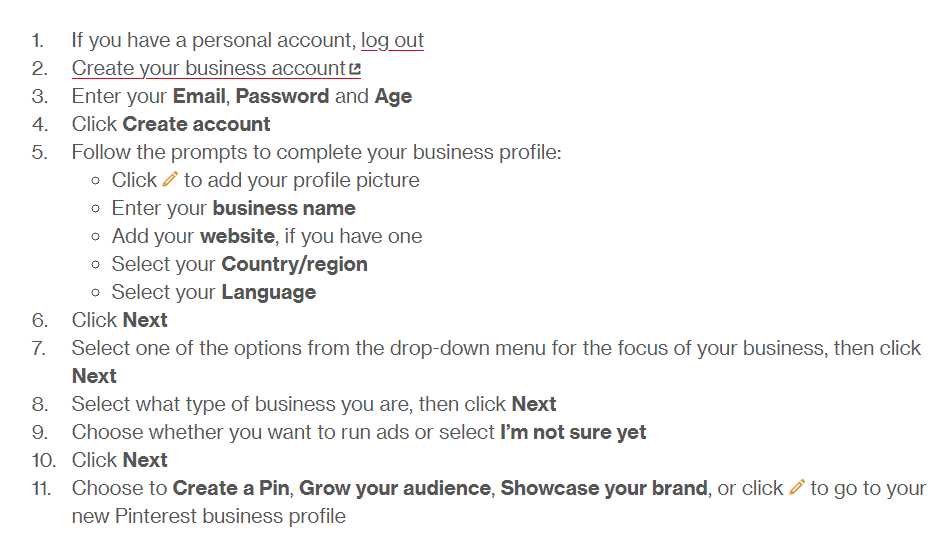
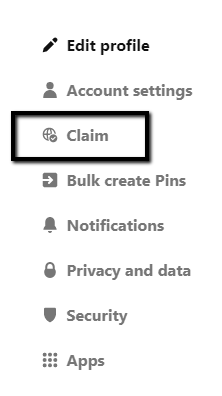
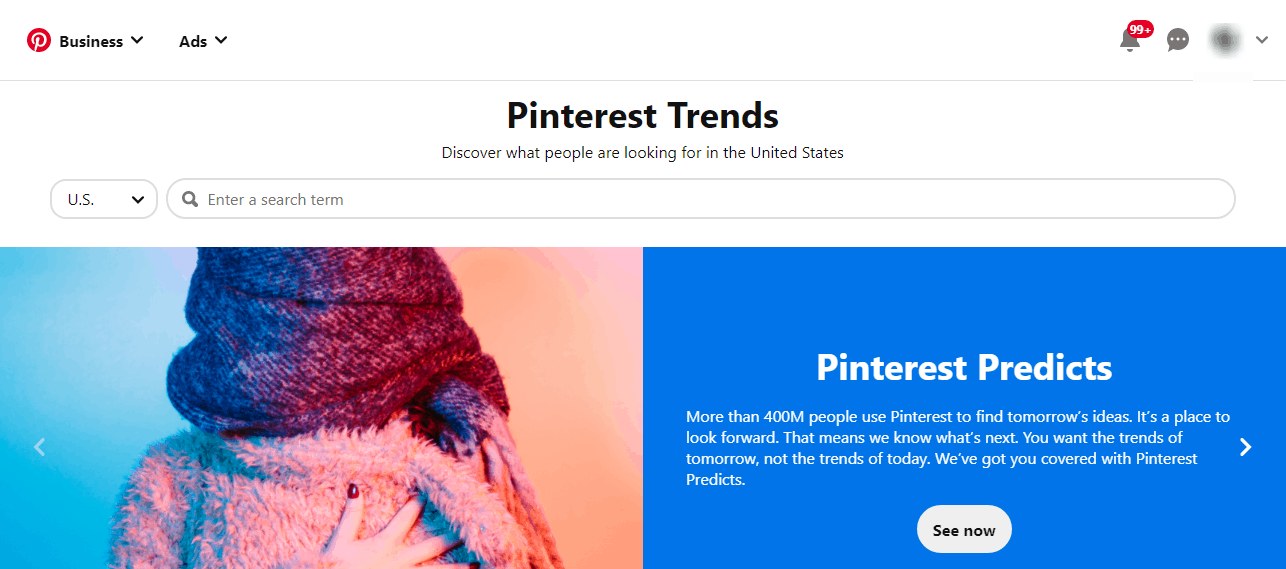
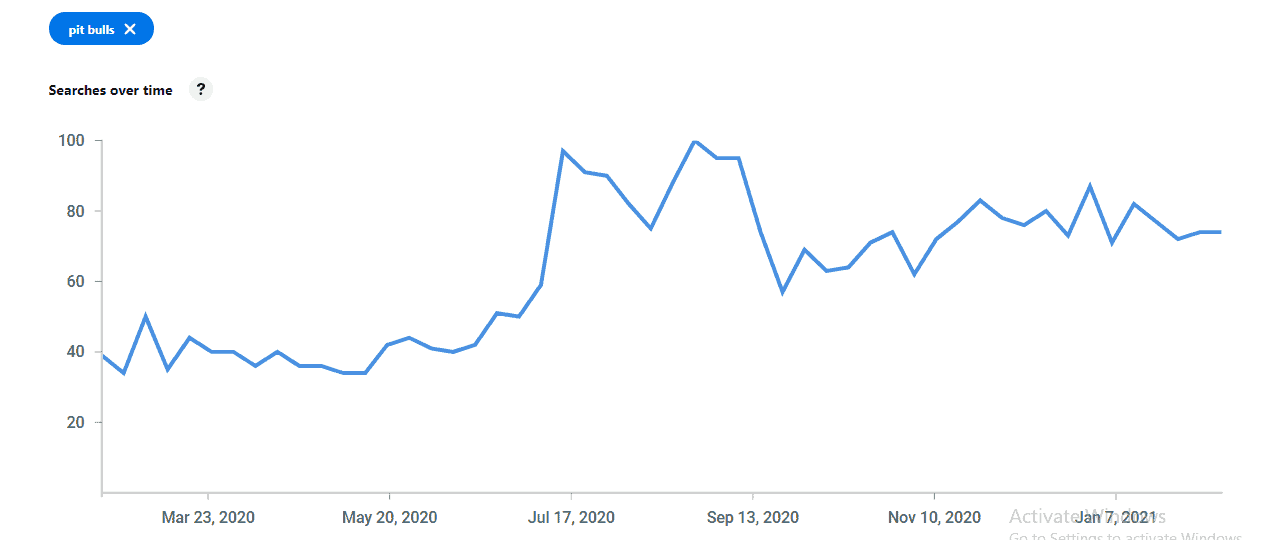
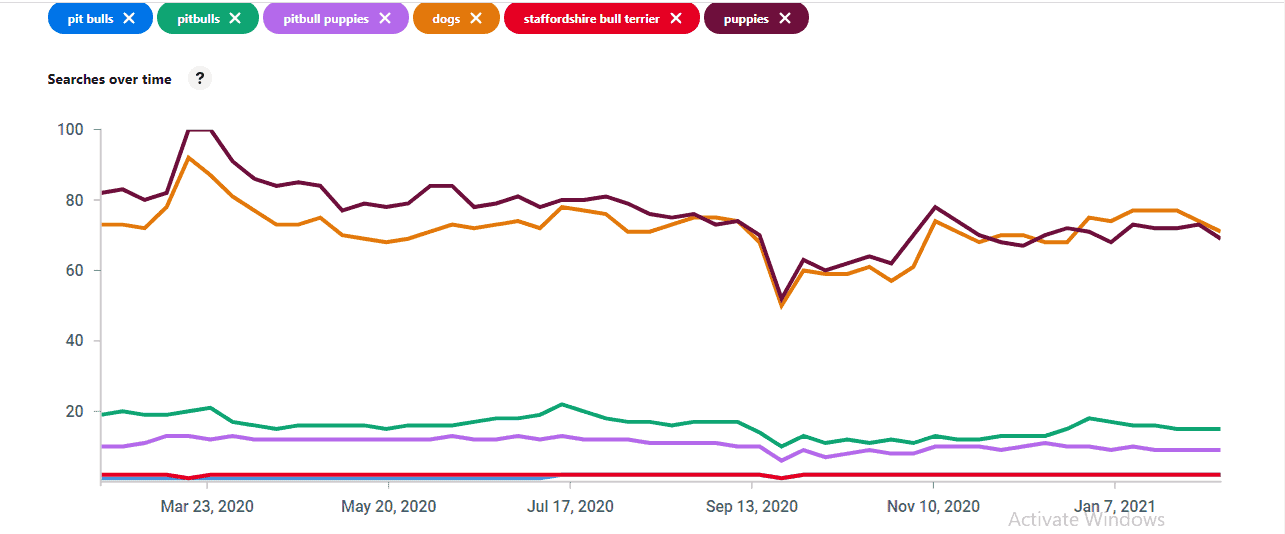
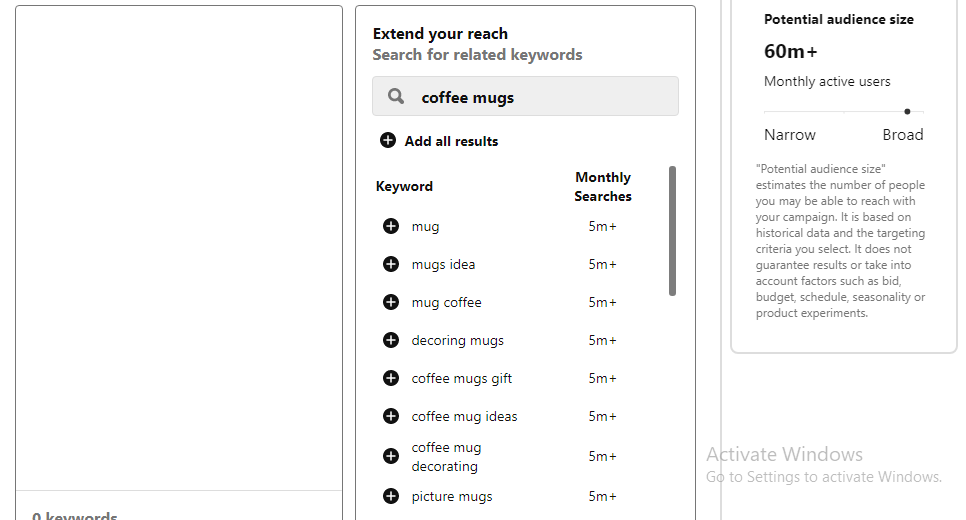
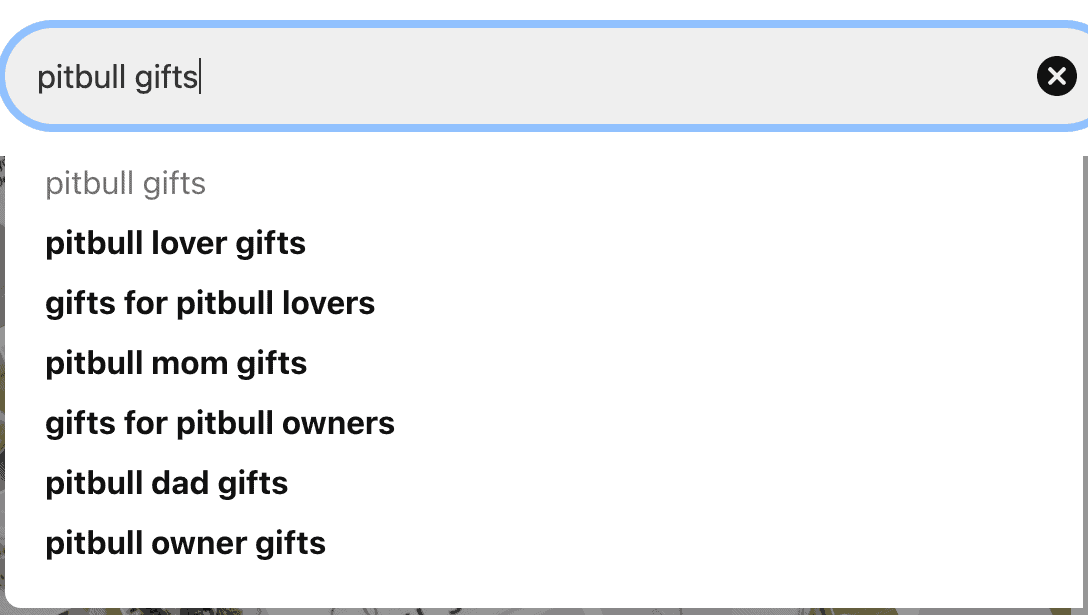
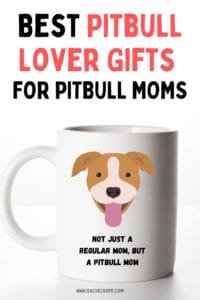
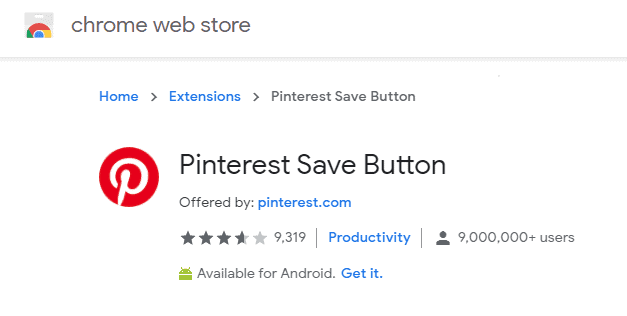
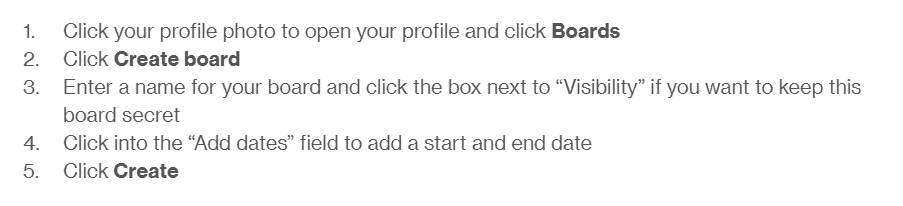
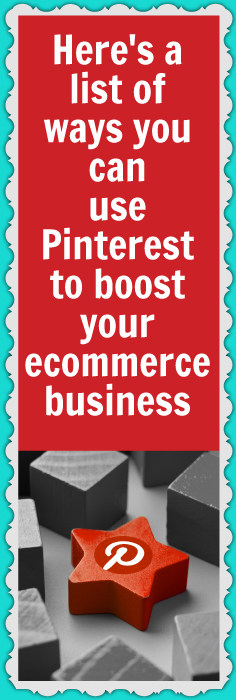



4 thoughts on “Here’s a list of ways you can use Pinterest to boost your ecommerce business”
Thank you so much for this! super helpful, definitely will be doing this. don’t know why this is in all caps!
Its all very well if your product is a mainstream item, but difficult if you have other niche products that do not bring up any keyword results. Yet there are many boards that carry images of products that fit our niche. Thoughts?
Hey Tony, Do you have an example of a niche that doesn’t bring up any keyword results? I would think that most would! Thanks!
Rachel thank you for sharing this Brilliant Ideas.