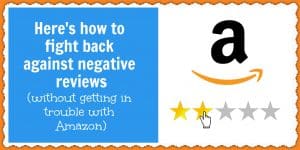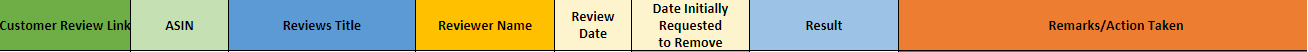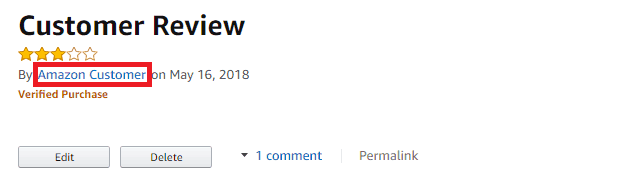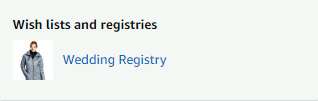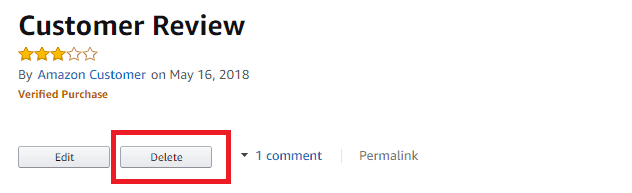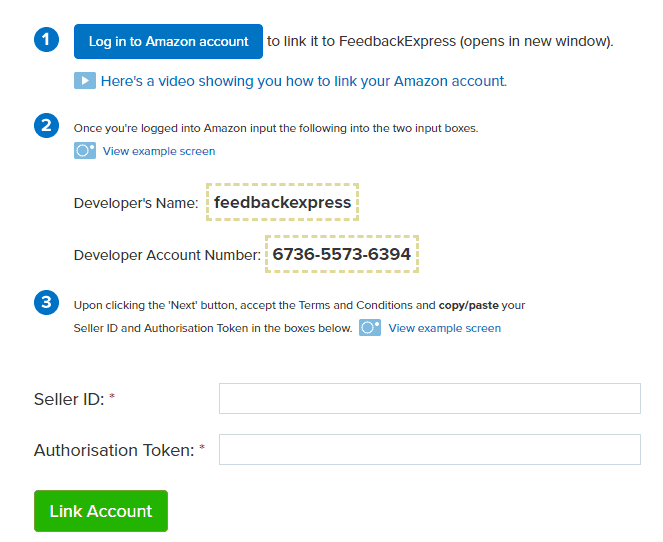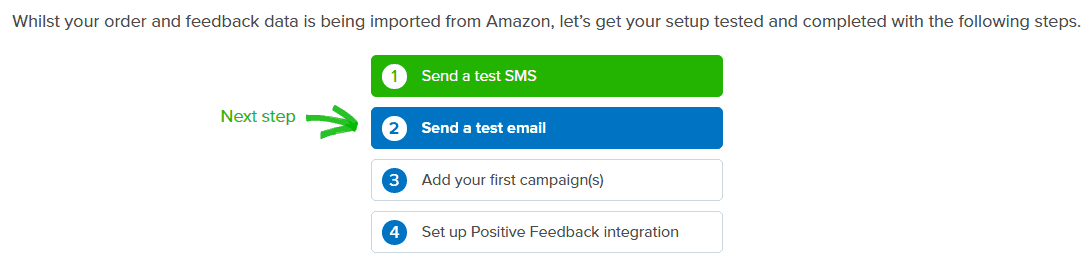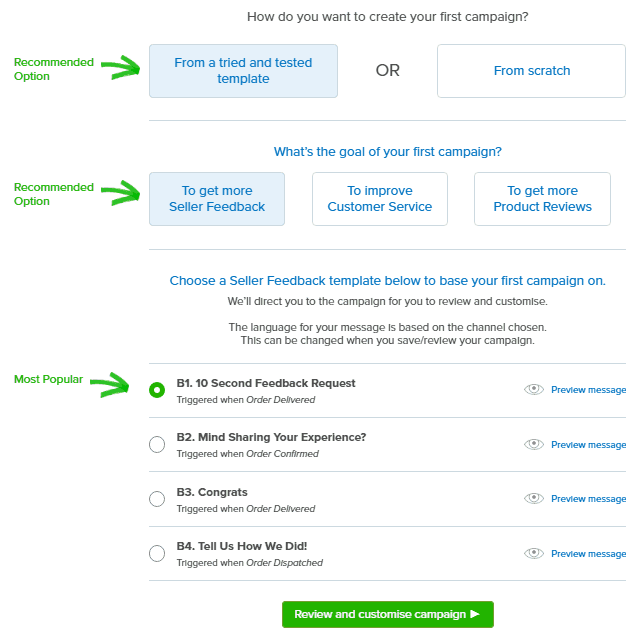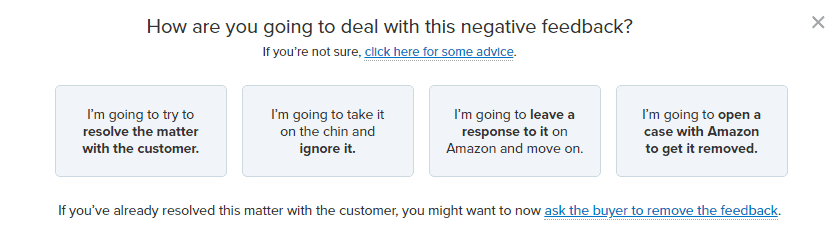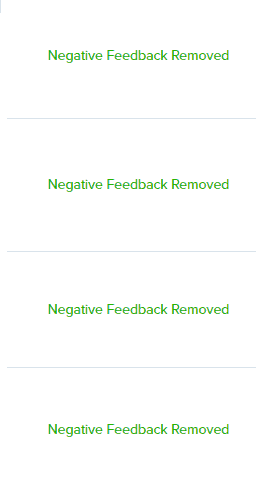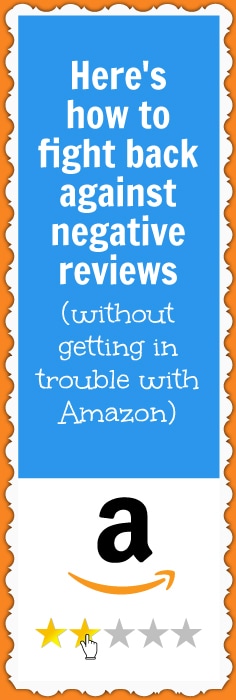Getting a negative review really stinks. But it’s something that happens to even the best of us. No matter how hard you try or how on top of your game you are, you can never please everyone and mistakes are going to happen. They just are.
You don’t have to take the negative reviews lying down, however. There are steps you can take. And especially if the review is about an FBA item, there’s a good chance you’ll be able to get it removed.
Below, I walk you through several processes for what you can do to get your negative Amazon reviews taken down. I start by talking about how to handle negative reviews about FBA items. Then, I switch gears to discuss reviews about non-FBA items (I also include several scripts that you can copy and paste and fill in the blanks).
Lastly, I share a tool that I recently started testing that’s given me excellent and very quick results so far.
That said, let’s get started…
Here’s how to get your negative reviews removed from Amazon
Negative reviews occur in two basic forms: those about FBA items and those about non-FBA items.
How you go about getting each of these types of reviews removed requires a different approach. And below, I’ll go over suggestions for each.
The basic process for getting negative reviews removed, however, is as follows:
Step 1: Find the review.
You can search for negative reviews by hand (that is, going through each of your Amazon products and checking the star ratings).
Or, you can use some kind of tool. I really like AMZ Tracker (more on that below), although you do have to pay to use this, but you can try it for free for seven days.
Step 2: Get the review removed.
Again, how you do this can depend on whether the review is about an FBA or a non-FBA item. But I’ll walk you through what you can do in each case below, starting with FBA items…
How to handle negative reviews about FBA items
Amazon will strike through any negative reviews about FBA items under the following conditions:
- The feedback concerns fulfillment or customer service issues.
- The feedback concerns a delayed item or an item arriving damaged.
To get rid of negative reviews manually…
- Click the title of the review in question.
- Click the Report abuse option.
- In the window that pops up, click the Report button.
As another option, you can send an email to community-help@amazon.com with the following information:
- Product ASIN
- Date and time of the review
- Reviewer’s name/alias
- A link to the review
- How the review is abusive or why it should be taken down.
Or, if you’d rather use a tool, like AMZ Tracker, to help with negative feedback…
Here’s how to remove negative FBA reviews with AMZ Tracker:
- Sign in to http://rachelrofe.com/amz.
- Click Negative Review Alerts
- Look for any 1, 2, or 3 star reviews.
- In a separate tab, go into your Amazon Seller Central account.
- Click Help on the top right-hand side.
- Click the Contact Us button at the bottom of the screen.
- Click Selling on Amazon.
- Scroll to click where it says Manger customer feedback.
- On the left, click Products and Inventory.
- Then, select Product Reviews.
- Go back to AMZTracker, click the small series of numbers and letters below the negative review you’re looking at.
- Line by line, copy and paste your responses to the questions being asked by Seller Central (see below — where it says Required action, write “This item was sent via FBA. Please remove review.“).
- Click Submit.
You may need to follow up a couple more times if Amazon doesn’t immediately take care of the review. We have often needed to follow up at least twice. And to help stay on top of your review-removal progress, we maintain a spreadsheet with the following headings, which has been really helpful.
But most of the time, if a review was written about an FBA item, Amazon eventually removed the review. So persistence does pay off.
If a review was written about a non-FBA item, however, a different approach is required…
Here’s how to handle negative reviews about non-FBA items
You need to bear in mind that Amazon isn’t likely to remove customer reviews on products that aren’t FBA unless the review violates one of Amazon’s guidelines, and in which case, you can report the review as abuse.
To learn more about Amazon’s guidelines for community participation, click here. But basically, Amazon considers a review to be unacceptable if…
- It includes obscene language.
- It includes personally identifiable information about the seller.
And if you think a particular review does violate Amazon’s terms, here’s how to get in touch:
- Send an email to community-help@amazon.com.
- Let Amazon know the specific location of the review and how you believe it violates the company’s guidelines.
If the review doesn’t go against Amazon’s guidelines, however, this is what you should do:
- Try to resolve the issue with the customer who wrote the review.
- See if the customer would then be willing to remove the negative review or post an update.
The biggest issue with handling this type of negative review is finding reviewers’ contact information (many reviewers use aliases when they post reviews).
You can try comparing the date the review was posted with received orders of the product that received the negative review. This is by no means a surefire tactic, however, as not everyone writes reviews as soon as they receive their orders.
So if this tactic doesn’t work out, here’s something else you can try…
Use Amazon’s Wish List feature to discover reviewers’ identities
- Click the reviewer’s Amazon display name.
- On the left, look to where to it says Lists (it might also say Wish lists and registries) and see if they have one.
- Sometimes, you can find the reviewer’s real name under that list or if you click on it.
For example, when I clicked the “Wedding Registry” of this reviewer, I was able to discover her real first and last name even though she had used an alias as her review name.
You still may not be able to find a reviewer’s real name this way. But if you’re able to, you can then trace the reviewer’s order much more easily in your Amazon Seller Central account to get in touch.
And if this Wish List tactic doesn’t work, you can…
Use Amazon’s comment feature
Rather than trying to discover a reviewer’s identity, you can use Amazon’s comment feature, located underneath reviews, to communicate with reviewers, asking them to contact you so you can help resolve the matter.
Here’s a script you can use for this:
We’re sorry to hear you weren’t completely satisfied with your order. It’s our policy to make sure customers feel 100% satisfied with their purchases from us. To that end, we ask you to contact us through your Amazon account. We’re happy to help you resolve this matter however we can — for example, by providing you with a refund or a replacement item. Thanks!
And if reviewers take you up on your suggestion to get in touch, here’s what to do next:
For broken or damaged items…
Tell the customer you’re going to send them a replacement and get it shipped out right away.
Then, check back in a couple days to make sure the item’s been shipped. And once it’s been delivered, follow up with the customer 1-2 days later, asking if they’d consider removing the negative review now that they have the replacement.
This is the exact script we use with our customers:
Hey [first name],
We’re writing to check if you had received your new [damaged item]?
If you received it, and as long as you’re happy with it, we would greatly appreciate it if you would consider removing your negative review. We’re a small business and negative reviews impact us a lot.
We really hope you love your new [replacement item] and feel satisfied with it! And if you do, we hope you’ll consider taking down your review or posting an update.
Thanks very much for your time and consideration.
Take care,
[your name]
For negative reviews about any other types of issue…
If possible, try offering to resolve the issue in any way that you can. Then, you could offer customers either a digital download or a coupon code…
Digital download
You could offer a printout of the design that was on the product the customer originally ordered. Customers could then printout the design and do, basically, whatever they want with it.
Coupon code
You could offer a coupon code specifically to be used for other products that have the same design as the product they originally ordered. So, for example, if a customer ordered a mug with a pit bull design on it that they weren’t satisfied with, you could offer them a coupon code for a water bottle with the same pit bull design on it.
This way, you’re giving the customer access to something specific of value that they might want to buy.
For any customers who are willing to remove their negative reviews…
Make it as easy as possible for customers by providing them with the following step-by-step guide about how to remove a review:
- Log into your Amazon account.
- Go to Public Reviews Written By You.
- Click the title of the review in question.
- In the new tab that opens up, click the Delete button.
We also tried Feedback Express to see how effective it was at removing negative reviews.
You can test Feedback Express using the 30-day free trial. After that, though, it does have a monthly fee.
Here’s how to get started:
- Go to FeedbackExpress.com and click the orange FREE 30-DAY TRIAL button at the top right.
- Fill in your name and email, and create a password.
- Click Start my free trial today.
- Select your Channel (this will most likely be Amazon US).
- Then, link your account.
- Visit your dashboard.
- Get your setup tested and completed by following these steps:
- When it came to adding my first campaign, I went with all of the recommended options.
- If everything looks good, set your campaign to live.
Feedback Express also lets you know when you have negative feedback that needs your attention, which you’re able to review and deal with using the tool.
You can see the name of the product that received the negative feedback along with the star rating, the date of the review, the reviewer’s name, and the review itself.
You’ll also see a red DEAL WITH THIS NOW button in the third column, which you can click on. After which, you’ll be prompted to select a method of handing the negative feedback:
If you choose “I’m going to open a case with Amazon to get it removed,” here’s a script you can use for your email:
Subject: Negative review removal request
Hello,
I am writing to request the removal of a negative review of the following item: [item’s name].
The negative feedback concerns [the gist of the negative review (this option works best for negative reviews about broken or damaged items)]. And since the item was FBA, I believe the review should be removed.
The review was left on [date] by [reviewer’s name].
Please let me know if you need any additional information.
Thank you.
[your name]
You’ll also be able to check Yes that your message concerns the removal of customer feedback.
And back in Feedback Express, you’ll be able to update the status of your product’s reviews so you can stay on top of making sure the negative feedback does, in fact, get removed.
I opened four cases with Amazon about having reviews removed using Feedback Express (all of which were FBA) and when I checked back after the weekend, all of the negative reviews had been removed. And I didn’t even need to follow up.
Moving forward…
We’ve only really been testing Feedback Express, just to see how it would work. And so far, it’s been working well, so we’re going to keep using it. In the future, Feedback Express may even alleviate the need to use the spreadsheet along with the other techniques we’ve talked about.
What about you, what techniques or tools have you been using to handle your negative Amazon reviews?