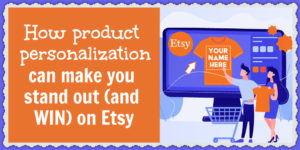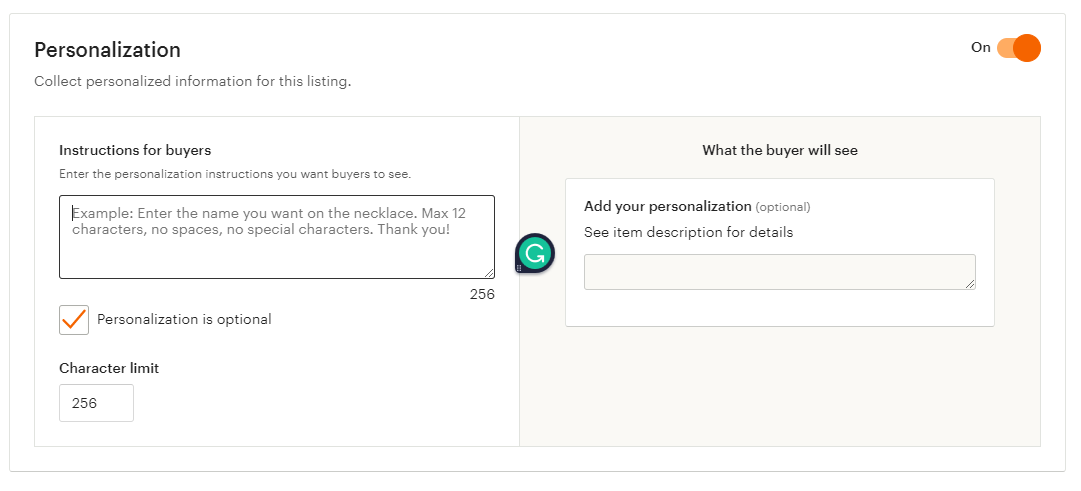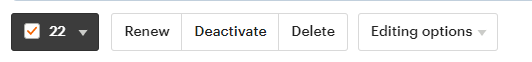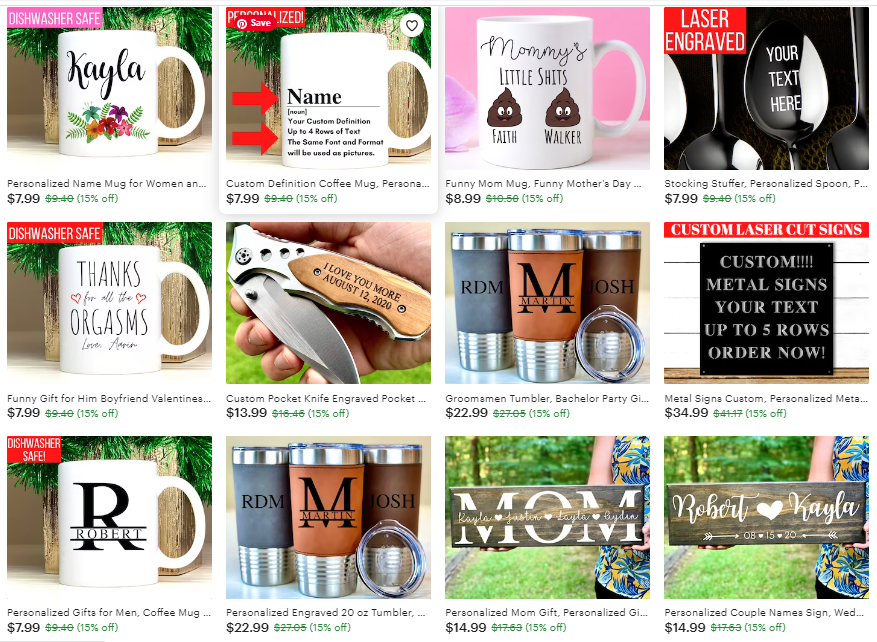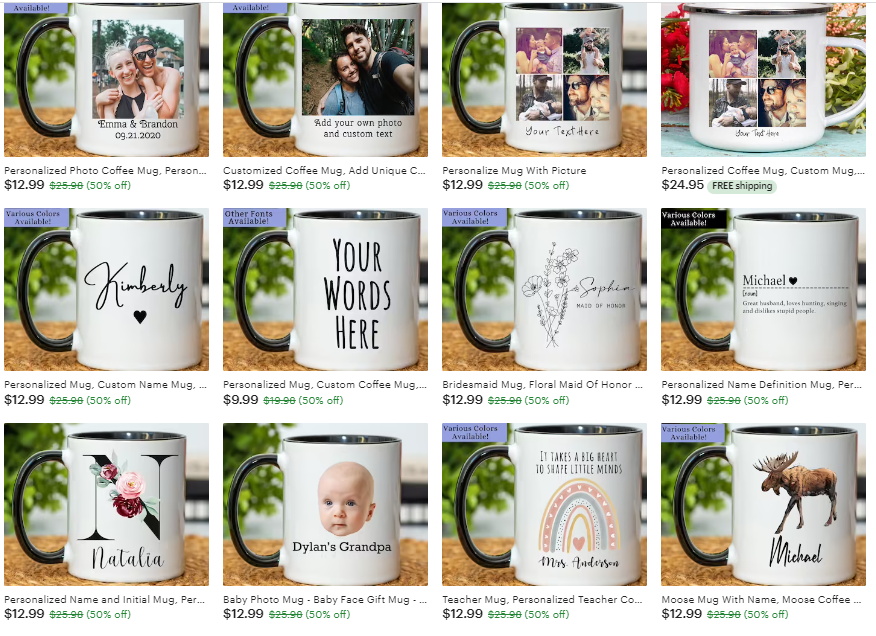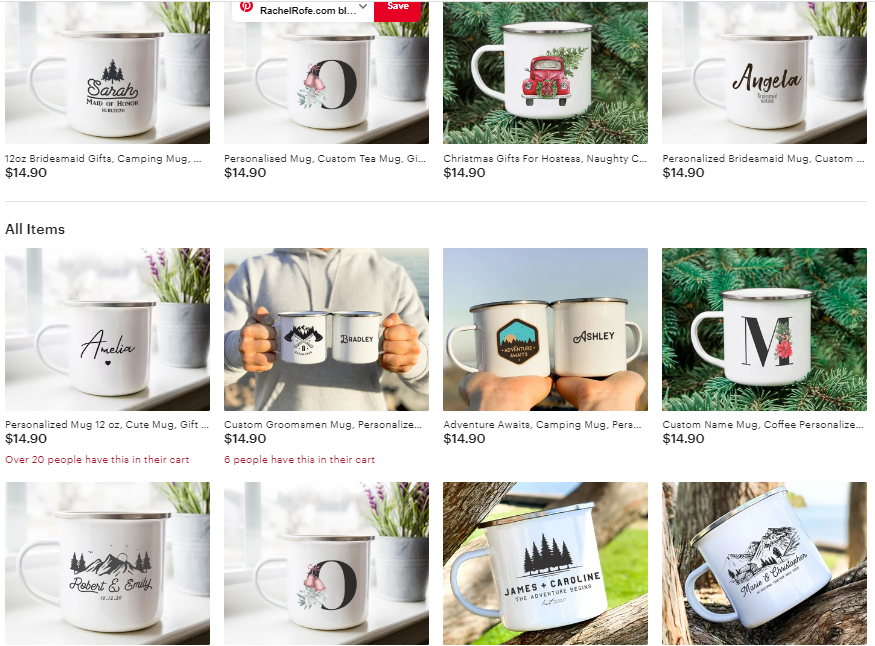As an Etsy seller, product personalization is one of the best ways to make your shop stand out from the competition. Etsy is a platform that people shop on to find handmade, vintage, and unique items, so Etsy personalized gifts are hugely popular among shoppers.
If you’ve been selling on Etsy for a while, you’ve likely had shoppers message you to see if a particular item can be customized – I know I have tons of times! When you offer personalization, you can attract more customers and increase your Etsy sales, and it’s pretty simple to do.
In this post, I talk about what personalization is and how you can do it. Plus, I share tips about how to create personalized products that buyers will love.
Let’s take a look…
What is product personalization and why is it important?
Product personalization is the process of creating a unique, customized product experience for customers. It’s about making more relevant and engaging products that meet customers’ specific needs and preferences.
Personalized products are more likely to be purchased and can lead to higher customer satisfaction and loyalty. They can also help businesses better understand their customers and create more targeted marketing and sales strategies.
Product personalization is important because it helps businesses stand out in a competitive marketplace and create deeper relationships with their customers. It’s a key part of creating a successful customer experience strategy. Done well, product personalization can result in increased sales, higher customer satisfaction, and improved brand loyalty.
With personalization options, you can add someone’s name, initials, a special date, or even a photo to create a one-of-a-kind gift. Etsy has a huge base of potential customers, and with print-on-demand, you can reach a much larger scale of customers than you could with a mom-and-pop shop.
If you’re considering offering product personalization, here’s what you should keep in mind:
1. The goals of product personalization.
What do you want to achieve with product personalization? Increased sales? Improved customer satisfaction? Deeper customer relationships? A better understanding of your customers?
2. The customer experience.
How can you make the customer experience more personalized? What kind of customization and personalization options will you offer?
How to personalize your products and stand out from the crowd
How to set up personalization on Etsy
Enabling personalization with your Etsy listings is a very simple process. Here’s how to do it:
Inside your Etsy account…
- Click Shop Manager
- Click Listings
- Click a listing you want to add personalization to
- Scroll down to the Personalization section and toggle the personalization option on
You’ll now be able to add instructions for buyers. You might say something like…
Please upload the image you’d like to have on the product. The higher quality the image is, the better your personalized product will turn out! :)
On the right-hand side, you’ll be able to see a how your text will look to buyers. If everything looks okay, click Publish and you’re good to go!
If you want to do this for multiple listings at a time, go into the Listings section and either select all of the listings you want to add personalization to individually or check the box next to where it says Renew to update every listing on the page.
Then, click Editing options and select Edit personalization from the dropdown. Here, you’ll toggle the Personalization option on, fill out the Instructions for buyers section, and click Apply when you’re ready. The personalization feature and instructions will then be added to all of the listings you selected.
How customers can personalize your items
Here are some of the things you can let customers add to your products to customize them:
- Names or initials
- Dates
- Personal messages (within a certain character count)
- Images
You can easily allow for personalization with virtually all of your products by letting customers add a name to the product. All you have to do is take your existing designs and create new mockups that include a line saying “name here” somewhere on the designs. Then, just add those mockups to your listings so customers can envision what the personalized product will look like.
Personalization tips
To get the most out of adding a personalization option to your listings, here are some tips:
Be clear and upfront with customers about the kinds of personalization you offer and how customers can request those customizations.
Get all of the necessary details about the customizations your customers want before you start updating the designs. Be sure to ask questions if anything is unclear.
Send mockups of the customized designs to get customers approval before the personalized product goes into production. This will prevent you from needing to send replacements if the personalized items don’t turn out exactly the way customers had wanted.
BONUS: You may also want to communicate the number of revisions you’re willing to do ahead of time. For example, you might say you’re willing to do up to three revisions but that’s it. This limits you from having to send tons of messages back and forth, and it keeps the project moving forward in a reasonable timeframe.
Etsy shops using product personalization
Here are a few examples of Etsy shops I found that offer a lot of personalization options. You can check out what these shops have to offer to get a feel for the types of personalization you might like to add to your own Etsy shop.
I hope you find this post useful! If you have any other tips or advice about selling Etsy product personalization, please leave a comment below. I’d love to hear your thoughts! Also, if you enjoyed this post, please share it with your friends and followers.