Recently, one of my assistants Zoomed with an LHS member who’s been killing it to chat about how to boost sales on Amazon by advertising your bestsellers. During their conversation, this LHS all-star filled us in on the advertising strategies he uses and shared some beginner-friendly tips that we wanted to pass on to you.
Below, you’ll learn how to advertise on Amazon without throwing your money away. You’ll learn tips for optimizing your campaigns and how to find the best products to promote.
Let’s take a look…
How to set up an advertising campaign in Amazon
Inside Seller Central, go to the Advertising tab and choose Campaign Manager. Click the yellow Create campaign button and then click Continue under where it says Sponsored Products (unless you’re brand registered, this is the only option that will work for you).
For organizational purposes, pick a name for your campaign that you’ll remember. Then, choose your campaign’s start and end dates and set your daily budget. My LHS all-star suggests setting a daily cap of $1.50-2.00.
You can keep an eye on your budget and come back to it later if you need to. (NOTE: If you start getting close to your budget, you might be spending too much.)
Below your budget, you’ll see two types of ads that you can run:
- Automatic targeting
- Manual targeting
Almost everything my LHS all-star runs is manual. This means he picks the search terms he wants Amazon to advertise for.
This method is a little more time consuming because you have to set it up and choose the search terms yourself, but you can usually just choose the same terms you included in your product’s title – for example, “mug for wife.”
The next section is the Campaign bidding strategy, which is per click. My LHS all star always selects the “Dynamic bids – down only) option because he wants Amazon to be conservative as it spends his money.
In the Settings section, you’ll see “Ad group name.” This section is mostly for organizational purposes. If you want to create and name an ad group, you can do so here.
According to Amazon…
If you want, you can base your advertising campaigns on a theme of products. For example, you might run a birthday campaign featuring a variety of products all centered around birthdays, and you could create an ad group for this.
Any ad group name you come up with will only be visible when you’re managing your ads.
Products is the next section below Settings.
Here, you’ll be able to search for the product(s) you want to advertise.
NOTE: There are some restrictions when it comes to which products you can advertise. For example, you might have some trouble with political products. Products with swear words also typically get rejected if the swear word appears in the title or isn’t blurred out on the product image.
You can put multiple products into a campaign. But it’s recommended that all of the products you include in the campaign are keyword-related. If they’re not, you should do automatic targeting instead of manual.
In the Targeting section, choose Keyword targeting. Then, below that, you’ll see the Keyword targeting box.
You can build a campaign over time and it can get better because you can make adjustments based on its performance.
Amazon suggests keywords for you in this section. You can pick keywords from the list. My LHS all star says he prefers broad and phrase keywords over exact terms. And in his opinion, broad keywords seem to be the best-performing type of match.
Here’s some more information about each kind:
Broad – With this type, Amazon tries to figure out related keyword searches, which is something that Amazon is really good at. It’s almost like automatic targeting.
Phrase – This type refers to only those keywords included in the phrase – no other words. The words just might appear in a different order.
Exact – This option shows only the exact keyword phrase, with the words in the exact same order.
Next to each term, Amazon tells you what each keyword is worth and what its suggested bid is. My LHS all star suggests adding as many search terms as you can.
But do keep in mind how competitive a search is, because the more competitive a keyword is, the more expensive it’s going to be to get clicks. And the less competitive a keyword is, the cheaper it’s going to be to get clicks, although not all of the keywords found here are going to be relevant to your product. So you have to think about both of these angles and find that sweet spot.
NOTE: Another way to research the best keywords is to use the highest level of the Merchant Words tool. Or, if you want to laser-focus in on the best keywords, you can check what another similar product is ranking for on Amazon, pull those keywords, and throw them into your campaign.
According to my LHS all star, you can be more aggressive with your keywords selection with products that have higher profit margins, like jewelry. But you should be more conservative with products that have lower profit margins, like coffee mugs.
You can also do negative keyword targeting:
But if you’re a beginner, you should probably keep your ads simple and just stick to broad keywords.
After launching your advertising campaign, ACOS (advertising cost of sales) is the most important metric to look at. If you know what your profit margin is and you can keep your ACOS below that percentage, then all of your advertising sales will be profitable.
Impressions are also important to look at, but only in the sense that you need to have SOME impressions, because if you don’t, Amazon may not give you any traffic.
To get impressions, you can add more keywords to your campaign and strip out any keywords that aren’t performing well. For example, if you have a keyword that’s spent $10 and made no sales, you can shut that keyword off.
You can also lower your bid to something like $.35 so you can get some cheap traffic at a lower cost.
How to boost sales on Amazon – Tips for advertising your best Amazon sellers
Don’t overthink it.
With your Amazon advertising campaigns, your goal is to get them broadly correct. The most obvious keywords typically perform the best. Don’t overthink the process, especially if it’s your first try.
Be strategic with your product selection.
Here is the simple strategy my LHS all star uses…
If you’ve made sales with a product on Etsy, try advertising it on Amazon. Do this especially for items with higher profit margins, like jewelry. Keep your bids just below the suggested level and then push them up a little bit if you see your campaign performing well.
He also suggests advertising your customizable products, especially if you charge more for them, as these tend to be popular.
Don’t force it.
Your best Amazon sellers will typically sell one item a day (on average). And if you can’t sell a product through ads, chances are no one wants it.
I hope you find this information about how to boost sales on Amazon useful! If you have any other helpful pieces of advice to share, please leave a comment below. And if you enjoyed this post, please consider sharing it with your friends and followers.

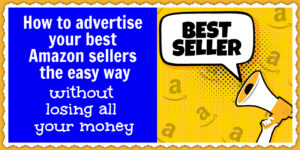
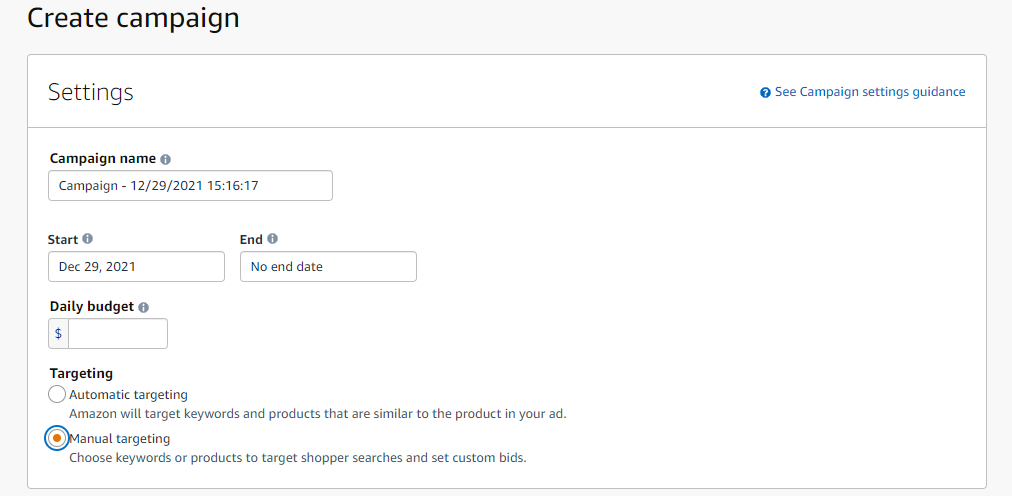
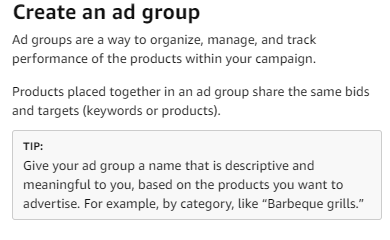
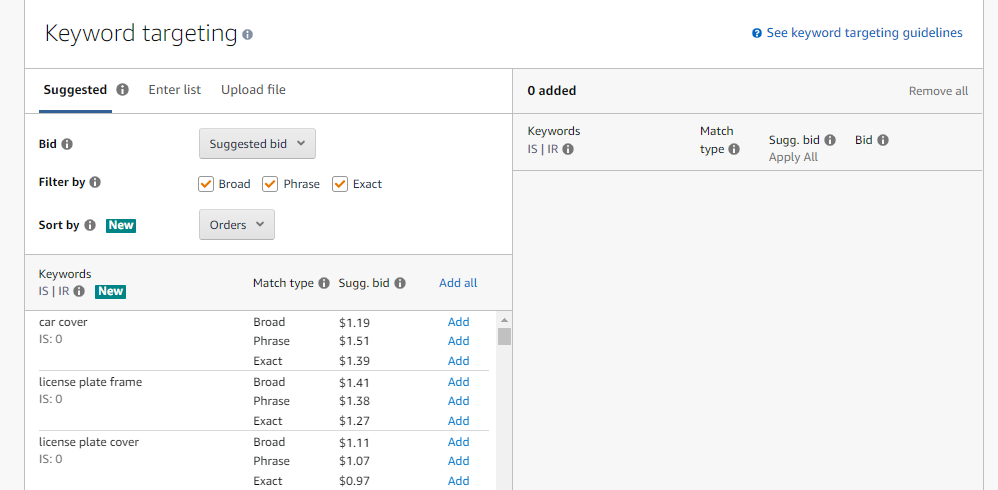
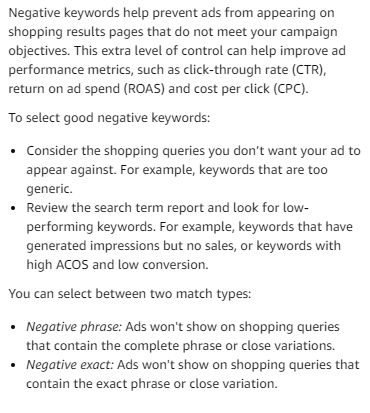
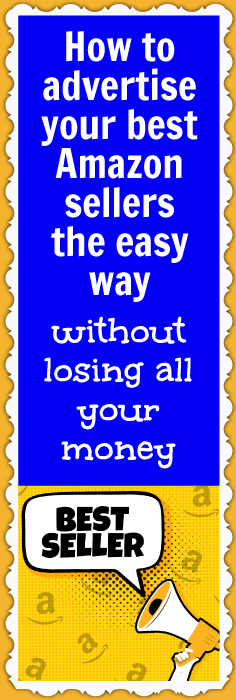



1 thought on “How to boost sales on Amazon – Advertise your bestsellers without losing all your money”
great tips + instructions thanks