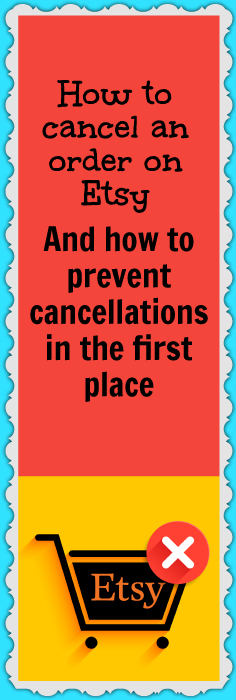Sometimes things happen and customers need to cancel their orders on Etsy. Maybe they made a mistake, or maybe there was a problem with the item’s shipping time or speed.
Whatever the reason might be, cancellations aren’t fun for sellers because it means lost sales. Nevertheless, you want to provide top-notch customer service and accommodate as many of your customers’ needs (within reason) as possible. Happy customers mean repeat customers, five-star reviews, and positive word-of-mouth marketing for your business.
In this post, I go over the process of how to cancel an order on Etsy. Plus, I share helpful tips to prevent more cancellations from happening in the first place.
Let’s take a look…
How to cancel an order on Etsy
Canceling a customer’s order on Etsy is super easy.
Inside your Etsy account’s Shop Manager, go to your Orders & Shipping page, search for the order that needs to be canceled, and click the three vertical dots icon. From the drop-down, select Cancel.
You’ll then be prompted to specify a reason for the cancellation:
- Shop owner declines sale
- Buyer and shop owner agreed to cancel transaction
- Shop owner cannot complete transaction
- Item was lost in the mail
- Item was returned to seller, refund given to buyer
Choose the most appropriate response. Then, click Cancel order. You can also include a message to the buyer if you’d like, which I usually recommend as a nice touch to make the interaction feel more personal.
Now, the order has officially been canceled. Pretty simple!
How to prevent Etsy customers from canceling in the first place
While you can’t control every aspect of your customers’ actions, there are a few things you can do as a seller to help prevent cancellations from happening in the first place.
Here are my top tips:
Communicate with your buyers.
Let them know what to expect in terms of shipping times and speed. If there’s going to be a delay, let them know why and how long you think the delay will last. This will help you to avoid any surprises that may lead to cancellations down the line.
Be clear about your shop’s policy.
If a customer is not happy with their purchase, they may be more likely to request to cancel their order or to get a refund. Make sure your shop’s policies are clear and easy to find, preferably on your shop’s Policies & FAQs page.
Be responsive to buyers’ inquiries.
If a buyer has a question about their order or about anything else related to your shop, be sure to respond as quickly as possible. The quicker you can address any concerns they may have, the less likely they are to cancel their orders. In general, I’d recommend always responding to customers within 24 hours.
Manage customer expectations.
As I mentioned above, it’s important to let your buyers know what to expect and to be as upfront and transparent as possible. If you can’t meet their expectations for whatever reason, be sure to communicate that to them as soon as possible.
It’s almost always better to under-promise and over-deliver than it is to over-promise and under-deliver. You do not want to give shoppers any reason whatsoever to leave you negative feedback.
The bottom line
Canceling an order on Etsy is super easy, but it’s not something you want to be doing on a regular basis. By following the tips above, you can help to prevent cancellations and keep your customers happy.
Working as an Etsy seller is one of the top online jobs you can have. Having a work-from-home Etsy business lets you live your best life as you make extra money online.
And you obviously want to optimize the number of sales your Etsy shop brings in, which is why it’s so important to take proactive measures to prevent order cancellations from being requested in the first place. So follow these suggestions and start living your best life as a successful Etsy entrepreneur.
Do you have any other tips for avoiding cancellations on Etsy? Share them in the comments section below! And if you enjoyed this please, please share it with your friends and followers.