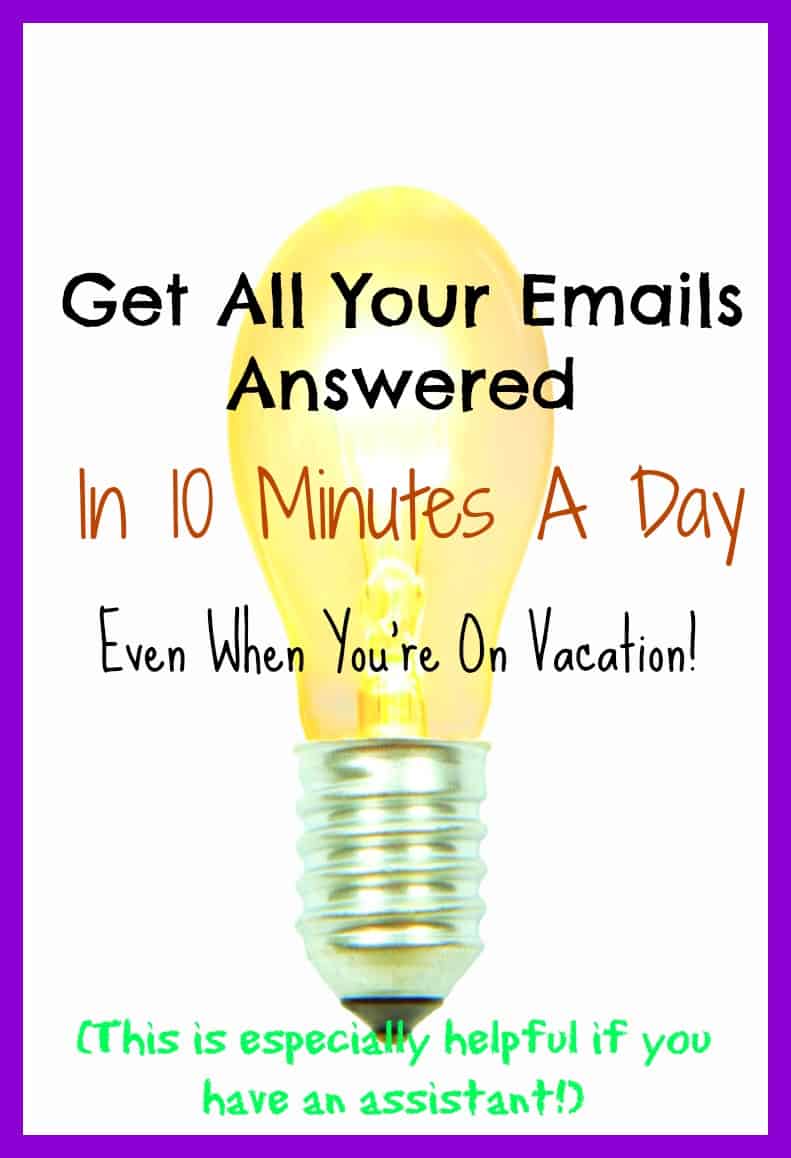 Customer service is obviously very important.
Customer service is obviously very important.
However, so is taking some time OFF of the computer! :)
Here’s what I do when I don’t want to bring my computer on vacation, but want to answer emails:
1. I have an outrageously fantastic virtual assistant who can answer 99% of all my emails off the top, which saves a TON of time…
2. Anything she can’t answer, she forwards to my personal email address.
3. I open up my AudioMemos on my iPhone:
 (I’m pretty sure this comes standard on all iPhones, but if you don’t have it, you can grab it for free right here.)
(I’m pretty sure this comes standard on all iPhones, but if you don’t have it, you can grab it for free right here.)
(I’m also sure there are Droid and Blackberry apps that will do this same thing…)
4. I open up my email and record (dictate) my responses to all the emails that my assistant didn’t know the answer to.
5. I email the recording to my assistant, and she types out my answers.
(It’s EXTREMELY easy to do if you’re familiar with an iPhone, but the technical details are: make your recording, hit “pause” when you’re done, then hit “done”. The recording will come up in a list of all your recordings… hit the blue arrow next to your recording and select “Email recording”, then put in your assistant’s email.)
Presto! That’s it! In less than 10 minutes you can knock out a TON of emails (and your V.A. will have already hopefully pre-screened the majority).
You don’t need your computer AND you have the joy of knowing things are being taken care of! :)
If you don’t have a smart phone, you can use Jing (free for the basic version) to record little 5 minute video explanations. I use this all the time when I’m on my computer!




0 thoughts on “How To Get All Emails Answered In 10 Minutes Or Less A Day When On Vacation!”
That is awesome!
Great and practical tips – as always.Thanks Rachel.
Hi Rachel,
I’m amazed at every detail you bring a solution to. Go Girl!
Thanks Rachel you’re always giving me great ideas that help me in my marketing endeavors. I really appreciate all you do and your great products.
Rachel,
I need a virtual assistant. Do you recommend finding them on the job sites or do you have a source that you recommend? The hard part is all the interviewing and making sure you have the right agredments, etc. Ideas?
Thank you
John Davin
Just searched for audio memo in the android market and there are tons of them. As a VA myself, I’m going to send this post to my clients, I’m sure it will be very beneficial to them!
Hey Rachel – Love your approach; thanks! Also occurred to me that Dragon Dictate is also a great way to quickly compose our email replies, then paste the resulting text into our emails… Saves the need to retype!
Rachel, that is an awesome idea. If you have a virtual assistant. I don’t yet. But I just found out about a app that allows you to record a video from your iphone or ipad, send it out by e-mail, and attach videos to the video you just created. Of course you can reply to e-mails or send out to a e-mail list. It works like an e-mail responder which is so cool!
Apps are easy. Having a reliable VA is the art.
How/where did you find yours?
Do you have articles talking about that?
I just want to say I am just newbie to blogging and actually loved you’re web blog. Almost certainly I’m likely to bookmark your website . You surely come with fabulous article content. Kudos for sharing with us your web site.
When I originally commented I appear to have clicked on
the -Notify me when new comments are added- checkbox and now every time
a comment is added I get four emails with the exact same comment.
There has to be an easy method you can remove me from that service?
Many thanks!
This design is wicked! You certainly know how to keep a reader amused.
Between your wit and your videos, I was almost moved
to start my own blog (well, almost…HaHa!
) Great job. I really loved what you had to say, and more
than that, how you presented it. Too cool!
Hi John, Check out this virtual assistant that will you help you FREE of charge for 40 hours and they are great at what they do. I have been with them for the last four months. Check it out when you have time at http://ohkyin.info
Rachel,
I need a virtual assistant. Do you recommend finding them on the job sites or do you have a source that you recommend? The hard part is all the interviewing and making sure you have the right agredments, etc. Ideas?
Thank you
John Davin
Hey Rachael,
Love the practicality of doing this. I hate coming back from 10 to 14 days and having 2 days worth of emails to deal with. A great suggestion on how to keep your VA busy while away.
Thanks,
Joe
That is awesome!
Great and practical tips – as always.Thanks Rachel.
Thanks Rachel you're always giving me great ideas that help me in my marketing endeavors. I really appreciate all you do and your great products.
Hey Rachel – Love your approach; thanks! Also occurred to me that Dragon Dictate is also a great way to quickly compose our email replies, then paste the resulting text into our emails… Saves the need to retype!
Hey Rachel – Love your approach; thanks! Also occurred to me that Dragon Dictate is also a great way to quickly compose our email replies, then paste the resulting text into our emails… Saves the need to retype!
Hi Rachel,
I'm amazed at every detail you bring a solution to. Go Girl!
Hi Rachel,
I'm amazed at every detail you bring a solution to. Go Girl!
Great stuff as usual. Another one I would throw in the mix for a slightly different angle is Dragon Dictation app. as long as you speak clearly and semi-slow, it does a good job of transcribing what you say into text. Ipad app is better because you can have multiple notes.
Rachel, that is an awesome idea. If you have a virtual assistant. I don't yet. But I just found out about a app that allows you to record a video from your iphone or ipad, send it out by e-mail, and attach videos to the video you just created. Of course you can reply to e-mails or send out to a e-mail list. It works like an e-mail responder which is so cool!
Sounds cool! So John, what is the name of the app and is it available for the iPhone?
Hi Joe, it is!
The really cool thing for salespeople is that it also sends you an e-mail when the recipient watches the video, so you know it's a great time to call them to close a sale because they are at their computer and the content is fresh in their mind.
The tool is not a stand alone tool, it comes as a bundle with 8 tools for the $35 per month, including your own video based newsletter tool and unlimited seat Webinar room, and more.
You can learn more here about the app for the iphone/ipad.
http://1568651.talkfusion.com/app/
and more about the entire program here.
http://webtoolsguy.com/talkfusion
I have webinars showing you how to use it if you'd like to attend one, let me know!
Best, John Davin
Just searched for audio memo in the android market and there are tons of them. As a VA myself, I'm going to send this post to my clients, I'm sure it will be very beneficial to them!
Apps are easy. Having a reliable VA is the art.
How/where did you find yours?
Do you have articles talking about that?
That's a great point. I will write an article about that very soon!
I agree Helena. I have Rachel's Outsourcing Rolodex – very glad and highly recommend it.