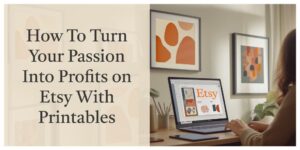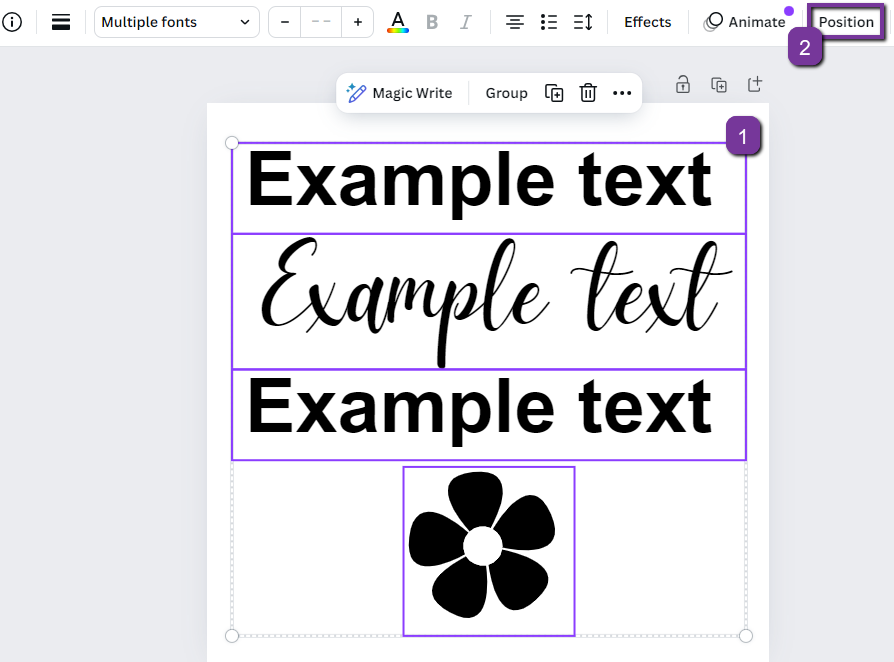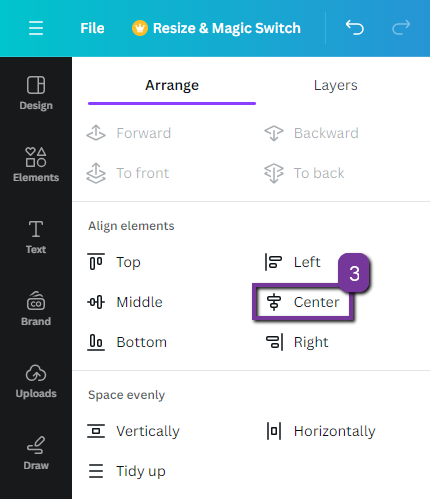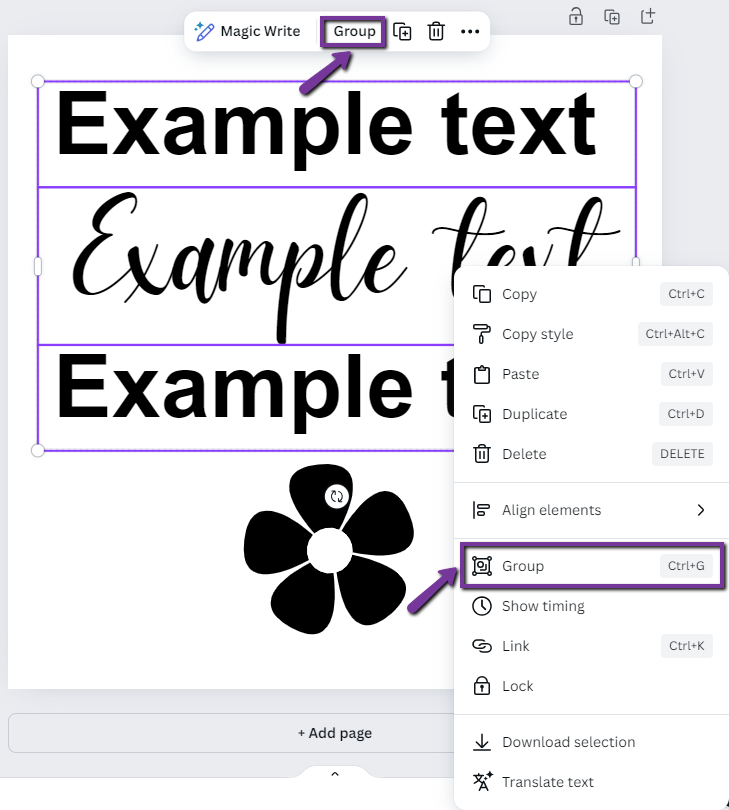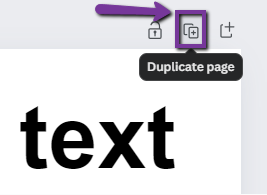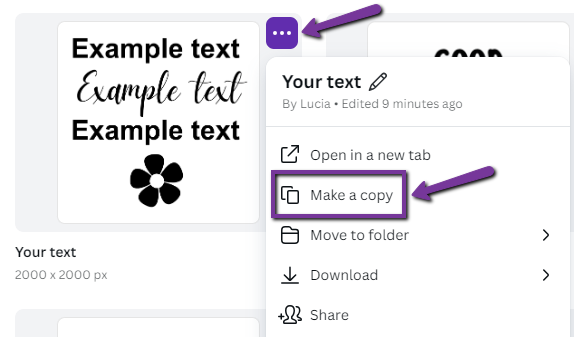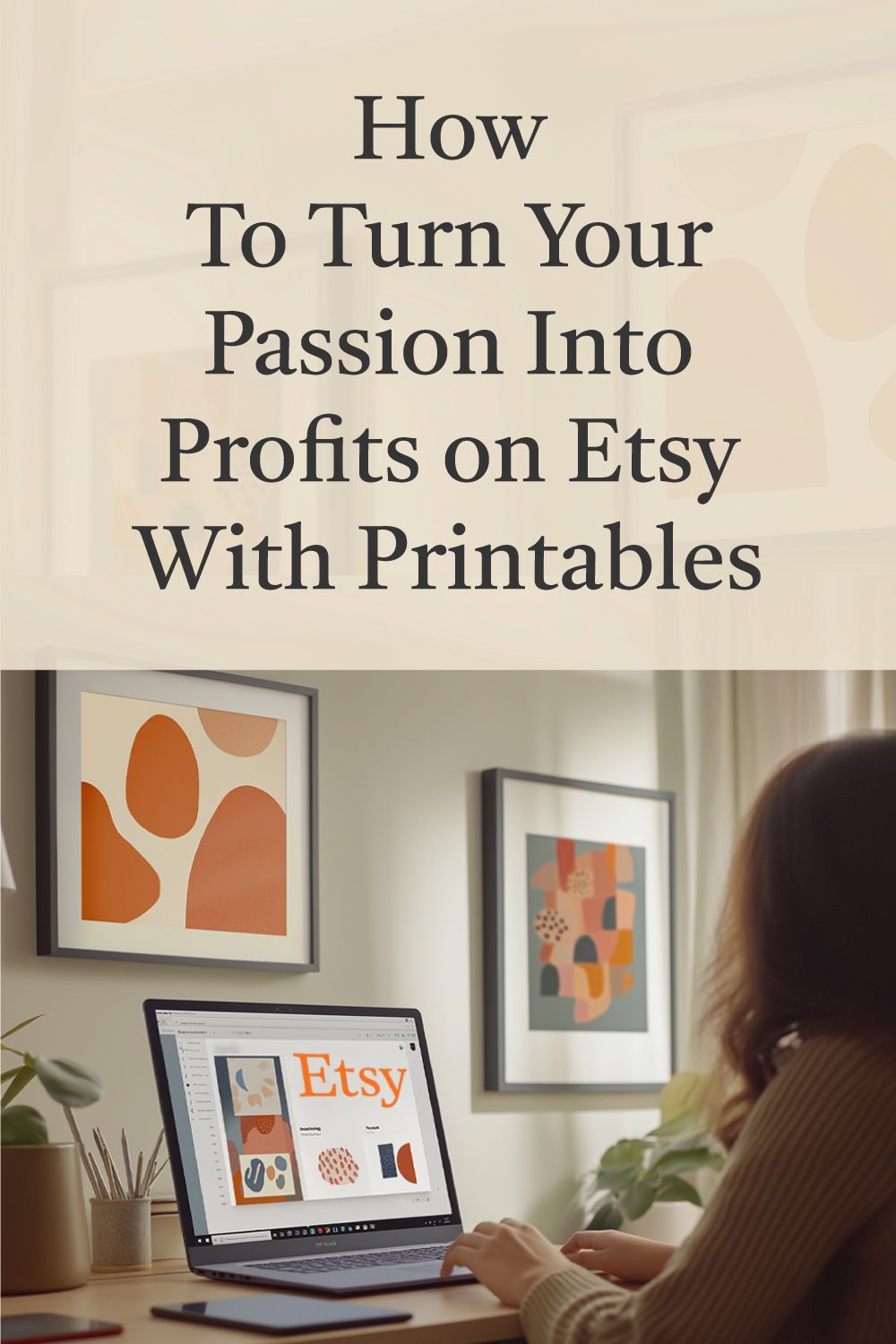My name is Lucia and you may recognize me from Team Rachel’s customer service. I am super excited to share some ideas and knowledge with you about this topic! :)
If you’re new to the Low Hanging System, then you may know that most of our time is spent creating easy to make, funny print on demand items.
However, creating easy printables and selling them on Etsy is also a fantastic way to create an additional income stream.
It is also a fun and creative process that is rewarding once you start seeing sales coming in.
What we will cover:
- Why sell printables on Etsy
- Which printables to sell on Etsy
- Tips for creating your designs in Canva
- Tips for selling printables on Etsy to get more sales
1. Why sell printables on Etsy
Etsy is an affordable platform for online sellers to sell on and I personally find it extremely user-friendly. A printables Etsy shop hardly has any start up costs. You also do not have to think about inventory, production costs or shipping as you are selling instant digital downloads.
Buyers are actively searching for printables on Etsy. They use it for different purposes including various DIY projects and printing these designs onto their own products.
I do however encourage you to continue selling physical POD items if you are already doing so. LHS is an incredible business model that can be extremely profitable, but definitely consider giving printables a try if it seems interesting to you.
2. Which printables to sell on Etsy
Here is a list of printables that are currently popular on Etsy. I suggest focusing on one or two from the list below. As you become more familiar with creating and listing them, then go ahead and add more types of printables to your shop.
Wall art:
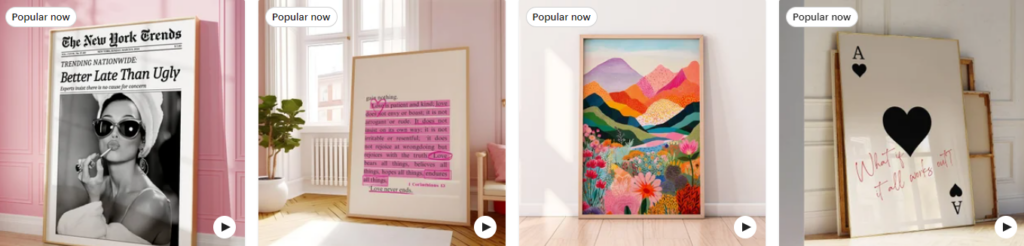
SVG files:
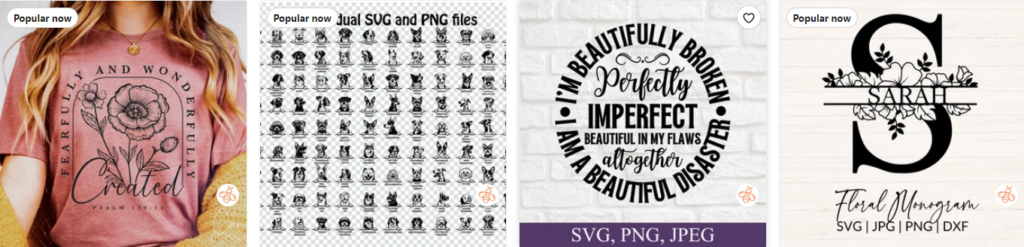
Organizers, Planners and Calendars:
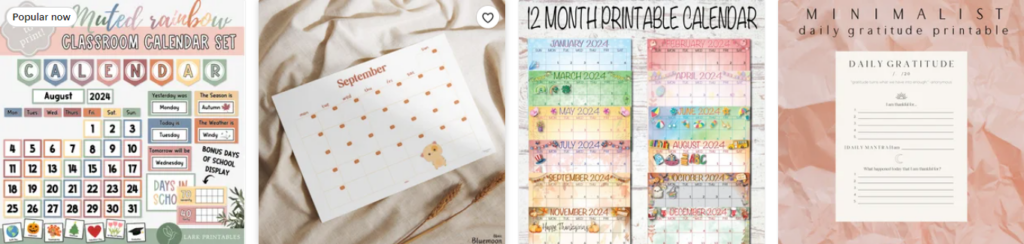
Gift tags, Labels and Digital invitations:

Coloring books/pages:
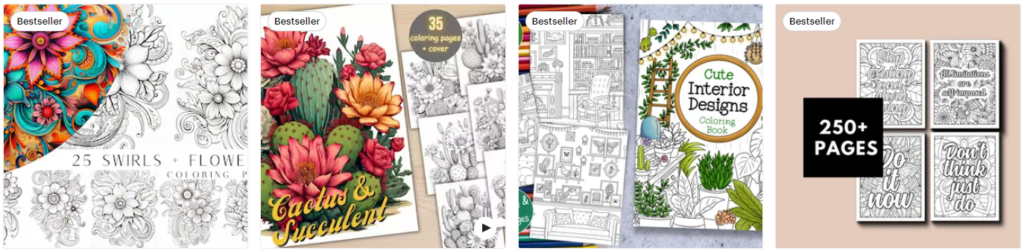
Event cards, Stickers, Wedding themed printables:

Stickers, Journals, Games:

Trackers, Templates, Flashcards:
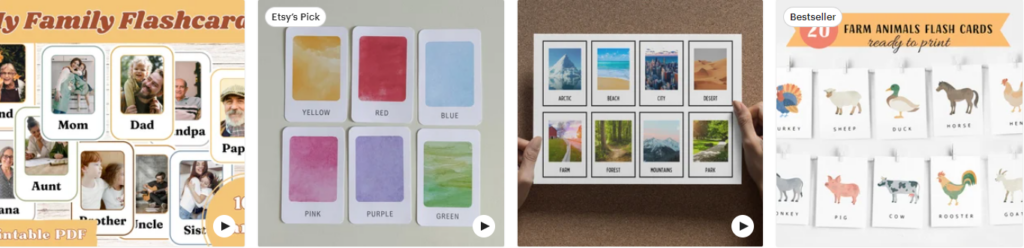
3. Tips for creating your designs in Canva
Canva.com is growing in popularity. I find it easy to design in and exciting new features are regularly added to this tool. It can be the perfect solution to create stunning designs easily for your printables business.
Tip #1: Use one or two fonts only
I suggest avoiding using many fonts in one design. Too many fonts adds to confusion and looks busy. One or two fonts usually work well and simple bold fonts are easy to read and appeal to most people.
Tip #2: Use short phrases
Short, impactful, catchy and fun phrases work extremely well for printables. People are regularly searching for these types of designs on Etsy.
Tip #3: Use Canva’s tools and features
For example, Align your design elements such as text and images. If you just guess, your designs will not have the same polished look that can be achieved when you align things accurately.
Canva has a great alignment tool which makes it super easy to select and align elements.
Let’s take a quick look at how to use the alignment tool:
- Select all of the design elements on your canvas
- Click Position
- The position panel will open with various options that you can use. We will click Center in this example to vertically align all of the elements.
Members with no or limited design experience often have questions about how to create equal spacing quickly between their design elements. Nobody wants to spend unnecessary time on tweaking and moving text & images around until they are finally positioned well.
The idea is to create great designs quickly. This will allow you to get more listings up, so that you can grow your shop. Therefore, increasing your visibility on Etsy within a shorter time period.
You can follow steps 1 & 2 in the previous example and then select an option under the Space evenly section on the position panel. This will allow you to create consistent spacing between your design elements automatically.
It is also handy to use the group feature. This feature will enable you to move more than one element simultaneously.
Let’s take a quick look at how to use the group feature:
- Select the elements on your canvas that you would like to group together
- Click on Group in the top popup
- Alternatively, right-click on the selected elements and select Group from the popup menu
- To ungroup and move elements around separately again, follow the same process and then select Ungroup from the popup menu.
You can also copy & paste or drag & drop images directly into Canva.
Canva allows for fast and easy resizing of design elements. You can click and drag the circles in the corners of elements when they are selected.
It is easy to duplicate pages in Canva. Click on the Duplicate page icon in the top right above your design canvas.
Another awesome timesaving tip is that you can duplicate your Canva projects.
Let’s take a quick look at how to use the duplicate project feature:
- Open Canva
- Find the project that you want to duplicate
- Click the three dots in the top right corner of the project thumbnail
- Select Make a copy
These are a few useful tips that can help you get started with creating designs efficiently for printables in Canva, but you can delve deeper into the available features as you become more advanced.
I have focussed on the free version of Canva that is available to everyone. You can also get Canva Pro which includes some amazing features that you can explore going forward.
There are many other applications that you can use to create your designs. A free application that I also enjoy using is Photopea.
4. Tips for selling printables on Etsy to get more sales
Tip #1: Price your printables correctly
Although the money that you make from printables will be mostly profit, as they are digital downloads, remember that there are also some minor Etsy listing, transaction and processing fees.
You want to ensure that you are covering your costs and that you are making a profit that you are happy with. Most printables sell between $2 – $10.
Tip #2: Do research on Etsy
Do some research on Etsy and look at what your competitors are doing. Pay close attention to the best selling listings and their prices.
Tip #3: Create bundles
Consider adding some bundles into your shop. These can be a great addition as you can price them higher than individual items.
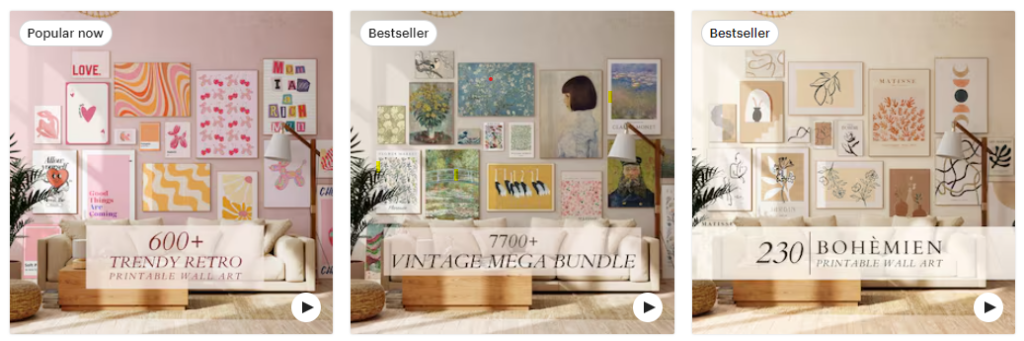
Tip #4: Work on your SEO
Work on your SEO and identify the strongest keywords to use in the descriptions, titles and tags of your listings. This will help your listings to be found on Etsy leading to more views and sales.
Tip #5: Outsource
There are many different tools that you can use to validate your keywords and design niches. My personal favorites are SpotNiches and eRank.
Consider outsourcing design work. Great sites to find freelancers on which I can recommend are Upwork and Fiver.
Doing this can save you a huge amount of time so that you can focus on other parts of your business. If you decide to outsource and automate the process, you can also create a passive income selling printables.
If you would like to learn more about this incredible opportunity of selling printables, or how to start or grow your own print-on-demand business, take a look at these enriching courses:
Low Hanging System
Dive into the most comprehensive online course designed to empower you to build an array of PROFITABLE income streams using simple designs and catchy sayings.
Learn how to design simple items and add them to marketplaces like Etsy and Amazon.
What’s Next? Sign Up For Low-Hanging AI
Two powerful bootcamps packed into one action-packed package designed to help you start, grow, or expand your Etsy and/or Amazon business – FAST.
It will be awesome to see you on the inside! :)