With still no end in sight to the pandemic, more people are going to be shopping online this holiday season than ever before. Not only is online shopping more convenient in a lot of ways, but it’s also safer. Additionally, Etsy predicts “that even more buyers will be supporting small businesses” this year.
This is great news for you.
2020 has been a doozy of a year for pretty much the entire world. But it has presented ecommerce store owners with some upsides. Ecommerce has been booming. And this holiday season may be the best year yet in terms of traffic and sales.
With that in mind, it’s a great idea to spread the word as much as possible about your business and products. And posting on social media is a good way to do that.
Normally, I tell people they don’t need to use social media to make the Low Hanging System work — and you don’t. But if you want to optimize your holiday sales potential, posting on social media can be really helpful.
Below, you’ll learn about a tool that Etsy recently rolled out, which enables sellers to post directly to their social media feeds from Etsy. I show you exactly how to use the tool. Plus, I share posting strategies for November and December.
Let’s take a look…
Posting to social media directly from Etsy
Etsy has made it even easier to promote your listings to social media. Now, you can do it right from your Shop Manager with Etsy’s social media tool, which lets you post to Facebook, Twitter, Pinterest, and Instagram.
The tool includes Etsy-designed images that you can add to your posts. Plus, you’ll find sample content and hashtag ideas in case you can’t think what to write.
To access the tool…
- Login to your Etsy account.
- Inside your Shop Manager, click Marketing then choose Social media.
Here, you can create a post from scratch by clicking the + Create a post button at the top right.
Or, you’ll find the following categories of content ideas to choose from:
- Latest listings
- Shop milestones
- Sales and promotions
- Five-star reviews
- Recent favorites
If you hover over the adjacent suggestions, you’ll see a Share button. When you click this, a pop-up will appear, guiding you through the 3-step process of creating your post.
Step 1: Create post
Etsy gets the ball rolling with some image options along with a caption that includes relevant links and hashtags, all of which you can edit as needed. When you’re ready, click Next.
Step 2: Choose networks
Here, you select the social media platforms to which you want your content to post. I’d recommend checking the box that says Select all networks. When you’re done, click Post and continue.
Step 3: Finishing up
All you have to do in this step is click the Done button at the bottom. And that’s it! The content you created in the first step instantly shows up on all of the social media platforms you selected in the second step.
Creating a social media strategy for November & December
Again, you do not need to create a social media strategy. But if you’re interested, I’ve laid out some suggestions below that I got from this Etsy Seller Handbook article.
November
Share your most popular listings.
Check to see which of your listings are getting the most views and orders. Then, share those listings on social media.
To view your popular listings, go inside your Shop Manager and click Stats. Then, scroll down to where it says Listings. There, you can search by views, favorites, orders, and revenue. See which listings come out on top and promote those listings using Etsy’s social media tool.
Etsy also recommends adding the hashtag #MakeItMeaningful to your posts. MakeItMeaningful is Etsy’s holiday campaign, which you can learn more about here.
Run a sale.
Etsy sees an influx of traffic this time of year. And you can capitalize on that traffic by attracting more customers to your store with a sale. To create a sale on Etsy, follow the steps outlined in this video:
After setting up your sale, you can share it using Etsy’s social media tool. Just scroll down to where it says Sales and promotions and click the Share button on the option you want to promote.
As you set up your sales and coupons, keep in mind the following date: November 2.
Etsy recently introduced a new holiday sales page, which allows bargain-hunting customers to shop for deals directly from that page.
To have one of your deals featured on Etsy’s holiday sales page, here are the guidelines Etsy puts forth:
- Adhere to the Etsy best practices discussed here.
- Ship worldwide and make your shipping free.
- Run deals and offer coupons for at least 20% off.
- Make your special offers valid starting November 2nd (this helps you appeal to early-bird shoppers, as more people are worried their gifts won’t arrive on time this year due to shipping delays).
December
Share listings that make great stocking stuffers and market them as such.
In addition to sharing your most popular listings, you can share your top stocking stuffer ideas. These could be any smaller items you sell in your store, including face masks, shot glasses, coffee mugs, etc.
Since these items typically sell for less than $20, they make great impulse purchases, as the decision to buy is a no-brainer for customers. And when you market these items as stocking stuffers, you further plant the seed that these are great gifts and an easy sell.
Express your gratitude or share something personal.
Not all of your posts have to do with pushing products or trying to increase your sales. It’s good to mix up your social media content with some non-salesy posts as well.
With this type of content, you can thank customers for their business and tell them how much their business means to you. If you want, you can also offer customers a THANKYOU coupon code.
You can also share something personal about your business. You can talk about why you started your business or show behind-the-scenes pictures of your workspace.
This type of content humanizes you and can make you seem more relatable to customers, which, in turn, can make you seem more trustworthy. And when customers like and trust you, they are more likely to buy from you.
As I said before, though, you don’t have to involve social media to make LHS work for you. But it can be a good way to drum up additional traffic and sales during the holidays, and the process isn’t overly complicated or time-consuming.
What are your thoughts on using Etsy’s new social media tool and creating social media campaigns for your business? Do you have any other tips or advice that you can share? Please leave a comment below. And if you enjoyed this post, I hope you’ll share it with your friends and followers!


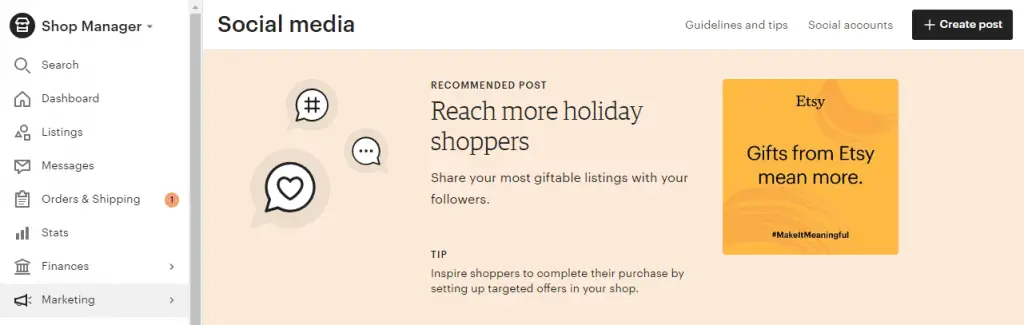
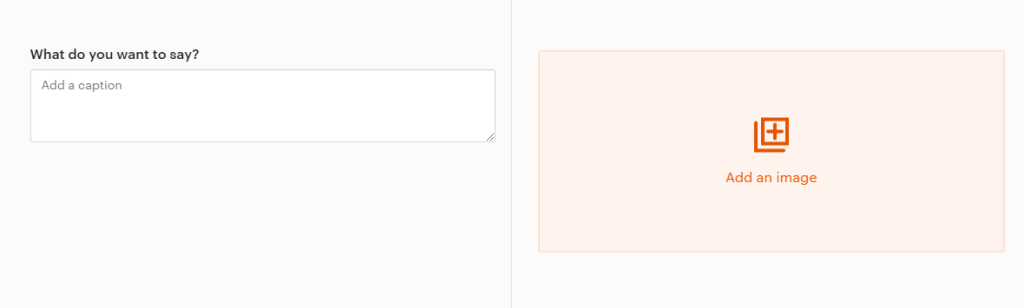
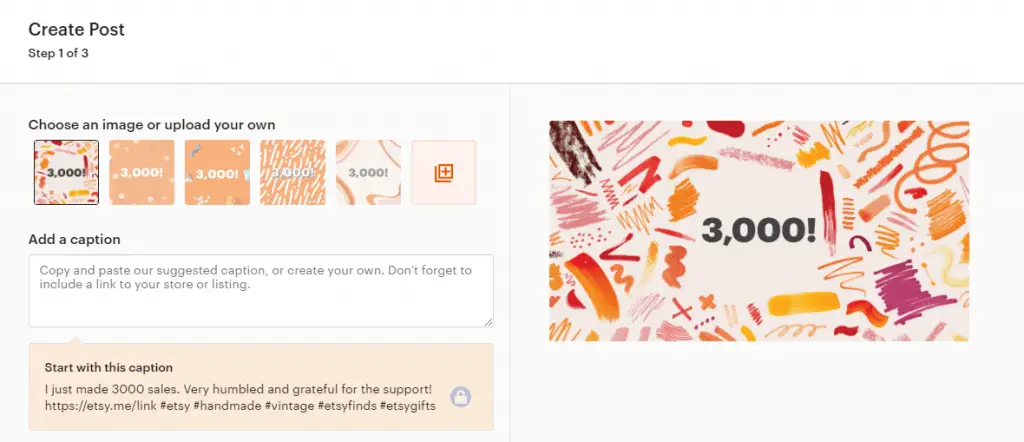
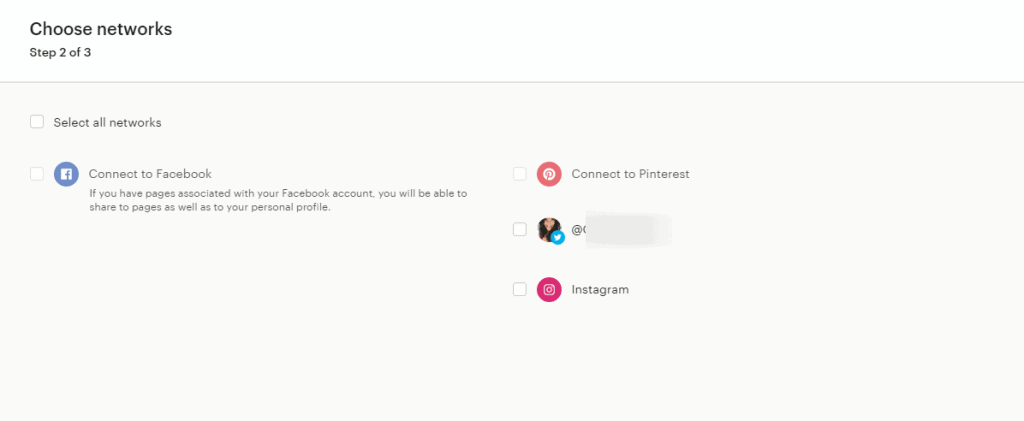
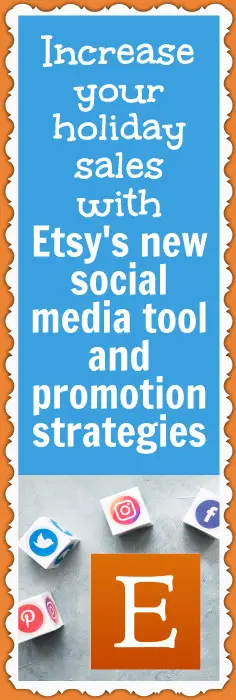



4 thoughts on “Increase your holiday sales with Etsy’s new social media tool and promotion strategies”
great ideas,,, my ball is rolling,, but first I have to get started, I’m getting ahead of myself. I passed me twice,,, Ummm, might be a mug there.
THANK-YOU FOR THE UPDATES AND TRAINING INFO. A VALUABLE WAY OF MARKETING.
Thanks for sharing this.
Thanks, Rachel! After reading this I’m planning to set aside some time this weekend to learn and use this!