If you’ve ever received an email or text message that looked like it was from Amazon but then realized it was a scam, you may need to learn how to prevent phishing. Phishing a type of online scam in which people pose as legitimate companies to trick people into giving them personal information.
They do this by sending emails or text messages that look like they’re from a real company, such as Amazon. Then, they include a link that takes you to a fake website that looks almost identical to the real thing.
The best way to avoid phishing scams is to be aware of the common tactics used by scammers and know how to spot them.
As a print-on-demand seller, it’s really important to be aware of these scams and to be able to protect your accounts as much as possible.
Below, I talk more about what phishing is, how to protect yourself, and how to recover if you’re attacked by an Amazon phishing scam.
Let’s take a look…
Learn more about how to prevent phishing and protect yourself
Phishing is a malicious tactic used by scammers to steal passwords, credit card numbers, and other sensitive information. Scammers can then use this information to access your accounts, make fraudulent charges, or even sell your personal information on the black market.
Anyone who sells on Amazon should be wary of opening emails alleging to be from Amazon. When you’re first starting out with print-on-demand, you might get an influx of emails, including sales notifications, password updates, subscription notifications, et cetera. Your best bet is to log directly into Amazon’s website and take all of your actions from there.
Phishing can be difficult to spot and attacks are becoming more and more sophisticated. So it’s important to be aware of the common tactics used by scammers.
Here are some things to watch out for…
The sender’s email address contains jumbled characters or doesn’t match Amazon’s domain name.
Sender email addresses that contain an odd string of numbers or letters, such as jusfg@cvt.net or xwdff@crinkser.edu, are almost undoubtedly scams.
Also, look out for email addresses that end in two-letter country codes you don’t recognize, and pay attention to what comes after the @ in the sender’s address. An email from Amazon will always end in @Amazon.com. But an Amazon phishing scam email address may come from another domain, such as @gmail or @hotmail.
The message is not personalized.
Phishing emails often contain generic greetings, such as “Dear Amazon Customer.” If you get an email alleging to be from Amazon that has this type of greeting, be wary of responding to it or clicking on any links.
The message includes a sense of urgency or fear.
If you get an email saying something about your account having been compromised and you need to take action immediately, there’s a good chance it’s an Amazon phishing scam. Scammers try to instill fear in people, breaking down their defenses so they’re more likely to reveal sensitive information. Be extremely cautious of any messages that attempt to do this.
The message contains typos or grammatical errors.
Messages with typos are often red flags that someone is trying to trick you. An email that’s actually from Amazon will have been proofread and not contain typos. Looking for spelling and grammatical errors is generally one of the easiest ways to identify a scammer email.
There is no visible “from” email address.
If you receive a suspicious email, look at the “from” section. If the sender’s email address isn’t visible, you can assume the address has been hidden on purpose, because the email is a scam.
The link in the message goes to a different website than the one you were expecting.
For example, the link might take you to a website that has a slightly different domain name. The domain name might be Amaz0n.com instead of Amazon.com. If you hover over the link without clicking it, you should be able to see the actual URL it would take you to. If that URL looks suspicious or if it’s to anything but Amazon.com, do not click it.
Be cautious and don’t click on any links in the message if you see any of these red flags. Instead, go to Amazon’s website directly and log in to your account from there. Also, be aware that Amazon will never ask for the following types of information in an email, phone call, or text:
- bank account information
- credit card number or security code
- Seller Central account password
You should only enter this type of personal information in the following instances:
- when you’re completing an order directly on Amazon’s website
- when you’re registering to sell on Amazon
- and when you’re updating your account information inside Seller Central.
If you think you may have been targeted by an Amazon phishing scam, report it to Amazon and change your password immediately.
How to recover if you’re attacked by an Amazon phishing scam
If you think you may have fallen for a phishing scam, don’t worry. There are steps you can take to recover from the attack and minimize the damage.
Here are some suggestions:
Change your password and security questions for all of your online accounts, not just Amazon.
Run a malware scan on your computer to check for any malicious software that may have been installed as part of the scam.
If you gave out your credit card information, call your bank or credit card company to cancel the card and report the fraudulent charges.
Report the phishing attack to Amazon and any other companies that may have been impersonated in the attack. Click the Report Something Suspicious link then choose the link that makes the most sense for your situation:
Then, follow the prompts to reach out to Amazon depending on the specifics of what happened to you.
You may also want to contact the Federal Trade Commission and file a complaint. The FTC’s website offers the following options to take action:
Receiving an Amazon phishing scam as a new seller or even an experienced POD business owner is no fun. It’s scary and produces a lot of anxiety. But it’s one of the those things where the more you know, the more you can protect yourself. That way, you can prevent any further escalation from taking place.
Here’s hoping you never have to deal with an Amazon phishing scam! But if you do, I hope you find this post helpful. If you have any other tips you’d like to share about how to prevent phishing, please leave a comment below. And if you enjoyed this post, please share it with your friends and followers.


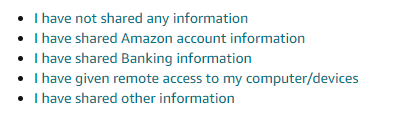
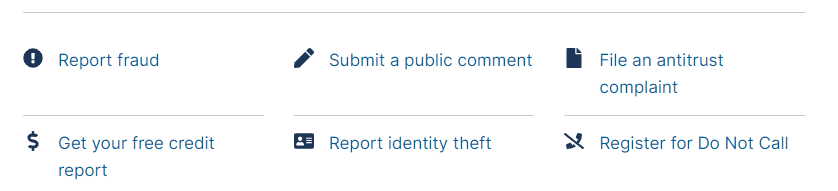
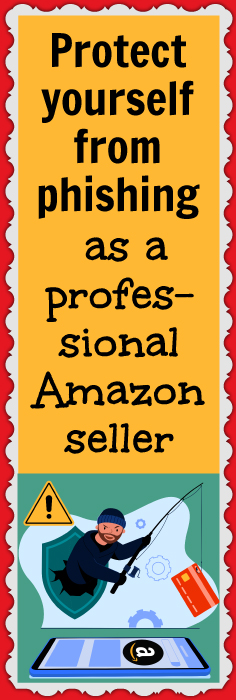



3 thoughts on “How to prevent phishing as a professional Amazon seller”
Yes thanks very much – Rachel, great info!
before clicking a link, you can copy and paste the url into wheregoes.com and it will show you the full path of where that link ultimately goes to.
i do this frequently with any url I’m not sure about, especially in services such as gmail where the link you see when you hover over it in the email might not be the actual site address.
Thanks for this tip, Mark!