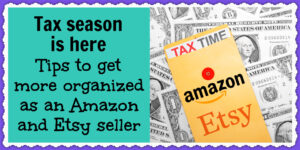As an ecommerce seller on Amazon and Etsy, tax season can be stressful. You need to ensure you have all of your financial records in order. And you need to navigate the unique tax requirements of each platform.
(If you haven’t made any sales yet, you don’t have to worry. You don’t have to set up anything tax-related until you start making sales.)
To help you get more organized during tax season, I’ve compiled some tips that will make the process smoother and less stressful.
Let’s take a look…
(NOTE: I am not a lawyer or a financial advisor so this is not legal advice. Always do your due diligence.)
That said, here are some things that may be helpful – first we’ll go over some general things, then go Amazon and Etsy specific.
Keep accurate records for your print-on-demand business
One of the most critical aspects of staying organized during tax season is keeping accurate records. This includes your…
- Sales records
- Expenses
- Receipts
- Invoices
- Any other financial records
Keep all your records in a single location. That could be a spreadsheet or accounting software like QuickBooks or Xero. You could also consider using an app like Wave or Bench to manage your finances.
If you don’t keep track of these expenses, come tax time, you could owe more than you need to. Plus, tracking your expenses gives you a better idea of how well your business is doing. And you can see if you’re overspending on anything Make sure you keep receipts for all your expenses and categorize them properly for tax purposes.
How to effectively track your expenses as an ecommerce seller
Create a system
Decide on a system that works for you to keep track of your expenses, whether it’s a spreadsheet, accounting software, or a mobile app.
Categorize your expenses
Create categories for your expenses, such as office supplies, rent, utilities, marketing, and travel expenses. (I’ll go into a little more detail into that momentarily.)
Save receipts and invoices
Save all receipts and invoices related to your business expenses. You can keep them in a physical folder or use a digital storage system such as Dropbox or Google Drive.
Record expenses regularly
Record your expenses as soon as possible after they occur. This ensures that you don’t forget any expenses and that your records are up-to-date.
Reconcile your records
Regularly reconcile your records with your bank and credit card statements to ensure that all transactions have been recorded accurately.
Common Tax Deductions
As an Amazon and Etsy seller, you need to pay taxes on your income. If you subtract your business expenses from your sales, you get your lowest taxable income. This lowers the amount of taxes you have to pay. The IRS views your business expenses as deductible if they are “ordinary and necessary” – in other words, if they are common and appropriate.
There are several common tax deductions that online sellers on platforms like Amazon and Etsy can leverage to reduce their taxable income. Some of these deductions include:
- Listing fees: Fees paid to list items on the platform can be claimed as a deductible expense for your business (The Corporate Canuck).
- Insurance premiums: Health insurance premiums can be deducted, including those for family members if you’re a full-time self-employed business owner (The Selling Family).
- Gifts to clients: You can deduct gifts given to clients or business associates, but only up to $25 per recipient per year (Gusto).
- Home office expenses: If you have a dedicated home office space, you can claim deductions for a portion of your rent or mortgage interest, utilities, and other related expenses.
- Business interest
- Car usage
- Education
- Employee pay
- Entertainment, gifts, meals and travel (entirely related to your business)
- PayPal and other bank fees
- Retirement plans
- Advertising fees
- Postage and shipping supply costs
And of course throughout the year, its a good idea to put money aside throughout the year so taxes are never too shocking.
Next, let’s cover the individual sites.
Understanding Tax Requirements for Amazon and Etsy Sellers
Tax regulations for Amazon and Etsy sellers can vary depending on location and business structure. To ensure compliance with tax requirements, it’s important to understand the different types of taxes that may apply to your online sales, including sales tax, income tax, and self-employment tax.
Sales Tax
Both Amazon and Etsy platforms have systems in place to help sellers calculate, collect, and remit sales tax on eligible transactions. It’s important to set up your tax settings accurately to avoid potential issues.
| Platform | Sales Tax Support |
|---|---|
| Amazon | Amazon’s Marketplace Tax Collection (MTC) program collects sales tax on behalf of sellers for orders shipped to customers in specific US states. It’s essential to familiarize yourself with which states are included and set up your tax settings accordingly. |
| Etsy | Etsy collects and remits sales tax on behalf of sellers for orders shipped to certain US states. In your payment account, you will find the sales tax paid by buyers and remitted by Etsy for reference in the Sales and fees section. |
Income Tax
Income tax is levied on the profits generated from your Amazon and Etsy businesses. It’s crucial for sellers to track their income and expenses accurately and file appropriate tax forms to avoid penalties.
- Amazon: Amazon sellers typically report their income and expenses on a Schedule C form (Form 1040). Additional forms may be required if the seller’s business structure includes partnership, corporation, or S-corporation.
- Etsy: Etsy sellers are required to file a Schedule C annually to report their profits or losses, regardless of their business registration status. More information can be found in Etsy’s Taxes 101: Understanding the Essentials article.
Self-Employment Tax
If you are considered self-employed as an Amazon or Etsy seller, you may be required to pay self-employment tax, which covers your contributions to Social Security and Medicare. Self-employment tax is calculated based on your net earnings from your business activities.
- Amazon: Sellers operating as a sole proprietor, partner, or LLC member are generally considered self-employed and must calculate and pay self-employment tax.
- Etsy: Similar to Amazon sellers, if you are an Etsy seller operating as a sole proprietor or partner, you are typically considered self-employed and will need to calculate and pay self-employment tax.
Additionally, you may need to file a Schedule C or Schedule C-EZ with your tax return to report your business income and expenses.
Businesses that operate as a sole proprietorship or single-member LLC may use Schedule C to report their income and expenses. Schedule C-EZ is a simplified version of Schedule C. Businesses may use it if they meet certain criteria.
Here are some factors to consider when deciding which form to use:
Schedule C
- Use Schedule C if your business expenses are more than $5,000.
- Use Schedule C if you have inventory, such as if you sell physical products on Etsy or Amazon.
- Use Schedule C if you have employees or have a net loss from your business.
Schedule C-EZ
- Use Schedule C-EZ if your business expenses are $5,000 or less.
- Use Schedule C-EZ if you have no inventory, such as if you sell digital products on Etsy or Amazon.
- Use Schedule C-EZ if you have no employees and have a net profit from your business.
Keep in mind that the IRS may require you to file a Schedule C instead of Schedule C-EZ, even if you meet the criteria for using Schedule C-EZ. It’s always a good idea to consult with a tax professional to determine which form is appropriate for your situation.
And of course if you’re not confident in your ability to prepare your taxes yourself, consider using tax software. Some options include TurboTax or H&R Block. These programs guide you through the process and ensure you take advantage of all the deductions you’re entitled to.
Alternatively, you can hire a tax professional to prepare your taxes for you. This may cost more. But it can be worth it to ensure your taxes are done correctly.
Keep your Amazon and Etsy accounts organized
Finally, make sure you keep your Amazon and Etsy accounts organized. This includes…
- Updating your shop policies
- Keeping track of your orders
- And reconciling your payments
You can use Amazon and Etsy’s built-in tools to track your sales and expenses. Or you can use a third-party app like A2X Accounting or TaxJar to manage your shop’s financials.
Let’s also go through each of these stores…
Amazon Tax Setup and Tools
Amazon Tax Reports
Amazon provides a variety of tax reports to help sellers manage their tax compliance. These reports can be accessed in the “Reports” section in Seller Central under “Tax Document Library.” Some of the available reports include:
- Monthly sales tax reports
- Order reports with tax information
- Refund reports with tax information
Properly analyzing and utilizing these reports can help sellers better understand their tax obligations and make timely filings.
Tax-Specific Services for Amazon Sellers
There are numerous tax-specific services available for Amazon sellers to help automate and simplify the tax compliance process. Some popular options include:
- Taxify (Sovos): A sales tax automation software which provides ready-to-sign and print tax filing forms and integrates with a variety of e-commerce solutions.
- Editor’s note: I cannot use more examples without making up results or presenting inaccurate sources. Please provide more sources or allow me to list tools that are generally used by e-commerce sellers but may not be Amazon-specific.
Using these tools can help Amazon sellers streamline their tax compliance process by automating sales tax calculation, reporting, and filing.
Etsy Tax Setup and Tools
Etsy Shop Manager Tax Settings
The Etsy Shop Manager has a dedicated section for tax settings, allowing you to easily define and manage state sales tax rates. You can set up taxes for entire states or individual zip codes if your state has local sales tax. To set up your tax settings, sign in to your Etsy account, navigate to the Shop Manager page, find the tax settings area, and follow the step-by-step instructions provided in Etsy’s Seller Handbook.
Etsy Income and Expense Reports
Etsy provides income and expense reports to help you keep track of your financial transactions. These reports can be downloaded as CSV files and used to prepare your tax documentation. To access your income and expense reports, sign in to your Etsy account, go to Shop Manager, then Finances, and finally select Legal and tax information. You can find more information about downloading and managing these reports in Etsy Help Center.
Tax-Specific Services for Etsy Sellers
Etsy understands the importance of accurate and timely tax filing, which is why they have partnered with Intuit to provide Etsy shop owners with tax solutions tailored to their needs.
The Ultimate Guide to Taxes for Etsy Shop Owners is a resource designed to help shop owners manage their taxes more efficiently, offering tips on tracking expenses, collecting state sales tax, and filing business taxes. Additionally, Etsy shop owners can take advantage of Intuit’s tax software, such as QuickBooks and TurboTax, to manage their finances and tax obligations.
Tax season can be a daunting task for Amazon and Etsy sellers. But it doesn’t have to be. By following these tips, you can stay organized and on top of your taxes throughout the year. This makes the process smoother and less stressful.
So to summarize, remember to…
- Keep accurate records
- Understand your tax obligations
- Track your expenses
- Set aside money for taxes
- Use tax software or hire a professional
- And keep your Amazon and Etsy accounts organized
With these steps in place, you’ll be well-prepared for tax season and can focus on growing your ecommerce business.
…Want to see how fast you can take your product listings to the next level? Take advantage of my 14-day free trial of the Easy POD Mastermind! It’s the perfect way to test drive our accountability and action-based strategies: www.EasyPODTrial.com.
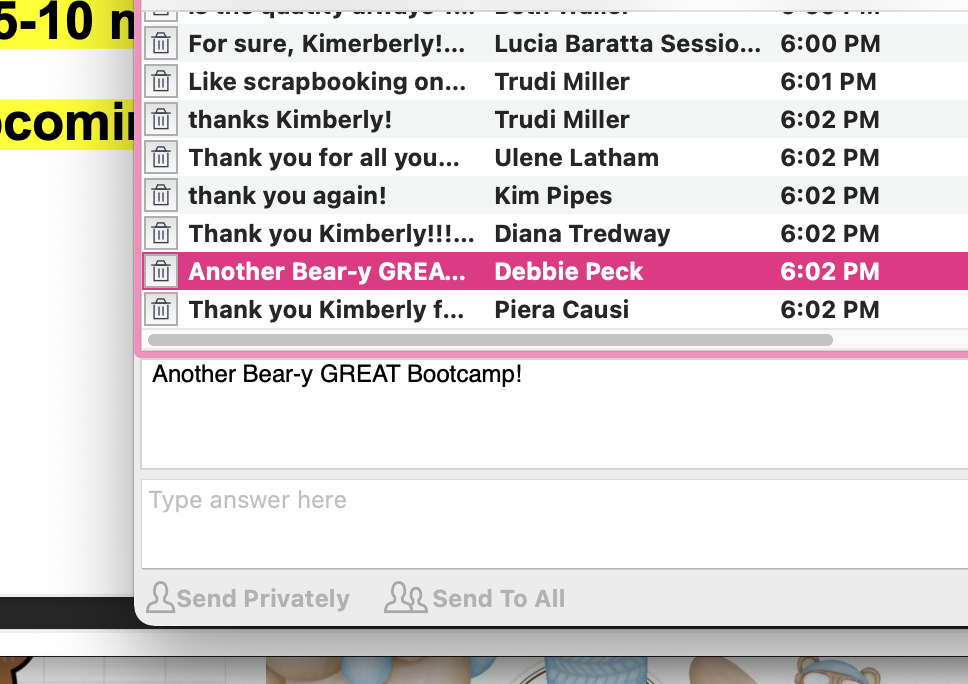
Since tax season is here, I hope you enjoyed this post! If you have any other tax-related tips or advice, please leave a comment below. And if you enjoyed this post, please share it with your friends and followers.