It’s hard to believe we’re already halfway through September, which is right on the cusp of the holiday season when everything moves REALLY fast.
The holiday season is when you can see a significant spike in sales. People are in major gift-gifting mode and doing a ton of shopping. And with the pandemic ongoing, customers are mostly going to turn to ecommerce for their holiday needs.
So you want to prepare as much as possible to optimize your business and bring in as many sales as you can.
To get your business and listings in optimal shape, I’ve set out several tips below to help you get ready for Black Friday and Cyber Monday, the two biggest retail holidays.
Let’s take a look…
Keep important dates in mind
Especially if you’re new to the Low Hanging System, most of your “inventory” is probably FBM (fulfilled by merchant). But if your business is more established, you may also have some FBA items (fulfilled by Amazon).
In this case, you need to make sure that your Black Friday and Cyber Monday FBA inventory arrives in time.
Here’s a list of dates you need to remember not only for your Black Friday and Cyber Monday FBA merchandise, but also for your Christmas inventory:
November 5 – Deadline for inventory for Black Friday and Cyber Monday shopping to arrive at Amazon
November 26 – Thanksgiving
November 27 – Black Friday
November 30 – Cyber Monday
December 5 – Deadline for inventory for Christmas shopping to arrive at Amazon
December 10-18 – Hanukkah
December 25 – Christmas
Optimize your product listings
Keywords
More than any other time, Black Friday and Cyber Monday are when you want your products to have really high organic search rankings. So go through your top listings and make sure you have relevant keywords in all of your titles and descriptions.
Here’s a list of resources I recommend for keyword research:
Photos
Your photos are a super important part of your ecommerce product listings. Not only do they show customers exactly what your products look like but they also make your listings more dynamic and engaging.
Normally, I tell people they don’t need to add a ton of images to their listings because I feel it’s better to focus on getting as many products up for sale as possible. But to optimize your top-selling items for Black Friday and Cyber Monday, I’d suggest including additional images that show your products from different angles (i.e. frontside, backside).
It can also be beneficial to add lifestyle images of your products. And what I mean by lifestyle images is pictures that show people using your products in real life, everyday situations.
In the past, I’ve shared a bunch of product mockups, including lifestyle image mockups. And I wanted to link to all of those posts here, so you have them readily available to optimize your listings.
Tumbler and wine glass mockups
Research trends
New trends emerge all the time. And it’s helpful to stay on top of what’s trending because you can get a lot of great inspiration for new designs that way. Basing new designs on trends can also increase your chances of creating products that customers love.
Every year, Etsy puts out a holiday trend report and it’s definitely worth checking this out. These trends discussed are based on Etsy’s marketplace, but that doesn’t mean they can’t do well on other ecommerce platforms as well.
You can check out Etsy’s 2020 Holiday Trends report here.
And here is what the table of contents looks like so you can get an overview of the content:
Table of contents
Occasion opportunities
Major gifting holidays: Christmas and Hanukkah
Trends by category
Plan your promotions in advance
Shoppers love Black Friday and Cyber Monday because of all of the great deals and savings that are offered. So, to take full advantage of these retail holidays, you can run deals and promotions on the items in your store.
Depending on the platforms you use, you have a few choices for setting up deals. Here’s what your options are for Amazon and Etsy:
Amazon
Amazon typically likes to run deals the entire week of Black Friday and Cyber Monday. And if you want to run a promotion during this timeframe, you need to act quickly. I recently received the following email:
You need to submit your Amazon deals by September 18 (two days from now) to have Black Friday and Cyber Monday consideration.
Here’s how to do that:
- Log into your Seller Central account
- Go to Advertising
- Select Deals from the drop-down menu
- Click Create a new deal
Here, you have two options. You can either create a 7-day Deal or a Lightning Deal.
7-day Deal
As you probably could guess, this option promotes your deal for up to 7 days. When you click this option, you’ll see a list of products that this type of deal is recommended for. The list gets updated weekly. Sometimes, you might not have any recommended products here.
Seven-day deals are not free. But if your Seller account is enrolled in the SAS Core Program, you get 1 free deal per week (either a 7-day deal or a Lightning Deal). You can learn more about 7-day Deal fees here.
Black Friday and Cyber Monday 7-day Deal Criteria:
Lightning Deal
A Lightning Deal is similar to a 7-day deal, but it runs for a shorter timeframe, usually only a few hours. When you select this option, you’ll again see a list of eligible products that you can choose from for your deal.
Lightning Deals are also not free. But, as mentioned above, if you’re enrolled in SAS, you can have 1 free Lightning Deal per week. Lightning Deals typically cost around $150. But if you’re running a Lightning Deal over Black Friday or Cyber Monday, it costs more:
Black Friday and Cyber Monday Lightning Deal Criteria:
Etsy
You don’t have a time crunch with Etsy promotions. You can set up your Black Friday and Cyber Monday promotions any time you want before the holidays.
Here’s a video walking you through the process of creating a sale on Etsy:
What do you think of these tips for Black Friday and Cyber Monday? Do you have any other suggestions about how to prepare your business? Leave a comment below and let us know! Also, if you enjoyed this post, please consider sharing it with your friends and followers!



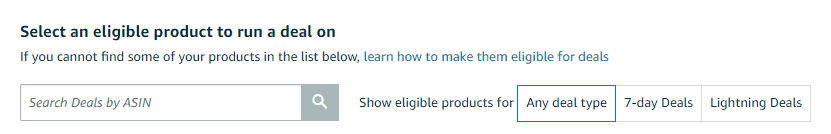
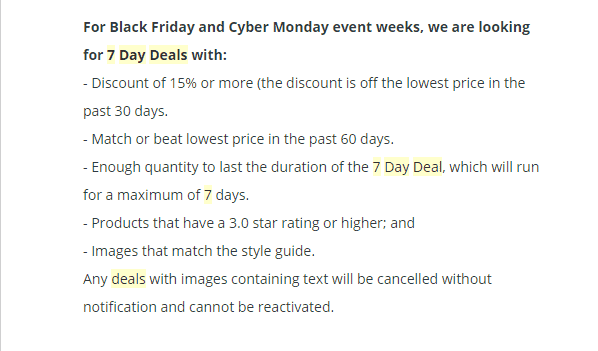
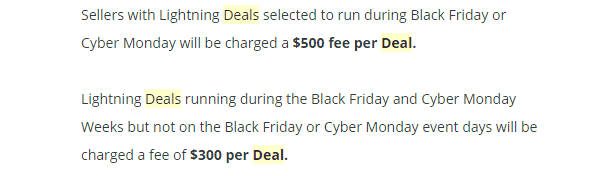
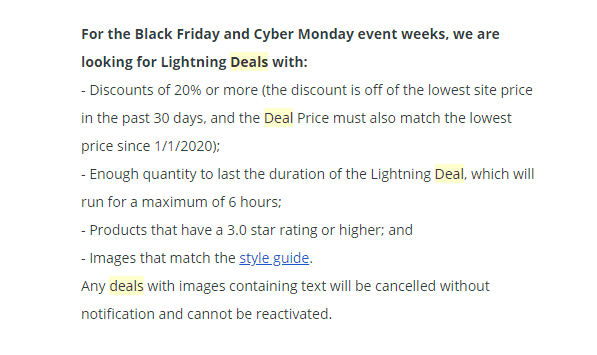




0 thoughts on “Tips for preparing for Black Friday and Cyber Monday 2020”
Rachel, for some odd reason I Am having issues with my mobile keyboard, everything is in caps. My apologies in advance. I am interested in donating more than your asking. How can I contact you?
Thank you,
Jason
Hi Jason, I just sent you an email from rachelreports@ gmail – please check your spam if you don’t see it. Thank you! :)
Hi Rachel, I hope you are having a great day. I just wanted to follow up to let you know I have responded to your message. Your goal is 3K, Let’s put our heads together and shoot for 5K. ?
Reading the story of how Dragon Kim foundation was started has REALLY touched me.
Hi Rachel, I have followed up on two OCCASIONS. Can you please check your spam folder? I very much appreciate it.
Thank you,
Jason
Ps. I ALSO have great interest in talking with you about Custom Happy.
Also, I do not understand that some words are being displayed in all caps. I am not yelling and it is not my intention of using all Caps.
Thank you.
Jason
Hey Jason, What email have you been trying to reach? rachelreports@gmail.com? Thanks!
Hello, Yes, that is correct. I sent a direct response to the email that Rachel sent me. My sincere apologies for multiple REPlies. I just want to make sure my email message was seen.
Thank you, Jason
No worries at all! Someone from rachelreports@gmail.com will definitely get back to you. :)
I sincerely apologize for the continued replies. I never received a RESPONSE from my original message.
Thank you, Jason
I donated 25.00
Thank you so much, Janet! I’m going to send you a video via email, so please look out for an email from rachelreports @gmail.com :)