A time management guide can help if you’re new to the Low Hanging System and feeling overwhelmed about starting your Etsy or Amazon stores. Starting an online business can feel intimidating, but the process doesn’t have to be.
With a little organization and time management, you can get your business up and running quickly and efficiently without feeling stressed or anxious about how you’re going to make your first sale.
In this post, I talk about what you need to know about getting started with LHS so you can become a successful seller on Amazon and Etsy. Plus, I share a list of handy tools you can use to better manage your time, along with a free resource one of my assistants created to keep your design creation on track.
These tips, tools, and resources can help you build a winning ecommerce business while minimizing stress.
Let’s take a look…
How to organize your time to optimize your profits
When you start with the Low Hanging System, creating new products and optimizing your listings should be the two main ways you spend your time. You want to create as many “buy” opportunities as you can for customers and make sure those opportunities are as visible as possible.
At this stage of your business’s development, you don’t need to worry about scaling up. Those components come later once you’ve built up your inventory and have a better feel for the selling process. Instead, you want to focus on the quality of your initial listings to ensure you can easily create more later. You also want to make sure you have a process that “feels” easy and efficient.
Build up your inventory with simple, scalable, text-based designs
A big part of LHS involves throwing spaghetti at the wall to see what sticks. You won’t immediately know which of your designs will sell well (or sell at all), so you should start by casting a wide net with your designs that includes a variety of niches.
Later, you can see which items end up selling and take a more targeted approach with your design creation.
So, to start, focus on creating simple, text-based designs. Come up with design templates that can be applied across multiple niches. For example…
_____ are my favorite people
In this template, you could easily plug in a bunch of different words, covering a bunch of different niches, such as “guitar players,” “SCUBA divers,” “lawyers,” “grandparents,” et cetera. Creating a list of easy-to-fill-in templates like this is the fastest and easiest way to stock your inventory.
And remember, always keep your designs simple. Simple sells. So don’t overthink the process or try to make the designs look overly fancy. You don’t need to be.
You can learn more about the process of scaling designs across all kinds of campaigns and opt-in to download my super helpful Master List here.
Optimize your listings
Optimization is the next most important way to spend your time when you’re just starting. To optimize your listings, you need to focus on a few key areas:
1. One Solid Default Photo and a Variety of Secondary Photos
Make sure to adhere to Amazon and Etsy guidelines when it comes to your default product photos. Then, include at least one additional photo of your product from a different viewpoint along with a lifestyle photo showing your product in use. You can find a series of lifestyle images to include in your listings here.
2. Optimized “Easy To Find” Titles and SEO
Create product titles and descriptions that are clear, concise, and keyword-rich. To find good keywords to include, start typing your product’s name into the search bar on either Amazon or Etsy and see what keywords populate. For your descriptions, think about what your customers would want to know most about your products and detail that information, starting with the most important info at the top and working your way down.
3. Pricing Competitively
You want to price your products competitively when you’re first starting. Look at what similar products are selling for and price your products somewhere in that ballpark. Also, if you can, offer free shipping even if it means pricing your products a bit higher. Free shipping is appealing to customers and can help you stand out from your competitors.
Tools to improve your productivity
To help you stay focused and accomplish as much as can each day, I compiled a list of tools you can use to stay productive. Take a look…
1. A timers or countdown
All of these tools are free to use. They operate either as timers or countdown clocks. That way, you can see how long it takes to complete a certain task or you can set a specific amount of time and try to complete the task before the time runs out.
All of these tools are really straightforward to use. Just click the links below to give them a try.
Pomofocus
Timer Tab
Big Timer
Online Stopwatch
Uniltu Audio Timer
2. A time management guide
All of the following are free Chrome extensions that help improve your productivity and workflow.
If you’re easily distracted, Forest helps you stay focused by blocking specific websites for thirty-minute increments.
This extension asks what your main focus is for the day. Then, it takes your normal new tab page and replaces it with a calming photo, your to-do list, and an inspirational quote.
RescueTime tracks the time you spend using Chrome and offers daily and weekly reports sharing how productive you’ve been and the sites you’ve spent time on.
Avoid wasting big chunks of time on distracting websites when you use this extension, which sets limits on the amount of time you can spend on them each day.
Use Todoist to plan your day, organize your tasks, remember deadlines, collaborate on projects, and track your progress.
…and if you want more hands-on help with getting started, you can check out my Easy POD Mastermind group! We’re all about accountability and taking action to make sales fast – just what you need in time for Q4.
Opt-in to download your free Low Hanging System Goal Tracker sheet
Lastly, when you opt-in using the form above, you’ll find a sheet that helps you record and monitor your annual, quarterly, monthly, and weekly goals for your Low Hanging System business. That way, you can ensure you’re making the kind of progress you want as an ecommerce seller.
I hope you find this time management guide useful! If you have any more productivity tips you’d like to share, please leave a comment below. And if you enjoyed this post, please share it with your friends and followers.

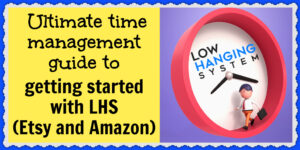
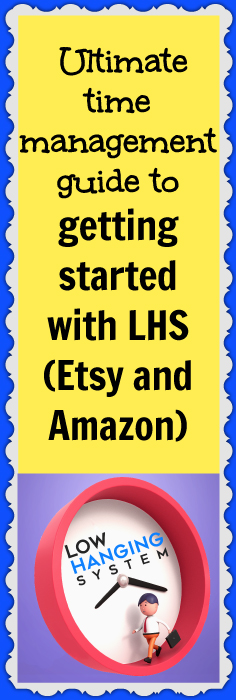



1 thought on “Ultimate time management guide to getting started with LHS (Etsy and Amazon)”
Thank you!!