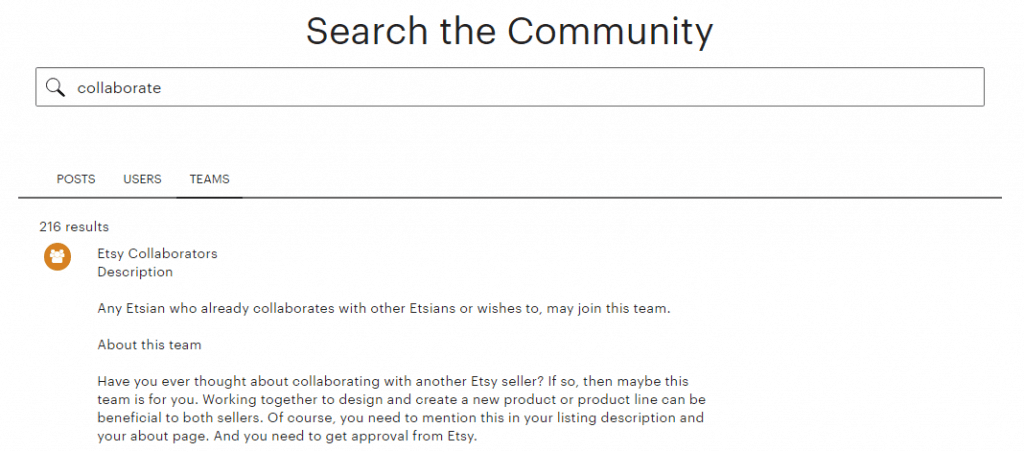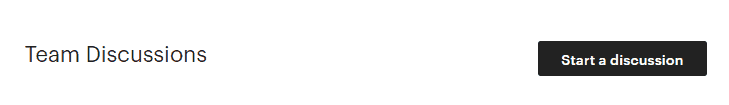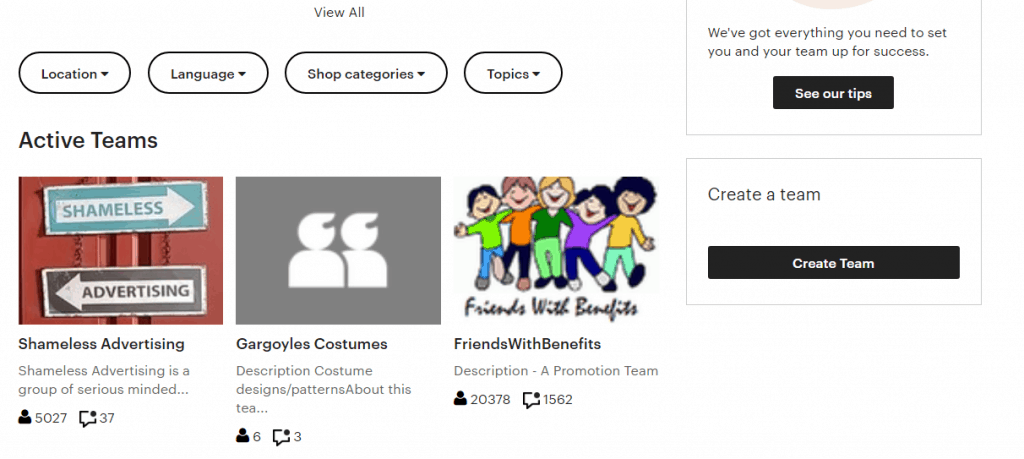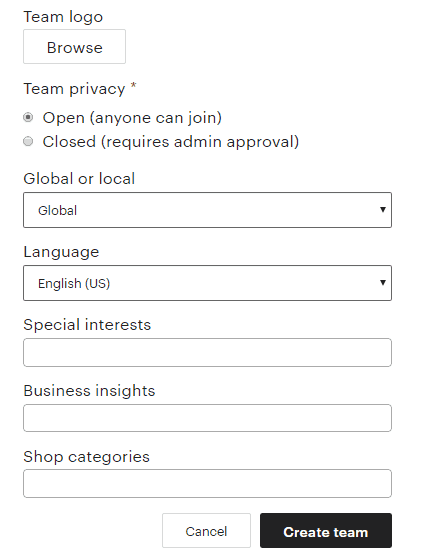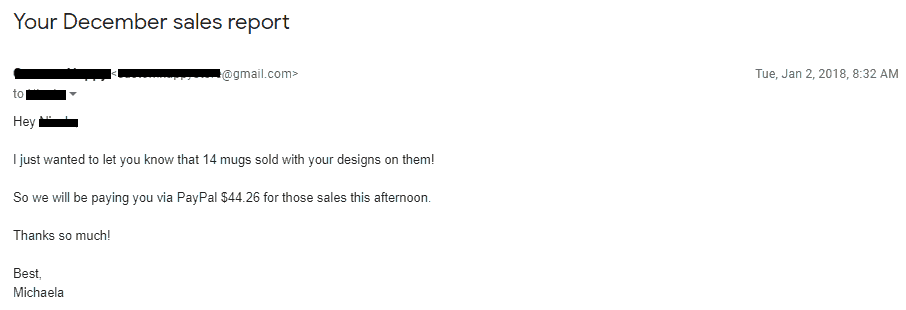Back in October 2017, I partnered with some Etsy sellers who sell complementary products.
With the help of one of my team members, I took the Etsy sellers’ artwork and put it on my mugs and pillowcases. Then, at the beginning of each month, I give the sellers a percentage of any items featuring their designs that sold the month before.
I’ve had some success with this strategy — not a ton of sales, mind you, but the sales have been ongoing and the strategy is easy to implement and almost entirely passive once it’s set up.
As an update to this case study, which you can read more about here, I thought I’d give the Etsy Teams feature a try.
According to the Etsy Seller Handbook, “Etsy Teams is a community feature where you can gather with peers to socialize, get advice from experienced members, and share information about running a business in your area.”
I thought Etsy Teams could be a great place to find like-minded sellers to collaborate with and share the profits.
Plus, rather than “cold calling” sellers by sending out a bunch of PM’s, which is what I did the first time around, I thought posting on Etsy Teams would be an easier, faster, and more efficient way to find interested partners (have people come to me instead of the other way around).
Below, you’ll learn how Etsy Teams works and how you can use this feature to increase your profits and grow your Etsy audience. I also share how much revenue this profit-sharing strategy has earned me to date and a few other ways you can use Etsy Teams to improve your business.
Let’s get started…
How to use Etsy Teams
Joining Etsy teams is super easy. Just log in to your Etsy account and follow these steps:
- Click the drop-down menu under where it says You.
- Select Your teams.
- Click Join a team.
- In the search bar, type in a search term, such as “dogs” to find dog-related teams. Or, type in something like “collaborate” to see if you can find a team that focuses on seller collaboration. For my Etsy team searches, I did a combination of these two tactics.
- Search the Etsy community by posts, users, or teams (I recommend either posts or teams).
- After reading the descriptions, click on any Etsy teams you wish to join.
- You’ll usually be able to join the team right away, but sometimes you need to ask for permission beforehand.
- Once you join, you can start posting to the team by clicking the Start a discussion button.
- Then, just enter a subject line for your discussion along with the content and click Post.
I posted the following message template in all of the Etsy teams I joined:
Hey there!
I’m looking to collaborate with shop owners who sell complementary products.
My shop is [your shop’s name], and it specializes in [description of your products].
I think the type of collaboration that makes the most sense would be with anyone whose shop sells [complementary products you think would work best, e.g. artwork, such as prints or watercolors].
My idea is to create win-win collaborations with like-minded shop owners by putting your [collaborators’ products] on my [your products] and sharing the profits of any items sold.
I think this type of collaboration can lead to some really special products that both our audiences will love.
Please let me know if this is an opportunity you’d be interested in discussing further.
Thanks so much!
Best,
[your name]
(NOTE: If you’re joining and posting in multiple teams at a time, it seems as though Etsy doesn’t like the posts to be 100% identical. So I’ve been changing the subject line on each of the posts I make.)
I also created my own Etsy team…
Creating my Etsy team was really easy. Here’s what you do:
- Sign in to your Etsy account.
- In the drop-down where it says You, select Your Teams.
- Scroll down and click where it says Create Team on the right.
- You’ll need to give your team a name and create a description and fill in the rest of the prompts shown below.
Also, here’s a template for what you might say in your group’s description:
The purpose of this team is to bring like-minded shops together that sell complementary products so we can create win-win, profit-sharing partnerships.
For example, if you sell artwork, such as prints or watercolors, we could collaborate by putting your prints on our [your products, e.g. coffee mugs, pillowcases, tumblers), thus creating something really special that both of our audiences will love. Then, we can share in the profits and grow our audiences.
What do you say?
The team is open to anyone who’d like to collaborate with another Etsy shop in this way.
And if you want to collaborate with us specifically, we sell [your products, e.g. coffee mugs, tumblers, shot glasses, pillowcases] featuring designs pertaining to [your niche, e.g. dogs, sports, knitting, etc.] and are looking to collaborate with anyone selling artwork in a similar niche.
If you’re interested in passively increasing your profits and growing your Etsy audience, then this is the group for you!
Join now.
Here’s what happened…
I decided to try Etsy teams out with two of my Etsy accounts. For one, I found 16 relevant teams to join. And for the other, I found 17 teams, in addition to the team I created myself.
For one account, I got three responses, and for the other, just one. I also didn’t get anyone to join the team I started or to post any discussions, so that was a bust. You may have better luck, and creating your team takes less than five minutes, so it may still be worth a shot considering how little effort it takes.
Responses to my collaboration posts certainly haven’t been flooding in. But to each person who responded, I sent the same follow-up message to give them more information about the process.
Here’s a template version of what I said:
Hey [first name],
Thank you for getting back to me!
Ideally, I’m looking to profit share with you. And the way that would work is you’d give me your design files and I’d put your designs on my mugs, pillowcases, tumblers, etc.
In exchange, I’d give you 20% (because I only have so much profit; I am willing to negotiate, however). And in the product’s description, I would link to your store so my customers could see more of your designs/artwork.
Then, if you could tell your audience that your designs are also available on our Etsy page, a shout out like that would be great!
I hope this sounds like a good win-win! What do you think? Please feel free to send me a direct message as well.
Thank you!
Best,
[your name]
So far, I’ve received designs from only one seller out of the four. One of the other three sellers wanted me to sign a licensing contract beforehand. I’ve done that sort of thing in the past with other sellers I’ve worked with, and it’s certainly understandable from the seller’s point of view. But this time, I wanted to keep the process as simple as possible so I declined to sign the contract.
Don’t be surprised if some of the people you partner with ask you to sign something similar. This type of thing is pretty common, and if you feel comfortable, go for it — just be sure to read anything you sign thoroughly and don’t be shy about asking for adjustments you feel are important.
As of now, I’m not super hopeful that the remaining two respondents will turn into partnerships. But that’s okay. One new collaboration opportunity can still result in some awesome new designs and additional sales.
Staying organized
To keep track of your profit-sharing sales, I recommend creating a spreadsheet. This is something one of my team members handles for me, but it’s a pretty easy process to do yourself, too.
The spreadsheet Michaela manages for me includes the following information:
- Seller name
- Seller contact info (PayPal email or address if checks are being sent)
- Seller’s Etsy store name
- Seller’s Etsy store link (to include in the items’ descriptions)
- Design name (e.g. Golden retriever watercolor, ‘Hope’ word art)
- Etsy listing link (the link to the product we created using the seller’s design)
- Payout percentage (20% unless otherwise noted)
- Month – Under this column heading and next to the design name, you can note how many of each item was sold, on what date, and for what price (e.g. 1 – 8/15 – $17.95)
Then, at the end of each month, we tally up the total sales made for each seller, multiply that number by .20 (20%), and send that amount to the seller.
We also send the sellers an email to let them know how many of their designs sold and when they can expect their payouts.
My results
The one seller who sent me designs gave them to me just a couple of weeks ago, so I haven’t made any sales off of those as of yet.
But with the other Etsy sellers I partnered with back in October 2017, I’ve made an additional $1,043.45. Twenty percent of that went to the two sellers. But that left me with a profit of $834.76.
That, for sure, isn’t a ton of money over close to two years. But as I said in my other post about profit-sharing, this strategy is easy to implement and requires zero money to do. And once you get past the initial back-and-forth with sellers, it takes just a few minutes a week to keep up with.
(I recommend checking your Etsy orders daily, especially if your sales volume is high, as doing so will help you stay organized.)
Plus, this is one of those strategies that you get more out of it the more you put into it. Meaning, if I were to continue recruiting more Etsy sellers to profit-share with me, I’m sure I’d earn more revenue.
All in all, I still think this strategy is a winner. And I recommend trying it for yourself, whether you join Etsy Teams, send sellers PMs, or do both!
Personally, I recommend using both strategies.
Sending direct messages is advantageous in that you can see what a seller has to offer beforehand, whereas when you use Etsy Teams, you don’t know who is going to respond or what kind of work they create so you could get hit-or-miss results with designs.
The advantage of using Etsy Teams, on the other hand, is you can cast a much wider net with a single post than you can by contacting one seller at a time. So it stands to reason that the odds of getting responses are greater, although that wasn’t the case in my experience.
Nevertheless, there are advantages to both approaches and I would recommend using a combination of seller-outreach methods for optimal results.
Other ways you can use Etsy Teams:
There are tons of different Etsy Teams that you can join.
You can join teams to learn specific types of tips and information. For example, I also joined an Etsy Team aimed at providing Etsy SEO tips.
Plus, there are teams in which you can agree to promote other people’s shops and products in exchange for them promoting yours.
And you can also find niche-specific teams to join to discuss new product ideas or whatever you want, basically! For example, I’ve seen teams related to raising awareness about pit bull adoption.
So, when it comes to Etsy Teams, you aren’t limited to just profit-sharing collaborations. You can use Etsy Teams for a variety of purposes. Check some out and see how this Etsy feature can improve your business!
How do you feel about joining Etsy Teams? Is Etsy profit-sharing a strategy you’d like to try with your ecommerce business? Leave a comment below and let me know what you think! And if you enjoyed this post, please share it with your friends and followers.