I’m always looking for ways to improve my productivity. And I recently searched for extensions I could add to the two web browsers I use most — Chrome and Firefox — to enhance my focus and workflow.
My search came up with plenty of great options, and I wanted to share that list with you below.
These extensions can help in various ways, from eliminating distractions to improving your webpages’ loading time. They all aim to make your online engagements easier and better in some capacity. I think you’ll find them really useful.
At a glance, the extensions are…
Chrome:
- StayFocused
- SpeakIt!
- Loom
- Save to Pocket
- Strict Workflow
- Auto Text Expander
- Free Download Manager
- Webpage Screenshot
- Todoist
- Boomerang for Gmail
- Noisli
- OneTab
- RescueTime
- LastPass
- Grammarly
Firefox:
- OneTab
- RescueTime
- LastPass
- Grammarly
- Gmail Manager
- Share Anywhere
- I don’t care about cookies
- Similar Sites
- FoxyProxy
- Disconnect
- Lightshot
- Clippings
- Mind the Time
- TickTick
- Adblock Plus
Below, I share a link to where you can learn more about each extension and I talk briefly about what it does. You probably won’t want to get every single extension on this list. But you can pick and choose the ones that seem the most valuable to you.
That said, let’s dive into the list of extensions, starting with Google Chrome.
Chrome extensions
StayFocused limits the amount of time you spend on distracting websites, such as Facebook and YouTube. You can make it so entire websites, subdomains, or specific content, including video games, are inaccessible for a set period each day. This is a great way to improve your productivity, as we’re all prone to getting distracted by things like memes and funny videos. And this tool essentially forces us into making better use of our work time.
SpeakIt! uses text-to-speech technology to turn your text into audio, and it can do so in more than 50 languages. Sometimes, it’s easier to listen to long passages of text than read through them and SpeakIt! makes that possible.
I’ve previously talked about Screencast-O-Matic as a means of recording your screen and making videos. Loom is another tool that enables you to do this. Loom lets you record your screen, voice, and face so you can communicate with colleagues, peers, or customers in a much faster, more efficient way.
Save to Pocket lets you easily save articles and videos and other forms of web content to review later. It also shows you other content related to the content you save. Save to Pocket is especially useful if you’re doing research (e.g. for blog post topics, new design ideas, or how-to content).
If you’re a fan of the Pomodoro Technique, you’ll love this extension. Strict Workflow is a productivity timer that helps you work for 25-minute increments straight then take 5-minute breaks. The extension also allows you to choose which websites to block and which websites to allow during your work stints.
Auto Text Expander helps you make custom keyboard shortcuts for anything you regularly have to type, such as…
- email addresses
- commonly used phrases
- people’s names
- addresses
- phone numbers
Using this extension can be a significant time- and energy-saver. You can use it to fill out forms more quickly and easily or to respond to customer service issues that frequently come up.
Free Download Manager helps you organize your downloads more efficiently. When you’re adding a lot of product listings to your ecommerce stores, you’re likely downloading a bunch of mockups. These downloads can accumulate quickly, and it can sometimes be hard to find exactly what you’re looking for on your computer. But Free Download Manager helps simplify that process.
Webpage Screenshot, as you could probably guess, is another screen-capture extension. This tool lets you save and share screenshots of an entire page or only a specific section quickly and easily. You can also edit your screenshots using the Spray feature to blur sensitive information or add things like arrows, lines, and text.
Todoist is a task-management tool that enables you to plan and organize your workload so you can stay on top of your tasks. Todoist lets you do things like…
- Organize and prioritize the tasks you need to do each day
- Save articles to your reading list
- Check off tasks as you complete them
- Get reminders about deadlines and due dates
- Assign tasks to other people and collaborate on projects
- Keep track of your progress.
Todoist is essentially a one-stop-shop for getting the biggest bang for your buck, productivity-wise, each day.
Boomerang is a tool that lets you schedule emails in advance. I love this extension. You can write messages ahead of time and schedule when they get sent, even if you’re offline. Boomerang also lets you track messages and schedule reminders. So if you don’t hear back after a certain number of days, you know to follow up. You can also use the cross-platform read receipts to learn whether or not an email has been opened.
Noisli plays personalized background sounds to mask annoying or distracting noises you may be subject to in your environment. This extension aims to improve your focus while you work and help you feel more relaxed. The extension includes curated playlists for you to choose from.
If you’re the type of person who tends to keep a ton of tabs open, this is the extension for you. OneTab helps you stay organized (and thus more productive) by converting your tabs into a list, which saves memory and reduces screen clutter.
(Also available for Firefox. See below.)
RescueTime is a tool that holds you accountable by tracking the amount of time you spend using Chrome. It ranks the sites you visit on a scale of “Very productive” to “Very distracting.” It can even sense when you walk away from your computer so it doesn’t factor that time into its tracking. It’s a great tool to use if you’ve ever thought to yourself, “Where did the time go today?” With RescueTime, you’ll know exactly where your time went.
(Also available for Firefox. See below.)
LastPass allows you to easily save all of your passwords, addresses, and credit cards and have secure access to this information across all of your devices. It’s super frustrating when you can’t remember a password and you have to go through the process of resetting it. LastPass automatically fills in your information for you, as needed, so you don’t have to worry about forgetting or getting locked out again.
(Also available for Firefox. See below.)
Grammarly is a fantastic extension that helps improve your writing and communication. Not only does it identify spelling and grammatical errors, but it also assists with style and tone so you can feel confident that you’re expressing yourself as effectively as possible. As you’re typing an email or blog post, the extension underlines any problematic text and offers suggestions for making improvements.
(Also available for Firefox. See below.)
Firefox extensions
Several of the extensions mentioned above for Chrome are also available for Firefox. I am going to start by sharing those extensions:
Now, here are some additional Firefox extensions that are great for improving your productivity and workflow:
Gmail Manager is a means of managing multiple Gmail accounts more effectively. As an entrepreneur, you may have more than one Gmail account: one for personal use, one for business use, and maybe a few more. Gmail Manager allows you to manage all of your accounts in a single tab. You can read, listen to, or delete emails without needing to open Gmail.
AddToAny makes sharing content across a variety of platforms a cinch. It supports sharing more than 45 social media networks, including Facebook, Twitter, Pinterest, LinkedIn, WhatsApp, and email.
You’ve likely noticed that most websites have an annoying pop-up that asks you to confirm being okay with the website’s cookie use. This extension allows you to bypass this pop-up, saving you the hassle of that extra click.
Similar Sites shows you websites that are similar to the site you’re currently viewing. This can be really useful if you’re conducting research and need to gather related information. You can use this extension to find cool new places to shop, new competitors that you didn’t know about, new sites to use for keyword research, new blogs to read, et cetera.
FoxyProxy is an extension that improves your security by automatically editing Firefox’s Connection Settings dialog. One of the most significant impacts that this can have on your productivity is by increasing your webpages’ loading time.
Disconnect is another security-enhancing extension that can improve your webpages’ loading time. This extension also encrypts your Firefox data and disables third-party tracking websites to enhance your security and privacy.
Lighshot is a screen-capture extension. You can use this tool to take screenshots of any selected area on a webpage. You can edit your screenshots by adding things like text, lines, and arrows. And you can easily share your screenshots across social media.
Clippings allows you to save sections of text from a website, email, or messaging tool. You can use clippings to save frequently typed text in a “clipping” for easy access later on. This is a great time-saver for customer service purposes. Instead of retyping the same messages over and over, you can quickly access your stored clippings in your Clippings Manager and paste the messages as needed. You can also assign shortcut keys to your clippings for even faster access and use.
Mind the Time tracks your time online. It monitors the number of minutes you spend on each website every day, week, and month. This is a great way to assess how efficient your work time really is. If you discover that you typically spend hours browsing social media, for example, you can course-correct to make your days more productive.
TickTick lets you add to-do lists, set reminders, and assign priority levels to the things you need to accomplish each day. This is a great extension to improve your daily workflow.
Getting bombarded with ads is super annoying and it disrupts your focus and workflow. Adblock Plus blocks ads and pop-ups on Facebook, YouTube, and most other websites. Blocking this content also helps improve your webpages’ loading time.
What do you think of this list of Chrome and Firefox extensions? Have you used any of these before? Can you make any other suggestions? Please leave a comment below and let us know your thoughts! Also, please consider sharing this post!

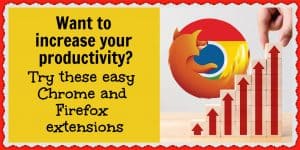
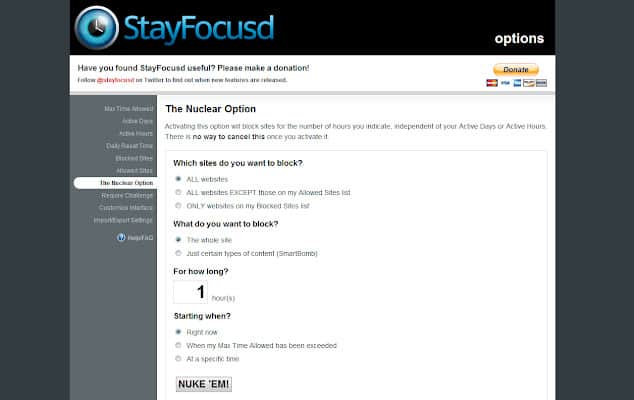
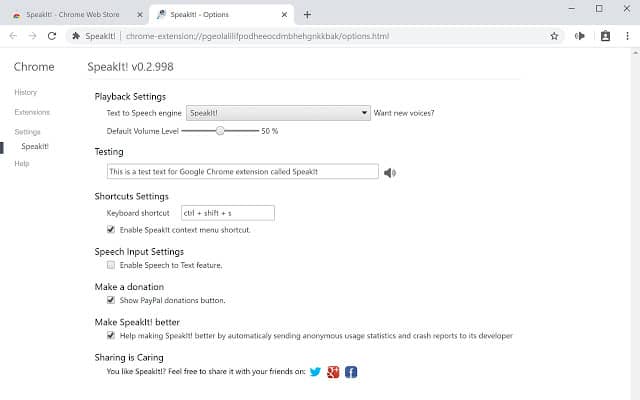
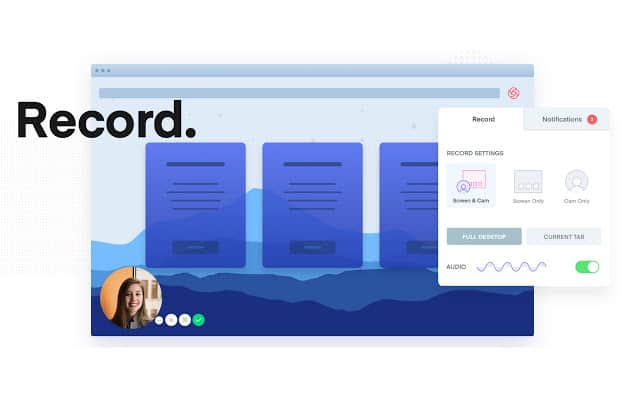
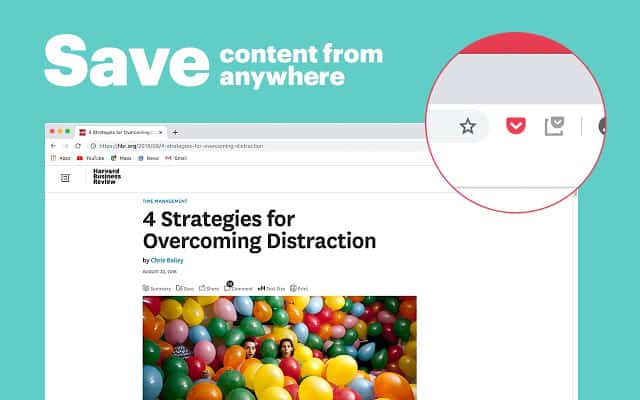
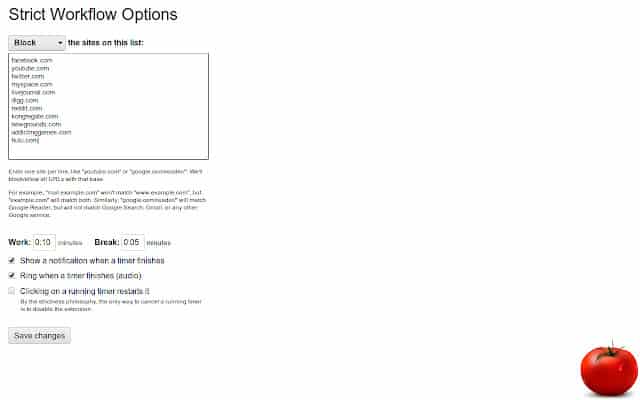
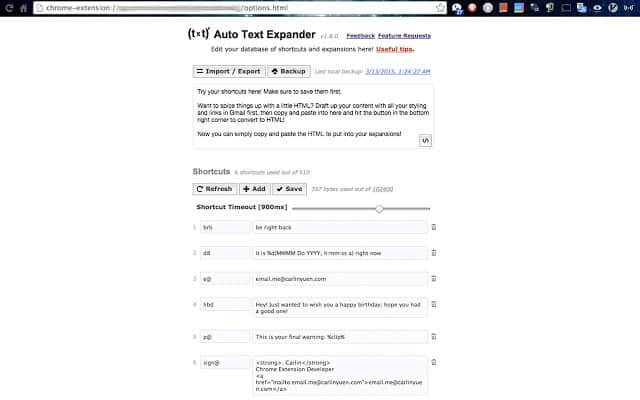
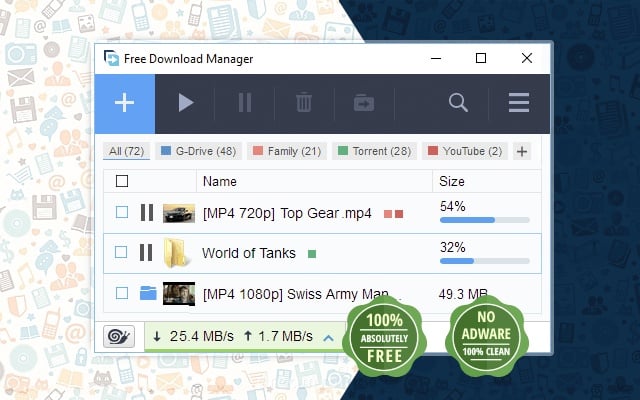
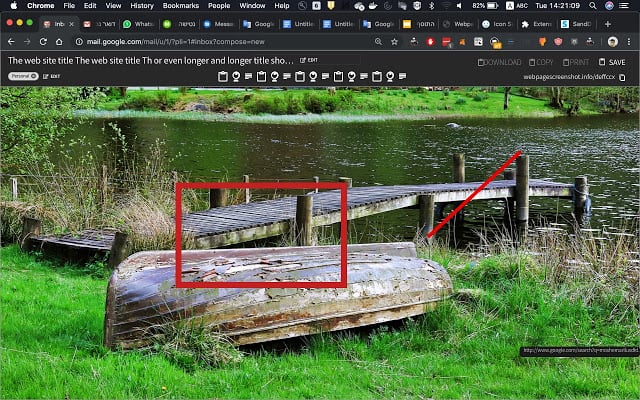
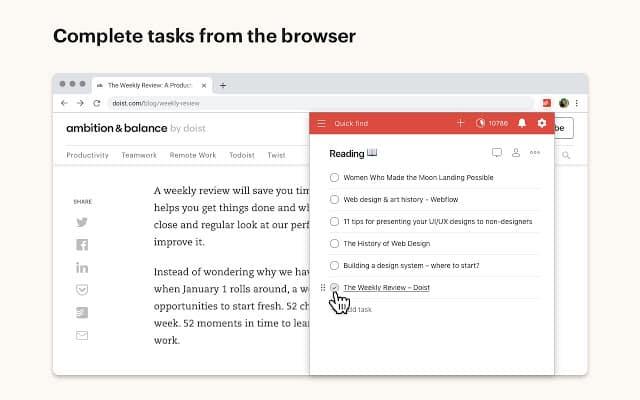
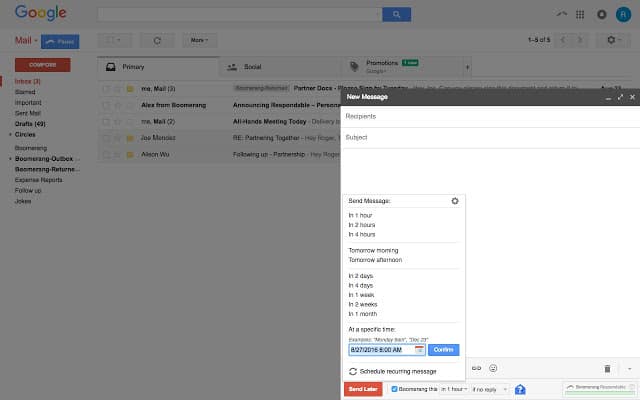
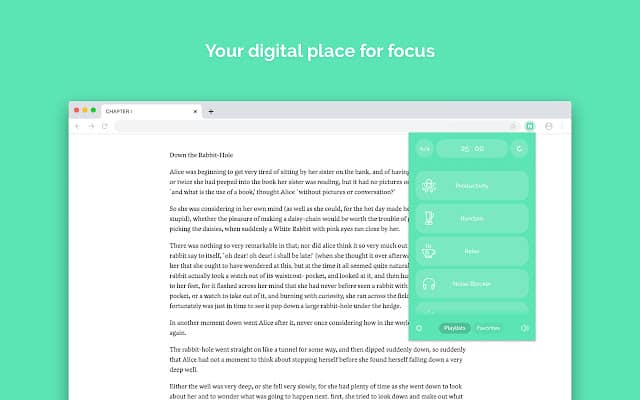
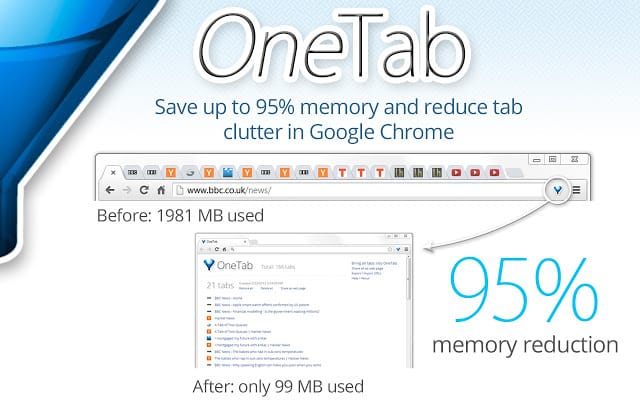
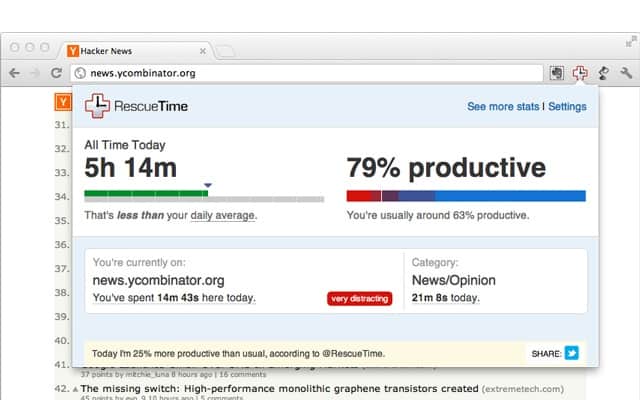
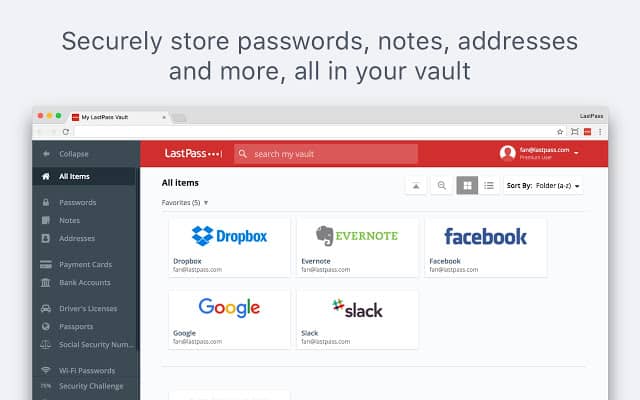
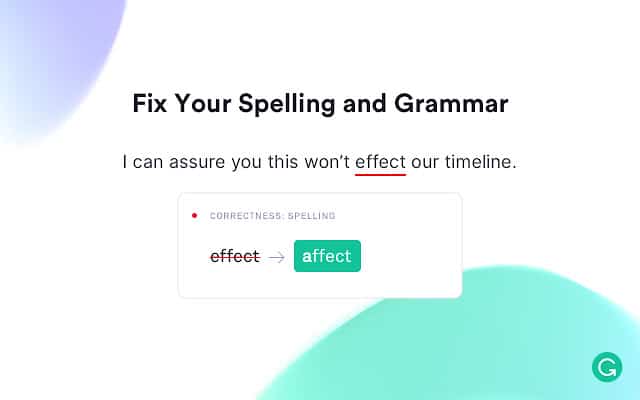
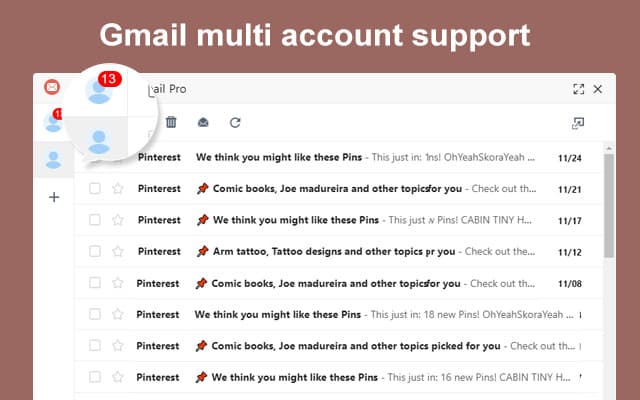
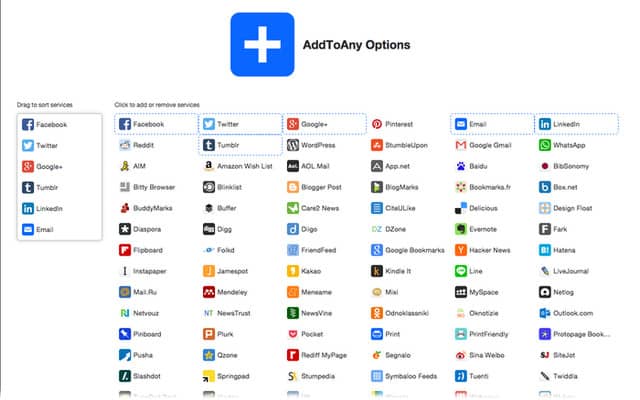

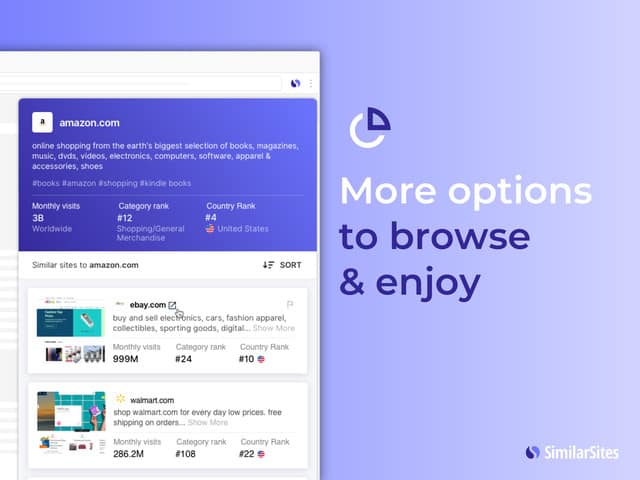
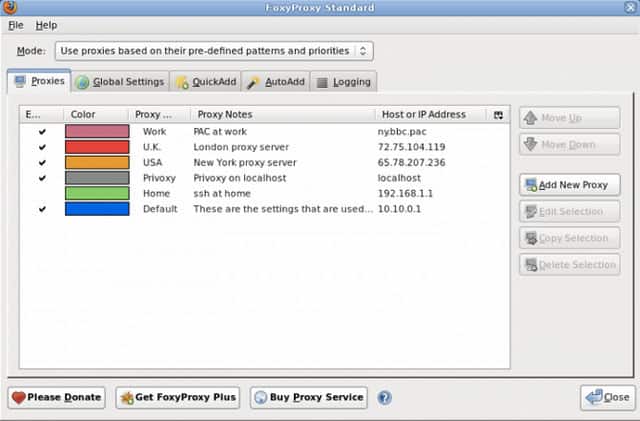
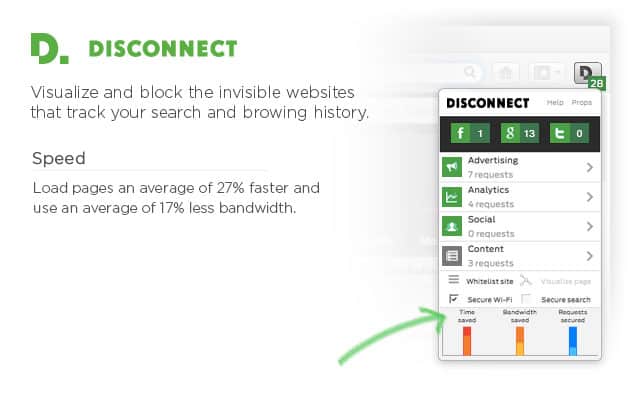
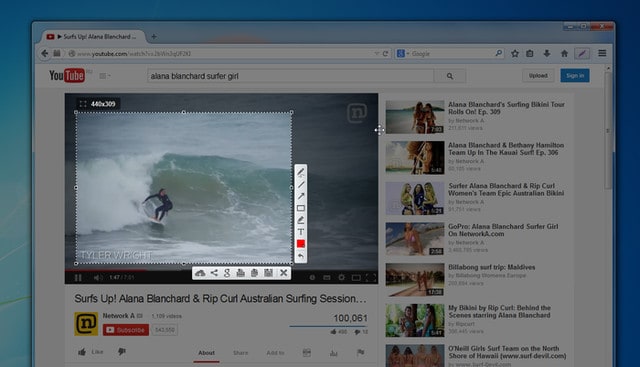
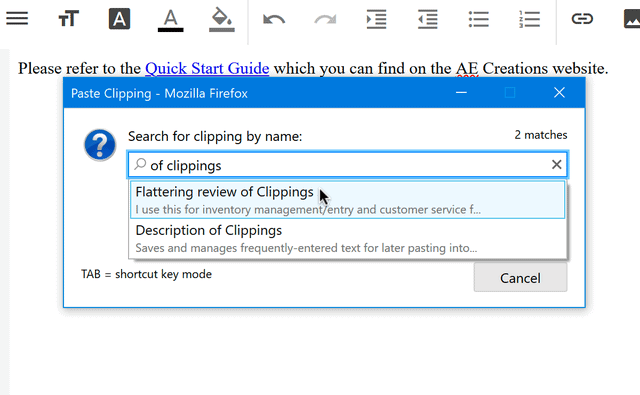
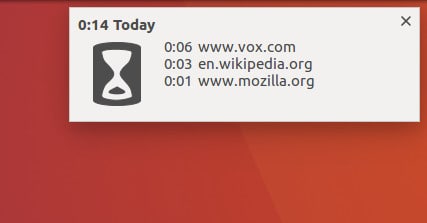
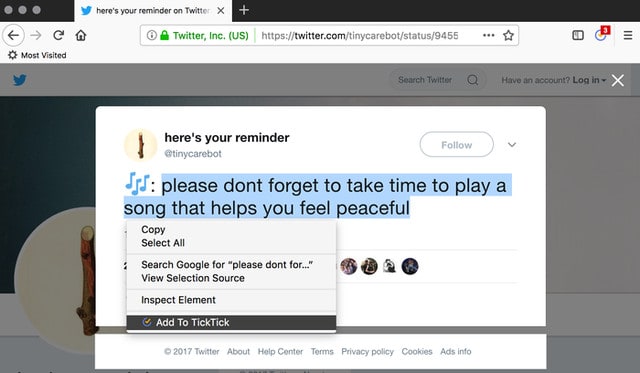
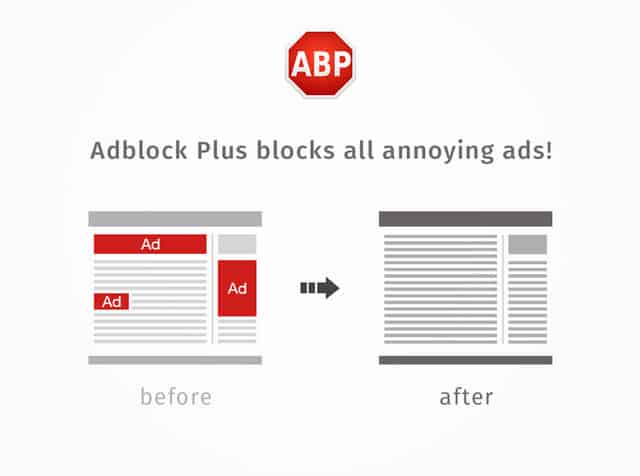
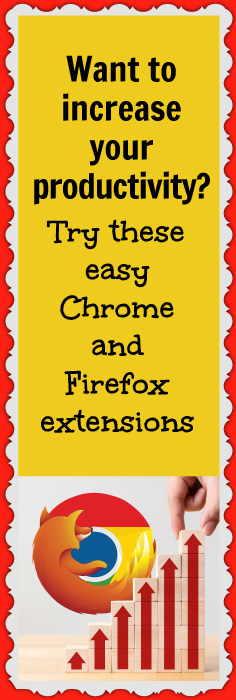



0 thoughts on “Want to increase your productivity? Try these easy Chrome and Firefox extensions”
Maybe you are missing MONKNOW New Tab, an extension that can help you stay elegant while using Chrome.
Thank you for so much resources. Very rich
i just hope I can find the list when I need to Use them.
wow Thank you for the list