If there’s one thing that’s better than making lots of sales, it’s making lots of sales from returning customers.
Repeat customers are great because they’ve already bought from you so you know they like what you have to offer and you don’t have to “convince” them of your store’s awesomeness.
Also, one of the best forms of marketing is word-of-mouth. When customers like your store enough to buy from you again, they are also more likely to tell their friends and family about your business.
All in all, attracting returning customers is a very good thing.
To help you do this, I’ve compiled a list of five suggestions for how you can create a loyal following for your Etsy store.
Let’s take a look…
Streamline your customer service using saved replies
Etsy used to refer to saved replies as snippets. But saved replies and snippets are the same things. And they’re helpful because customer service work can be time-consuming.
You might not always have time to craft responses that are as thoughtful as you’d like. But this can be detrimental to your business, especially on Etsy, which is a people-centric ecommerce platform.
Customers who shop on Etsy are often looking for custom items so extra personal touches can go a long way with them. And when you put in the extra effort with your customer service, that can make all the difference between Etsy shoppers who keep coming back and those who never shop from you again.
So to make sure your customer service responses are as well-thought-out as possible without taking up too much of your time, it’s really helpful to create saved replies.
To create saved replies on Etsy, here’s what you do:
- Go to your Shop Manager
- Click Messages on the left-hand side
- Click Compose at the top right
- Click All Saved Replies
Etsy has some messages already saved in there for you. But you can edit those replies and save unique messages of your own.
To add a new message, click the Add new button at the top and choose either Category or Saved reply depending on what you’re adding.
Or, to edit an already saved reply, hover your mouse near the three vertical dots on the right, until the edit option appears (it’s the icon that looks like a pencil) and then click it.
Here are some of the saved reply templates I use with my Etsy store:
Missing or late order
Hey [first name],
Thanks for getting in touch! And we’re very sorry that your order hasn’t arrived yet!
All of our items ship from [your location] and are sent via [shipping carrier]. They typically arrive between [standard arrival times].
Sometimes shipping can be inconsistent, though, and we sincerely apologize for any inconvenience this delay has caused you.
But we can assure you that your order has shipped and is on its way. Here is the tracking number: [tracking number].
If you haven’t received your order within [timeframe], please let us know and we will happily send you a replacement.
Thank you and please accept our sincerest apologies again.
Best
[Your name]
Custom order
Hey [first name],
Thanks for getting in touch! We’d be happy to work with you to create a custom [product].
Please let us know specifically what you’re looking for (size, color, etc.) and attach any relevant files (PNG, JPEG).
We’re excited to create a one-of-a-kind product for you!
Thank you and have a great day.
Best,
[Your name]
Want an order by a certain date
Hey [first name],
Thanks for getting in touch! We are currently at [number] business days for processing and [number] business days for shipping. We, unfortunately, cannot guarantee any specific delivery dates due to the unpredictability of USPS.
If you were to purchase the processing upgrade, however, then that would most likely get your order out faster and you would get tracking within 1-3 business days. We hope this helps!
[link to any shipping upgrade]
Best,
[Your name]
Send follow-up messages to customers after they purchase
I did this when I first started my Etsy store. I made it so a message automatically sends to customers each time they purchase something from my store. The message offers customers a coupon code for 20% off their next order as a thank you, which is a great way to encourage repeat business.
To set this up inside your Etsy Shop Manager…
- Go to Marketing
- Select Sales and coupons
- Click Add new special offer
- Click Create coupon
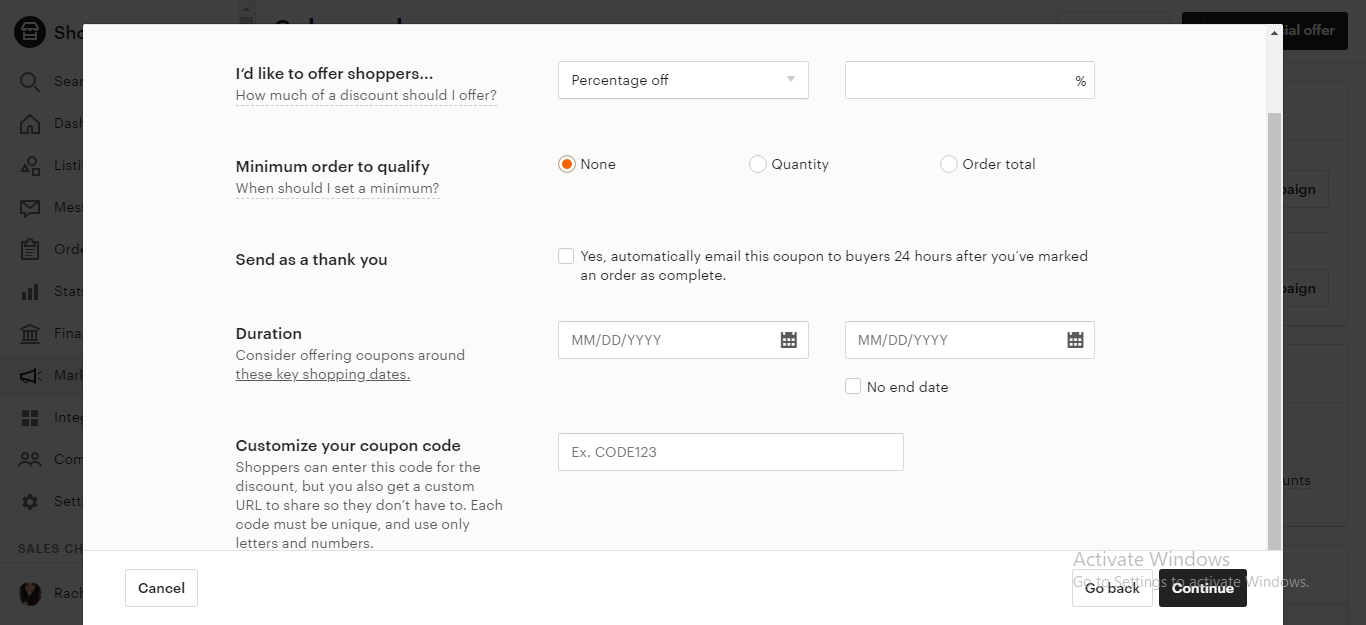
I filled out this form as follows:
- Percentage off – 20%
- None
- I checked Yes, automatically email this coupon to buyers 24 hours after you‘ve marked an order as complete.
- Duration – Today’s date
- I checked No end date.
- Coupon code – THANKYOU (You can put whatever you want.)
Next, click Review and confirm. You’ll be given a sharable link that you can copy. Then, your coupon goes live and will be automatically emailed to your customers.
After creating this coupon code, you can check the number of times it’s been sent and used and the revenue it’s earned by going to Marketing < Sales and coupons and scrolling to the bottom of the page.
If you want to deactivate your coupon at any time, just click where it says “See details and manage” below your coupon code’s name and then click the Deactivate coupon button.
One of my assistants also sends follow-up saved replies to all of her Etsy customers. But instead of just offering a coupon code, she also asks customers for reviews.
But she makes sure to word her message in a way that lets customers know the discount applies to everyone even if they decide not to leave a review and even if their review is negative. So even though she asks for reviews, the discount is still a means of thanking her customers for their business and time (should they decide to write a review).
Etsy has rules against offering discounts for “biased” reviews, aka shilling, so you do need to be mindful of this sort of thing. Here’s what Etsy says:
“The buyer must not be paid or otherwise compensated for the review unless this is available to all buyers (such as a discount offered on next purchase for leaving an honest review).”
And here is the template my assistant uses to avoid shilling while still acquiring repeat business:
Hi [Customer name]
Thanks so much for choosing my store for your gift! :)
It would really help my small business and future customers if you could leave a review!
All authentic reviews will receive a DISCOUNT code on my store to be used on a future purchase as a thank you for your business and your time. I look forward to hearing back from you!
And if you’ve never left a review before, here is a super EASY Youtube Tutorial about how it’s done:
www.youtube.com/watch?v=42vUqN9dzeQ
Thank you!
Best,
[Your name]
List new variations of your best-selling and best-reviewed products
To find your best-selling items, go to the Stats section of your Shop Manager. Scroll to where all of your listings are displayed. Sort by Orders to see your top-selling items.
In my shop, my number one selling item is my Quarantine Bingo digital download followed by a custom face mask that lets customers add whatever image or text they want.
To see your best-reviewed items, go to your shop’s home page and click on the row of stars.
You’ll then be directed to all of your reviews, which you can sort by Recommended to display your top reviews first. From there, you’ll be able to see which products have consistently received five stars. You can also search for reviews that mention specific things, like “Quality,” “Shipping,” and “Customer service” if you want.
Once you learn which of your products are the top-sellers with the best reviews, you can think about variations you can make on those designs. For example, if your best-selling item has a text-based design, you could make a new version and change a word or two. Or, you could use a different font or make the font a different color.
Additionally, you could come up with a version of the original product that complements it. For instance, if you have a popular design that pertains to pitbull dads, you could create another version for pitbull moms.
If you go this route, you can reach out to people who bought the pit bull dad version of your product and say something like…
Hey [first name],
We see you recently bought our pitbull dad coffee mug. First of all, thank you so much for your business and we hope you absolutely love your item!
We also wanted to let you know that we recently created a pitbull mom version in case you might be interested in that coffee mug as well. You can check it out here: [insert link].
Thanks so much and have a wonderful day!
Best,
[Your name]
And as a third suggestion, if your top-selling, best-reviewed designs appear only on coffee mugs, you can take those same designs and add them to other products, such as travel mugs, shot glasses, pillowcases, face masks, and more.
You can reach out to customers when you do this as well because sometimes when customers buy an item with a particular design, they might like to have other items with that same design. You can say something like…
Hey [first name],
We see you recently bought our soccer mom travel mug. First of all, thank you so much for your business and we hope you absolutely love your item!
We also wanted to let you know that we recently started selling a coffee mug, shot glass, and face mask with the same design in case you might be interested in that those items as well. You can check them out here:
[link 1]
[link 2]
[link 3]
Thanks so much and have a wonderful day!
Best,
[Your name]
Preemptively answer customers’ questions in your listing descriptions
When you create informative and detailed descriptions for your product listings, you accomplish two things:
- You cut down on your customer service work, as customers will have fewer reasons to write in asking you questions.
- You eliminate any points of friction that might make customers hesitate, thus making purchasing from you a no-brainer.
If customers have a question about your product, they may or may not want to take the time to send you a message and wait for a reply. Rather, they may decide to buy from another seller who doesn’t give them anything to question.
When you answer customer questions upfront, you also build trust. Customers feel like they know who they’re doing business with and exactly what they’re getting. There’s no guesswork. This leads to repeat business, as customers want to buy from people they feel are trustworthy.
So think about what questions your customers might have about your products. A lot of the repeat questions I would get with my Etsy store concerned the following:
Size
What are the dimensions of your notebooks and pillows?
How many ounces are your mugs and travel mugs?
Customization
Can this item be customized?
Does customization cost extra?
Shipping
When will my item ship?
Can I get expedited or overnight shipping?
So in my listings’ descriptions, I can be proactive and address these issues upfront. I can specify my products’ sizes. I can say whether items can be customized and how that process works. And I can let customers know my shipping policies.
This way, customers can learn everything they might want to know upfront without having to ask, which should hopefully make them feel confident to buy from me and come back to shop again.
Create the best FAQ and policies for your store
This relates to what I talked about in the previous section. You want your customers to know upfront what your store’s policies are, especially in terms of refunds and exchanges.
It’s also good to take all of the most commonly asked questions you get and compile them into an FAQ (even if you’ve addressed some of these questions in your listings’ descriptions.)
Being upfront with your customers about your products and policies helps build a loyal following because it gives customers something to refer to BEFORE they buy from you. That way, they can make sure their shopping needs align with what your store has to offer. And if those needs and offerings do align, customers are more likely to want to buy from you again.
To edit your Etsy store’s FAQ and Customer Policies…
- Go to your store’s homepage
- Click the Edit shop button on the top left-hand side
- Scroll to the bottom o the page
Here, you’ll be able to edit your Shop policies. Just click the edit button and you’ll be able to specify the following:
You can also add a Privacy policy if you want. Check out this article from the Etsy Seller Handbook about creating effective shop policies.
Then, if you scroll a little further, you’ll see a section that lets you add an FAQ. When you click where it says “Add an FAQ,” Etsy offers several prompts you can respond to. Or, you can add your custom questions.
Here are the prompts Etsy gives you:
- Custom and personalized orders
- Sizing details
- Care instructions
- Gift wrapping and packaging
- Wholesale availability
- Custom
You don’t have to use these prompts if you don’t want to. You can go the custom route if you prefer.
I hope you find this list of ways to encourage repeat business to your Etsy store useful! If you have any other suggestions, leave a comment below. I’d love to hear your thoughts. And if you enjoyed this post, please share it with your friends and followers!


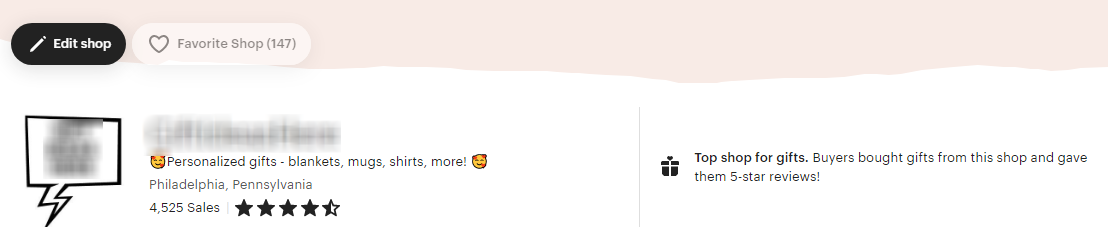
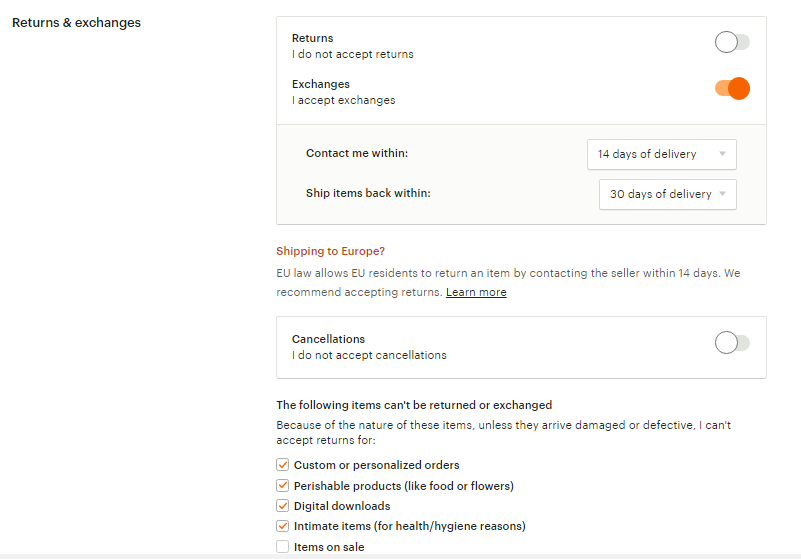
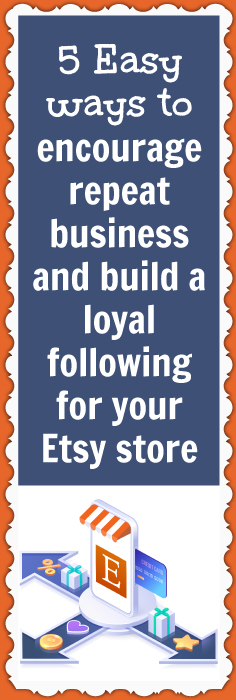



2 thoughts on “5 Easy ways to encourage repeat business and build a loyal following for your Etsy store”
Thanks for the Great Tips.
Rachel, enjoy your mothers day
Thanks, rachel-Happy 2021 Super-mom day!