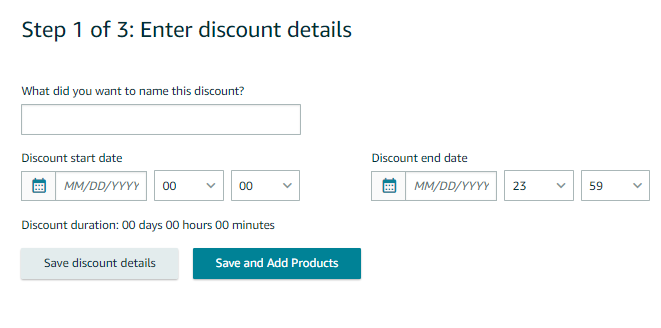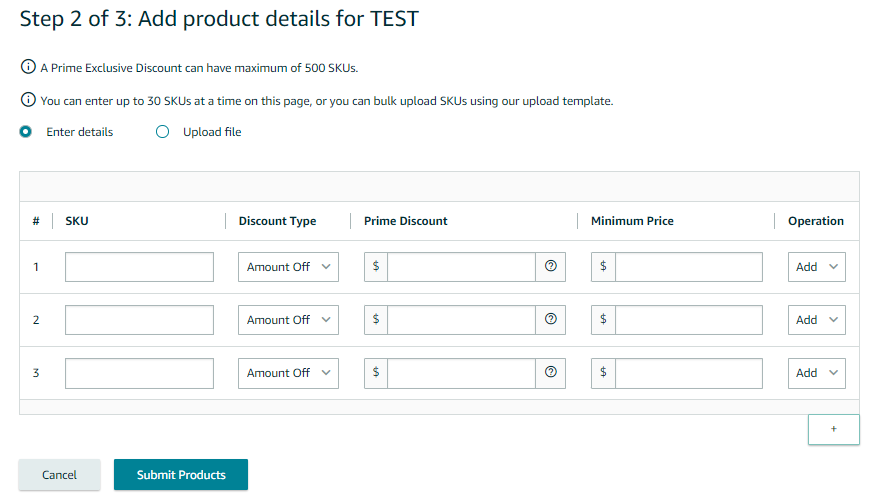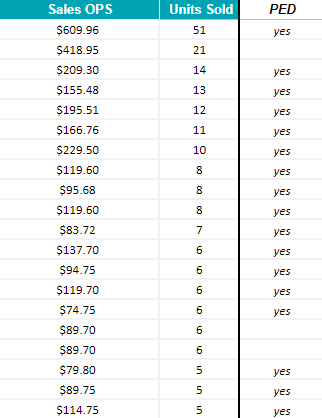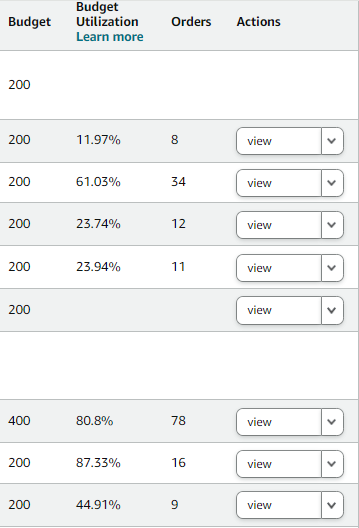The holiday season is a crucial time for many print-on-demand businesses. It’s likely the period when you see the biggest sales spike in your shop – I know it is for me!
And 2023 was my best holiday season on Amazon to date. I increased my sales volume by more than 16%. I also learned some valuable lessons about sales and marketing strategies along the way.
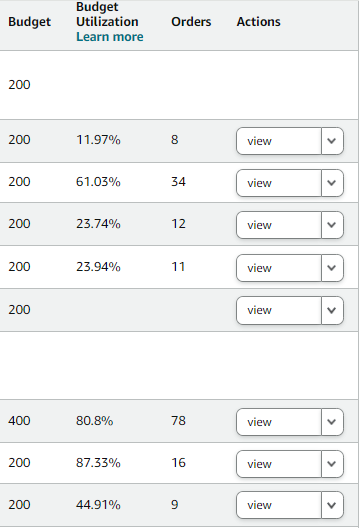
I’d like to share those insights with you below. That way, you can use them to increase your Amazon sales as well. Below, you’ll find six key takeaways from my experiences that can help improve your Amazon ecommerce business.
Let’s take a look…
Prime Exclusive Discounts (PEDs) drove almost $2k of my $14k Amazon Prime holiday sales.
My Amazon account manager is always pushing me to create more PEDs for my products, and I’m so grateful for it. During the holiday season in 2022, I didn’t run any PEDs. But this year, I ran around 60 and they drove $1.9K in sales.
Shoppers often wonder things like, “Does Amazon have holiday sales?” and more specifically, “Does Amazon have Christmas sales?” And the answer to these questions is yes! Many sellers, like myself, offer Amazon holiday sales, which shoppers love. And if didn’t run any holiday sales this year, I would strongly encourage you to do so in 2024.
If you’d like to learn how to set up an Amazon PED, I’ll show you below. But first, here are Amazon’s PED guidelines:
 Here’s how to create a PED:
Here’s how to create a PED:
- Log into your Amazon Seller Central account
- Navigate to the Main Menu and go to Advertising
- Choose Prime Exclusive Discounts from the dropdown menu
- Next, click Create Discount
- Then, follow the steps outlined in the images below:
I typically opt for the Percentage Off Discount Type and offer a 20% off Prime Discount. Then, the minimum price depends on my product’s cost as well as its lowest cost in the past 30 days (per Amazon’s guidelines).
After adding your product details, you need to review your submissions for any potential errors. Errors may include offers being suppressed or not having a reference price. If any errors come up, you can edit your submissions and resubmit them.
My top 20 ASINs drove 23% of my Amazon holiday sales and 17 of those ASINs included PEDs.
This is a testament to the adage “work smarter, not harder.” Once you’ve been working the Low Hanging System for a while, you’ll see that some of your items sell more than others. A great strategy is to then hone in on your best-selling items by promoting them and running special offers to encourage even more sales. This strategy paid off for me with my Amazon holiday sales 2023.
My BOGO 20% off Amazon holiday sales resulted in 168 orders.
There are three types of promotions you can run to increase Amazon holiday sales:
- Social media promo code
- Percentage off
- Buy one get one
To increase my sales for Amazon holiday gifts, I focused on BOGO 20% sales. Here’s how to set up a BOGO sale on Amazon:
- Log into your Amazon Seller Central account
- Select Advertising from the Main Menu dropdown
- Next, choose Promotions
- Under the Create a Promotion tab, click Create under Buy One Get One
- Then, follow the steps pictured below…
For my BOGO deals, I tried to think of items that shoppers might want to buy more than one of. I created a BOGO offer for family members, thinking if customers were shopping for a gift for an aunt, for example, they may also look for a gift for an uncle or another aunt.
So as part of that BOGO offer, I included listings for moms, dads, grandparents, aunts, uncles, sons, daughters, cousins, and more.
I also created BOGO offers for my ornaments and gifts for animal lovers. Plus, I made one for white elephant or Secret Santa gifts, as customers often participate in more than one of these events during the holidays. My white elephant BOGO offer was my biggest success. It resulted in 86 orders.
Updating my Amazon store’s homepage is important to keep it relevant and engaging.
I really love my Amazon storefront, although you do need to have Brand Registry to create one. If you have Brand Registry, you can make a complete online store for your business, showcasing your products in innovative ways.
Amazon’s storefront builder allows you to highlight your brand and create a multi-page, engaging shopping experience for customers. It’s a fantastic tool for boosting your Amazon sales both during and after the holiday season.
(If you want to learn more about Brand Registry and how it can protect you from phishing on Amazon, watch my video below.)
To build an Amazon storefront with Brand Registry, here are the general set-up steps:
- Log in to your Seller Central account on Amazon.
- Navigate to the “Advertising” tab, and you should find “Stores” in the dropdown menu.
- Click on the “Create Store” button.
- Choose a template that fits your brand and products.
- Customize your store by adding images, text, and product tiles. You can showcase your brand story, highlight product categories, and more.
- Use a combination of images, text, and videos to create an engaging and informative storefront. (Here’s a quick video scrolling through some of the options you have.)
To optimize my Amazon holiday shop, I added a shoppable image of one of my top-selling coffee mugs that would make a great holiday gift to my store’s homepage.
I also spotlighted my store’s ornament page. Plus, I added a new page called “Holiday Gifts,” on which I included shoppable images and links to my products featuring Christmas, Hanukkah, New Year’s, and winter designs.
To move slow-selling products, I ran a coupon sale for 20% off my excess FBA inventory.
If you sell FBA (fulfilled by Amazon), you should keep track of how much inventory you have. If you have too much in excess, you may end up getting charged a fee by Amazon.
Here’s how you can tell if you have excess FBA inventory:
- Log into your Amazon Seller Central account
- Go to the Main Menu and hover your mouse over Inventory
- Then, choose FBA Inventory
- From there, check the Inventory Level column looking for any SKU that says Excess
Whenever you find a SKU with excess inventory, you can create a coupon for a certain percentage off to help move some of those items.
Adding A+ content to my listings can increase their Amazon Item Data Quality (IDQ) grade.
Your Amazon Item Data Quality (IDQ) grade is important because it directly impacts your Amazon products’ visibility and sales performance. The IDQ grade is a measure of how well your product’s data (such as title, images, descriptions, and attributes) conforms to Amazon’s standards and best practices.
Here’s why your IDQ grade is important for your Amazon holiday sales:
Visibility on Amazon
Products with higher IDQ grades are more likely to appear in relevant Amazon search results. This means that a higher IDQ grade can lead to increased visibility and exposure to potential customers.
Buyer confidence
Accurate and detailed product information, which is reflected in a good IDQ grade, builds trust and confidence among potential buyers. Customers are more likely to buy when they have access to clear and reliable product information.
Competitive advantage
Products with higher IDQ grades may outperform competitors with lower grades, as they are more likely to be displayed prominently and attract more customer attention.
Reduced returns and complaints
Clear and accurate product information can reduce the likelihood of returns and complaints from customers. This can lead to higher customer satisfaction and fewer issues for sellers to resolve.
Adherence to Amazon’s standards
Maintaining a good IDQ grade ensures that sellers are meeting Amazon’s standards for product data, which is essential for long-term success. Non-compliance with Amazon’s guidelines can result in penalties or even suspension of selling privileges.
To add A+ content to your listings and increase your IQD score, you do need to have Brand Registry, so this feature isn’t for everyone. But as a brand owner, A+ content is like a supercharged ad tool. You can find it in your Seller Central account under the Advertising tab by selecting A+ Content Manager.
As a brand owner, A+ content lets you jazz up your product descriptions. You can add images and logos, and you can arrange your text in a way that really grabs attention.
I wrote a detailed blog post about A+ content a while ago. You can check it out here. My Amazon account manager highly recommends using A+ content to boost your Amazon sales.
I hope you find this post about my Amazon holiday sales results useful. If you have any additional insights you’d like to share from your experiences, leave a comment below. And if you enjoyed this post please share it with your friends and followers.
If you loved this post, check out five related articles by clicking the links below:
- Here’s how Amazon A+ Content works and how to get it set up
- How to enroll in Amazon’s Brand Registry and protect your business from hijackers
- How to use Etsy and Amazon social media marketing to boost your print-on-demand sales
- 10 Easy steps to start your own Amazon business (with no experience)
- 6+ Best strategies to increase Amazon sales with and without Brand Registry


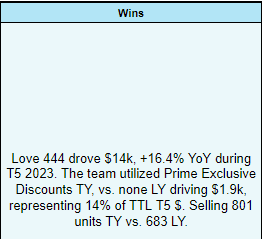
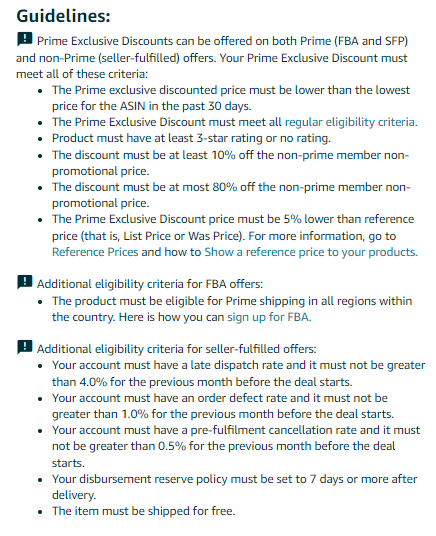 Here’s how to
Here’s how to