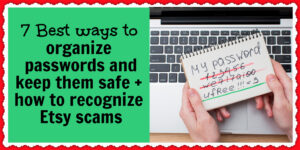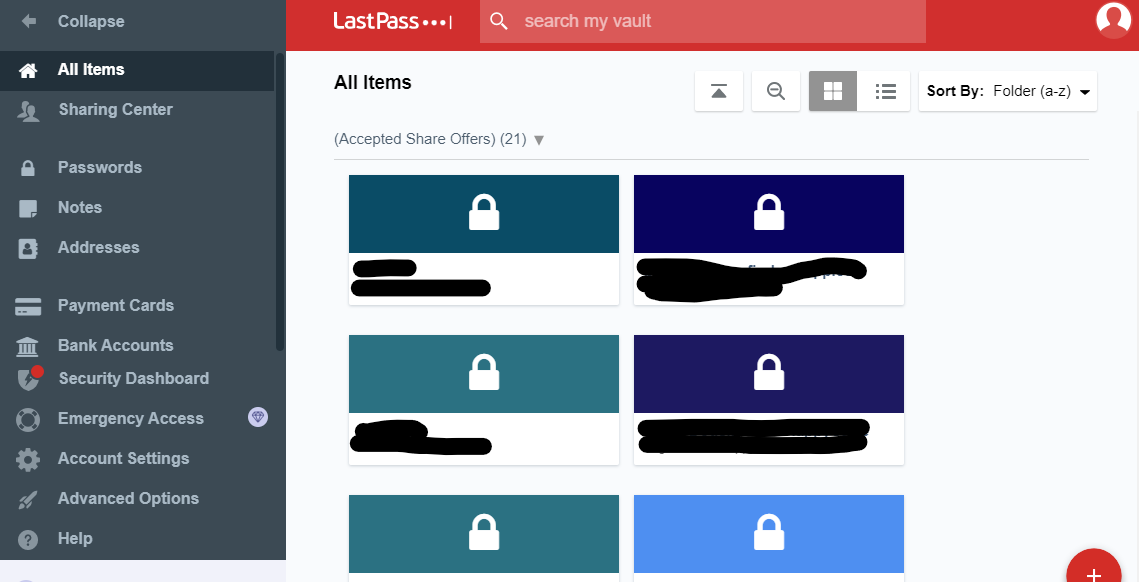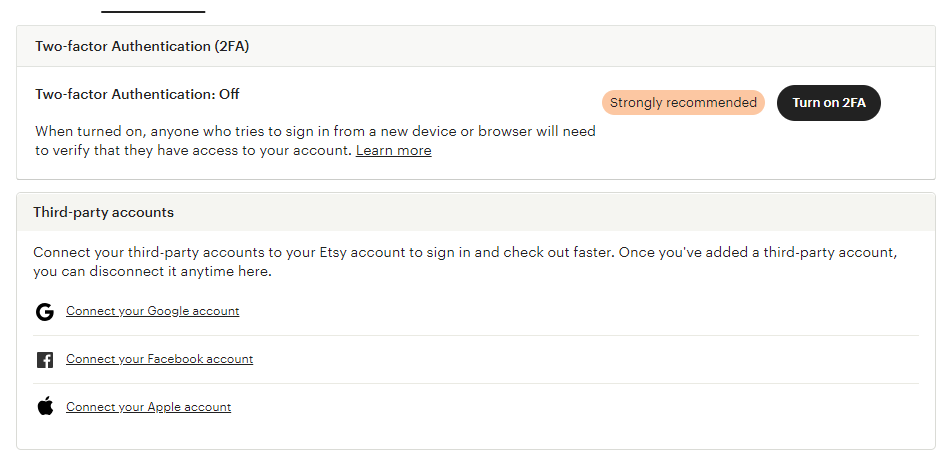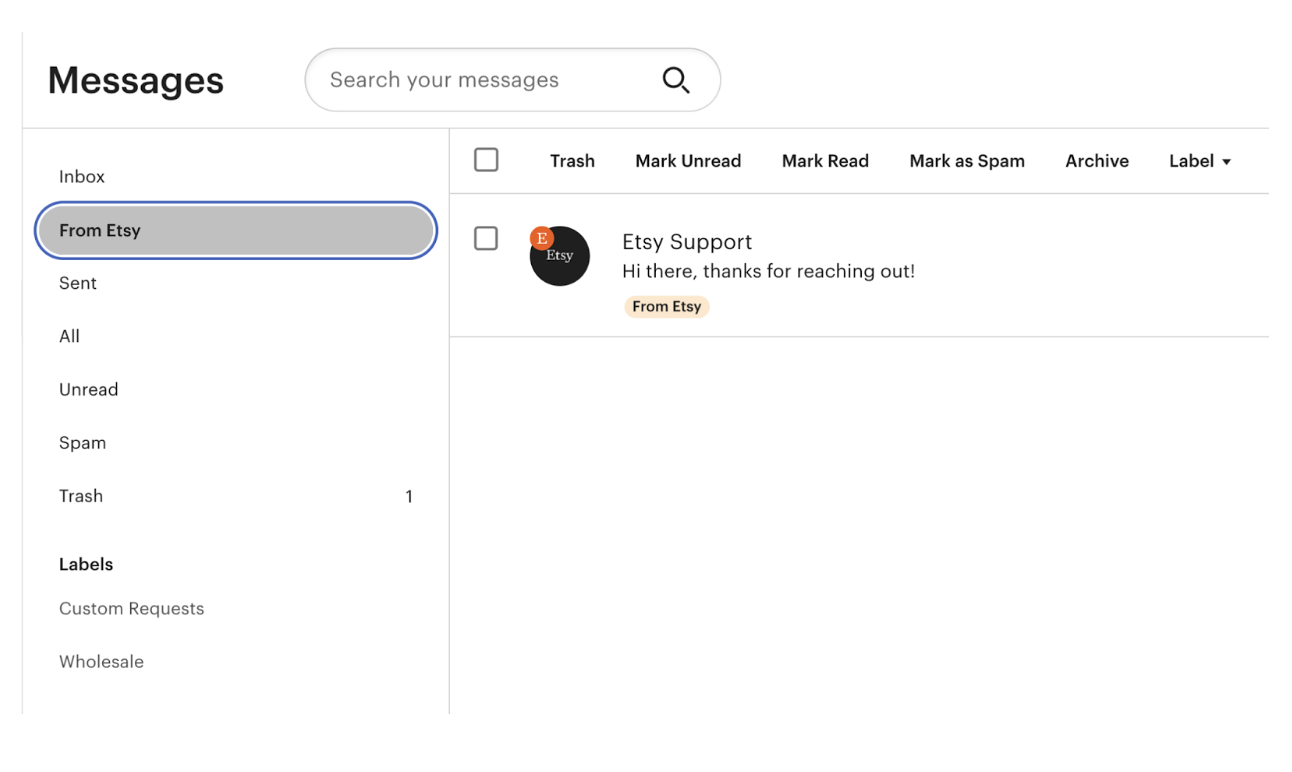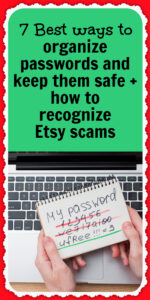If you’re like most LHS sellers, you have a lot of online accounts, and it can be hard to find the best way to organize passwords. But password security is a must for any entrepreneur managing an online business, as is learning how to avoid scams on your preferred selling platforms, like Etsy.
With so many digital accounts, how can you keep track of them all without compromising security? And how can you prevent yourself from falling prey to an Etsy scam and jeopardizing your business?
Below, you’ll learn how to organize passwords as a smart entrepreneur. Plus, you’ll learn the most common Etsy scams to watch out for and how to tell if you’re messaging with Etsy or a scammer.
Let’s take a look…
Want to know the best way to organize passwords and keep your passwords safe?
1. Use a Password Manager
The first best way to organize passwords is to use a reliable password manager. A password manager can securely store and organize your passwords. It can also make them easily accessible across all your devices.
Here are the benefits of using a password manager…
Secure Storage: Password managers store your passwords in an encrypted vault. Doing so protects them from unauthorized access.
Convenience: You only need to remember one master password to access all your other passwords stored in the manager.
Auto-fill: Many password managers offer browser extensions or integrations that automatically fill in your login credentials. This makes it easy to log in to websites and apps.
Password Generation: Password managers often include password generators that can create strong, unique passwords for each of your accounts, enhancing security.
Cross-Platform Access: Most password managers sync across devices. That way, you can access your passwords on your computer, smartphone, or tablet.
Security Alerts: Some password managers can alert you if any of your passwords are weak or have been compromised in a data breach.
A password manager is the answer to the questions, “Where is the safest place to store passwords?” and “How can I store all my passwords in one place?” Popular password managers include…
2. Create Strong, Unique Passwords
Each of your accounts should have a unique, complex password to minimize the risk of a security breach.
Here’s how to create strong passwords for your accounts…
Use a Mix of Characters: Include a mix of uppercase and lowercase letters, numbers, and special characters in your passwords. That way, they are harder to guess.
Avoid Common Words: Avoid using easily guessable words or phrases, such as “password” or “123456.”
Use Passphrases: Consider using a passphrase (a longer sequence of words or a sentence) that’s easy for you to remember but hard for others to guess.
Avoid Personal Information: Don’t use easily obtainable personal information, such as your name, birthdate, or common words related to your hobbies or interests.
Create Unique Passwords: Use a different password for each of your accounts. That way, you prevent a breach of one account from compromising others.
If you need help creating strong, unique passwords, you can use a site like Avast.com.
3. Enable Two-Factor Authentication (2FA)
Many platforms, including Etsy, offer 2FA as an extra layer of security. Two-Factor Authentication (2FA) is a security process that requires users to provide two different authentication factors to verify their identity. Enable this feature wherever possible to add an extra barrier against unauthorized access.
Here’s why 2FA is beneficial and how to use it effectively…
Enhanced Security: 2FA adds an extra step to the login process. It typically requires something you know (your password) and something you have (such as a verification code from your phone). This makes it significantly harder for unauthorized users to access your accounts, even if they have your password.
Protection Against Password Theft: Even if your password is compromised, a second factor (e.g., a one-time code sent to your phone) adds an extra hurdle for attackers.
Easy to Set Up: Many online services and apps offer 2FA as an option in their security settings. You can usually enable it with just a few clicks.
Backup Codes: Many services provide backup codes that you can use if you lose access to your primary 2FA method (e.g., your phone). Be sure to store these securely, such as in a password manager.
How to enable 2FA on Etsy…
Sign in to Your Etsy Account: Go to Etsy and sign in to your account using your username and password.
Access Your Account Settings: Once logged in, click on your profile picture or the “You” icon in the top right corner of the screen. From the dropdown menu, select “Account settings.”
Navigate to Security Settings: In the Account settings, scroll down until you find the “Security” section. Click on “Security” to access your security settings.
Enable Two-Factor Authentication: In the Security section, look for the option to enable Two-Factor Authentication (2FA) or Two-Step Verification. Etsy may provide this feature under different names. Click on the option to enable it.
Follow the Setup Instructions: Etsy will guide you through the process of setting up 2FA. This typically involves choosing a second factor, such as a smartphone app or SMS verification, and following the instructions to complete the setup.
Verify Your Identity: Depending on your chosen method, you may need to verify your identity. You can do this by entering a code sent to your phone or generated by an authentication app.
Complete the Setup: Once you’ve completed the setup process and verified your identity, 2FA will be enabled for your Etsy account.
4. Regularly Update Your Passwords
The fourth best way to organize passwords is to set a schedule to update your passwords at least every few months. This practice helps mitigate the risk of old passwords being compromised.
Here are some tips for effectively managing password updates…
Set a Schedule: Establish a schedule for updating your passwords. This could be every three to six months or more frequently for accounts that contain sensitive information.
Use Strong, Unique Passwords: When updating your passwords, create new ones that are strong and unique. Avoid using easily guessable information. Also, consider using a password manager to generate and store complex passwords.
Avoid Reusing Passwords: Each password should be unique to the account it’s associated with. Reusing passwords across multiple accounts increases the risk of a security breach.
Be Mindful of Security Breaches: If you become aware of a security breach that may have affected one of your accounts, update the password for that account immediately, even if it’s not part of your regular schedule.
Update Default Passwords: If you’re using default passwords for any accounts or devices, such as routers or IoT devices, change them to unique, strong passwords.
5. Avoid Using Personal Information in Your Passwords
The fifth best way to organize passwords is to steer clear of using easily guessable information. This includes your birthdate, name, or place you grew up.
Here’s why this practice is important…
Reduced Risk of Guessing: Using personal information can make your passwords easier for others to guess. This is especially true if this information is publicly available or can be easily obtained through social engineering tactics.
Protection from Identity Theft: If your passwords contain personal information, malicious actors can use them to steal your identity or gain unauthorized access to your accounts. This could lead to various forms of fraud or privacy breaches.
Enhanced Security: Creating passwords unrelated to personal details makes them more random and difficult to guess, thus enhancing your accounts’ security.
6. Use Secure Networks to Access the Internet
Another best way to organize passwords and stay safe is to always use a secure network to access the internet. This practice protects your passwords and sensitive information from unauthorized access.
Here are some tips about using secure networks…
Secure Your Home Network: If you have a home Wi-Fi network, secure it with a strong, unique password and enable WPA2 or WPA3 encryption. Avoid using default passwords or leaving your network open (without a password) to prevent unauthorized access.
Avoid Public Wi-Fi for Sensitive Activities: Public Wi-Fi networks are often less secure than private networks. This includes networks in coffee shops, airports, or hotels. Don’t access sensitive accounts or entering passwords when connected to public Wi-Fi. These networks can be more susceptible to interception by hackers.
Use a Virtual Private Network (VPN): Consider using a VPN when connecting to public Wi-Fi or when accessing sensitive information online. A VPN, or Virtual Private Network, allows you to create a secure connection over the internet. It encrypts your internet traffic and routes it through a remote server. It hides your IP address and makes it appear as though you are browsing the internet from the VPN server’s location.
Verify Network Security: When connecting to a network, especially in a public setting, verify that it is a legitimate network provided by the establishment. Be cautious of networks with generic names like “Free Wi-Fi.” These networks could be set up by attackers to lure unsuspecting users.
7. Educate Your Team
Let’s talk about one more best way to organize passwords. If you have employees or collaborators accessing your business accounts, educate them about password security best practices. That way, you ensure everyone is on the same page.
Teach your team members how to create strong passwords that are complex, unique, and not easily guessable. Encourage the use of passphrases. These are longer and easier to remember than traditional passwords.
Also, train your team to recognize phishing attempts. These are common methods used by attackers to steal passwords and sensitive information. Teach your team how to spot suspicious emails, links, and messages. Additionally, emphasize the importance of not sharing passwords or clicking unknown links.
Recognizing Etsy Scams as an Etsy Seller
In addition to learning the best way to organize passwords and keep them safe, you should be aware of potential scams on platforms like Etsy.
8 Common Etsy Scammer Techniques Sellers Should Watch Out For
Asking for Your Email: Scammers might pretend to be a buyer having trouble checking out and ask for your email to complete the purchase. They claim you’ll get a payment link, but this is a scam. Buyers don’t ever need your email to buy on Etsy.
Fake QR Code: They might say there’s a payment issue and send you a fake QR code, asking you to scan it to confirm their purchase. Don’t do it—it’s a scam.
Requesting Additional Items: They might ask you to add expensive items like gift cards to their order, promising to pay you back later. This is a red flag.
Malicious Links: Scammers may send you a link that seems to lead to a product but actually goes to malware or a phishing site. Be careful with links from unknown sources.
Overpayment Scam: They might offer to pay you more than your item’s price, hoping you’ll refund the extra. This is often a scam.
Vague Questions: If their questions show they haven’t read your listing, they might not be a genuine buyer.
Avoiding Etsy Checkout: If they refuse to use Etsy’s checkout system, it could be a sign they’re trying to avoid Etsy’s protection policies.
High-Value Item Focus: Scammers often target listings with higher values. So be extra cautious with these.
How to spot a legitimate message from Etsy
Check the Sender: Legitimate messages from Etsy will always appear in the “From Etsy” folder in your Messages.
Subject Line: The subject lines of Etsy messages may vary. But they will always be located in the “From Etsy” folder.
Message Appearance: A genuine message from Etsy Support will have a specific appearance. It will be in the “From Etsy” folder, titled “Hi there, thanks for reaching out!” and will have an orange Etsy “e” icon next to the account avatar, which is the Etsy logo in white lettering on a blue background.
I hope you find this post useful! If you can think of another best way to organize your passwords or protect yourself from Etsy scams, leave a message below. And you can learn more about staying safe from phishing scams on Amazon as well by checking out my YouTube video below.