Does it ever feel like you aren’t listing enough products for your ecommerce business? Or do you work a 9-5 Job that doesn’t allow you enough time to create your LHS designs?
The Low Hanging System is meant to be low hanging for a reason. It’s designed to be the path of least resistance when it comes to setting up an ecommerce business.
But sometimes, you may feel overwhelmed by the process, especially when it comes to creating designs and listing new products.
So if you’ve been feeling overwhelmed, I wanted to share a list of tips about how to handle this situation.
You should always start with the number one tip listed below. But if you’ve been getting more into your business and have been focusing on optimization and scaling up, you’re going to get a lot of value from the subsequent six tips as well.
That said, let’s take a look at my top tips for handling your product-listing stress…
Get back to basics
LHS is called “low hanging” for a reason. Once your business is up and running, the process is meant to be as passive and hands-free as possible. This program is definitely not meant to be stressful.
So if you feel overwhelmed about listing new products, breathe and relax. Go back to your LHS dashboard, review the steps, and remember simple sells.
Your designs don’t have to be anything crazy or over-the-top. You don’t need any fancy design skills whatsoever to make awesome products that customers are eager to buy.
Text-based designs with one simple black font are what customers purchase most often. So stick with those types of designs and you’ll be fine.
Also, try to think up ideas that can be applied to multiple niches. That way, you can use the same design template to create a whole bunch of designs with very little extra thought or effort.
For example, if you come up with a design like…
I love my boyfriend almost as much as I love chocolate.
…you can swap out the words “boyfriend” and “chocolate” for a variety of different things, such as…
I love my mom almost as much as I love cheese. or I love my wife almost as much as I love my pit bull.
Bulk edit your listings with Vela
Vela is a bulk-editing tool that’s saved me tons of time. It lets you bulk edit a whole bunch of things about your listings.
You can mass edit your listings’ titles, tags, descriptions, and more all at once. You can also create variation profiles. Vela seriously saves me so much time. It integrates with the Etsy API to safely edit all of your desired listings in just a few clicks.
To connect Vela to your Etsy shop, go to the Integrations section of your Etsy Shop Manager and click Vela under where it says “Understand and manage your inventory and analytics.” Then, click “Learn more at Vela” and sign up for a Vela account
Click the “Connect Etsy” button and “Allow Access.” Vela will then import all of your shop’s data so you can easily make any necessary modifications to your listings, saving you tons of time and hassle.
To learn more about how Vela works, click here.
Create an organizational spreadsheet for your listings
If you have a Gmail account, you can easily create a spreadsheet listing all of your niches and phrase ideas.
By storing everything on a spreadsheet, you essentially create an action plan for yourself, which will, hopefully, increase the likelihood of holding yourself accountable for creating and listing your ideas.
A spreadsheet like this also sets you up for success when you’re on the go and think of funny, cool design ideas.
When you’re standing in line at the grocery store or filling up your car’s tank with gas, if you brainstorm a great idea, you can pull up the spreadsheet on your phone and jot down your idea so you don’t forget.
To make things extra simple for you, my assistant made a spreadsheet that you can download here.
Hire virtual assistants
You might think hiring virtual assistants (VAs) is expensive. Or you might think the process is confusing or hard. None of these things are necessarily true, however.
Hiring VAs to create simple, text-based designs can actually save you both time and money. To learn more about how the process works, check out this blog post I wrote a while back.
It goes over the steps involved with getting set up on a variety of hiring platforms. Plus, it includes job listing templates that you can feel free to copy and paste and edit as needed.
Some of the best places to find VAs for design work include the following websites:
Keep listing new items as you fulfill new orders
It feels absolutely amazing when you make your very first sale. Honestly, it feels pretty darn good anytime you make a new sale.
But keep in mind that manually fulfilling orders isn’t what makes you money. Listing new items is where the money’s at.
By taking advantage of automated systems, you allow yourself more time to think creatively about your business so you can come up with new designs and create more opportunities for customers to buy from you. For this reason, integrations that fulfill your orders are a lifesaver.
Automating order fulfillment also makes sure your orders are fulfilled in a timely manner. This leads to happier customers and better reviews, and consequently, more sales.
CustomHappy is one company that offers this type of integration. To get started, one of my assistants made a couple of training materials, which include videos, that go over everything in detail. You can opt-in to download those resources below:
Create fluid plans and systems
If you want to run your Etsy and/or Amazon stores like a real business owner, then I recommend thinking long-term.
Don’t just fly by the seat of your pants each day. Have a plan of attack and come up with systems for operations or tasks you perform regularly. Then, write them out, step by step, so you have something you can quickly and easily refer back to as needed.
I recommend creating organizational documents and spreadsheets, like the one offered above, as if you were making them for a VA (or someone who is not as familiar with the process as you are). That way, if you do decide to hire a VA in the future or if you need a refresher on how something is done yourself, you’ll be able to easily explain or review how the process works.
Then, once you start making sales, allow your integrations to run in the background so you can get your orders fulfilled.
Bulk resize images online
A great way to save time listing new items is to do as much editing as you can in bulk. This includes resizing your images. Sometimes, platforms have different size requirements for images so you may need to make adjustments.
When this happens, tools like EdiKer.com and RedKetchup.io really come in handy. They allow you to bulk edit your listings’ photos and mockups. And the more ways you can bulk edit your listings or mockups, the more time you’ll save (more on this below).
Both tools are free and really easy to use.
EdiKer
After choosing an image, select the Resize option on the left. Then, specify your image’s desired size and click Ok.
Click the Start Processing button at the bottom and download your zip file when it’s ready.
RedKetchup
Click where it says Image Resizer. Select the image you want to resize. Then, crop or resize the image to your desired specifications and save it when you’re done.
I hope you found these tips useful! Let me know if you have any other advice to share by leaving a comment below. Also, if you enjoyed this post, please share it with your friends and followers.


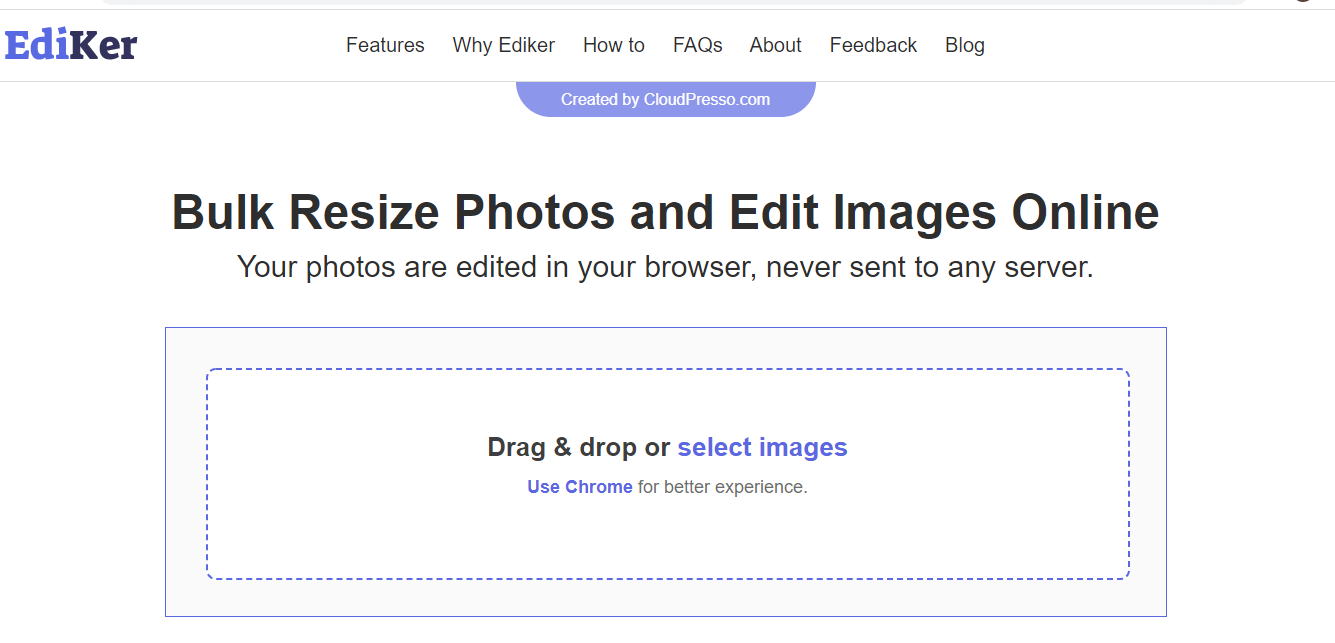
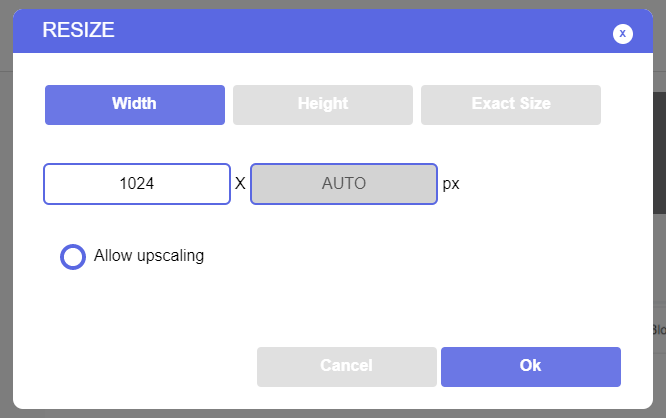
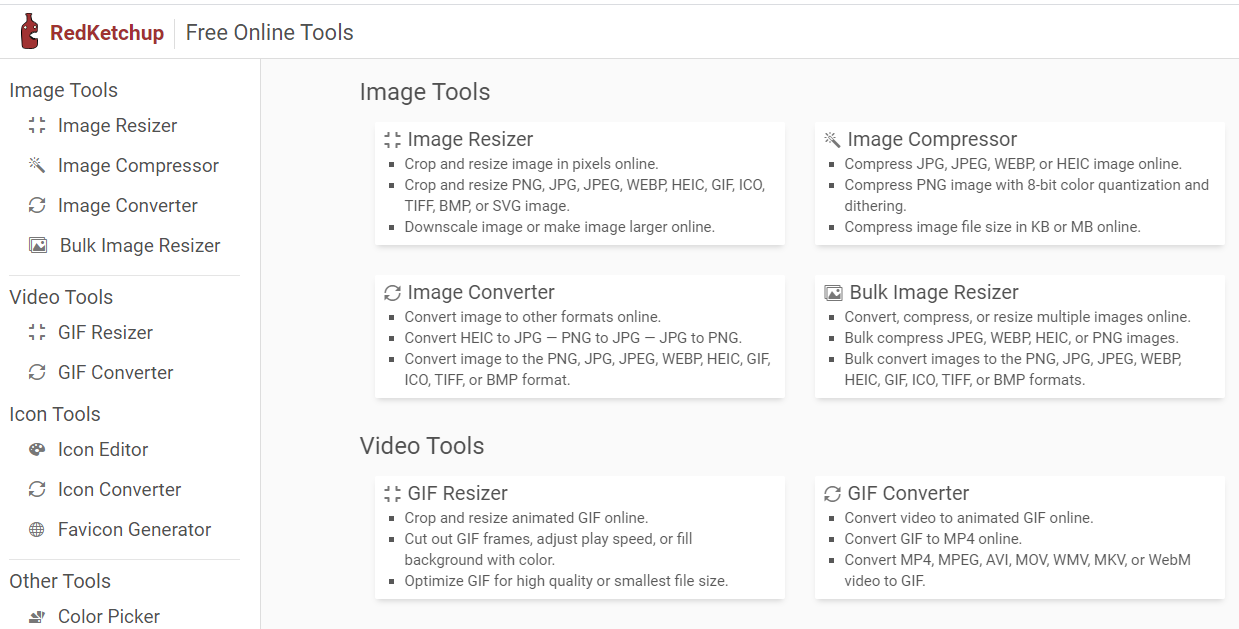
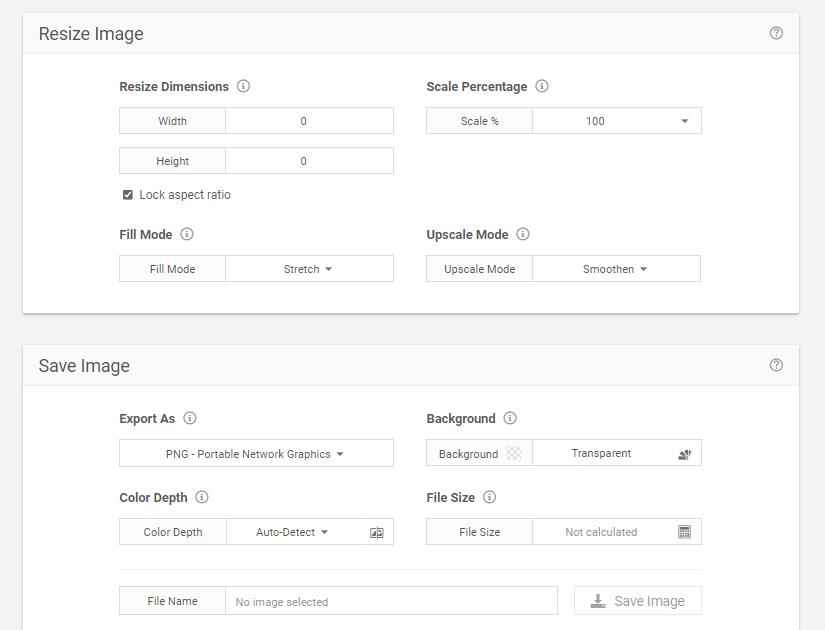




3 thoughts on “Feeling overwhelmed listing products? Here are 7 tips for winning back your time and money”
Resizer.com is also very good and has many other helps in it.
Thanks for the tip, Gary!
Thank you for so much INFORMAtion