Congratulations on making your first sale!
You may be experiencing a range of emotions right now. You’re likely feeling excited but also a bit nervous about what to do next. You might also be worried the sale was a fluke and no more will come in.
Not to worry. What you’re experiencing is totally normal. I went through the exact same thing when I first started doing ecommerce.
In this post, I’m going to share five important things you should do after making your very first sale on Amazon or Etsy. That way, you can make sure you’re on track and you can build on your momentum.
Let’s dive in…
Make sure your integrations are working
Are you doing integrations? If so, check your dashboard to see if all of your integrations were set up correctly and are pulling through as they should.
If they aren’t, you can either check inside LHS, the Facebook group, or you can send an email to the support team.
You don’t want to wait more than 3-5 days for the orders to be marked as processed. If you want to follow up on any specific order, you can message your order ID number to seller@gearbubble.com for UseGearBubble integrations.
You can also ask GearBubble’s support for current turnaround times, as these can change, especially around the holidays.
Even if your orders are properly set up in GearBubble, you always want to make sure your shipping times in Amazon allow for enough days to cover GearBubble processing. You can put 5-8 days on Amazon shipping plus any extra days to account for Amazon’s handling time.
Additionally, you might be wondering what you should do once your order is processed. Always make sure the status says Done on the dashboard, and you’re good to go.
If you need any more information about your integrated order son GearBubble, you can check the “See Details” button under where it says “Track #” and that will show you the GearBubble Order ID, Shipping Address, and more.
Pay attention to your manual orders
The difference between integrations and manual orders is you have to fulfill manual orders yourself, meaning they don’t automatically pull through to the GearBubble Dashboard.
Many sellers use manual orders to fulfill personalized orders, although if you’re a new seller, you don’t have to worry about this quite yet. Rather, you can focus on mass creating a ton of easy text-based designs (more on this below). It’s just nice to know that with LHS you have the ability to scale your business if that’s something you’re interested in.
If you are doing a manual order, make sure to copy and paste the tracking number when you receive it to update the order’s status.
If you’re using UseGearBubble , check your dashboard to get the status of your order. It normally takes 3-5 business days for most orders to process, although travel mugs and black mugs may take a little longer. Also, during peak holiday periods, like Christmas, processing times may extend up to two weeks.
If one of your manual orders seems like it’s taking longer than usual to process, you can always follow up with an email to seller@gearbubble.com to check on the order’s status.
Also, always remember that every part of LHS — whether it’s inputting manual orders or creating personalized listings — can be outsourced to a virtual assistant if you’d prefer. You can learn more about how to find high-quality VAs here.
Keep creating new listings
The Low Hanging System is a numbers game. So after making your first sale, don’t stop creating new listings. The more listings you have, the more opportunities people have to buy from you, and the more likely you are to make more sales.
Plus, every sale you make allows you to learn more about not only your customers but also about the platform you’re selling on.
For example, on Etsy, you can review your store’s analytics to discover exactly which keywords buyers are using to find your listing. Here’s how you can do this:
- Go inside your Shop Dashboard
- Click Marketing on the left-hand side
- Select Search Analytics
Here, you can specify the timeframe for which you’d like to review your shop’s analytics. Your options are…
- This month
- Last month
- This year
- Last year
- Custom
Then, if you scroll just a bit, you’ll find this section:
You’ll be able to see all of the search queries people have used to find your listings within your specified timeframe. Then, to the right, you can review the following for each of the queries:
- Impressions – “Total appearances in search”
- Position – “Average position of your listings when appearing in a search”
- Visits – “Total visits to your shop and listings”
- Conversion rate – “% of visits that resulted in a sale”
- Revenue – “Your gross revenue resulting from Etsy search”
- Listings – “Listings that appeared for this search query”
Also, as you’re creating new listings, remember that simple sells. Your designs don’t have to be anything ornate to grab people’s attention. I find that text-based designs with black fonts work the best.
Protect your shop
In my experience, it’s better to be upfront with your customers about your shop’s policies, as this gives customers something to refer to before they buy from you.
You can do this by adding a clearly stated refund and return policy along with an FAQ page to your shops. You can also add this information to your listings’ descriptions.
I find it helpful to post this information in as many places as you can. Customers browse your shop and listings in different ways and not everyone reads everything super thoroughly.
To edit your Etsy store’s FAQ and Customer Policies…
- Go to your store’s homepage
- Click the Edit shop button on the top left-hand side
- Scroll to the bottom o the page
Here, you’ll be able to edit your Shop policies. Just click the edit button and you’ll be able to specify the following:
You can also add a Privacy policy to your shop. Check out this article from the Etsy Seller Handbook about creating effective shop policies.
Then, if you scroll a little further on this page, you’ll see a section that lets you add an FAQ. When you click where it says “Add an FAQ,” Etsy offers several prompts you can respond to. Or, you can add your custom questions.
Here are the prompts Etsy gives you:
- Custom and personalized orders
- Sizing details
- Care instructions
- Gift wrapping and packaging
- Wholesale availability
- Custom
You don’t have to use these prompts if you don’t want to. You can go the custom route if you’d prefer.
Here are some of the custom questions you might want to address:
Size
What are the dimensions of your notebooks and pillows?
How many ounces are your mugs and travel mugs?
Customization
Can this item be customized?
Does customization cost extra?
Shipping
When will my item ship?
Can I get expedited or overnight shipping?
You can address these questions in your listings’ descriptions as well.
Double-check your prices and shipping profiles
Naturally, you want to make a profit on every single one of your sales. You want to get that reward for your hard work.
But one of the mistakes new sellers often make is not correctly setting their products’ prices. They miscalculate shipping expenses and other fees, which takes a toll on their profits, sometimes negating them altogether
To make the process of pricing your products simpler, you can use a super useful tool one of my assistants created. It’s the LHS Etsy Profit Calculator and it helps you optimize your products’ pricing by tallying up all of the additional expenses, like shipping, so you can figure out exactly what you need to charge to make a profit.
You can learn more about how the free Etsy Profit Calculator works and how you can access it here.
I hope you found this post useful! If you have any other tips or suggestions to share, please leave a comment below. I love hearing your feedback! Also, if you enjoyed this post, please consider sharing it with your friends and followers.



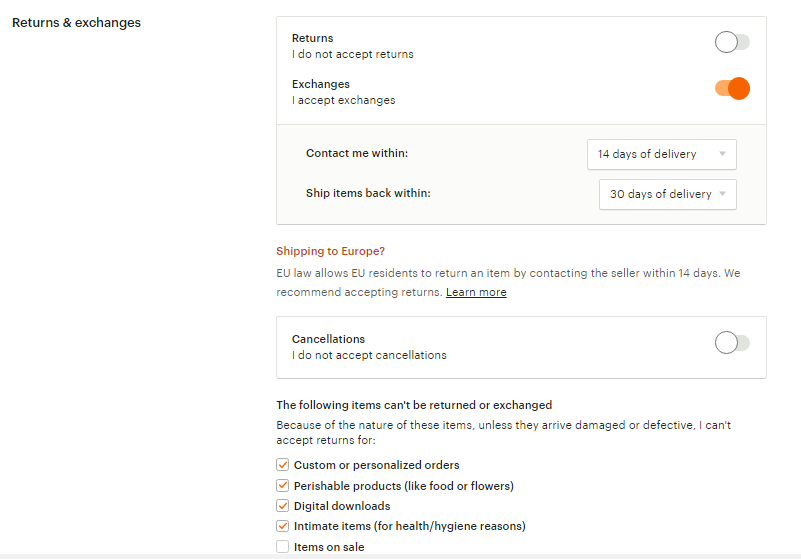




1 thought on “You’ve made your first sale! Now what? 5 Things to do after getting your first order”
Nice info .. good to know what to do