Are you new to the Low Hanging System and print-on-demand, do you want to learn how to start an Etsy shop? Building an Etsy shop is a fantastic way to showcase unique POD products and connect with a global audience.
Don’t worry if you don’t have much experience with ecommerce. In this post, I share a step-by-step guide to help you launch your Etsy shop as soon as possible.
Let’s take a look…
Step 1: Choose your niche
For anyone unfamiliar with the term “print-on-demand,” POD is a business model that you can use to sell items, like coffee mugs, shot glasses, and candles, on Etsy. With POD, you don’t need ready-made inventory. As customers place orders within your shop a third-party supplier, like CustomHappy, makes the items and ships them directly to your customers.
When you’re starting a POD business on Etsy, you first need to figure out what your shop is going to be about. That is, what types of products are you going to sell? And what types of designs are you going to put on your products? Answering these questions helps you figure out your niche, or a specialized topic.
For example, one of my shops sells products featuring all dog-related designs. So dogs is that store’s niche. Another one of my stores sells only printable items, like greeting cards and planners.
You can always branch out as your shop grows. But it’s good to have a focus when you’re first starting. That way, you have more of a plan and direction.
So, to help you figure out what niche you want to start with, here are some tips:
What are you passionate about?
When learning how to start an Etsy business and find a niche, one of the easiest ways is to think about your passions and interests. What topics do you find interesting? What makes you smile or laugh? For example…
- Dog walking
- Friends and family
- Drinking coffee
- Yoga
- Music
Think about things you’re passionate about and how you could turn those passions into products and designs.
What’s trending on Etsy?
Another great strategy is to research the current trends on Etsy and in the broader market. Look for products that are in demand but not oversaturated. This can help you identify potential gaps in the market that your shop could fill.
Who is your target audience?
In other words, who are your potential customers? Consider factors like age, gender, interests, and lifestyle. Understanding your audience helps you tailor your products and marketing efforts more effectively.
Step 2: Build your Etsy shop
After choosing a niche, you should have a better idea of the type of Etsy shop you want to build. Now it’s time to actually dig in…
How to create an Etsy shop
If you don’t already have an Etsy account, you can sign up for one here (go to that link for 40 free listings). If you do have an account, log in…
Set up your shop
- Click on “Sell on Etsy” to begin setting up your shop.
- Choose your shop language, country, and currency.
- Name your shop (pick a name that reflects your niche and is easy to remember).
- Add a shop logo/banner (use visuals that represent your brand).
Fill out your shop’s policies
Define your shop’s policies for things like…
- shipping
- returns
- exchanges
- and cancellations
How long, on average, does it take your shop’s items to ship from your supplier? Do you allow returns or exchanges? If so, do they have to happen within a certain timeframe? Are customers allowed to cancel their orders once they make them?
Having clear, transparent policies helps build trust with customers and it lets customers know what to expect upfront.
Add shop sections
Organize your products into sections (categories). For example, you might have “mugs,” “shot glasses,” “tote bags,” and more, depending on what you plan to sell. Shop sections help customers navigate your store more easily.
Set up payment methods
Choose how you want to get paid (e.g., PayPal, Etsy Payments). Follow Etsy’s prompts to set up your payment methods.
Create your shop Profile and About section
Here’s an example of an about section that I use with one of my Etsy shops:
I love creating unique gifts and love the idea of sharing fun creations on Etsy with you. I like to make all kinds of different products and heartily welcome personalization requests. They’re my favorite because then I know they’re absolutely perfect for you.
NOTE: If you have multiple Etsy shops, you need to include the names of your other Etsy shops in your About section. For example…
I am also on Etsy under these usernames: [Etsy shop name] and [Etsy shop name].
Step 3: Come up with designs for your print-on-demand products
Design creation is the heart and soul of your Etsy business. Each new design and product you list for sale is another opportunity for shoppers to buy from you. I suggest taking a “throw spaghetti at the wall” approach to design creation. It can be hard to tell what’s going to resonate strongly with your target audience. So it’s good to have lots of options in your inventory.
In general, the simplest approach to design creation is the best. I recommend focusing on text-based designs that use one, easy-to-read black font. This type of design tends to hold the most universal appeal.
To find tons of great design inspiration tips, check out the blog posts below:
Your ultimate list of AI-generated prompts for new POD design ideas
How to use your favorite news source to get design ideas to sell on Etsy and Amazon
Turn current trends into fantastic, new design ideas for your ecommerce store
Creating new design ideas – A compilation of effective strategies
Step 4: Research successful Etsy shops in your niche
Researching successful Etsy shops in your chosen niche can provide you with insights and ideas that can help you build and grow your Etsy store. You can get a better idea of how to title your listings, write descriptions, et cetera.
To research successful Etsy shops…
Use Etsy search filters
On Etsy’s website, use the search bar to look for products related to your niche. Apply filters like “Top Picks” or “Bestselling” to find the most successful products.
Use Etsy ranking tools
Some third-party tools, like Erank, offer insights into the popularity and sales of Etsy shops and products within specific niches. These tools can help you identify successful sellers. With Erank, look under the Competition tab to learn more about Etsy top sellers and your competition.
Analyze product listings
Examine other Etsy shops’ product listings. Take note of their titles, descriptions, keywords, and pricing strategies. Look at the quality of their product photos and how they showcase their items from different angles. Pay attention to the variations, customization options, and any add-ons they offer.
Step 5: Set up your product listings on Etsy
Creating a product listing on Etsy involves several steps to showcase your item and attract potential buyers.
Here’s how the process works:
- Log in to your Etsy account.
- Click on your shop’s icon or name at the top right corner of the Etsy homepage to access your shop dashboard.
- Within your shop dashboard, click the “Listings” tab.
- Click on the “Add a listing” button to begin creating a new product listing.
- Choose whether you want to create a listing for a physical item, digital download, or service.
- Add high-quality photos of your product. Include multiple images that show the item from different angles and in use.
- Create a title that accurately represents the item and includes relevant keywords.
- Write a detailed description that provides information about the item’s features, materials, dimensions, and any customization options. (You can learn more about writing a great Etsy description here.)
- Select a category that best fits your item from the available options.
- Add relevant tags that describe your item and its characteristics. Use keywords that potential buyers might use to search for your product.
- Set the price for your item. Consider your costs, market competition, and the perceived value of your product.
- Specify the quantity of the item available for sale.
- If your item comes in different variations (e.g., size, color), add these options along with their corresponding prices.
- Specify your shipping options, including regions you ship to, shipping costs, and processing times. (You can also offer free shipping if you want.)
- If applicable, include information about customization options. Specify how customers can provide personalized details (names, dates, etc.).
- Include any additional shop policies, such as return and exchange policies, processing times, and estimated delivery times.
- Review your listing to ensure all details are accurate and complete.
- Click the “Publish” button to make your listing live on your Etsy shop.
Step 6: Add engaging images to your product listings
Your products’ images are what’s going to really sell your products. You should include images that show your products from different angles (e.g. front and back). Plus, you should consider adding lifestyle images showing your products in use. That way, customers can envision what it would be like to own your items.
To help you create engaging product images, you can find my collection of product mockups on my Resource List. Look under the Mockups section.
You can include these mockups on your Etsy listings to make your listings more engaging and appealing to shoppers.
Step 7: Determine your products’ prices
Research similar products on Etsy to determine competitive pricing. Factor in material costs, time, and your desired profit margin. If you’re unsure how to price your products, check out my Etsy Profit Calculator. It’s free to use and super simple.
Step 8: Optimize your Etsy listings
To learn how to start an Etsy shop, you might want to know how to optimize your Etsy listings. I don’t think this is crucial for “low hanging” listings, but as you scale up listing optimization can be important for…
- improving your listings’ visibility
- attracting more potential buyers
- increasing your chances of making sales
Here are several strategies to help you optimize your Etsy listings:
Perform keyword research
Conduct thorough keyword research to identify relevant and popular search terms within your niche.
To find high-performing keywords, use tools like…
- Google Keyword Planner
- Etsy’s search bar
- Third-party keyword research tools, like KeySearch
Create effective titles
Incorporate your primary keywords in your listing title while making sure it remains clear and concise. Highlight the key features of your product in the title to catch the buyer’s attention.
Write detailed descriptions
Write detailed and accurate descriptions that highlight the features, materials, dimensions, and benefits of your product. Incorporate keywords naturally within your description, but prioritize readability and clarity.
Use bullet points
Use bullet points in your product descriptions to break down information and make it easily scannable. This helps buyers quickly find the details they’re looking for and it improves your listings’ readability.
Include tags and categories
Select the most relevant categories for your products and use all available tags to maximize your listings’ discoverability. Include both specific and broader tags to capture different types of searches.
Provide variations and customization options
If your product has variations (e.g. different sizes or colors), make sure you provide clear options for buyers to choose from. Highlight any customization options available and how buyers can request personalized details.
Step 9: Develop a customer service workflow
Developing a customer service workflow for your Etsy business is important for your business. You want to provide excellent customer support and ensure customer satisfaction.
Determine the communication channels through which your customers can reach you. Etsy has messaging, which is where the bulk of your customer interactions will take place. But you could also consider developing a social media presence and allowing your customers to contact you through those accounts.
For each communication channel, establish clear response time expectations. This could be within a few hours or by the end of the next business day. Response times should never take more than 24 hours. Etsy also rewards shops that offer speedy customer service responses by giving sellers the Star Seller Badge. You can learn more about how to get that here.
I also recommend creating scripts or auto-replies for common customer inquiries, such as…
- Shipping updates
- Product information
- Return and exchange policies
These scripts can save you time and energy while maintaining consistency with your responses. In the past, I’ve shared scripts for you to use, which you find below:
Customer service scripts: Use these to handle any problem smoothly
Here are 10 script templates for trickly customer service scenarios
10 Customer service strategies that create repeat customers fast
How to handle all your customer service in 10 minutes a day
Step 10: Promote, engage, and offer discounts on your Etsy items
Share your shop, products, and any special offers you run on social media platforms and among friends and family. Popular social media platforms include…
- YouTube
- TikTok
Building relationships and running sales can lead to repeat business and word-of-mouth referrals. If you’re not sure what to post or where or how to post your content, here are some helpful resources:
31 Days of social media content ideas
Social media demographics: What you need to know about each site’s core audience
How to get more social media followers without creating extra content
Easy social media hacks to help you save time and grow your audience
And if you want to learn more about how to set up sales and coupons for your Etsy products, click here.
…Want to see how fast you can take your product listings to the next level? Take advantage of my 14-day free trial of the Easy POD Mastermind! It’s the perfect way to test drive our accountability and action-based strategies. Here’s the link: www.EasyPODTrial.com.
Learning how to start an Etsy shop doesn’t require any previous experience. You just need to be willing to learn along the way. I hope you find this post useful! If you have any other tips you’d like to share about how to start an Etsy shop, leave a comment below.
If you loved this post, check out five related articles by clicking the links below:
- How To Increase Your Etsy Sales in 7 Easy Steps
- How to set up your Etsy account and start earning sales fast
- 6 Ways to prepare your Amazon and Etsy shop for Q4 sales
- Here are my top tips to increase your sales on Etsy
- Get your Etsy shop holiday-ready with these 6 simple tips


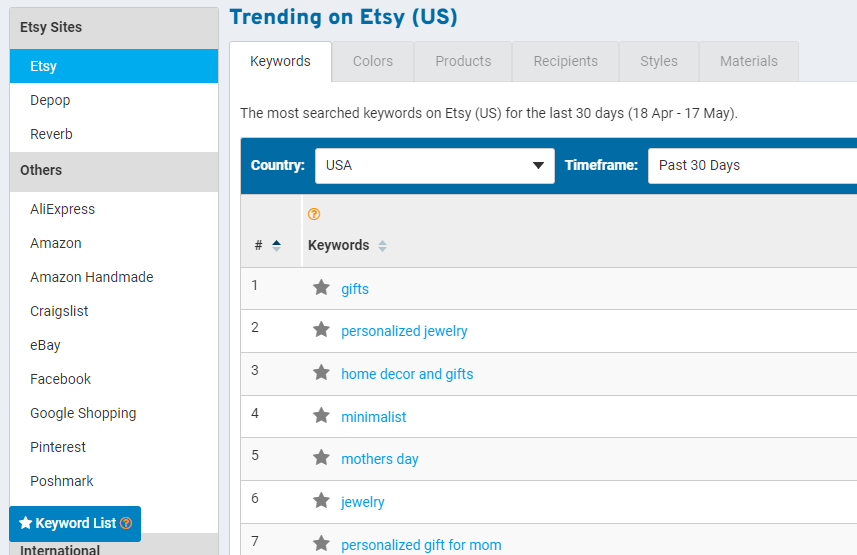
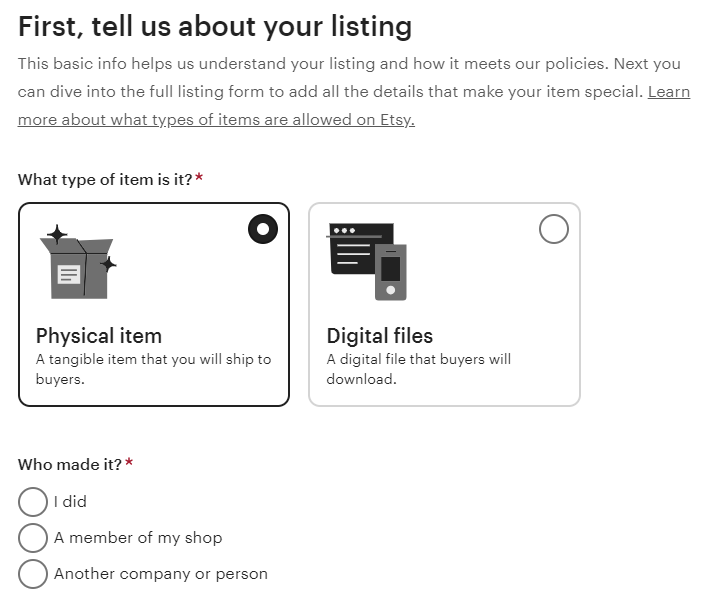
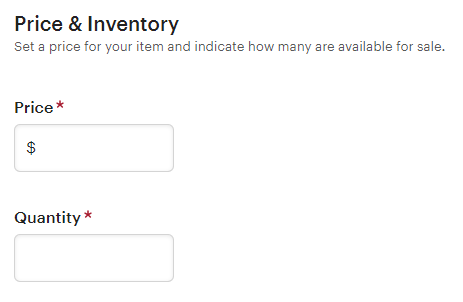
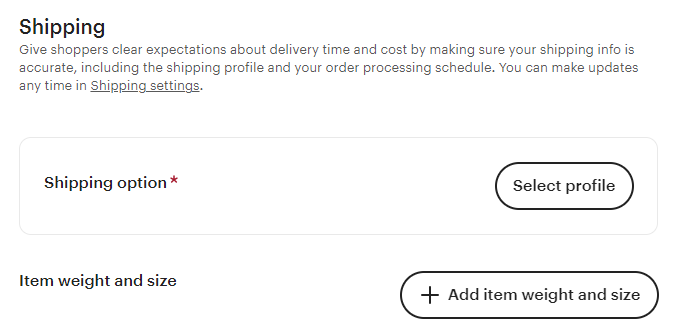
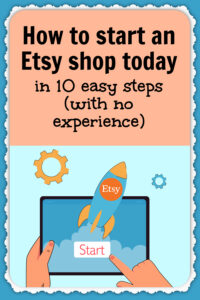



5 thoughts on “How to start an Etsy shop today in 10 easy steps (with no experience)”
I thought that there was integration of Gearbubble with etsy, that took care of Steps 5 and possibly 6? This blog seems maybe a little old (yet has todays date) or applies to a different program (such as the easypodtrial), since I don’t see any mention of GB or miniincomestreams.
Hey Scott! Thanks for your message! Please email rachelreports@gmail.com. Thanks!
this is great! I have an Etsy shop from several years ago, but I’ve been “on vacation” for a few years. :)
I do have a question. I was setting up a new shop and I wasn’t able to complete setup without listing at least one product. I had planned to sell POD products, but I didn’t know how or if it was possible to do that kind of listing in the initial setup process.
is this possible? or should I have something else to list to start (like maybe a digital download)?
thank you for all that you do!
Thanks so much for your feedback! Please email rachelreports@gmail.com. :) Thanks so much!
this is truly nice. Thank you so much rachel for your unending support.
more power to you.